
El cinema poster design is a whole creative world where the work of designers is reflected in one of the main advertising media which will aim to serve as a graphic element of promotion of a movie. Through different graphic styles that are quite standardized according to the genre we are talking about, the graphic designer must achieve reflect the essence of film in such a way that it is visually attractive and becomes an emitter towards the user.
We have always liked movie posters but What's behind them? How do they manage to do it? in this post let's see the graphic part behind the creating a movie poster. We will see how recreate that poster using Photoshop as a different way to learn how to use this photo retouching program. We will not focus (at least on this first post) to show the professional part behind the poster but we will show how to recreate this specific poster. In futures post see how to create a poster from scratch, from the conceptual part of the ideas to their digital production. If you think it is an interesting topic, do not hesitate to leave a comment below the mail.
The first thing we have to do to start designing our poster is create a new document en Photoshop with the standard A4 format.
In this post we will learn to use the following tools:
- Polygonal lasso
- Fill
- dropper
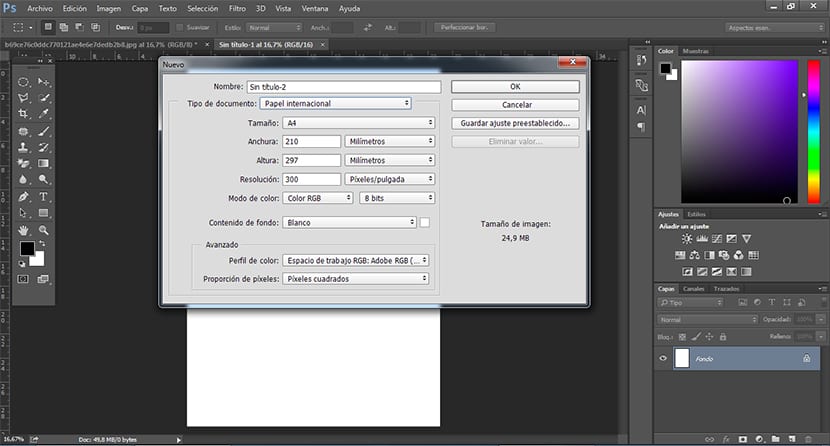
The next thing we have to do is open a photo that we will use for our poster. To make this poster we do not have to choose a photo similar to the original poster since our idea is to learn create that style, we do not seek to copy the poster in detail. In the case of wanting to copy the poster, we will have to do a photographic session similar to the original photograph.
For this next step in Photoshop all we have to do is perform a cut in image, for this we can use the polygonal loop. It is also possible to use the eraser or another selection tool that can help us cut the image.
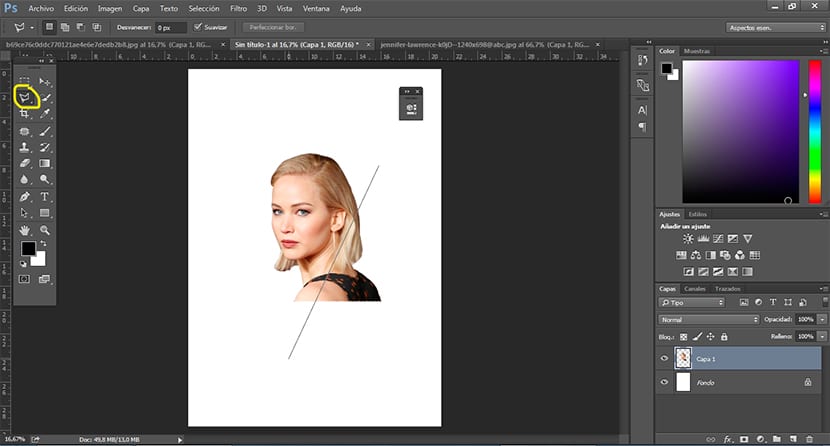
The next thing we have to do is fill in the background red, for this we must take a sample of the red color of the original poster (we click alt), we can make this part of different ways: CAN copy the values the color and then add them to the new background, or we can take a color sample and then use that swatch as the base for our new color.
We select the dropper and we take a sample of the red color from the original poster.
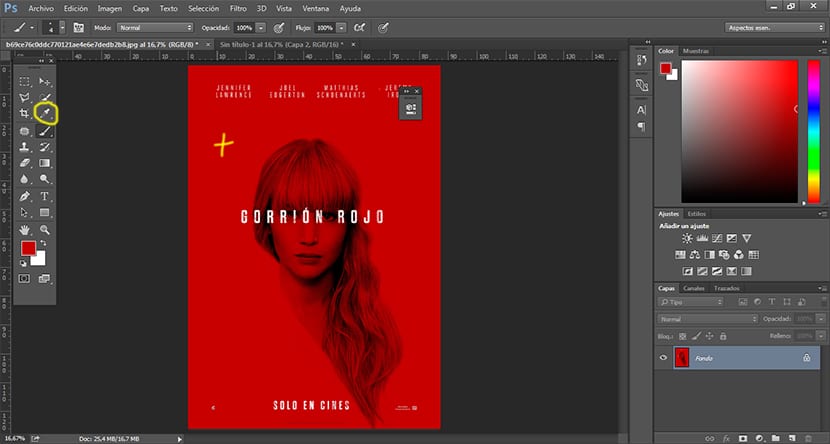
Once we have the selected sample, the next thing we have to do is fill in our background, for this we go to the top menu and select the option Edit / fill. After doing this a new window will open, to finish we select the color option.
We use the color square to take the second sample when the color selection window opens.
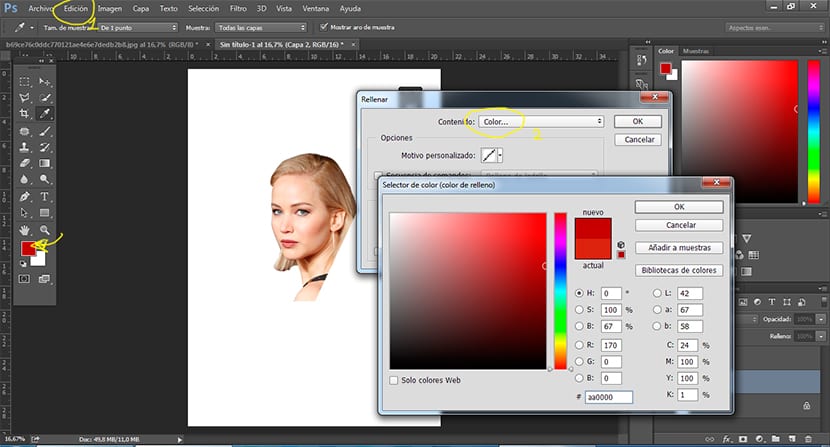
After changing the background color we will go to work with photography. As we can see in the original poster, the image has a dominant reddish color like the background, this is achieved by creating a kind of fusion between photography and background. To do this in Photoshop all we have to do is change layer mode from normal to multiply.
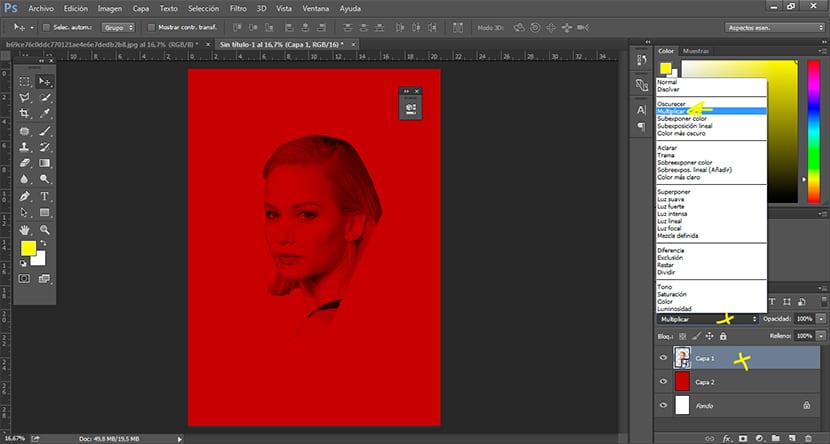
We already have our poster practically finished, the only thing missing is add a font as close as possible and work completed.
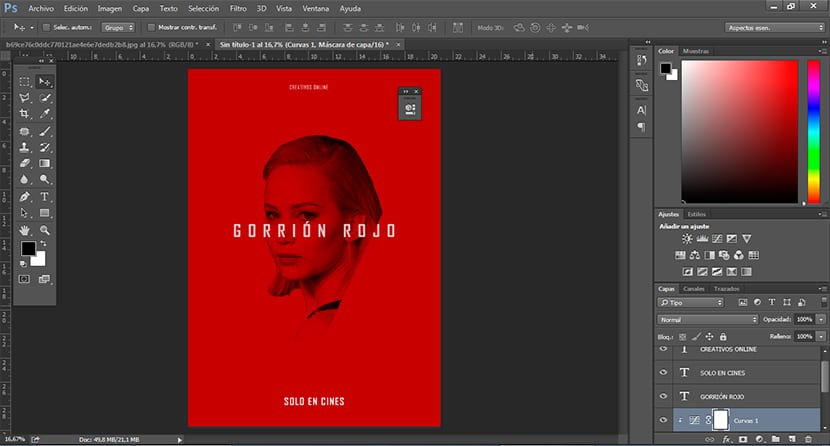
We have learned to use various tools Photoshop in a practical way while doing a interesting exercise using the movie poster as a base. Movie posters are very interesting for every designer, the idea of being able to participate in this type of design is tempting.