
Source: GraphicRiver
when you introduce yourself to a interview you know that your appearance is going to be the first impression they have of you. This is avoided in an email, but is it really so? From now on we tell you no and the way you write the email can determine what that other person is going to think of you. Do you have original email signatures? Perhaps a special typeface that stands out from the rest?
We want to focus on email signatures, because these, which we often let go unnoticed, they are actually very important, and best of all, you can create them yourself. Shall we tell you how?
What are email signatures
An email signature it is what is placed at the end of an email where that person is given the information to be able to contact him. It is often done in a crude way and without paying much attention, but the truth is that, if it is done, it can mean a radical change and a more professional way of seeing both the person who sends it and the mail itself.
If you have ever put it, you will know that in Gmail, as well as in other email servers, you have many limitations, but the truth is that nothing prevents you from designing it with programs and then attaching it to your mail.
What should original email signatures have?
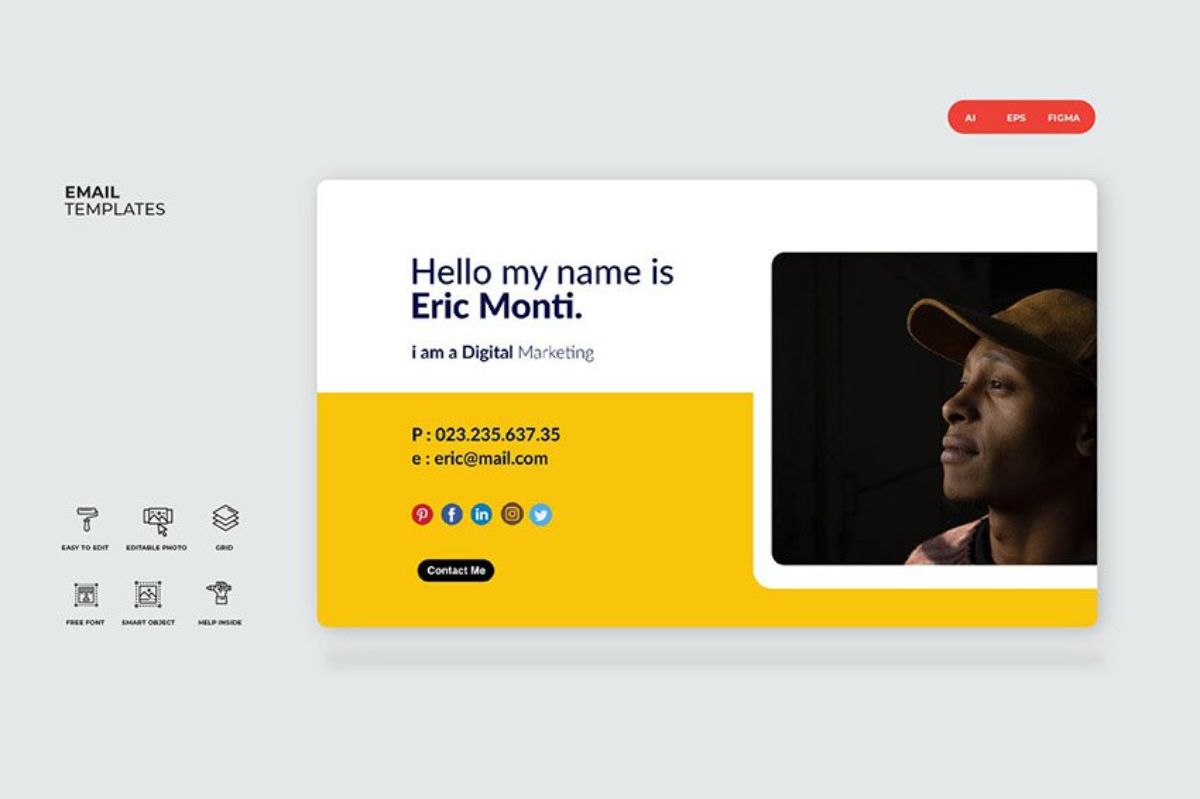
Source: Envato Elements
Create original email signatures does not mean to ignore the objective of these, which is to give the necessary information so that they can contact you (telephone, address...). But what information do we need to provide? And above all and most importantly, how to add it so that it is original and makes you stand out from the rest.
The information that you should incorporate in a proper email signature will have:
- Your personal and business data. For example, your first and last name, position and company you represent.
- Tor contact information. Telephone, email (yes, even if it's the one you send the mail from), WhatsApp if you have it on another number, fax...
- Personal photo and/or company logo. Here you can play a bit since you could put the logo in the background, or use only the company, even if you lose personality. In the photos, try to make your image look as good as possible and, if possible, with a clear background and a color (one that favors you).
- A call to action. This is something that is always forgotten in firms but in reality it is very important and has an ability to convince that not many know.
- Social media icons. In this case, always to professional networks. Do not put your personal ones if you do not want them to link that facet of yours with the subject in question that you are addressing in the email.
- Mention of legal responsibility. This is increasingly important because in this way you ensure that they see that the email is "legal" and gives your proposal more solidity.
Why use email signatures
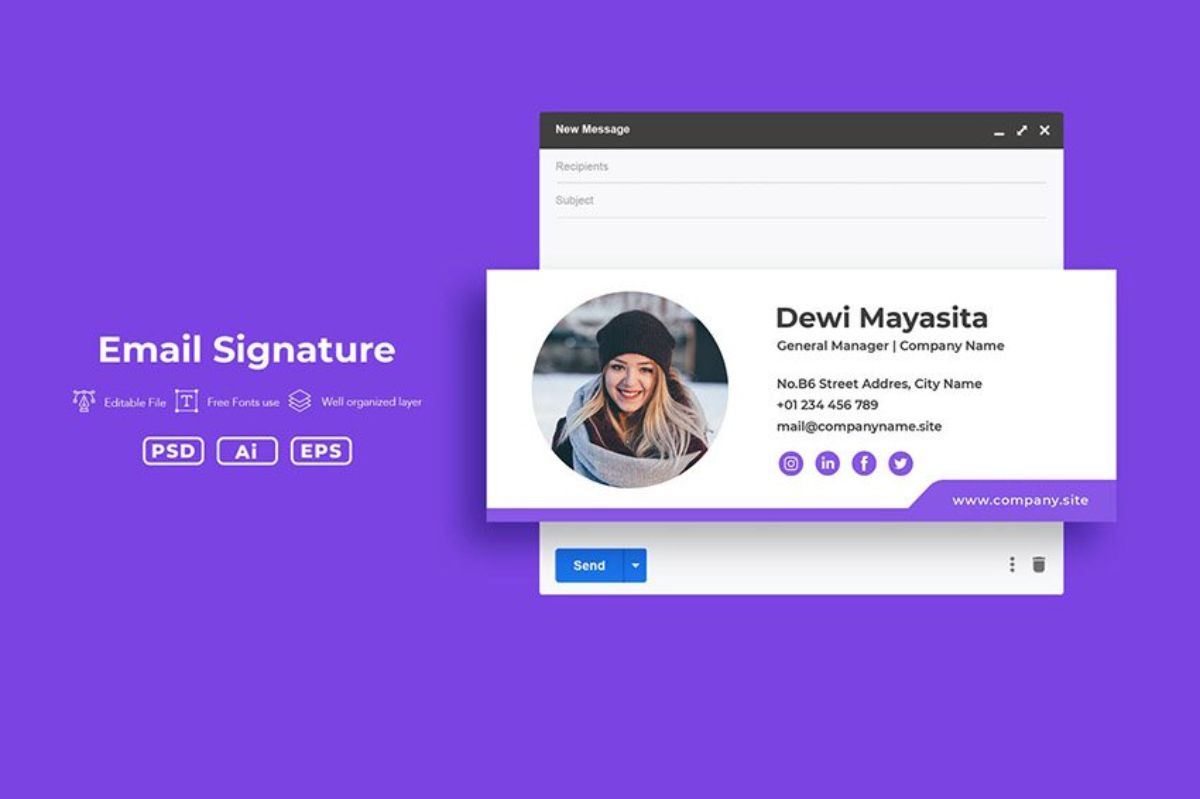
Source: Envato Elements
Surely at some time you have received emails from companies, from stores where you have bought. If you open one, you will realize that, at the end, your contact always appears and the person who supposedly sent it. That that sometimes would go unnoticed by you, in reality it is more important than you think and even that small thing can serve as a marketing strategy so that your mail is seen as a valuable one.
And it is that, among the benefits that you can obtain, are:
- Highlight your membership in a company, either one that is not yours or one that is. It is a way of remembering that you speak on behalf of the company and that they recognize you as such.
- Gives you a personal touch. Very few times do companies coincide in the same firm and it is because it is about their differentiation.
- Provide contact details so they are easy to find, without having to go through the web and search until you find them.
How to create original email signatures
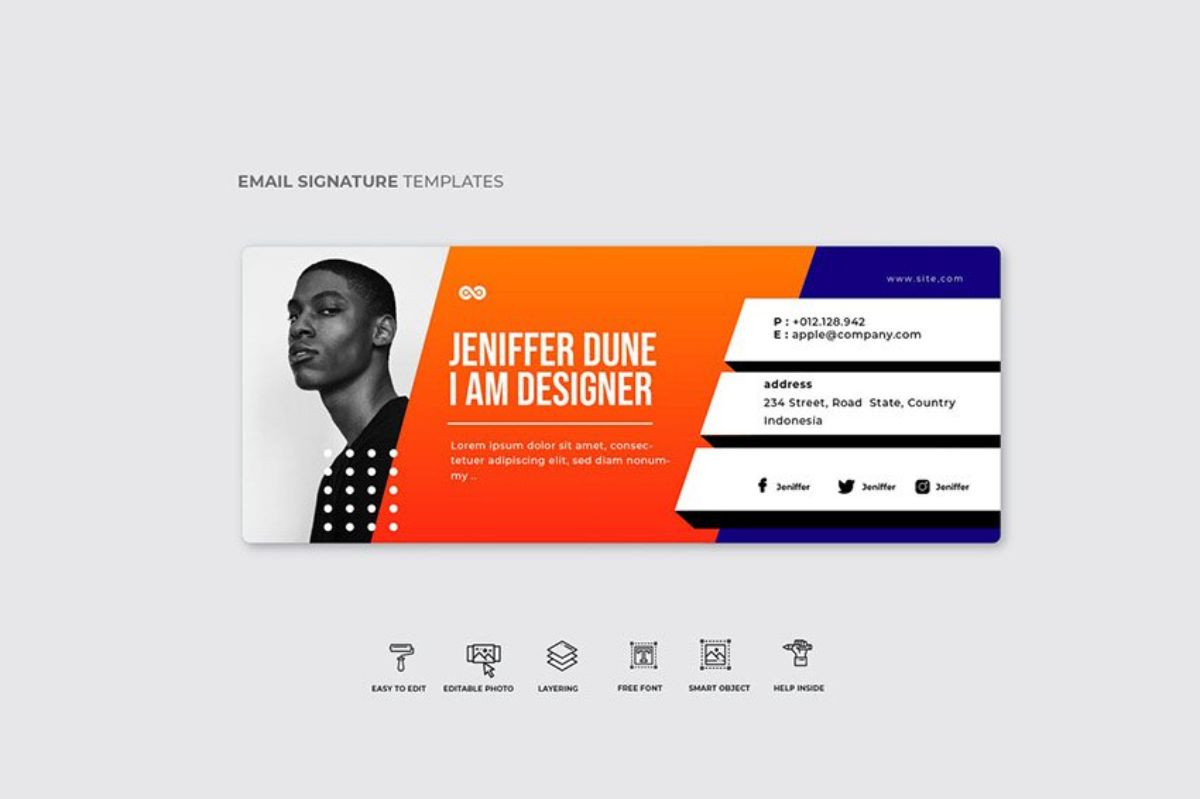
Source: envato elements
Now yes, would you like to create original email signatures? To do this, there are three options: make it yourself, use a template or use email signature generators.
Let's comment on each of them.
Create your original email signature
This is perhaps the most complicated and the one that will take you the most time. But the result is worth it because it will be something authentic and unique to your brand or your company. And what should you take into account? On the one hand, everything that we have told you before that you need an email signature, and, in addition, these tips:
- Don't abuse the information. Don't tell stories or biographies or anything. Focus on giving the information that is really useful to contact you.
- Use only 2-3 colors maximum. It is important because what we do not want is for it to clash with your design. The best thing is that they match the logo of your company or the usual colors of your sector.
- Do not use multiple types of fonts. In fact, as for the font, do not go for the most bombastic, but a simple one that reads well will be better.
- Establish a hierarchy in the information. In other words, get them to notice the most important things first, and then go down in importance.
- Put the signature in a strategic place. It can be in the center, aligned to the left, to the right or occupying the entire email.
- Make sure it looks good on mobile. It is a failure that occurs more times than you might think.
Templates for original email signatures
The next available option is templates, i.e. use some creations that have been made and shared (free or paying) on the Internet to replace the information and photos with yours.
There are quite a few to choose from, whether on Envato (paid), Offices Templates (free), GraphicRiver (paid), Opensense (free), or Honeybook (free).
The problem with these is that it is easier than it can seem, or be equal, to that of another brand or business.
Email Signature Generators
Finally, we have the third option where, by providing the information on a website, this tool will create our email signature.
Examples of pages you can test are:
- Gimmio.
- Signature.email.
- hubspot.
- WiseStamp.
- My signature.
- Si.gnat.re.
- Bybrand.io.
- New Old Stamp.
For us, the best option to create original email signatures is the manual one, because that way it will be closer to what you want to express with it and you will have less chance of it resembling others. Have you ever done signatures for your mail?