
There is a fairly wide variety of software for working in the illustration field, but not all of them offer the same features or are designed for the same types of work. Logically within these alternatives we find Adobe Photoshop and its brother Illustrator but today I would not like to stop at the Adobe house and dedicate this article to talk about a very good and powerful Japanese program that, to our regret, has not been updated recently, although not because This is no longer one of the most used by the community of illustrators and digital painters.
Paint Tool SAI is of Japanese origin and can be used for all types of work from illustrations for comics to realistic portraits. Is this the best software for illustrators and graphic artists? If not the best, yes than an alternative that you should know.
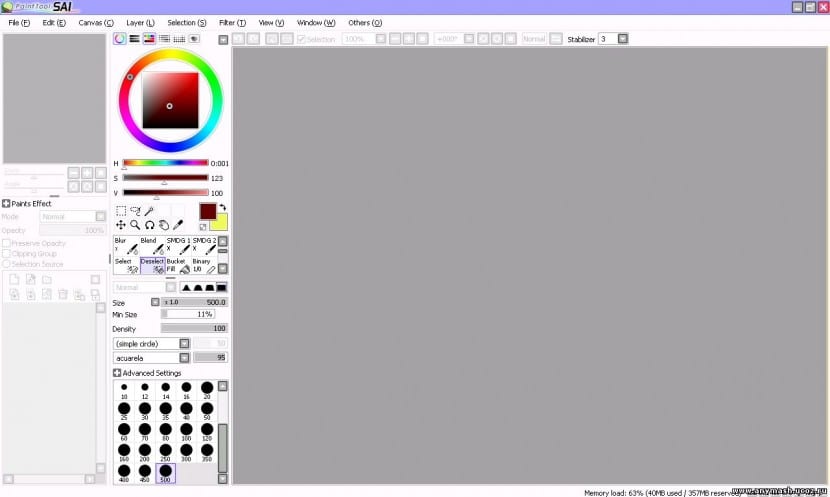
Benefits
- The SAI interface is extremely lightweight, which allows us to start the application in just a few seconds and work with it smoothly and quickly. It also allows us to work with several documents and files simultaneously, placing them as floating panels according to our needs.
- The possibilities of manipulation and work are endless although yes, it is designed to work with graphic tablet. Although it offers us the possibility of working with our mouse, many of its essential characteristics are lost, such as the possibility of regulating the pressure and size in our strokes and brush strokes.
- The drawing canvas can be zoomed in, zoomed out or rotated using its sliders although we can also configure it shortcuts with our keyboard to make the process faster and more agile. In addition we also find a tool to flip the preview of our drawing without actually flipping or altering the file.
- Regarding the mix of colors, we find a panel that allows us create our own palettes and save them in the mix panel between our work sessions.
- One of the strongest points that I find in the application is the variety of drawing tools containing. These include watercolors, pencils, markers or the airbrush that allow quick and easy customization and storage. It also has both tools to work in pixels or tools to vectorize. Both modes can be configured to be sensitive to the pressure of our pencil. In my experience working with illustrations, the work tools offered by this program are of high quality and allow us to mix our colors and tint perfectly without the need for so much paraphernalia and without the need to apply a large number of adjustments to our brush (as for example happens with Adobe Photoshop). To develop realistic works or wet textures it is really good if what we want is to obtain a fairly decent result and we do not have all the time we would like.
- Although, as we say, its last update was made a long time ago, it has a work mode that allows us to illustrate by layers separately and also to group them as well as create opacity masks simply by linking them to each other. In this way the shading and tinting tasks are quite fast. In addition, it also allows us to modify the smoothness of our strokes and influence the movement of the pencil and the pressure to change its incidence in the drawing.
- Regarding the selections SAI presents classic tools such as the simple selection square, the lasso or the magic wand. We can also use a brushstroke selection tool that can be fully customized like a brush. All of them can be configured to have antialiasing.
- We must bear in mind that this program has been designed and developed for drawing and painting, so there are certain tools that are not available such as textual layers, gradients or tools to insert shapes. All these elements are usually included later and in another program, once we have worked on our illustration from SAI.
- Regarding the display options, you should know that in SAI transparent surfaces are white, so when you open your project in other software, the display of these transparent areas will be different.
- Although it does not offer printing options, it does offer the possibility of saving our projects with universally known extensions that can be manipulated in any software such as .PSD, .BMP or .JPG in addition to its native .SAI format.
- Logically, since it is not focused on photo manipulation or image editing, the only adjustments it presents are those of Brightness - Contrast and Tone - Saturation, so the rest of the options that for example appear in Photoshop are not supported. In any case, its great compatibility with other software means that these are only trivialities that can be solved quickly and without much complication.
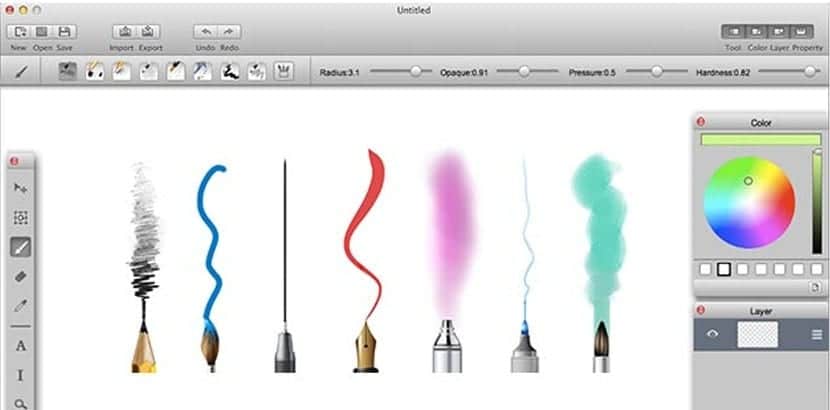
I've had it for a long time and it's a fantastic program for drawing illustrations! :)
How can I download it for free?
We will have to try it, it seems to be similar to ArtRage, in short ... to try it !!
To all the agencies and illustrators that seek to expand their team or, free them for January, I invite you to visit workana.com/agencias :) Solution for agencies and producers!
Hello! Thanks for the information.
Photoshop has many functions, one of them is painting. Paint Tool SAI more than makes up for it in that part and even contributes a lot in painting. I have photoshop and SAI, and for painting I use SAI with my XPPen Artist 12 (2nd generation) graphics display.