
When we talk about photo retouching programsInstantly, the star program, Adobe Photoshop, comes to mind. But there is life beyond, colloquially speaking, Photoshop, and in this post, we are going to give you a selection of different programs with which you can edit your photos.
Today in the world of art, Images are a very important element with which to create a good strategy, and above all it is essential that they have a good treatment, that is, that they are made in the best way, have been retouched correctly, since there are many brands and art professionals who through these images create content both advertising campaigns, such as using them on their websites to make themselves known.
There are a number of different programs, to do countless things, to help you find photo retouching programs we are going to divide them into categories, so it will be easier.
Advanced level photo retouching programs

In this section, the photo retouching and advanced editing programs will appear. To achieve a professional result, you will not only have to have one of these programs, but you will also have to spend time learning how to use them.
Adobe Photoshop
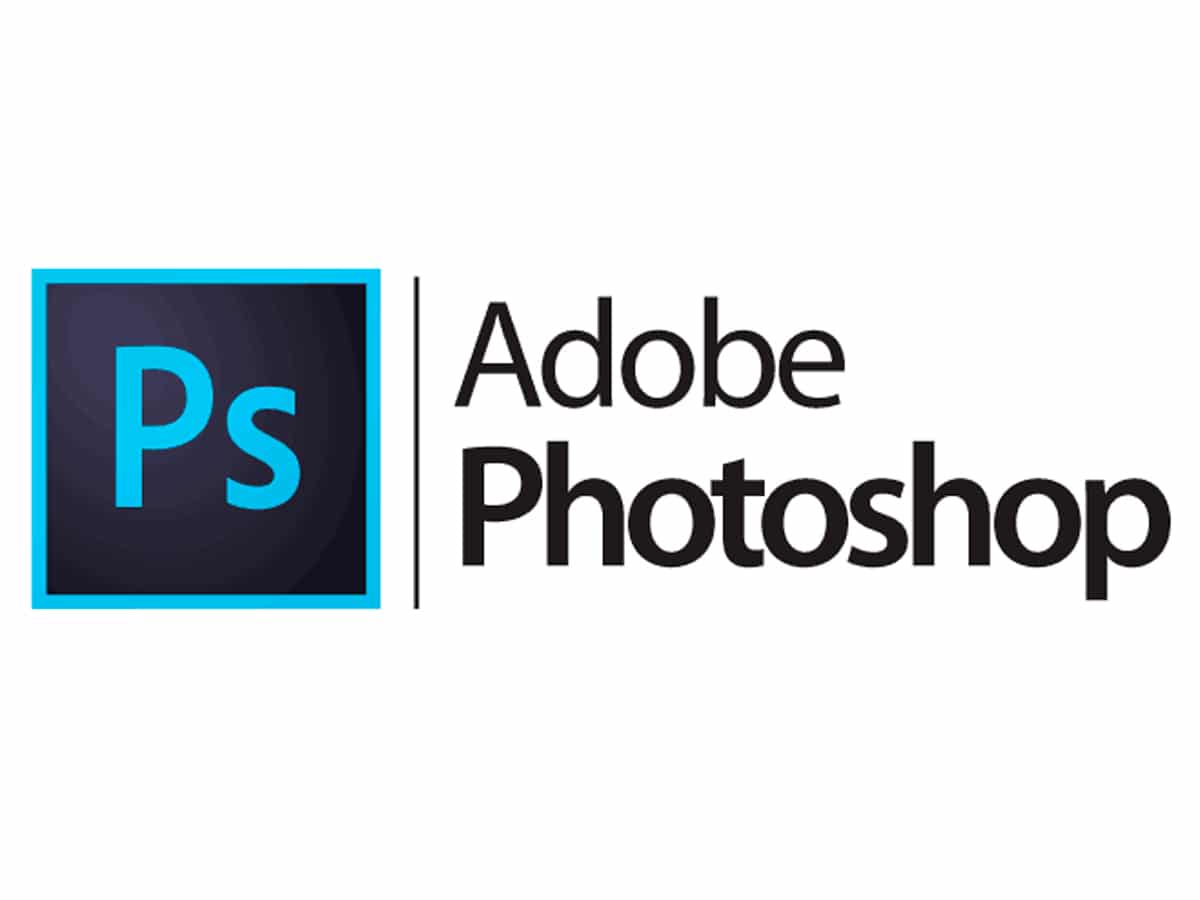
Without any doubt, the program that Adobe presents us, is the number one position. Photoshop is the reference program for photo retouching thanks to its endless possibilities.
is one of the programs most effective, powerful, potent, as we want to define it, in terms of image editing today, and the most used. In addition, a positive point that must be added to it is the large amount of information, whether it is a post like this, tutorials or tips, that we can find on the Internet to be able to do spectacular things with the program.
Adobe Photoshop supports different types of image files, works with a layer system, with which working will be fast and organized, since we will be able to modify, join or eliminate the layers with images that we want. It has advanced tools for color retouching, removing blemishes, detecting skin tones, that is, improved auto-correction tools, as well as filters that allow you to add effects to images.
GIMP
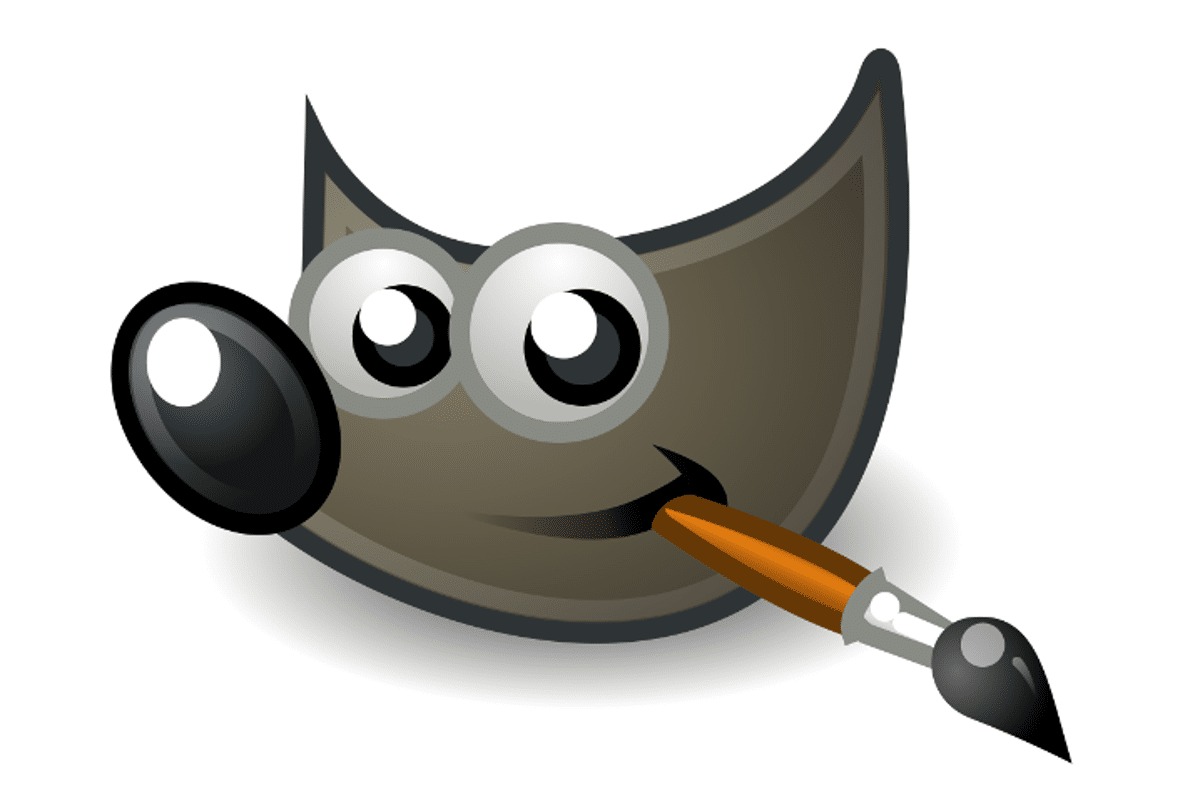
Source: Muylinux
It is one of the most advanced free editing programs, there are professionals who place it almost at the same level as Phothosop. It offers image editing with a professional result.
As in the previous case, GIMP also works through a layer systemIn addition, it offers filters, multiple color tools, options to paint, illustrate, remove stains, shadows, modify sizes, etc.
Adobe Lightroom

Program primarily intended for photographers, Lightroom is the perfect tool for digital image editing. With Adobe Lightroom you can organize, edit and share your photos through a computer, mobile or tablet.
has been designed to help users throughout the work process, from downloading photos, final preparation and RAW development.
Affinity Photo

Another of the alternatives that we can find to Adobe Photoshop, both economically and potentially.
Like all the programs we've seen so far, Affinity Photo also works with a layered editing system, it is a very efficient program in the coupling of layers, use of focus tools, HDR or 360 degree images. In addition to allowing the integration of intelligent objects.
Paint Shop Pro

Another good choice, if you want to have a good image retouching program, is a payment schedule.
Paint Shop Pro It can be used by both a professional and an average user.. It has everything you need to organize and edit your images. It has a large number of effects and filters to exploit our creativity.
Allows you to quickly add effects or restore any type of photo, also by means of this program photographs can be located anywhere in the world, by means of data attached to the images.
Basic level photo retouching programs

To start using photo retouching programs, no need to know how they work, or have touch-up level, we can start from a basic level. In this section we are going to show you programs with simple tools to help you create your first images.
PIXRL

In this very complete program, in which we will find an interface similar to that of Photoshop. It is an intuitive software, which offers editing tools that are very easy to use and with which you will be able to make a quick edition.
In this program in web version so it has a very strong interface, similar to Photoshop, as we mentioned earlier. Work through a layer system, a variety of filters and adjustment options.
Ribbet

In this online photo editor, with an interface with which you can work quickly and easily. Ribbet, by means of its advanced controls, or its multiplicity of effects, allows the edition of the elements of the image, in addition to the steps of retouching, resizing or being able to rotate it.
As we have said, it has advanced photo editing options, allows you to modify the image with a single touch, and also working as fast as any other editing program.
luminary 4

The two adjectives with which to describe the Luminar 4 program are, easy and intuitive. It is a program carried out by the Skylum group. It is an image editor that is defined by a optimal photo editing process, has different tools that make it possible to finish the image quickly and with an amazing result.
Darktable

It is a free, open source application, which offers a great possibility of tools for photo retouching. Darktable is intended for the treatment of images that come directly from the camera.
With a look similar to the Lightroom program, it will be very easy to use. It has many tools, adjustment options and different export possibilities.
Chalk

In this case, we offer you a free digital painting program, free software. Krita has a very intuitive interface, which means that the way of working will be simple. It has a very interesting option for illustration artists, the brush stabilizer tool, as well as an emerging color palette, retouching material, etc.
VSCO

One of the most popular photo editing apps for mobile devices, VSCO cannot be missing from your main screen.
It is an application designed mainly for editing photos of a quickly and adapted to social networks. VSCO features everything from classic editing tools to professional settings and effects. A positive point of this application is that personalized templates can be saved so that they can be reused.

As you can see the world of photo retouching programs is very wide, and the list would go on. What is necessary before choosing one is to reflect on what you need or want to do with your photography, and from there, look for the program that is most in line with that objective.
We have brought you a collection with 11 retouching programs, with which we can help you in that search, divided into professional or basic level retouching programs.
You have to think it's fundamental the aesthetic part of the design, not only does it work with color and text, it is decisive to show your most beautiful face, that's why the images we work with must be direct and simple, that capture the public's attention instantly.