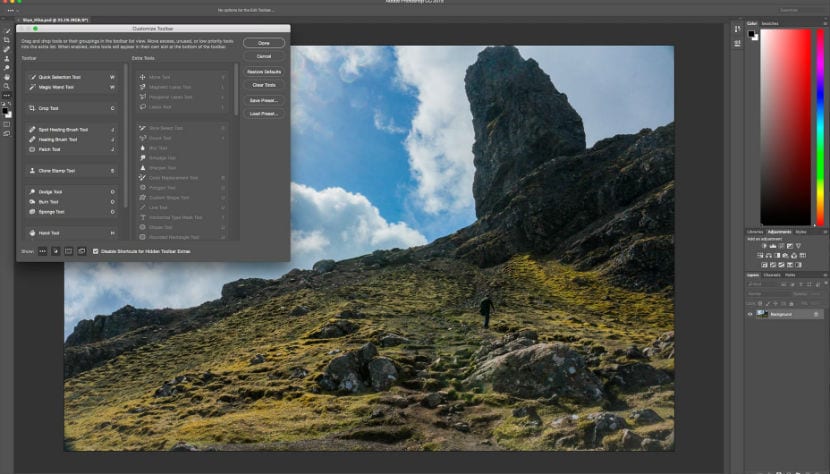
Adobe has published an in-depth review for its flagship product, Photoshop. The new version is called Photoshop CC 2015.1, comes with a series of new features or with a totally new look. It is considerably faster than the previous version, the user interface is more consistent, and there are dozens of new features that focus on the design and photography to make workflows easier.
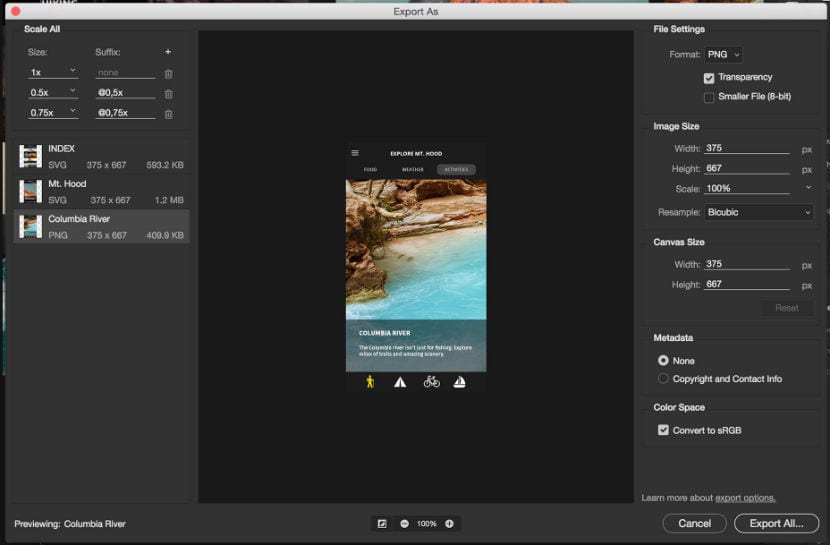
REDESIGNED UI
The first thing you will notice is the new splash screen. The welcome screen provides a list of the last files, sorted by list or grid. Once you have started working with the application you will see thumbnail images next to the file names. We will also see personalized suggestions in tutorials, based on the most frequently used tools and functions.
All user interface, including the welcome screenHas been redesigned to create a more modern interface. The 'Shadows' have been removed, and the dialogs that now match whatever theme you choose, (light or dark), has been revised to be consistent throughout the entire application.
The crude 1990s-style buttons have also been replaced by (ghost buttons) rounded ghost buttons. The toolbar icons have been revised. A welcome addition to the new toolbar gives you the ability to customize it based on your needs and preferences.
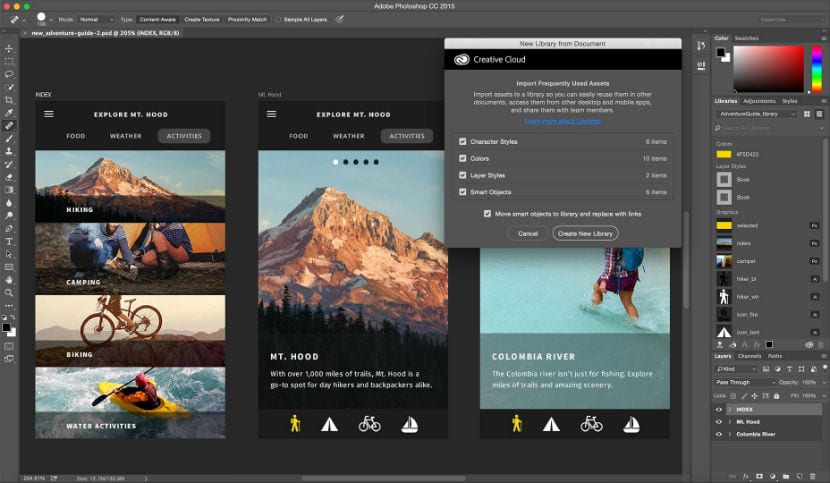
IMPROVEMENTS ON THE WORK TABLE
Adobe has been very late in introducing Photoshop artboards, but now they are very fast and they come with enhancements in Photoshop CC 2015.1 making Photoshop artboards one of the best implementations.
Dozens of minor tweaks, including new defaults have been added to Artboards, as well as several great features.
Now you can easily use group work tables, so they can organize complex screens much easier. Now the 'Guides' it can be limited to one workbench. The panel 'Layers' They can also be filtered by artboard, so you don't have to toggle in and out of these layers every time they change.
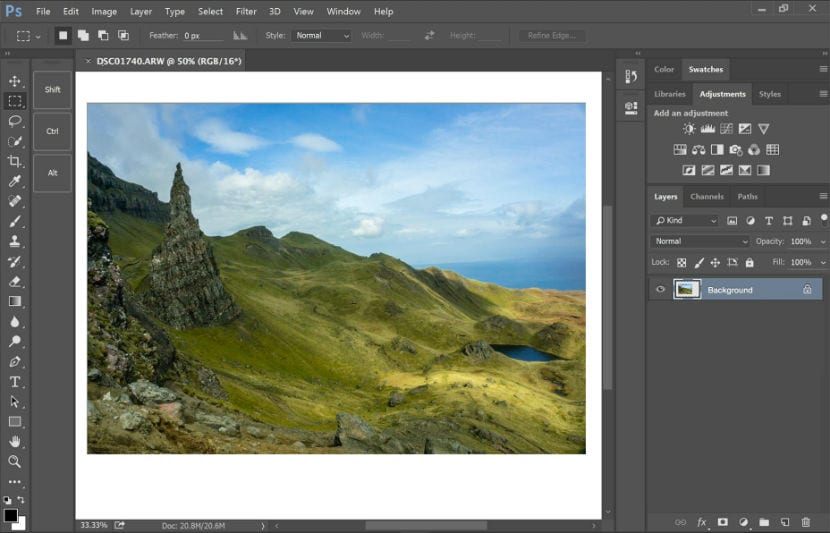
TYPOGRAPHY IMPROVEMENT
Photoshop CC 2015.1 introduces a number of important enhancements related to typography.
Whereas before you could search for sources, now you can filter the sources by category, like sans, or script. You can also put the sources in favorites with a star, so that later you can filter by favorites.
Probably the most welcome update in this new Photoshop is the addition of '16pt' in the text size options by default, which has been stubbornly absent until now.
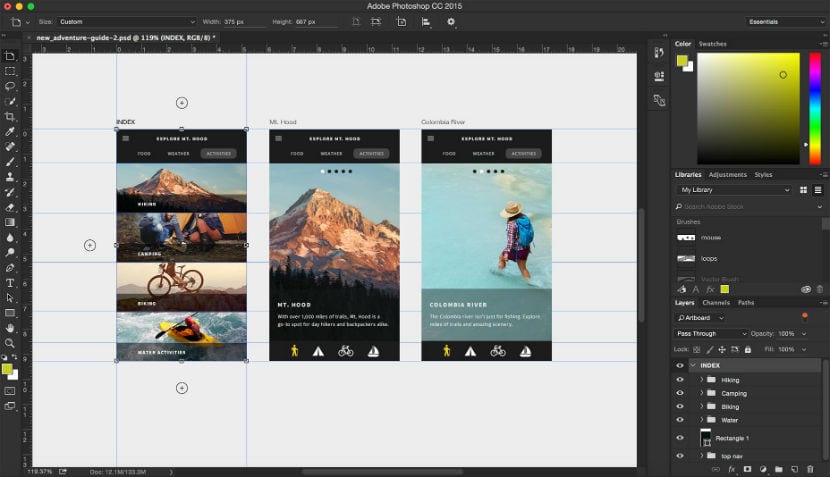
COMPATIBLE TOUCH SCREEN
The new Photoshop CC 2015.1 includes a number of enhancements to make it touchscreen compatible. Added a dedicated touch screen mode, which makes the lashes larger and easier to use. A '2 finger swipe' for undo. You will also find a new panel that allows touchscreen users to activar y deactivate the shift, alt, and ctrl; which gives access to a full range of shortcuts that were previously only accessible via the keyboard.
These touchscreen features are only available to users of Windows, are not currently compatible with the apple trackpad, but Adobe's big focus with mobile apps for iOS devices means that this is likely to be implemented in the foreseeable future.
IMPROVED WORKFLOW
Fueling the trend toward more CC integration, Photoshop can now create a library from an existing document. You can export all assets, or select only character styles, colors, layer styles, smart objects, or any combination. also can drag and drop directly from 'Layers' in your Library panel
The main changes in the algorithms mean that the 'export' is now faster than 'Save for Web', specially for JPG y PNG. Export will also produce higher quality as 'Save for Web'.