
This editing app for images It is sometimes a bit daunting for most beginners, however the following tricks will certainly help you learn to master Photoshop. If you want to fix a family photograph that was ruined by your father or a photo in which due to bad lighting the color of the photograph has been terrible, here we will show you how you can do it.
Remove objects
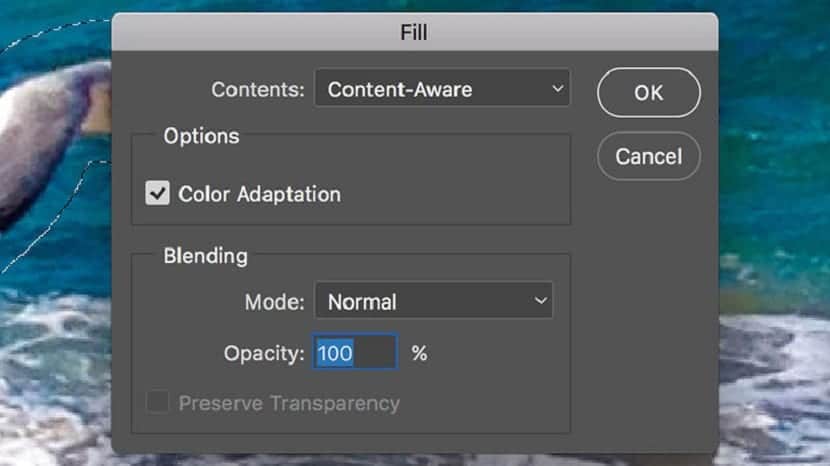
Doing it is really very simple through the tool Fill with Content Detection, although this does not always work perfectly.
Use the Lasso tool to select around some object and some of the bottom part, then you go to Edition > Fill and then you select According to the content in the drop-down menu. You also need to hold down the Color matching.
Remove imperfections from your photos
El Fill with Content Detection It is not the main super-smart tool that appears in the Photoshop catalog, there is also the Spot correction brush which is ideal for retouching some small inconsistencies, marks and stains using the rest of the information that the image has. You can select it in the toolbox, you will recognize it for being the one that has the appearance of a band-aid, then paint the spots where the imperfections are to be able to remove them.
Get rid of shades with strange colors
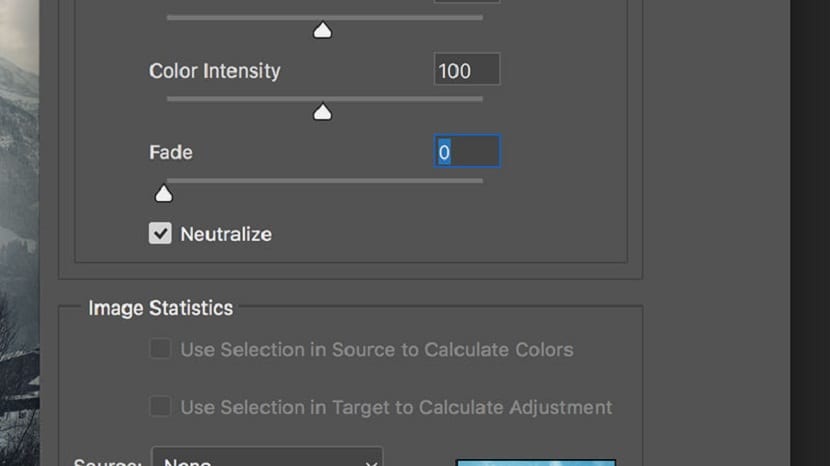
With the Photoshop application you can also quickly fix the fotographs that have a strange color cast, which are generally caused due to poor lighting. To solve it you must go to Image > Settings > Match color and then click the button Neutralize, to finish we click on OK. It does not work ideally in all caseshowever, it should be able to deliver good results most of the time without the need for manual touch-up.
Bring the people in the picture out of the dark
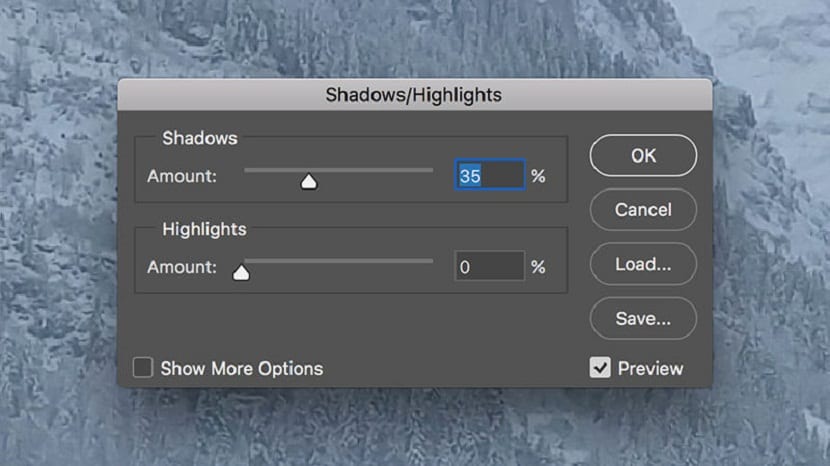
One of the most common mistakes is take a picture of people with sunlight as the background, this usually only causes the faces in the foreground to be completely dark. To fix these types of images, you must click Image > Settings and then you must click on Shade / Lighting. Once this is done, to fix the darkest areas you will have to use the slider above.
It is likely also you should increase the brightness of the image.
Add a sepia color or another shade
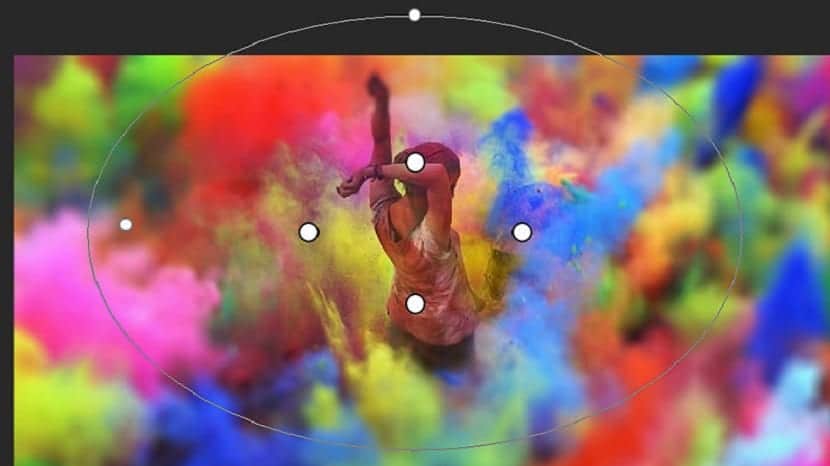
Adding colors to images is very easy, you just have to click where it appears Create new fill layer or in Adjustment which appears in the dialog box Layers, then click White and black. Once done, select the box Tone found in the pop-up window.
By default it is sepia, however, you can change it by choosing another tone of those that appear inside the adjacent box. Although there are other techniques, this is the simplest and most direct of those available.
Change the color
One way change determined tones without making any selection it's using a hue and saturation adjustment layer. For this you will have to go to Cover > New adjustment layer and then select Hue / saturation. After that you will have to click on your finger and choose on the screen the color you want to change.
When you have done it, you can fix the color and only that color, through adjusting the hue, saturation and Lightness.
Focus only on one area
If you select a photo and choose to Filter, Blur Gallery and then you click Defocus iris, you can focus only on an object within the image while the rest of the photo is completely blurred.
As you can see, this is much easier than it seems and you do not need to be an expert in this tool.
Iris Lens?
?