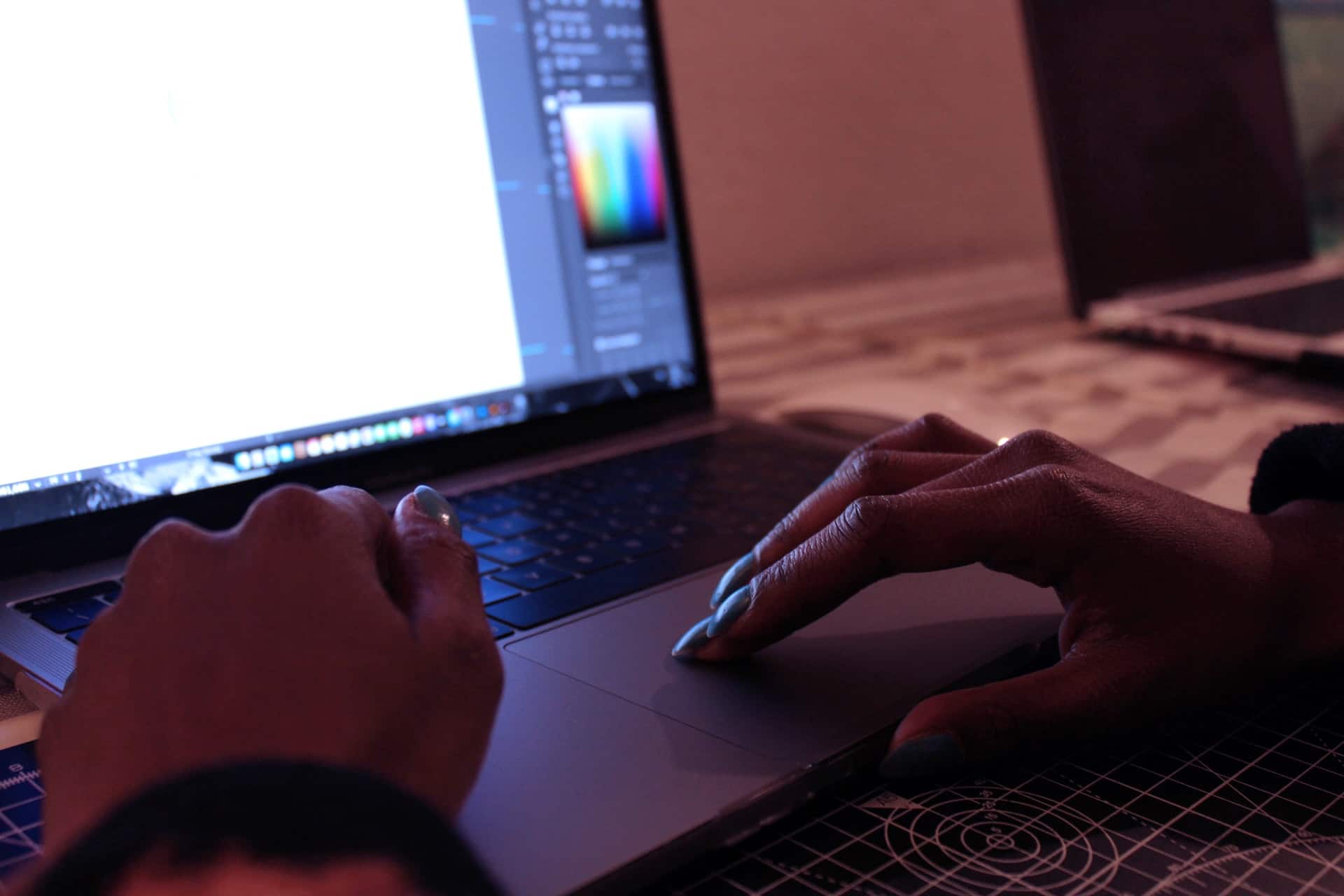
In this publication that you are reading, you are going to discover what the Most Recommended Adobe Photoshop Plugins, we will talk about both free and paid plugins.
Plugins for this editing program are a very good option if we want to improve it and adapt it to our experience as designers. These elements have the function of unlocking and allowing us to use new functions, save us time and even the option of optimizing our productivity.
Adobe Photoshop, has become one of the essential programs not only for designers but for professionals from other sectors in which the use of this creative tool is necessary and, in addition, it is considered one of the best editing programs.
Plugins: what is it and what is it for?

A plugin or filter, is a element that works within Photoshop and adds new features to the program. It's like having a continuous update with new capabilities.
As a general rule, after installation they will appear in the filter option of the menu, although in some cases, depending on the version, they can be located within the extensions option.
Once we know what these elements are, we have to know what their function is, what they are for. Actually these filters they are used for almost anything, mainly its function is to serve as mini graphic editors adding a certain filter.
When selecting one of these plugins, the Photoshop editing program will open a window and will add this effect to the current layer, when we have finished, the program will show us how the result has been.
The most recommended plugins for Photoshop
There are a large number of plugins of very good quality, as well as useful to download and use in Photoshop, many of them you can find for free or at an affordable price.
In this section, we leave you a list with a compilation of what we believe are the most recommended Photoshop plugins both free and for a moderate price.
Luce
Very simple plugin, which allows you add light effects to the images you are working with. You can create from a punctual light effect, to a directional one. In addition to being able to change the parameters to adjust them to your needs.
SocialKit
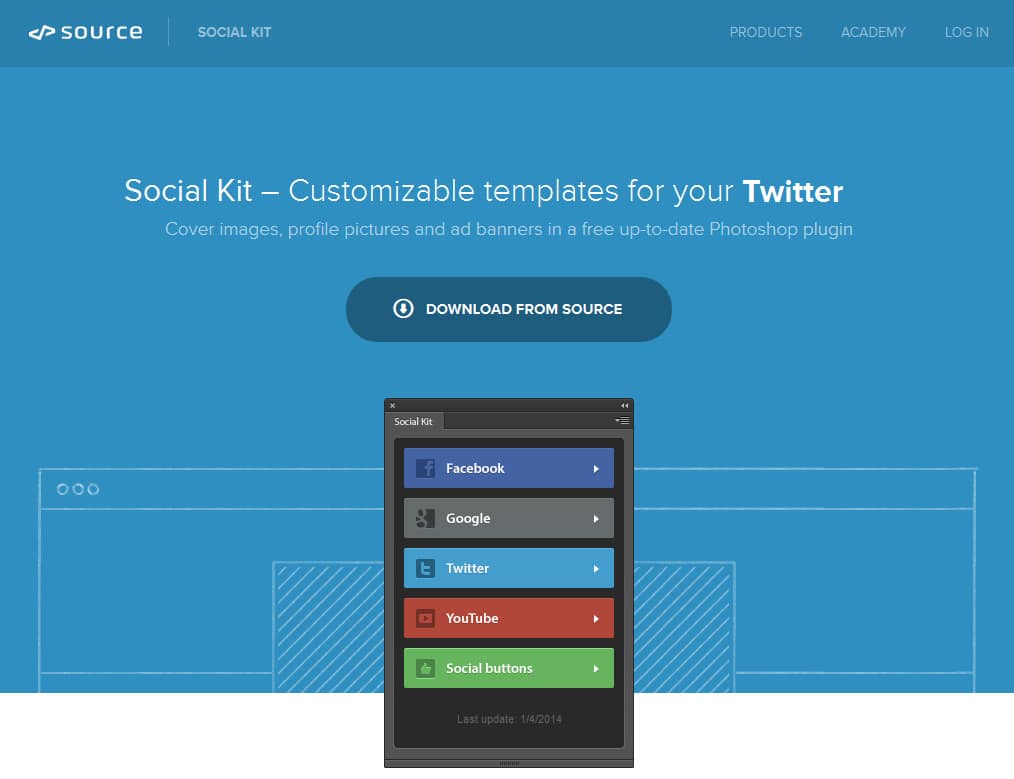
Source: https://www.pinterest.es/
A plugin that will solve your doubts about what resolution you should upload your images to social networks or other websites. Social Kit, for a price of less than ten euros, creates different templates for you to add your images to the social network of your choice.
B&W Effects
We are talking about an essential Photoshop plugin for any lover of photo editing. It's about a black and white filter with a really amazing finish.
To get a really good effect, it uses a black and white conversion engine, which increases tone and texture to end up making images in this style attract attention.
CSS3P

Source: https://www.pinterest.es/
Indicated for anyone interested or dedicated to web development. This plugin is very useful as it converts the layers of the editing program into CSS3. You will only have to click on the icon with the name CSS3P, and your layers will be converted to CSS3.
This option, accept various functions such as multiple layer selection, vendor prefixes, sizes, strokes, etc. What makes you a really useful tool.
Boundary Noise Reduction Freeware
As its name suggests, it is a plugin focused on reducing noise from our photographs offering really good results. If we want to get a higher quality plugin in terms of noise removal, we would have to go to payment options and honestly, they are not very cheap.
powtoom
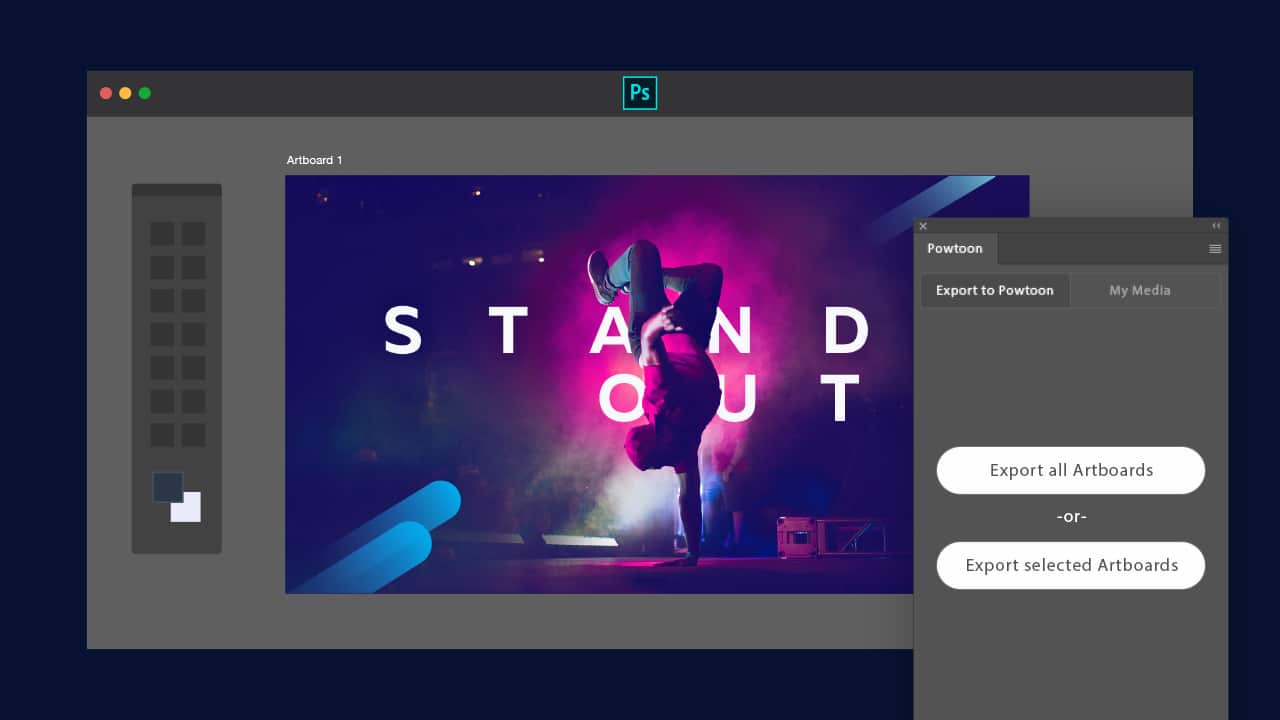
Source: https://exchange.adobe.com/
If you're looking for turn your creations in Adobe Photoshop into animated content, this plugin is the one for you. To be able to work with it, you will have to export your artboard, you can add animations, other images or even sound. When you have it finished, export depending on the medium in which you are going to work, Youtube, Vimeo, MP4, etc.
Nik Collection
A very interesting plugin pack for Photoshop. At first, they belonged to Google, but they stopped updating them, for some time DxO got hold of them and brought them back to life.
Within this pack, you can find eight software programs, plus 250 presets and U Point technology integrated with which we will be able to explore each and every one of the aspects that encompass creative photography.
Exposure X7

Source: https://exposure.software/
Another of the recommended plugins for Photoshop, in terms of editing and optimizing images. ExposureX7, combines different professional photo settings and a large catalog of photo looks, in addition to having an efficient design that is very easy to use.
xpose
In this case, we are talking about a plugin that presents you with the possibility of being able to make adjustments in lights and shadows of the photographs with which you are working, all in order to improve the final color.
WebZap
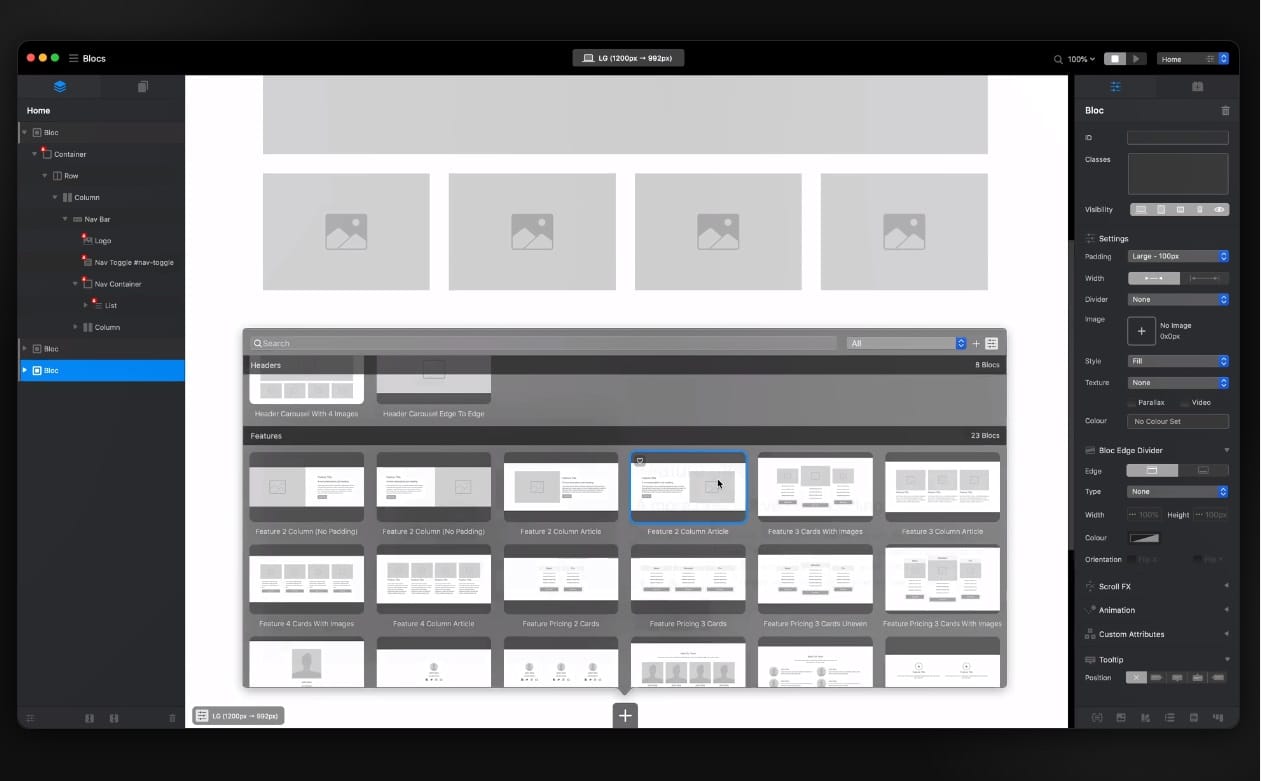
Source: webzap.uiparade.com
Every web designer should know and use this Photoshop plugin with which you can create website mockups. WebZap provides you with different design templates as well as guides that you will use to create menus, windows, sections, etc.
RAW Camera
Indicated for photography professionals, this plugin will allow them to work and edit your creations just as they come out of your camera. They will work with raw images, making different adjustments such as brightness, contrast or white balance without altering the original image.
Layers Control 2
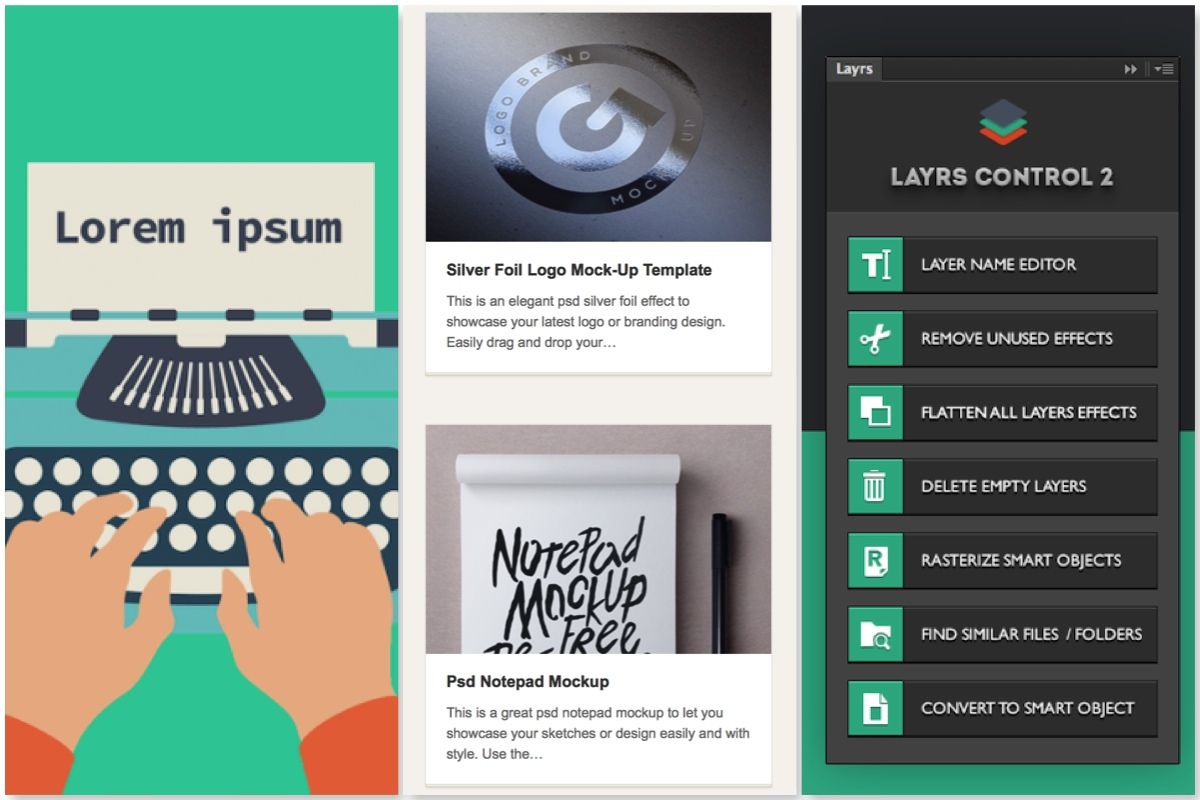
Source: https://www.pinterest.es/
Surely more than once when tackling a large design project, your layers have left much to be desired and you have gone crazy looking for certain elements in them. Do not care anymore, Layrs Control 2 is a plugin for Photoshop that will improve the management of layers, that is, it will help you with organization, making the work process more comfortable and faster.
As you have seen, there are a wide variety of very useful plugins available for Photoshop. If you know any more that you would like to recommend, do not hesitate to leave us a comment.