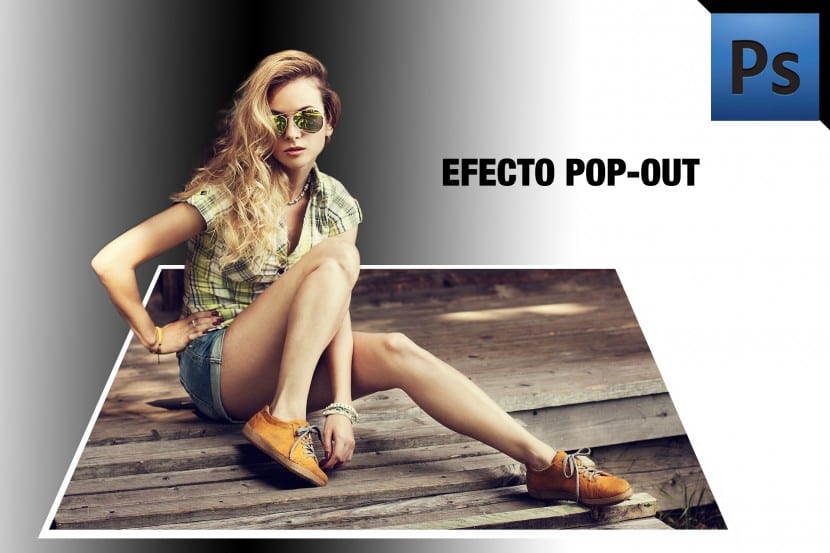
El pop-out effect It is characterized by causing a sensation of three-dimensionality that is quite interesting in the photographs. It can be very expressive and comical for certain types of projects. Below I propose a method to develop it.
You already know that if you have any doubts or questions, you can leave us a comment. Here are the steps, I hope you enjoy it:
- We will duplicate our image twice in a row with a Ctrl / Cmd + J.
- We will create two new layers to insert them between these three copies that we have.
- We will tint the copy that we have created that is in the lower area in black, while the upper one we will use to create the frame.
- To do this, we will choose the rectangular selection tool and mark the desired area and let the upper area of our character slightly protrude.
- We will go to the menu Edit> Transfomar> Perspective. We will pull an upper corner to the inside and the bottom corner to the external area.
- we will make a ctrl / cmd + T and we will touch up what is necessary.
- Will ctrl / cmd + click thumbnail of our frame layer and then we will select the option to invert from the selection menu.
- We will select the selection tool with a quick mask and using the paint pot we will select the area outside the frame that we have created.
- We will click on the quick mask button again and create a layer mask on the lower layer.
- We will cut the top layer as precisely as possible and using the edge refinement tool.
- We will click on selection> Invert and we will remove the background.
- We will introduce a gradient or any element that we want in the background.
We already have our pop-out effect done. Easy right?