
Since the iPad came into our lives, it has brought with it a large number of graphic applications to illustrate and one of them is the one that stands out above all. Yes, we are talking about Procreate, the most used app by creatives on iPad.
It appeared in 2011 and could be purchased through the App Store, being exclusive to iOSx. Professionals in the art world prefer it over other creativity applications for its potential, its versatility and the simplicity which is when using it, in addition to the wide range of brushes that Procreate offers us.
In a very short time, has reached one of the most important positions in the world of graphic art, in terms of digital illustration tools.
If you still don't know what this tool is, don't worry, in this article we are going to tell you everything you need to know about it. And we will recommend the brushes that procreate offers us to make illustrations.
What is Procreate?

It is a professional digital drawing application. The main function behind this application is to create digital drawings or illustrations in a simple way, thanks to the great variety of tools that it presents us.
Aimed mainly at professionals from the world of design, it has easy-to-use creative tools for anyone, professional or not, you can create animations, illustrations or simple sketches. The artists define the application as carrying your own studio on top of you in a case.
The best of Procreate

Next, we are going to talk about some of the best functions that the application has, and thus be able to get an idea of its capabilities as a design tool.
Layers
Like the vast majority of programs whose purpose is design or illustration, they work through a layer system, Procreate too. New ones can be added, deleted and combined with a simple finger touch. One of the differences that we find is that Procreate can set us a maximum limit of layers, taking into account the extension of the document or if the resolution of the images with which we work are very high.
Timelapse
To view our work process, every time we make a new stroke on the artboard, Procreate stores it, saves those steps and thus be able to share videos showing our creative process. This function of the application is from version 1.0.
Thanks to this storage, the application allows delete the last hundred steps and this is an advance, so you avoid starting over from scratch and losing hours of work.

Performance
As we have commented at the beginning of the article, Procreate was defined as power, versatility and simplicity. The application goes a long way because of the type of engine It uses a Valkyre graphics engine, taking advantage of the ProMotion technology offered by Apple and giving the best performance to the iPad.
assisted animation
An animation tool that appears with the Procreate 5 update. You can find special functions, very easy to use and very powerful, such as instant playback. With this new feature you can create highly detailed animations or GIFs.
Color
One of the most talked about aspects of the app is the color control. With a single touch of your finger or the Apple Pencil, you can select any color from the palette and in a few seconds we will have it on your work table, which allows you to change colors without having to leave the canvas.
Typography
Since it appeared if we talk about Procreate we immediately refer to lettering. Within the variety of brushes, we find the StreamLine feature, it is a tool that allows us to smooth and stabilize our strokes.
If by chance, we have downloaded fonts on iOS, with the text tool that Procreate has had for a long time, we can import them to our work table and they will become vector and thus we can modify them as we want.

brushes and texture
The variety of brushes that Procreate offers us is one of its strongest points. It has more than 200 default brushes, divided into different styles, to combine textures and give a lot of detail to the illustrations.
It doesn't matter that the brushes come predetermined, the application allows you to customize them with more than 100 adjustments and there is even one more level, and that is to create your own from scratch, through its texture generator in a matter of seconds. If we start from scratch we will only have to import the texture that we want.
Top 7 Procreate Brushes
Ever since Procreate revolutionized the world of design, the iPad has become our workbench.
Whether you're new to digital design and illustration or not, we're going to show you the best Procreate brushes below.
Pencils
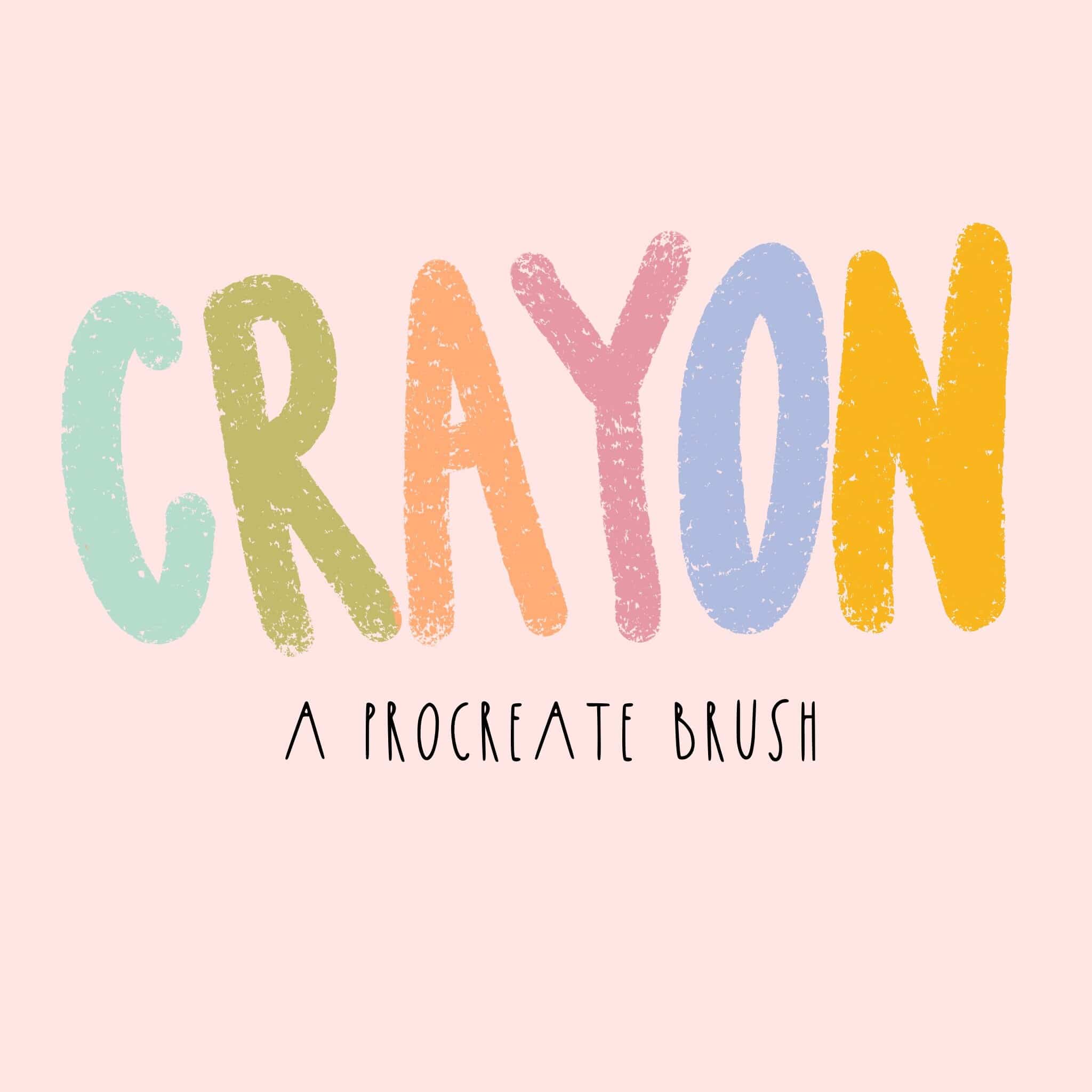
Do you remember that feeling of picking up the paint and giving free rein to your imagination? Fun set of brushes with which you will go back to your childhood years painting with your classmates.
Gouache Set
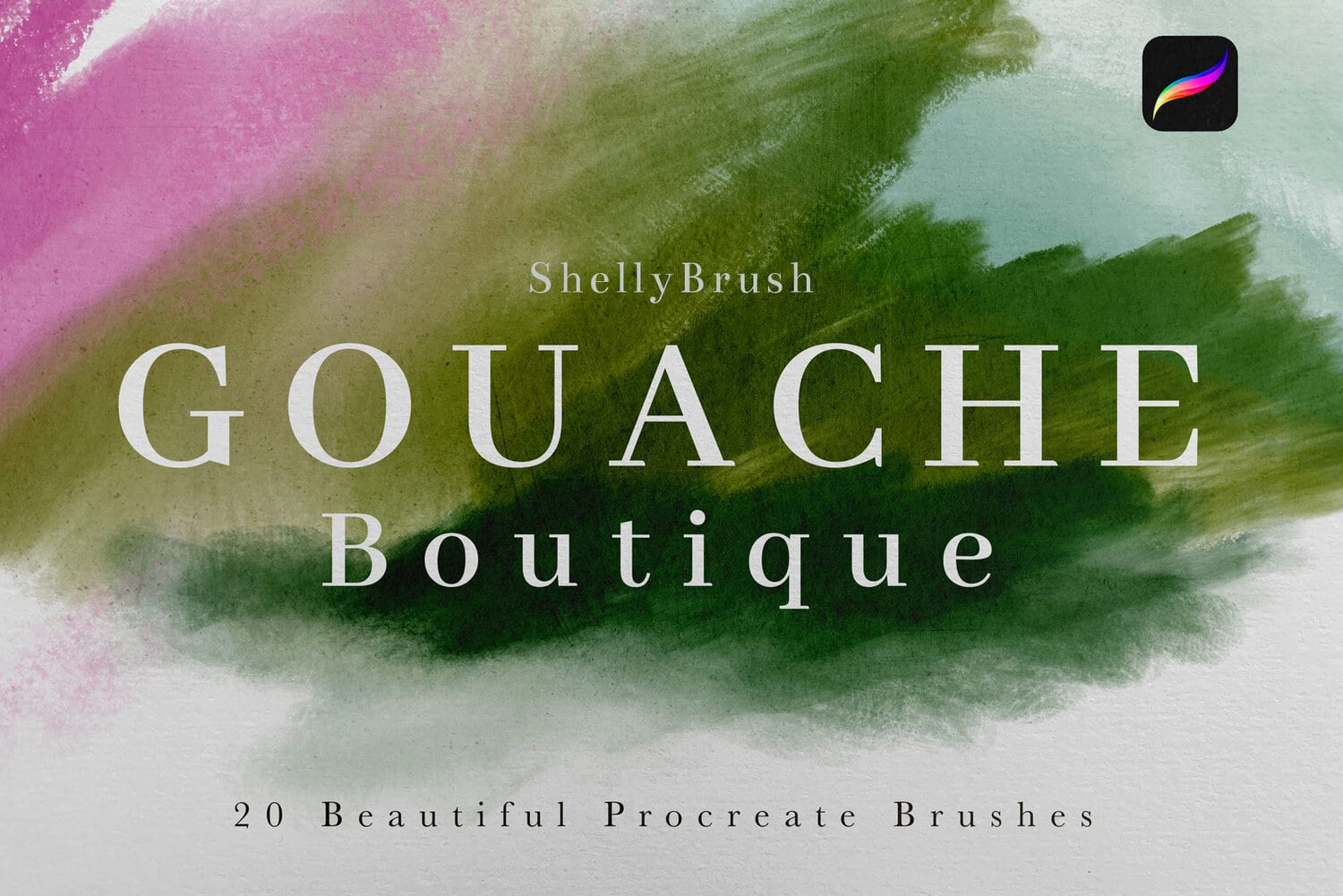
In this catalog of handmade real gouache brushes, a total of 20 brushes. They have been scanned and mimic gouache on watercolor paper. It includes brushes that bring gouache to life in different ways, from an opaque brush to a more watery one.
Nautica
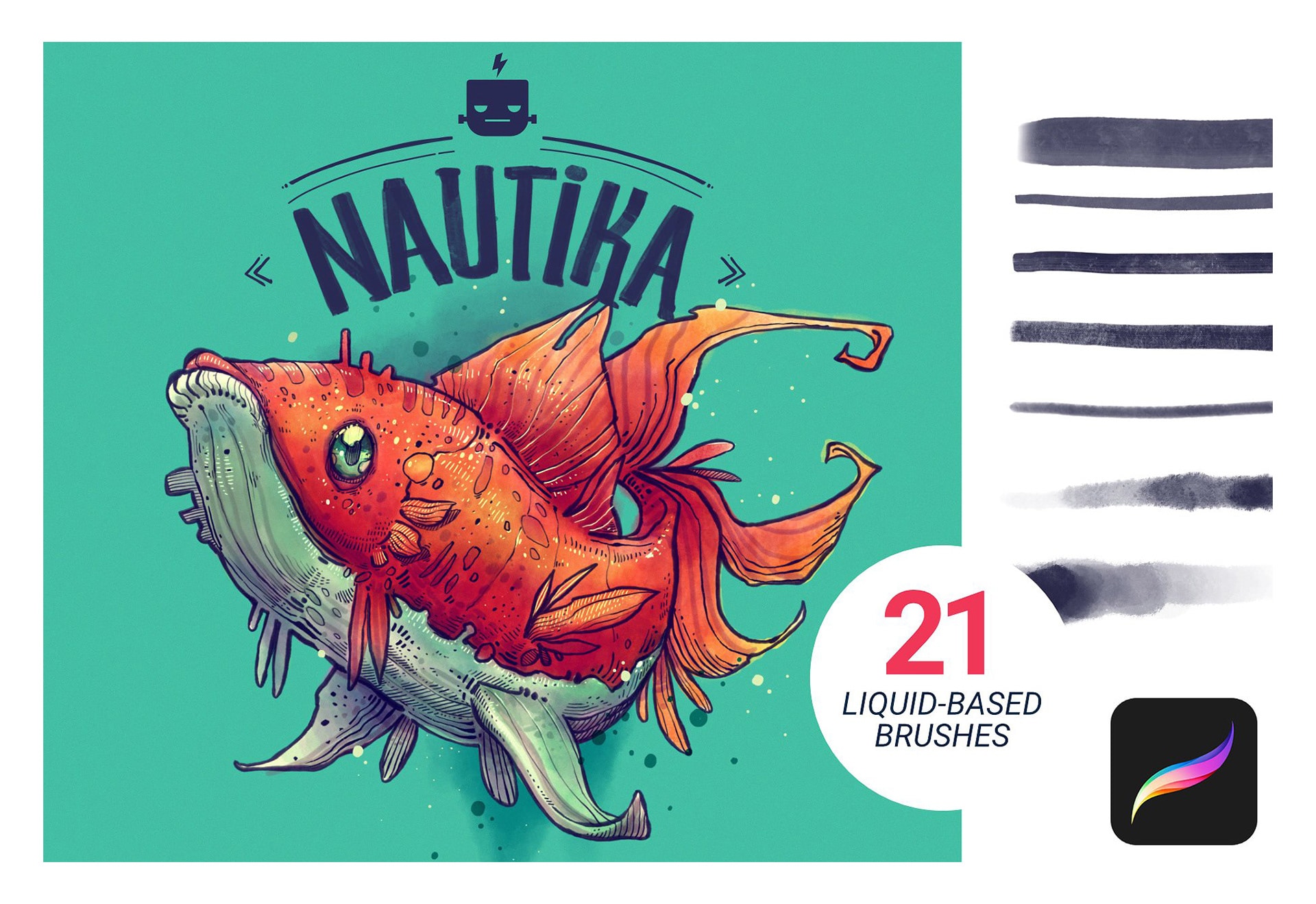
If you are looking for an organic finish in your illustrations, this is your brush pack. A complete set from inks to water brushes. With them you can create fantasy books, children's illustrations, magical characters, etc.
watercolor pack
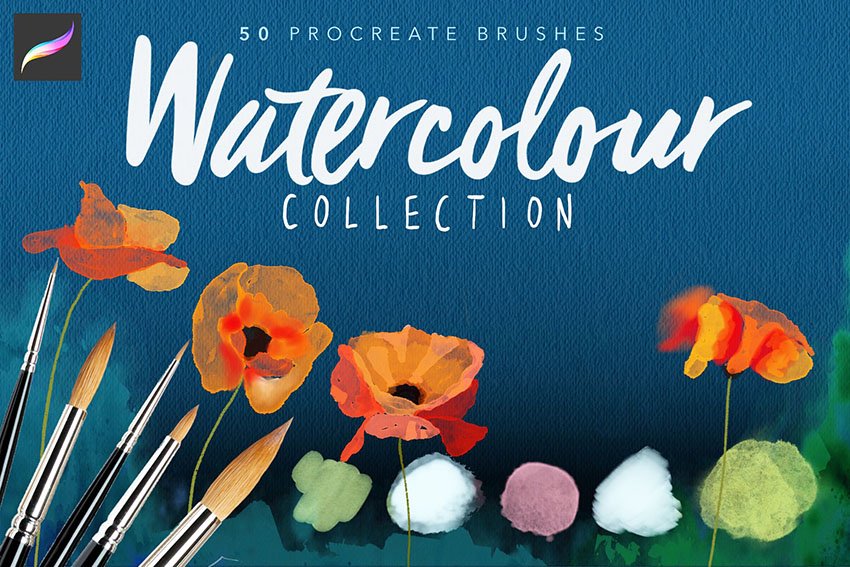
One of the most complete packages you'll find, a wide variety of watercolor brushes, a total of 50, with which to take Procreate's defaults to another level.
tropical brushes

In this collection you will find brushes for different types of leaves, all inspired by the tropical. It is very simple since it is the brush that does the work, you just select the brush, the color and go.
Curling Ribbon
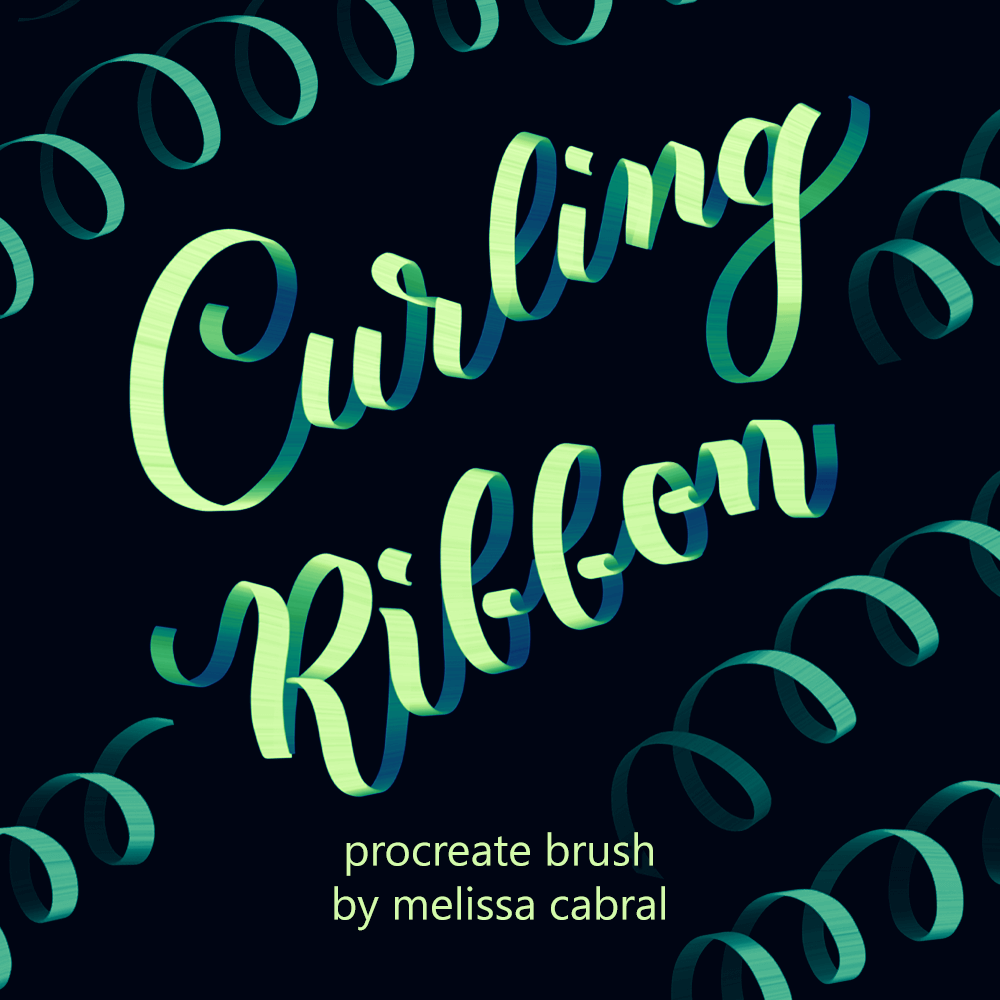
Curly calligraphy brush, with perfect curls. It can only be used if you have Apple Pencil. This lettering brush has a very precise pressure sensitivity.
The strokes that are made follow the stroke of the pen, so when working with it, it is very important to hold the Apple Pencil perpendicularly.
memento shader

Set of brushes in which you will find 12 different ones, each of them full of varieties. With them you can create shadows, rough textures, noise, etc. everything you are looking for in your image. One of the most characteristic aspects of this set of brushes is the good finish of its worn effect.
We hope you'll be inspired to play with this selection of such impressive brushes for Procreate, and if you know of any more that should be on the list, do not hesitate to share them.
Procreate is a powerful tool due to its catalog of brushes, thanks to them you can give life to any artistic piece, so go ahead and enter the world of illustration.