
Given the uncertainty when it comes to use certain software for illustrations and other graphic designIt is common for designers and creators to be invaded by doubts about which is the best software to make them, how many programs exist, which are the most used.
In this situation, we will let you know through this article, which are the most used programs for these illustration works, paintings and drawings.
Most used programs in digital illustrations
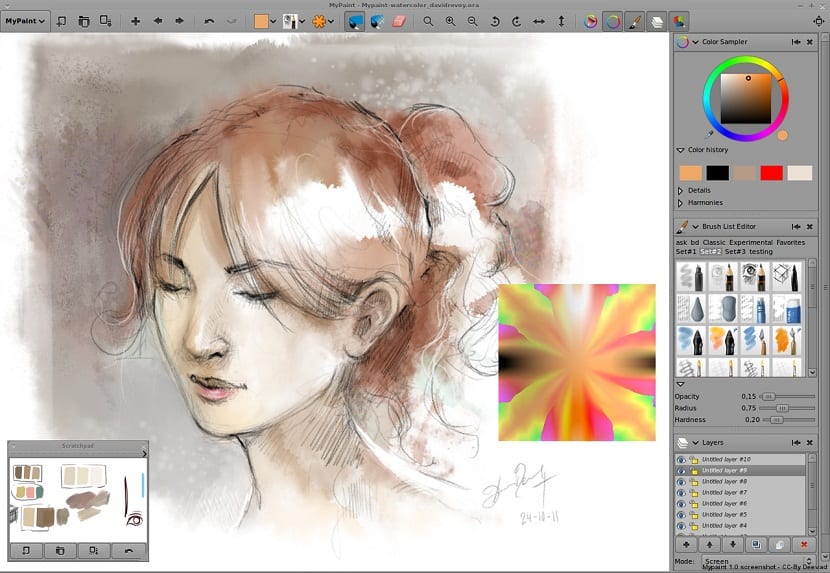
Photoshop
Without a doubt, the best and most valued when it comes to making illustrations because it is quite complete, the preferred when it comes to edit digital images, works also as a painting canvas, allows you to create your own Brushes, storing them, facilitates a wide palette of colors and textures.
If you make a professional living from illustrations, this powerful software is worth learning and using, with which you can do just about anything you want. Of course it is not free.
Easy Paint Tool SAI
It consists of a very simple and light interface that facilitates its learning and subsequent use. The software emphasizes the drawing and painting area, supports customization of brushes, modifying their shapes and textures, size and density of the path, supports color mixing, adding textures to colors and it is possible to change the position of the canvas with a single function.
His hook is the line stabilizer through which you will achieve a perfect layout on the first try. The license has its price, but it is worth it.
Painter, pure digital painting
His approach points to digital paint properly, the paint finish perfectly emulates those of an acrylic paint or watercolors worked on the canvas, being able to add layers of watercolor or liquid ink to increase the realism.
It requires a computer with a lot of capacity to function properly, being a SCHEDULE worth how useful it is.
Ilustrator

This program is widely used for make logos, icons, etc., given its ability to make vector graphics, however, it works very well for other types of illustrations and with a very particular touch.
They highlight the pen as one of its basic accessories and how degradations are achieved. Belonging to Adobe And it can be purchased as a bundle or alone, with annual plans or just one month to try.
Cilp Studio Paint
Ideal for lovers and creators of comics and manga. Bill It contains the necessary tools for the creation of vignettes to taste, perspective and line drawing rulers that emulate movement, speed, etc., speech bubbles for the placement of dialogues, creates symmetries through a specific function for this, as an added value It has a library of 3D poses that allows you to make modifications to the appearance of the comic.
Its price makes up for its functionality.
ArtRage, just like on a real canvas
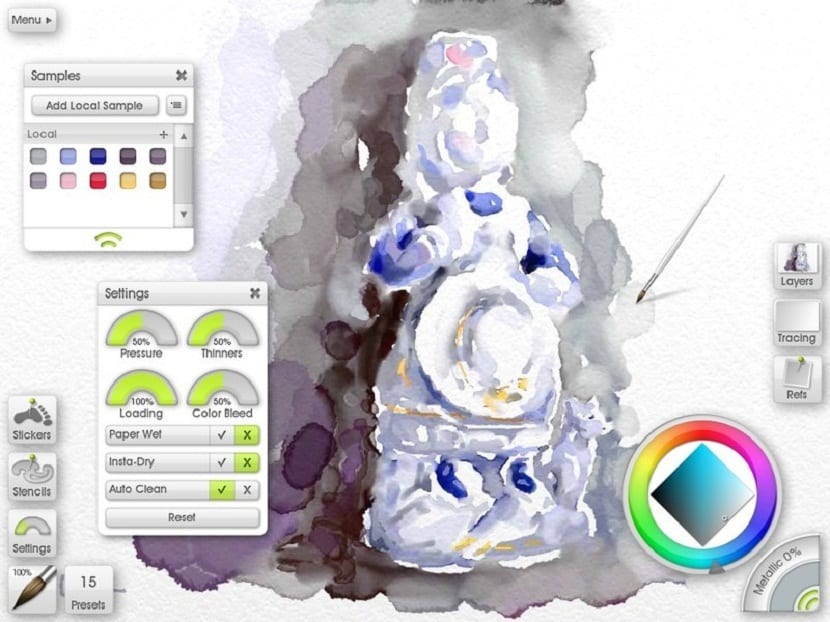
Works for make digital paintings just as in a real canvas, it mixes in real time, the effect of watercolors, oils and acrylics is achieved, it supports customization of brushes, one of its pluses is the function symmetry where the image of one side is added while you draw it.
Sketchbook Pro
Ideal for sketches, illustrations and drawings, it has a fairly simple interface and has a wide variety of brushes that can be customized and, if that were not enough, you can make flipbook animations.
There is a free version but reduced if you want it complete, it is worth paying.
Mischief
It is a fairly simple and intuitive software, ideal for making quick sketches, it does not have a large number of options, which is an advantage when focusing on creating.
What are the ideal programs for drawing, illustrating and painting?
The suggestion is to mix at least 2 programs in such a way that one replaces what the other lacks, the best ones according to expert opinions "Photoshop and SAI".
I really like Krita, open source, with trace stabilizer, blending etc.