
Today, videos are one of the preferred ways to communicate. Gone is the blog, the texts and even the images. The novelty, which has been around for a few years, are the moving images that you can record, either with a mobile or with a professional device. The problem is that afterwards you have to use programs to create quality videos and that is where you can get a little lost.
So that, when uploading your creations to YouTube, Daily or any other video platform it is with the best possible quality and professionalism, below we are going to talk about several programs to create videos. Thus, whether it is a project or giving life to a channel, you will make sure that it is perfect and that it gives the image that you want to project.
What to keep in mind when creating videos
If you are a designer or youtuber, you know that making a video that attracts and is well done will help you establish followers. Yes, besides you add quality to your message and do something that thousands of people like, more still. But what should you keep in mind to create videos?
Try to make quality videos
That is, try not to shake the camera, that don't move it too fast (It can make anyone who sees it dizzy) and that it is sharp enough to distinguish. That implies that you must take care of the stability, the lighting and all the aspects that influence what you record.
Once you do, try to see it, would you do it until the end or are there things that you don't like? You have to try that there are less and less things that you do not like.
Enhance the text
Whether it's a spoken or a written one, what you want is that those who see you understand you, right? Therefore, you have to know how to vocalize, speak slowly and above all use both your body and spoken language.
If you also add written text in the videos, take good care of spelling mistakes because you can make quality videos that are spoiled by a fault.
Be careful with the images
If you are going to enter images, make sure that these do not come out pixelated (usually because they are very small and in the video they stretch). Try to make them of quality, that they look good and that they go according to the video you are going to create.
Programs to create videos: these are the best
Now that you take into account those little details that we have mentioned before, it is time to think about what programs to create videos you can use. Believe it or not, there are many options, both free and paid. So we have made a selection of some of them so that you can choose the one you like the most. Go for it?
Programs to create videos: Avidemux
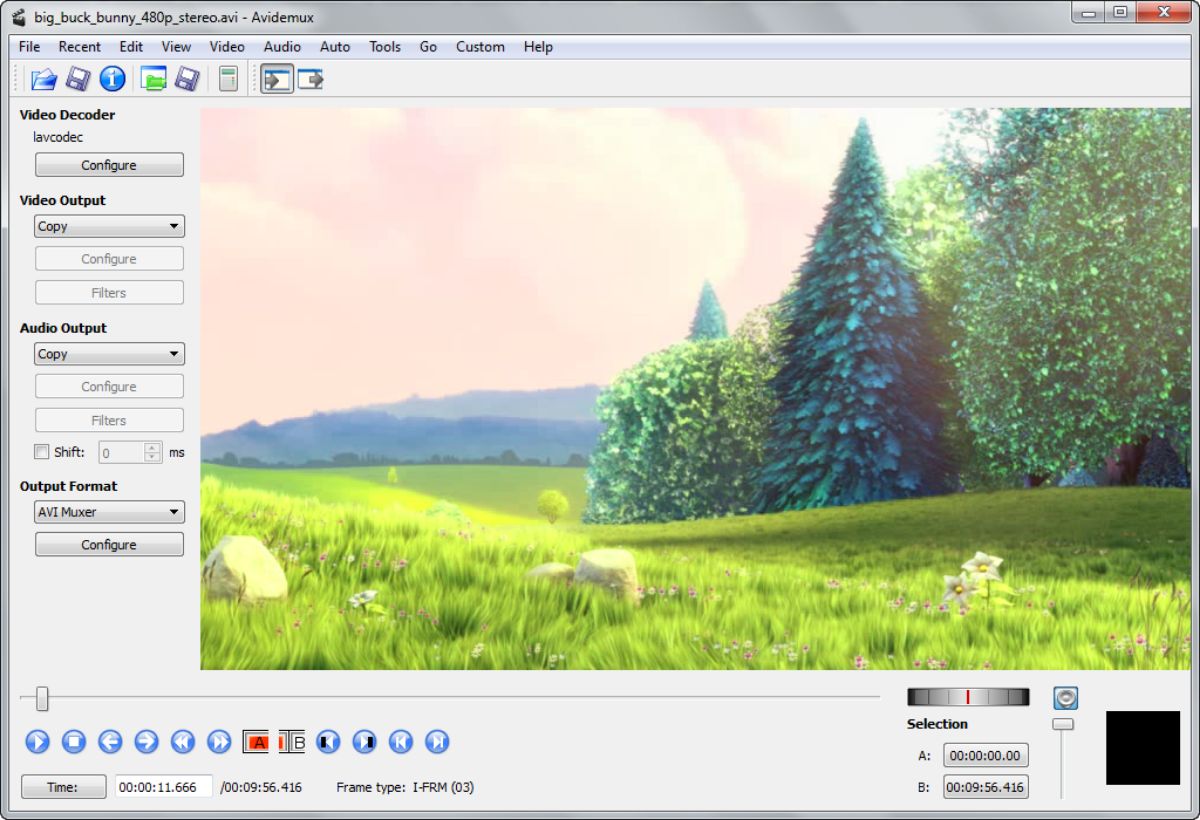
Avidemux is a very famous video editor, and also one of the most used. The best of all is that it is free and, in addition, it is supported whether you have Windows, Linux, Mac ...
That allows you? Well, at a basic level, add the video and put audio tracks on it or even alternate video with images, so that it is not only the video you have recorded. Or you can even do it from scratch, creating your own video with images, texts, etc.
When saving the video, it will allow you to do it in AVI, MP4 or MKV.
Final Cut Pro
This video editing program is from Apple, and right now it is one of the most used by professionals. Has a very intuitive interface and easy to use with it And the best thing is that it works visually, that is, you will see the process and the result at the same time.
It only has one problem and that is that its operating system is Mac, it is not available for others such as Windows or Linux.
Programs to create videos: Adobe After Effects

Source: apps for photos
This program is not free. It belongs to Adobe Premiere Pro. And we cannot say that it is easy to use either; the truth is that it is not, it requires an advanced level of computer science (and video programs). Although with tutorials, and dedicating a lot of time, you could get something incredible.
The best thing about the program is that allows you to create animations, 3D graphics, movement and effects. The result is a video of very good quality (if you dedicate time), professional and that will impact.
Of course, it is more focused on projects than on video channels (because since it requires more time to create it, you could not upload all the videos you want.
placeit
Of the programs to create videos, this is one of the simplest and fastest. Allows you to create videos based on certain predefined templates (or create it from scratch). And what kind of videos? Well, they can be slides, stories for Instagram, videos to make video introductions, for demos, trailers, etc.
You can add audio too since it has a library with some free pieces that will help you improve your video.
Programs for creating videos: Avid Media Composer
Following with programs to create videos at a professional level, you have Avid Media Composer. It's a video editor that sounds more and more and that has visual effects, sounds and plugins that give a special touch to that video you want to create.
The only bad thing about it is that it is not 100% free. It has a free version, which is very limited; and another payment that can cost about 25 euros per month.
You have it available for both Mac and Windows (Linux does not support it).
AVS
Another of the programs to create video that we recommend is AVS. It has a problem, and that is that it is only available on Windows, but it is free. With it you will be able to cut, divide videos, rotate images ...
Visually looks a bit like Windows Movie Maker, and their way of working is very similar, so if you were a crack with that program, with this you will have the same result.
Now it also allows you to adapt the videos for different formats (not only for a computer, but also for mobile phones, or for uploading to online platforms).
Programs to create videos: Sony Vegas Pro
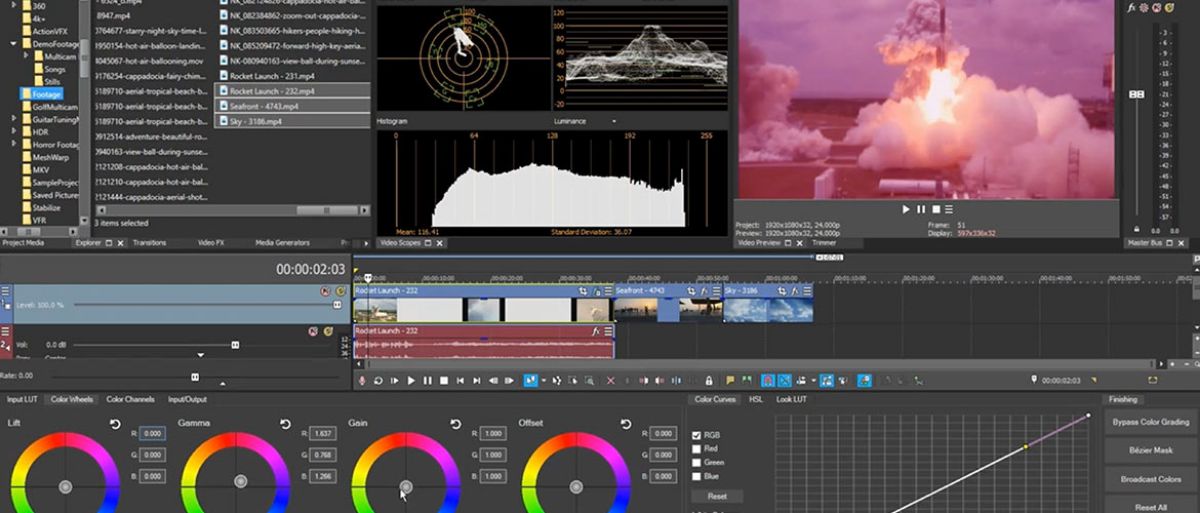
This is one of the most professional video creation programs for advanced users, known to many who work with videos. It has an interface that can be customized but it is not easy to work with if you are a beginner. Even so, It has the Movie Studio version for those who want to learn how to use it.
It is one of the best on the market for creating videos and is only available for Windows.
Programs to create videos: Filmora
Filmora is one of the best known in the audiovisual world, and it is not only a program to create videos, but you can also combine, divide, cut ... In short, you will do tricks with it. It has several filters, as well as visual effects and can add animations. A plus that other programs do not have is the ability to eliminate noise, to see the frames ...
It is free, although it has a paid version where you will have thousands of resources to edit. Only compatible with Windows and Mac systems.