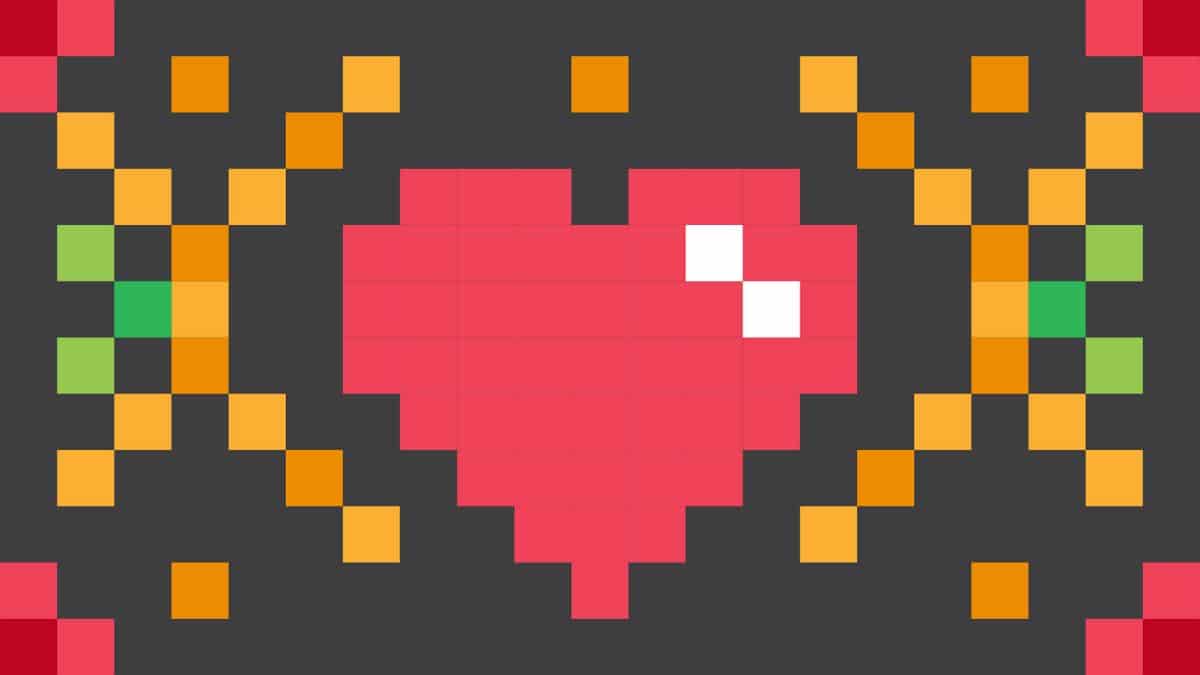
When retro video games became fashionable, as well as consoles, and there was a flood of people who were encouraged to try those games that, compared to the current ones, at the graphic level were not the same, the art of pixels, also called pixel art. Y many programs appeared for drawing with pixels.
Therefore, on this occasion, if you want to work with pixel art and take your first steps in this art, we have compiled some of the best programs to draw with pixels. Discover them all, try them out and then stick with the ones you like the most.
What is pixel art

Pixel art, also known as pixel art, is actually a digital art in which an image is created through the coloring of individual pixels. This design is saved in a GIF or PNG image format, with lossless data compression and began to be used in 1982 (it was already known 10 years before) but later it went out of style and now it has returned.
To give you an idea, this art would be the same as if you took a squared sheet and painted only a few squares creating an image (a tree, a face, etc.).
The best programs to draw with pixels

If you would like to draw with pixels on your computer, you will like these programs. There is a great variety of them, so our recommendation is that you know them all (at least the ones that we propose here), that you try them and that you decide which is the best one for you to start making pixel art.
MOAIs
If you are a few years old, it is possible that you knew the Autodesk Animator at the time. If so, then you know that MOAI is actually a remake of this 90's software although, of course, it has more better ones and currently you can save in jpg or in png (although you already know that the jpg for drawing with pixels is not recommended).
Appreciate
This is one of the programs that we recommend the most for beginners because it has a very simple interface, and we could even say that it is intuitive.
What will attract your attention the most about this is that you can not only make pixel drawings, but it also allows you to make animations (they are called "sprites").
GrafX2
Another program to draw with pixels that is very easy to work with is this one. This is a 256-color bitmap interface, but you can draw in different resolutions. It has multiple features and tools that you are going to like a lot.
And, like the previous one, it also has options for animations.
Paint.net
Yes, yes, we are referring to the Paint of a lifetime, only in the online version in this case and as one of the graphic editors that not only lets you make pixel art, but much more.
The good news is that you can use layers, effects, and other tools from an image editor in your designs.
GIMP
And we are talking about image editing programs, did you know that with GIMP you can also make pixel art? Well yes, there is one configuration that you can make to use it to create pixel designs without any problem.
And yes, you can also later use it again to edit photos in a "normal" way.
Piskel
We are now going to an online program in which you will be able to create animations of your characters. And it is that different layers are created to draw the character in different positions to finally have a sequence. Of course, calm because it is very easy to use and intuitive. It may take longer the first time, but then it will be much faster.

Graphics Gallery
In this case this program has a free edition and a paid one. But with free it is more than enough because you will have very professional options and tools, from layers, transparencies, alpha channels ...
The paid version is not too expensive, and what it does is that you can create animated GIFs, cursors and icons, so if you are not interested you can save that money.
pixilart
With this online program you can work both on the computer and on your mobile (in case you get bored and want to make a design). You only need a browser and work with the editor, which is very easy to use. In fact, it looks a bit like Photoshop in terms of the layout of the tools across the panel.
IDraw3
In this case, this program it is not so focused on pixel drawings but more on sprites (pixel animations). But it can be interesting, especially if you like RPGs because it allows you to create those kinds of characters (from RPG games).
Of course, being an old program, and only for Windows, with current systems it can cause problems in its installation.
pxelEdit
Another very complete program to draw with pixels is this one. It is a software that will allow you to work wonders if you spend time and tinker with it a lot.
It is multiplatform although the Portable version of Windows does not require you to have Adobe AIR (something that, in the other sites, it will require it).
Excel
Yes, the Excel of a lifetime, the spreadsheet, can also be used to draw with pixels. Obviously, this way a boat is soon difficult to assimilate, but the truth is that it is achieved.
In fact, we leave you a video tutorial for you to take a look at.
Chalk
Another of the softwares to draw with pixels is this one. Of course, it looks more like an image editor that has a selection of tools suitable for making pixel art. It is very similar to Photoshop and if you master it, it will be very easy to work with it.
Pro Motion NG
We want to leave you with the latter, a tool for the more advanced or those who want create animations or pixel designs in a more professional way.
In fact, Gameloft is one of the studios that uses this program, and if you want to dedicate yourself to it, it may be recommended that you work with it.
Of course, it is not easy at first, and you will have to dedicate hours to use it 100%.
As you can see, there are many programs to draw with pixels, and many others that we have not mentioned but that can be just as interesting. So the best thing is that you dedicate a little time to all this to find the ones that you are most comfortable with. Can you leave us any more recommendations?