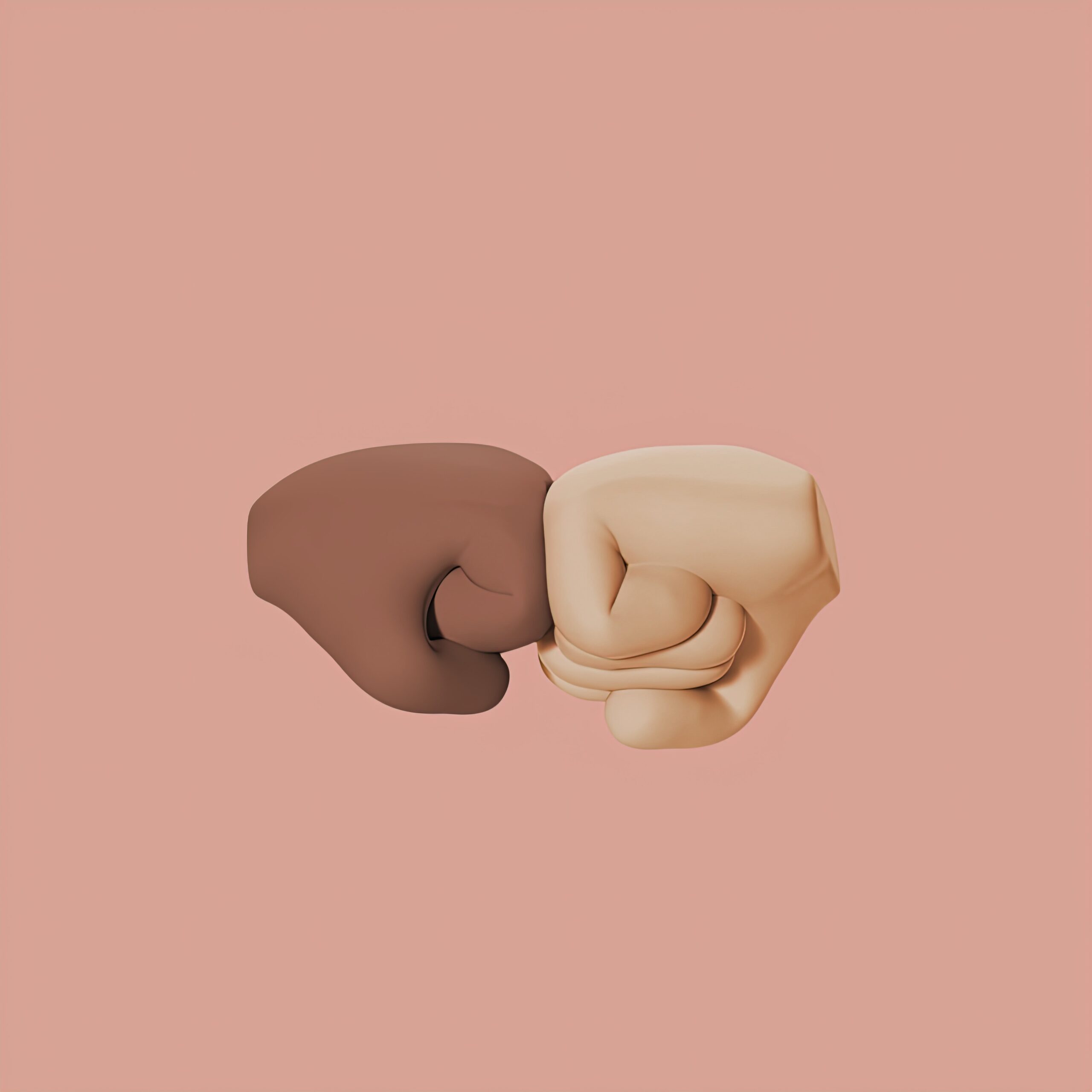
As a general rule, making animations requires advanced software and experience, which can be really difficult for those users who are not professionally dedicated to editing and production.
For animation it is not enough to have talent, but it requires discipline, practice, study and resources to achieve a good digital composition. If you want to improve, practicing your skills to work in animation, in this post we bring you the best programs to make animations, with which you can create your projects.
It doesn't matter if you're just starting out in the world of animation, if you're looking for an alternative to the program you're already using, or if you want to learn about other types of programs to experiment with, in this publication you'll be able to find Premium, open source and free products.
The best programs to make animation
In this section you will find a selection of programs to animate in 2D where you can practice or improve your animation skills.
Adobe Character Animator

It is one of the additions to the Adobe family. Adobe Character Animatios is a very powerful tool, whose objective is animate cartoon characters in real time and in a very simple and fast way.
What you have to do is import the character that you have created to animate, connect the microphone and camera, and it is the program itself that detects the expressions on your face and your voice, and is in charge of animating the face of the character that you have imported
This animation occurs through a automatic synchronization of lips and features of your face. The character can walk, breathe, make gestures, pick up objects, etc. thanks to the triggers and functions already predefined.
The animation is displayed in real time, is broadcast live, there is also the possibility of adding scenes that act as an onion skin, it is a very complete tool.
Belonging to Creative Cloud applications, it is a payment program that you can get for just over 60 euros or try it for free for seven days.
Stop motion studio
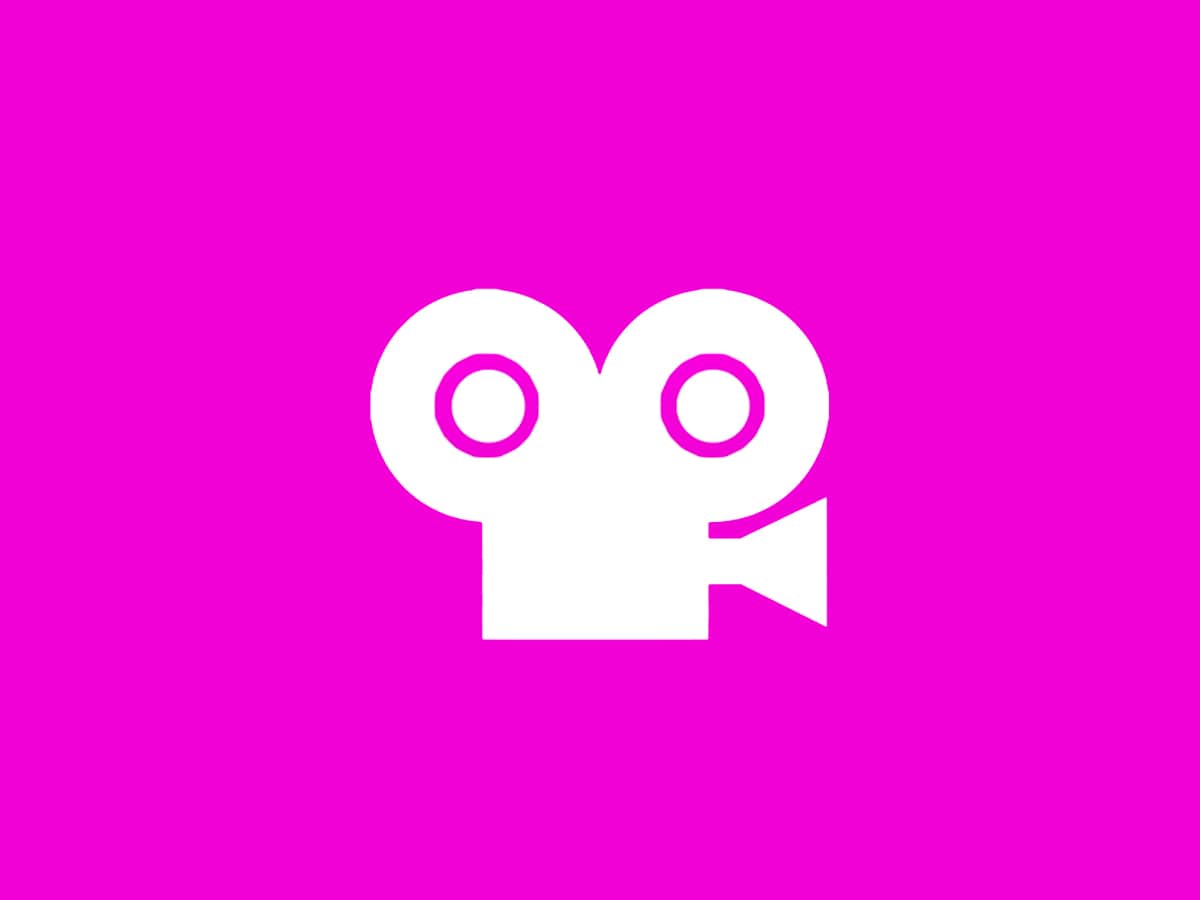
Compatible with Windows, macOS and Android. Stop Motion Studio, with its frame by frame editor allows you to animate anything you want in 2D, which makes it an effective application. You can also create incredible 4k stop motion animations that can be added to 2D drawings.
This program has a unique style in its animations, includes a variety of sound effects and music clips to add to the works, it also includes dozens of effects to change the style of the film.
Mold Animation

In this animation program, we meet two versions; Moho Debut, aimed at people who start in animation, easier to use and cheaper. And on the other hand, Moho Pro, this version has more advanced tools for animation.
In this case, in the beginner version, Moho Debut or Anime Studio, they include different tools to carry out our ideas on paper to animation.
Mold Debut, incorporates freehand drawing tools, options such as custom mesh with which to bend animations, realistic blurs, multiple effects for layers and shapes, brush catalog with which to edit and animate, etc.
It is a paid program, around 55 euros, and with a free 30-day trial. In the Pro version, there is also the possibility of a free trial for 30 days, but the price is above 300 euros.
Toon Boom, Harmony
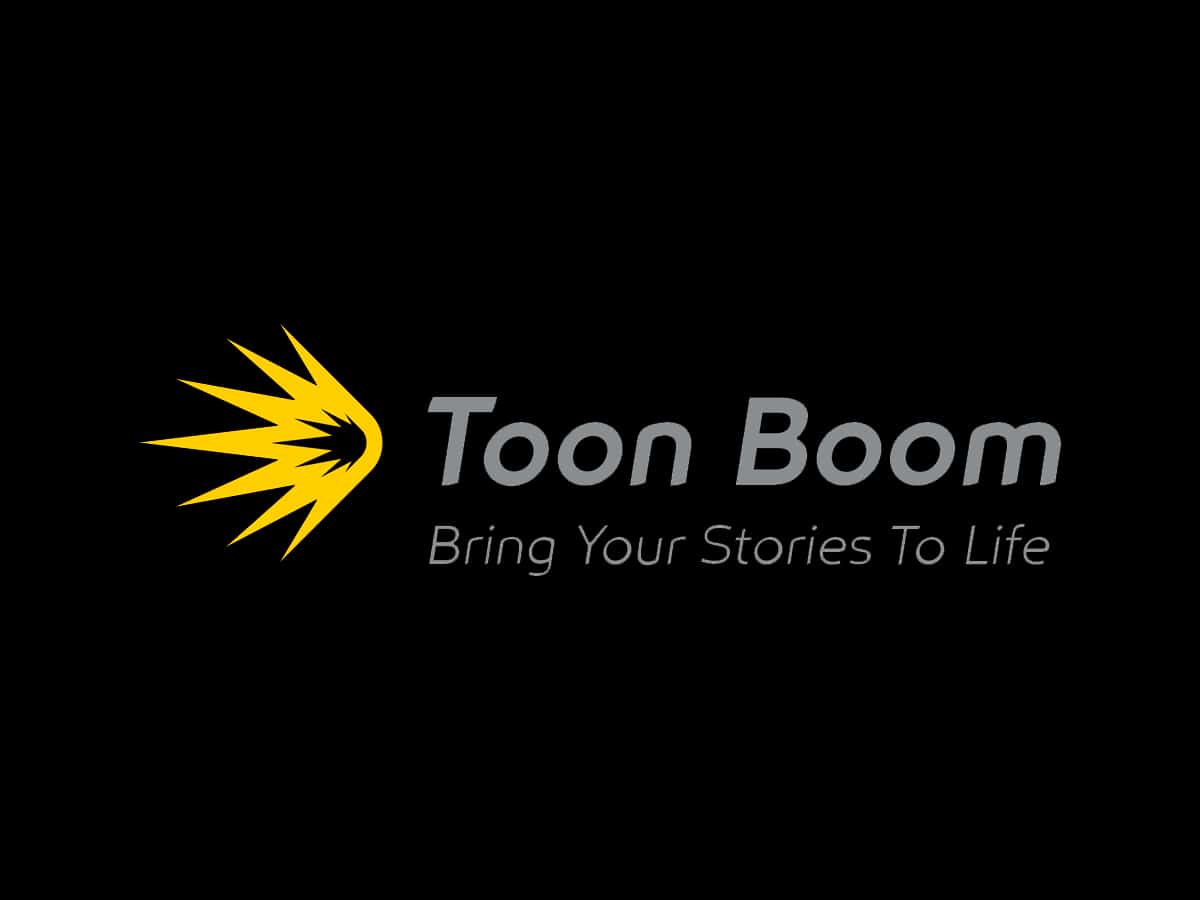
In this professional animation program, aimed at both beginner users and expert animators. With this product you can create any type of animation, with a variety of tools for it.
Toon Boom Harmony, offers different functions and advanced options for illustrations, montage, animation process and everything that surrounds the world of animation, volume effects, lighting, color control and textures, etc. Work with both bitmap and vector tools when creating animations.
Synfig studio
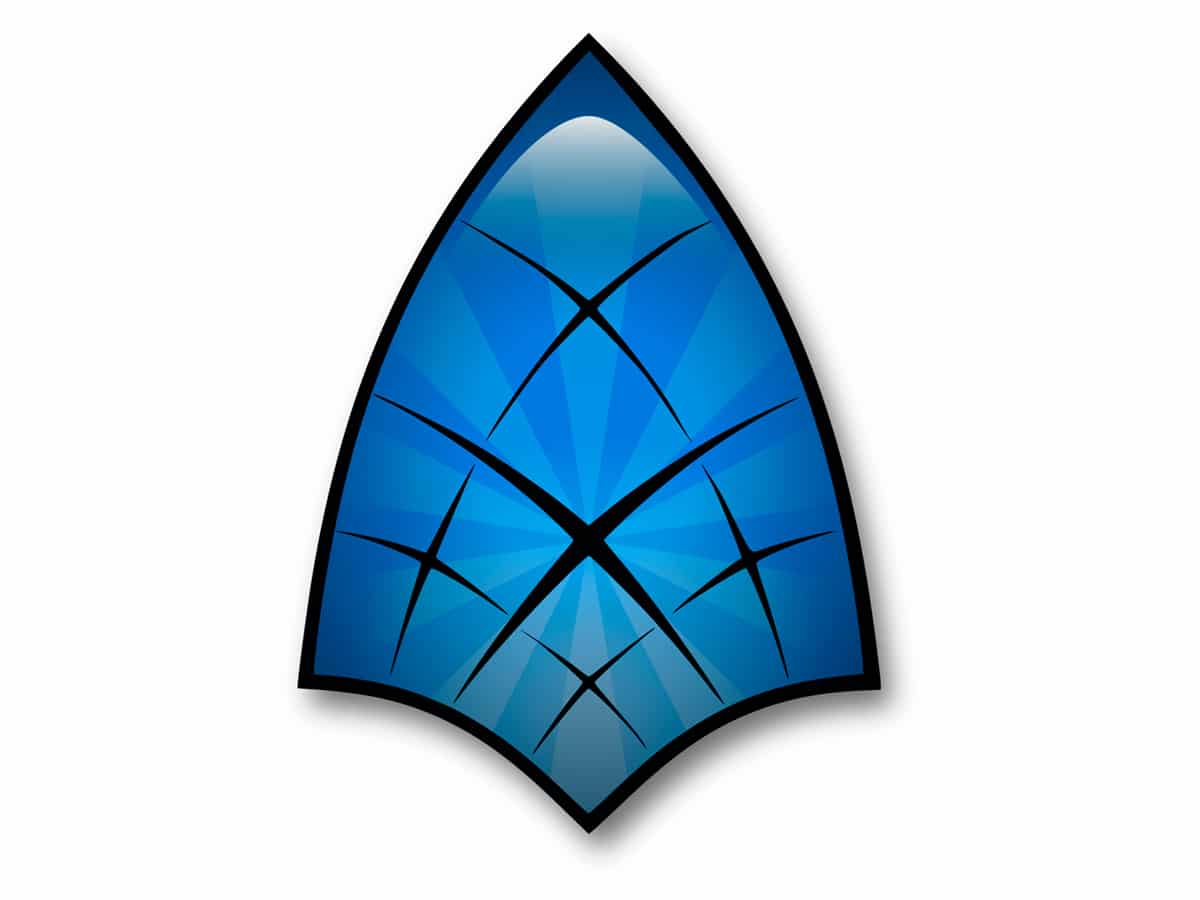
It is a 2D animation software from open source, focused on people who start in 2D animation. Users who are familiar with working with Flash will find Synfing very easy to use.
This software is based on vectors, so when editing the vector illustration in the animations, you have full control. It includes a catalog of more than 50 types of content layers, which include geometry, gradients, filters, transformations, etc. Also, if you have a total control over the character, through the use of a bone system, and advanced options to create puppets and dynamic structures.
2D Pencil

Free and open source software, which allows access to source code add functions, with which you can work with vector and bitmap animations. It is an ideal program if what you like is traditional animation, drawn by hand.
Pencil 2D gives you the possibility to create color compositions, by means of tools such as pencil, pen and brushes. In addition to layers, a timeline in which to work frames easily, onion skin background, etc. The interface of this software is very intuitive, making it perfect for both beginners and professionals.
Cartoon Animator 4
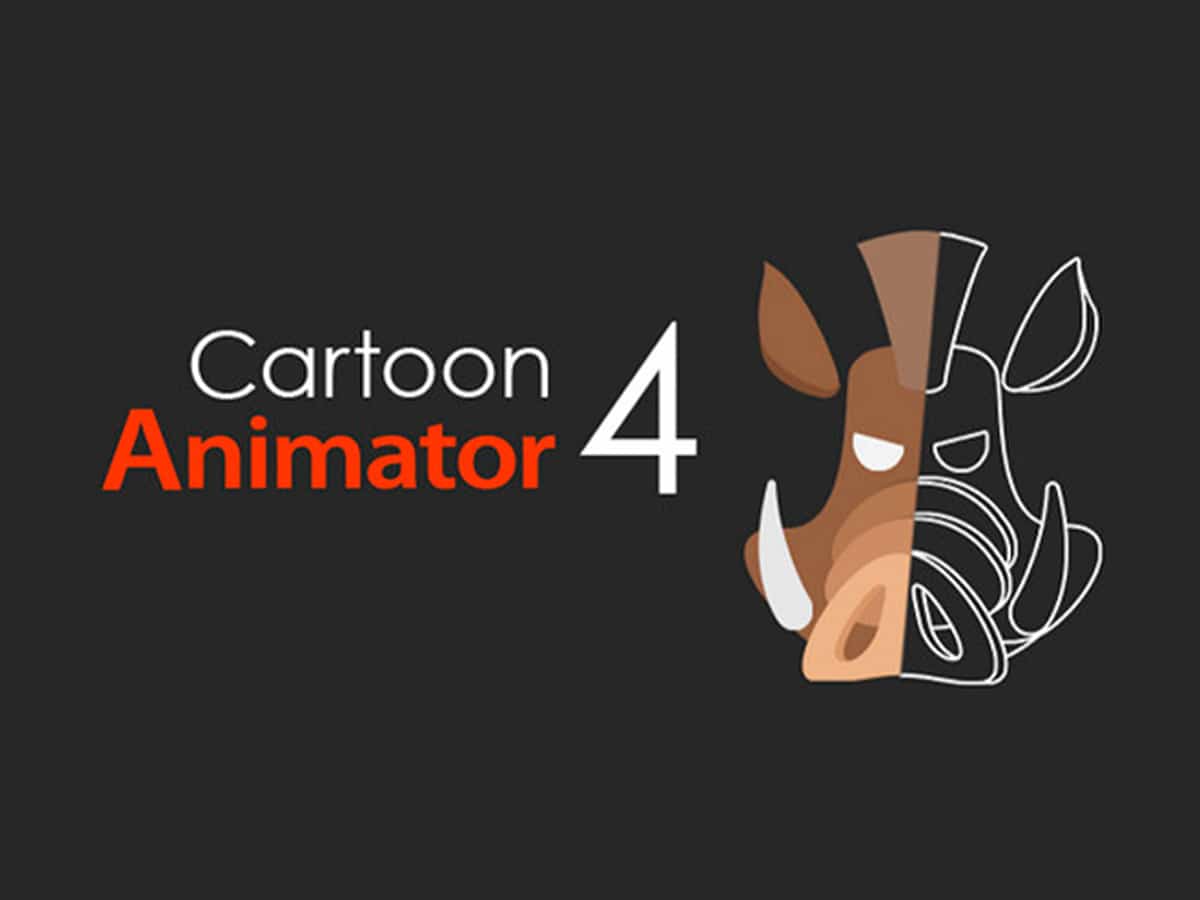
Program developed to carry out animations quickly and efficiently. It is a software for all levels, both for beginners and professionals in the animation sector.
Cartoon Animator gives you the ability to customize your 2D character, that is, you can choose the characteristics of said character from its database and also import Photoshop templates.
Presents the option to give motion to still images by adding motion templates, tools to manipulate the skeletal system, audio and lip sync, real-time facial capture, and many other features. With Cartoon Animator 4 you can create professional 2D animations.

The list could go on, but this is just a selection of all the programs that exist in the animation market. The purpose of this post is show you some of the options that we have within our reach so that you can compare them, and depending on your needs, get one program or another.
There is no perfect 2D animation program, everyone is different and can be better in one aspect or another, the important thing is that the animator applies his artistic knowledge on paper and then on the software in order to achieve the best result in the animations.