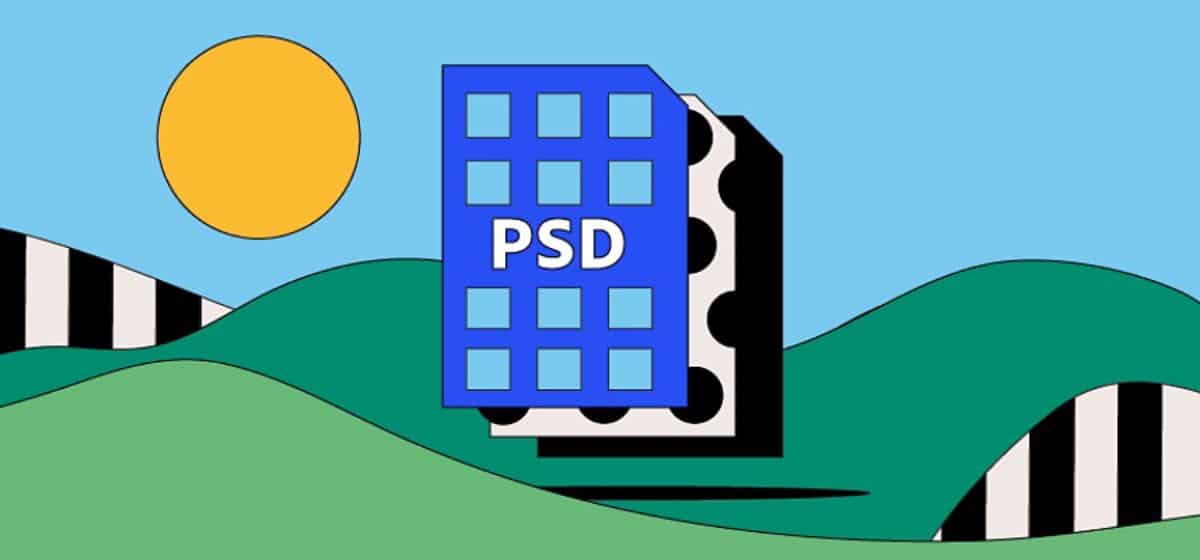
Image Source PSD Files: Adobe
PSD files are one of the most widely used and well-known formats by graphic designers and creatives. Even by design fans who use image programs such as Photoshop.
But what do you know about these types of formats? Can they only be read with Photoshop? What advantages and disadvantages do they have? If you have never analyzed it before or thought for sure about the good and bad things that these have, here we give you all the information you need to know about it.
What is a PSD file

Source: Turbologo Maker
Let's start by understanding for sure what a PSD file means. To begin with, we are talking about an image format. This is commonly used in Adobe Photoshop image editing software. PSD stands for “Photoshop Document” and is used to store layered design and image information.
Layers allow designers to work on different elements of an image separately, making it easy to edit and create complex effects. For example, imagine that you have created an illustration and have made the background on one layer and the people on another. When you present it to the client, it tells you that certain people need to be changed, or that you delete some that they don't like.
If the drawing wasn't layered, you'd have a problem erasing those people because some of the background might be erased as well. On the other hand, when you have it in layers, you only touch what is necessary.
In addition to layers, PSD files can also include information about masks, alpha channels, selections, and other advanced editing features.
You should know that PSD files are compatible only with software that supports the PSD format, such as Adobe Photoshop, Adobe Illustrator, and some other image-editing programs. They can also be converted to other more common image formats, such as JPEG or PNG, for use in other programs and devices. Even to print them, since it is necessary to transfer them to an image, or even a PDF, to be able to do so.
When was the PSD file born?

Source: FreePik
The PSD file format was introduced by Adobe Systems in 1990 as part of its Adobe Photoshop 1.0 image editing software. At the time, it was the default file format used by the program to save image and design files. And yes, it could only be used in this program because the others were unable to open it, which made it only workable with Photoshop.
Many years have passed and there are already many programs capable of reading the PSD format, although they are limited in what they can do with it. In addition, it has evolved including new features and improvements.
For what do you use it
The PSD file format is mainly used in image editing and graphic design. It is the native file format used by Adobe Photoshop, one of the most popular image editing programs in the world. And also one of the most appreciated by professionals.
And it is that it allows designers to work on different elements of an image on separate layers, which makes it easier to edit and create complex effects. It also includes information on skins, alpha channels, selections, and other advanced editing features.
This format is used mainly in the creation of graphic designs, logos, illustrations, animations and other visual elements used in advertising, marketing and web design.
How to open a PSD file
Opening a PSD file requires image editing software that supports this format. The most used and the one that is native is Photoshop (and Illustrator), but the truth is that there are other compatible programs.
Focusing on Photoshop, PSD files are opened as follows:
- Open Adobe Photoshop.
- Click “File” in the menu bar at the top of the screen.
- Select "Open" from the dropdown menu.
- Browse to the PSD file on your computer and select it.
- Click "Open" to open the file in Photoshop.
- Now you can edit the PSD file in Photoshop.
Other programs that can help you are Adobe Illustrator, GIMP, as well as image viewers like FastStone Image Viewer or XnView.
How to Open a PSD File Without Photoshop
Since Photoshop is a paid program, there is no free version (at least not with all the guarantees), many prefer to use other options to open this type of file. Some of them are the following:
- Adobe Photoshop Express: Adobe Photoshop Express is a free and simplified version of Adobe Photoshop available online. You can upload your PSD file to the platform and open it for viewing and basic editing changes.
- GIMP: It is the free and open source image editing program that supports a wide variety of file formats, including PSD. In fact, many are of the opinion that it is the stiff competition of Photoshop and even better than it. But it is much more difficult to use.
- Paint.net: It is very well known and, although at first we thought it had disappeared, the truth is that it has returned with a renewed air and many more features than it had.
Advantages and disadvantages

Source: Mundodeportivo
Now that you know more about what PSD files are, can you get an idea of what their strong points (advantages) and weakest (disadvantages) are?
From what we have analyzed, the advantages of using PSD files are many, but we highlight the following:
- Layers: The PSD format allows you to work on separate layers, making it easy to edit and adjust different elements of an image.
- Quality: Supports high-quality images, making it ideal for professional image editing and graphic design projects.
- Compatibility: there are many programs compatible with this format, but be careful, because although it is an advantage, it can also limit us when working with those documents.
- Preserves Information: The PSD format preserves all image information, including layers, selections, masks, and alpha channels.
In the case of drawbacks, here you will see some aspects that you should take into account:
- File size: PSD files can be quite large, slowing down your computer's performance and making it difficult to store and transfer files.
- Requires specialized software: to be able to open and work with it.
- Copyright Protection – PSD files often contain valuable intellectual property information, which can make it difficult to share files and collaborate on design projects.
Are PSD files clearer to you?