
Staying up-to-date is important in all professions, however in those that undergo very rapid changes due to the incorporation of new ones technologies and progress almost daily, being up to date is much more complicated. That is why I bring you this small guide on a new technological advance.
One of the most difficult things for photographers beginners is being able to familiarize yourself with the format RAW. However, it really isn't that confusing once you know what it is and it can even help you have more control over your photography. All the basic things you need to know about RAW, in our Guide on RAW for beginners.

RAW it is a file format that can be found in many cameras that have manual controls. The files RAW they are not compressed, which means that the camera has recorded the image but has not processed it in it. It is up to you to process the image with image editing software. Think of them as the negatives that need to be developed in a digital darkroom (i.e. editing software). In a previous post, I left you a 7 Good ideas to increase your creativity that will surely also interest you.
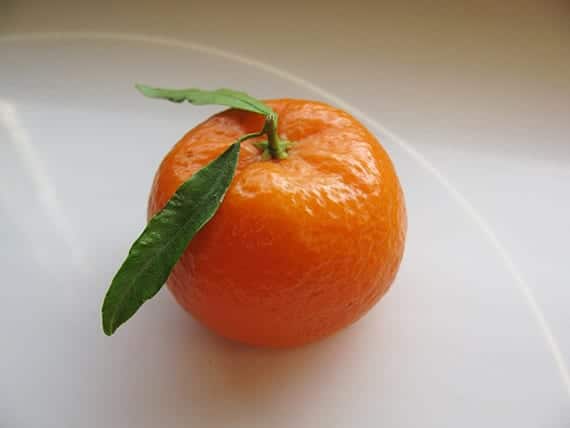
JPEG it is the standard file format for photography and is often the default for most cameras. You have probably noticed that your photo files end with «. Jpg », this means that they are files JPEG. Unlike the format RAW, the files JPEG they are compressed, so they have already been processed by your camera. You can share and print your photos directly after taking them with the camera.
Generally, most compact cameras will only allow you to shoot images in the JPEG, but CSCs and DSLRs will generally give you the option to shoot in RAW. This setting can be found in the Quality option in your camera menu. Many cameras even allow you to shoot a JPEG file and RAW simultaneously, thus achieving the best of both worlds.

The main advantages of RAW:
- Because your file RAW has not been processed, you can have a lot of control over how you modify it. Your computer is much more powerful than your camera's when it comes to image processing, so you'll be able to correct things like your exposure, white balance, and contrast much more effectively.
- When a photo JPEG processed in the camera itself, some of the data, such as color and resolution, is lost. The files RAW It will give you all the data recorded by the camera sensor, so you have a lot more to play with.
There are a couple of reasons you may decide to avoid RAW and choose JPEG.
- You have to spend some time on image processing RAW, while the files JPEG they are immediately ready to print and share.
- The files RAW they are generally very large, so they take up more space on the memory card and the computer
To process a file RAW, you will need an editing program to rely on. When shooting different file types RAW different cameras, you will have to make sure that the software you use will be able to process the files RAW what do you generate camera in particular.

Most cameras come with their software included in the box that will support particular file formats of that camera. Alternatively, you can use a standard editing program such as Photoshop o Photoshop Elements de Adobe, which will be able to process most RAW file formats. You can also use free programs like Picasa to convert your files RAW in JPEG files.
More information - 7 Good ideas to increase your creativity