
Imagine that you have just finished a video that has been beautiful. The problem is that it weighs too much, and that prevents you from being able to send it, or even copy it to another device. To do? What you need is reduce the size of a video, and for that you have several tools to achieve it.
If you have ever encountered this problem and it was difficult for you to find the solution, here we make a compilation of websites, apps and programs that can help you reduce the size of a video easily, compressing and without losing quality. So you can try several options until you find the one that best suits your project.
Why reduce the size of a video
Imagine that you have to send a video to a coworker. Or a client. You try to attach it but the email tells you that it is too large. So, you have to use a website where you can upload the video and then give the link to that person. You will have to download it to be able to see it. Which implies that you have to use a computer because on the mobile you may not have space to see it.
In conclusion, you are limiting that person's options to view the video and just because it's bigger than it should. So, to avoid this problem and make it as easy as possible for the other person, why not reduce the size of the video?
In fact, doing it from the beginning with the program (you can create a file with the video that occupies little size and another with more) will be even easier. For example, recording it with the MP4 format, which is one of the best compresses, weighs less and is universal.
Does reducing the size make it lose quality?
Many programs as well as web pages tell you that they can compress a video and that it does not lose quality. But the truth is that it is not true. You have to know that a video does lose quality when compressing, because what is done to make it weigh less is "Remove parts invisible to the human eye" and, with it, a certain quality can be achieved.
You mean it's worse? It doesn't have to. Depending on the tool you use, the quality drop may be minimal, and you may not even notice it. But it is more noticeable when it is a video that was large and is reduced to half or less.
Ways to reduce the size of a video
Now that you know the reasons why it is good, or advisable, to compress the size of a video, it is time that we give you some options to achieve it. The truth is that these are based on only two: the use of programs or the use of online tools, whether they are web pages or online programs where you do not have to install anything.
In this second case it is necessary to take into account the type of video you're going to want to downsize. If it is a video that needs good security, that you do not want it to be on the network, etc. then the online option can be dangerous because you use a third-party tool and, unless you know for sure what to do with the files that are uploaded, it is not advisable. Now, if you trust it, go ahead, because you will avoid having to take up space when installing programs.
And what are the tools to reduce the size of a video that we recommend? Well, the following:
Movavi Video Converter
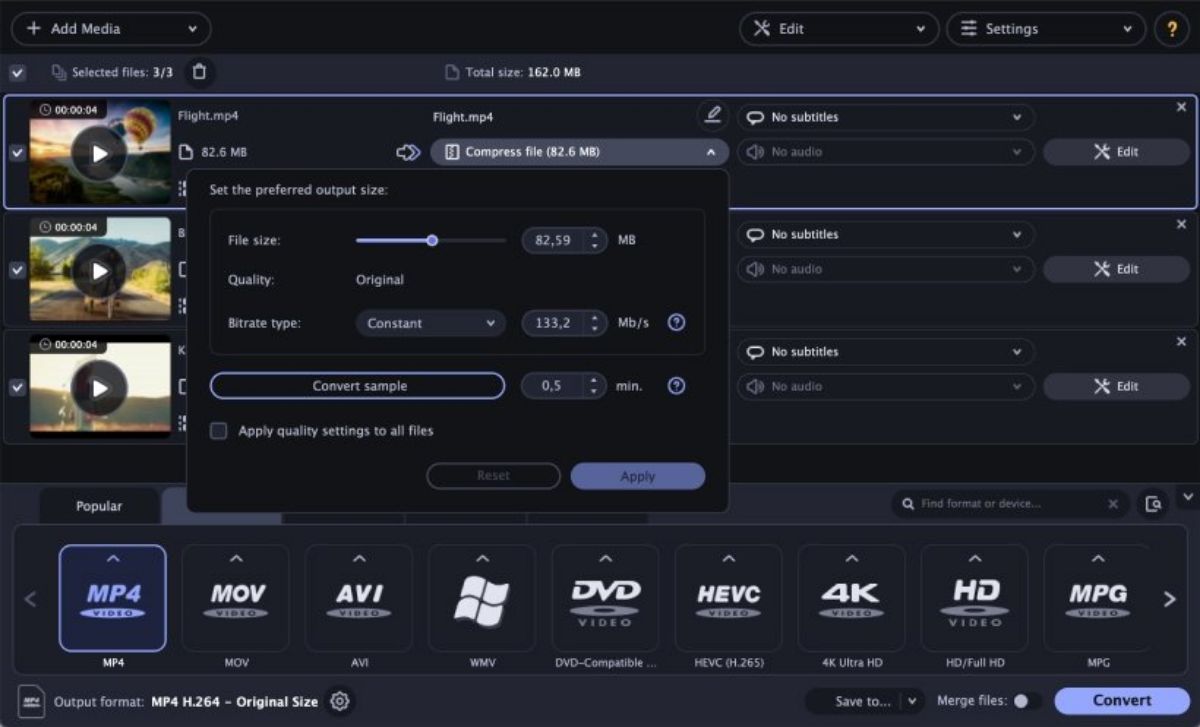
This is one of the most popular programs for reducing the size of a video. Actually, it will allow you many more functions for videos, such as converting videos into other formats.
The advantage it has is that works with 4K.
Although it has a free version, the truth is that if you want to use it 100% you will have to pay for it. Also, you only have it for Mac and Windows, not for Linux.
VLC, one of the best programs to reduce the size of a video
This is another of the best known among designers and video creators. It is known throughout the world and not only has the possibility to compress the video You can also do other things (improve image quality, crop, etc.).
Why do we recommend this program? Well, because it is one of the best to stop the loss of quality. Being a professional programmer, try to make the data removal when compressing the video as slight as possible so that it is not noticeable.
Filmora9
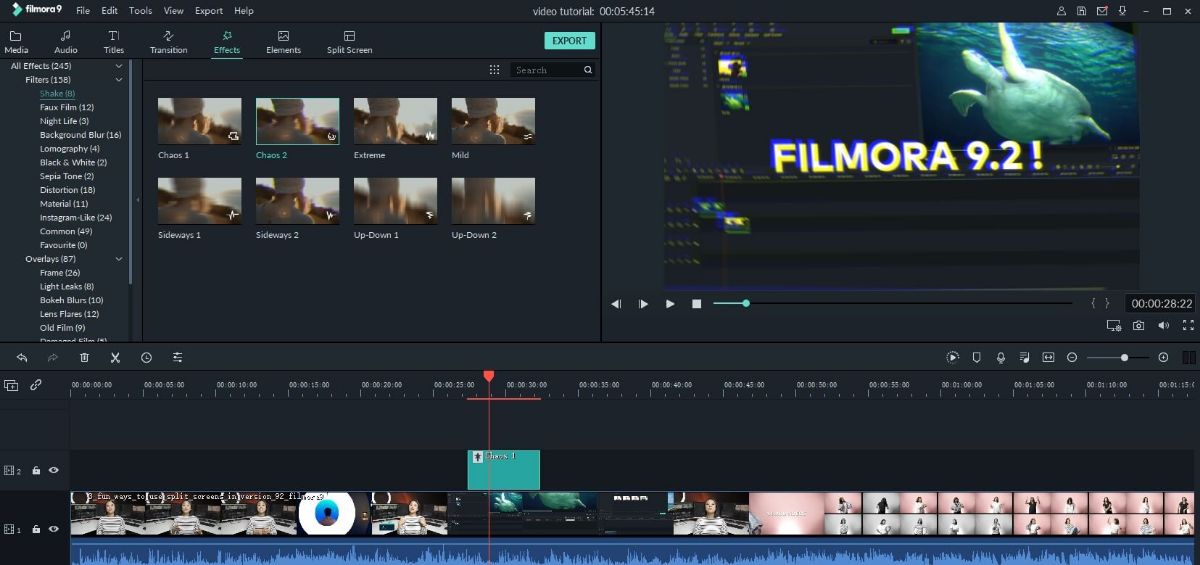
In this case, as happened with Movavi, you will find two types of programs: the free one, limited in the functions that you can carry out with it; and the payment. The problem is that, in the free one, you will find that add a watermark to videos, which you may not like (although if it is to show the client how the video would look, it would not be a bad idea).
It has many functions and will allow you to change the characteristics of the video, cut it, mount it, create one from scratch, etc.
videosmaller
In this case we are not talking about a program but about a web page that you can use to reduce the size of a video. What you should do is upload the video to the page, wait for it to load 100% and after the size has been reduced, download it again in its new version.
You can press play to see how it looks and if it is what you were looking for (there is not much loss of quality).
fast reel
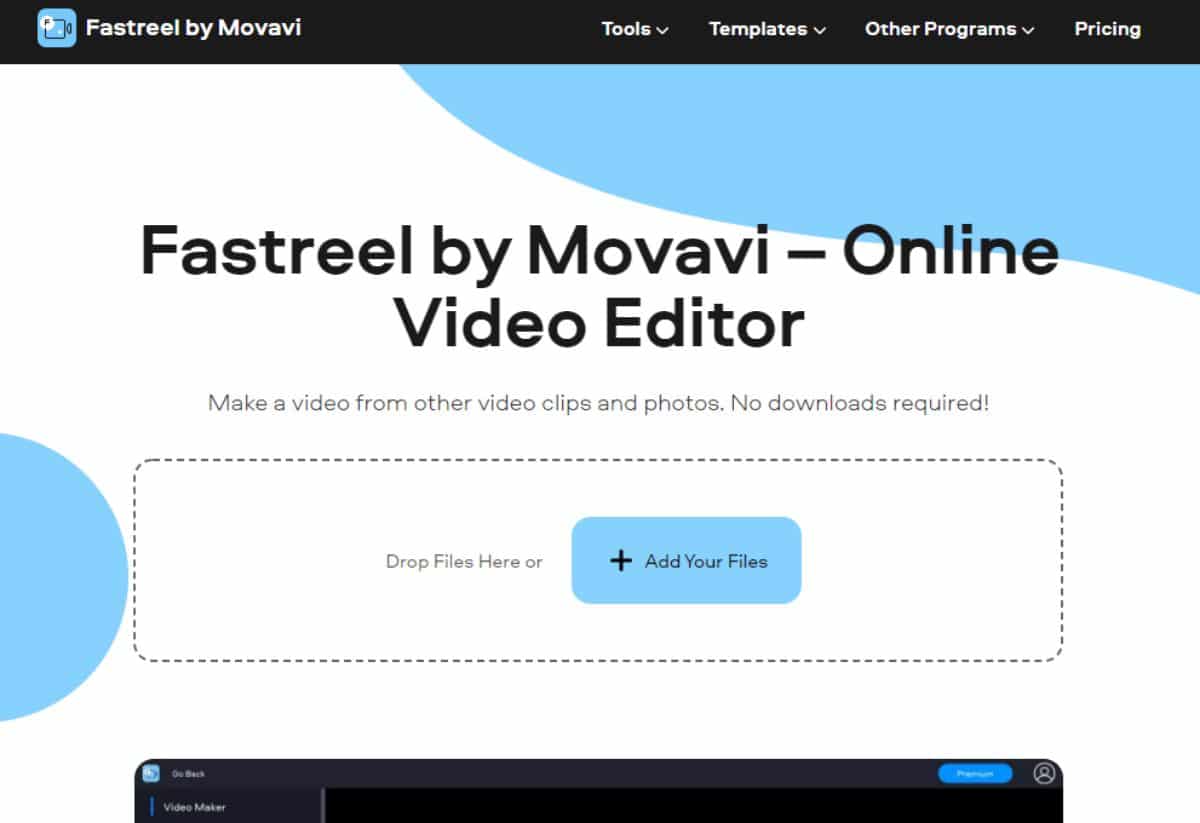
This website, from Movavi, can be one more option. And it is that coming from one of the highest quality programs for videos, you know that it will be a good choice. Again you will have to upload the video to the Internet, to its server, and once you do it it will tell you the type of compression that can be carried out, high, medium or low, as well as the weight to be obtained with each of them.
Once you choose, you will have to wait a little for the video to be processed, then download it and check on your computer how the result has been.
There are more options to choose from to reduce the size of a video. Do you recommend any that you use regularly?
Hola!
Very good options! I just wanted to tell you that there is another program, HandBrake, which is free (Open Source), offers many recoding options and is quite fast, in case you want to take a look and add it to the list;)
A hug and congratulations on the blog, I love your content!