
Remove moles and skin flaws with Adobe Photoshop It is something very useful that we can apply to all those photographs in which we see that some kind of fault has crept into the skin. It may be a scar, some shiners of a night out or any kind of imperfection that we see on the skin.
Photoshop is tool par excellence used for photo retouching of fashion and advertising, Mastering these types of tools will help us gradually get into the way professionals work in the sector.
Photoshop is a magic tool that will help us correct all kinds of errors in our photographs in an easy and very comfortable way, in just a few minutes you will get eliminate any type of fault that we see in the skin. The quintessential tool to correct these types of errors very easily and quickly is the patch tool, this tool allows us select a zone (affected by some fault) and stick it in another fault-free zone, automatically the skin bug is corrected.
The first thing we have to do is open the image in Photoshop. Once the photo is open in Photoshop, the next thing we have to do is select the patch tool.
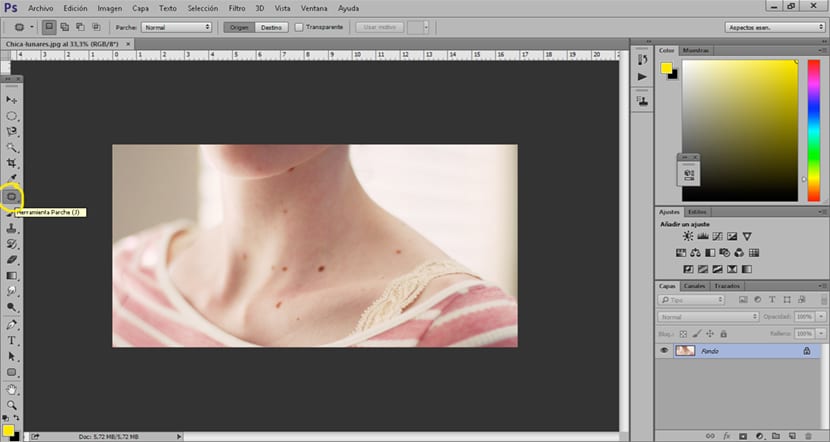
We make a selection of the area we want to correct with the patch tool, then we drag the selection made a fault-free zone. At the top of the patch tool menu we find two options: origin and destination, these options allow us correct errors or duplicate them. In this case we will use the destination option to copy a part without failures in the selected zone.
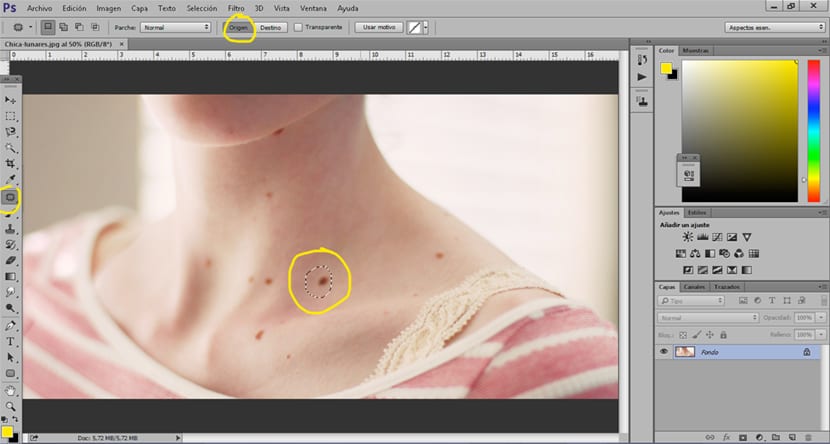
Almost automatically we managed to eliminate errors in the skin with the help of Photoshop. This tool is widely used in the fashion and advertising industry to eliminate all possible errors that models may have.