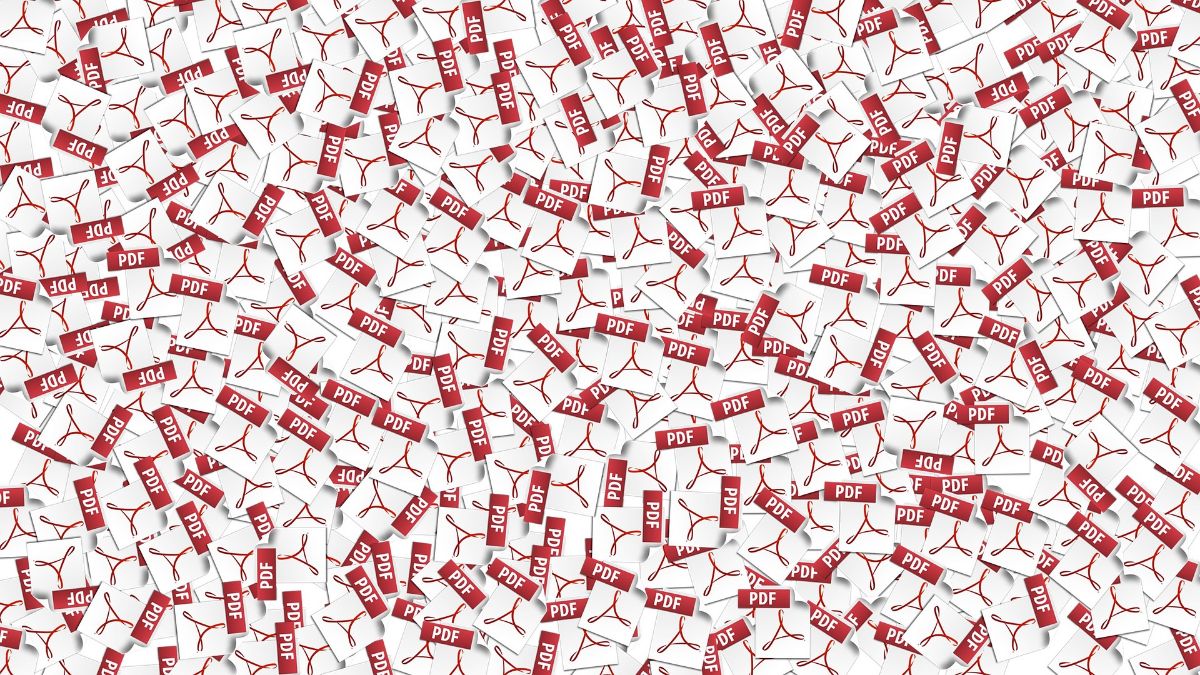It is possible that, on some occasion, in order to protect your work, you have decided to protect a PDF. But, if a time passes, maybe when you want to view it, you will realize that you have forgotten that password. Or maybe you have to work a lot with that PDF and you are tired of having to enter the password every two minutes. Fortunately, there are ways to remove protection from a PDF.
If you encounter this problem, either a PDF that you have made or one that has been passed to you and that you do not know how remove protection from PDF To work with it, here are some ideas of how you can easily do it. Following the steps you can get it.
Why is a PDF being protected?

It's weird to think of creating a PDF and putting a password on it. But in reality many work like this to protect the work they have been doing. And it is that, only if the correct password is entered can the document be viewed. However, once the law is made, the trap is made. In other words, although it is a protection system, today there are many tools and programs capable of removing protection from a PDF.
In addition, they entail another problem: that you have to continually enter the password. This makes be heavy, especially if you open and close the document constantly.
As a preventive measure, putting PDF protection is fine, and it can deter many. In this way, you would be keeping something that is important safe, either for your work, for the private data it contains, etc. But never trust yourself, especially when sending the document to other places where you no longer have control.
Unprotect a PDF: tools you can use
What if you have put a password on the PDF and suddenly forget what it is? It is not so implausible what we say; since after a while you can forget about it, especially if you work with many documents.
For those situations, the tools that we can recommend are the following:
PDF Unlocker Freeware
This program is one of the best known and it focuses on what concerns us at the moment: removing the password from a PDF, and therefore the protection that has been put on it.
Also, it's perfect because the program skips the protection but without violating the intellectual rights of the original author. That is, it lets you view the content, even edit it, but without the original author losing their rights.
PDF Password Remover Tool
As the name suggests, what you are going to achieve is remove the protection from a PDF so that you can edit and print it as much as you want. Of course, it has a flaw, and that is If the PDF files are protected with a set of user passwords, it will be impossible for you to unlock it.
Crack PDF
This tool is online, and you already know the warning that we throw at you whenever you use a third-party program: if the document is very important, it is better not to risk losing control of it.
To use it, just you will have to upload the PDF and wait a few minutes for it to do its magic.
ILovePDF
Another website that you can also use for this purpose is ILovePDF, a very powerful PDF protection remover. You will only have to upload the file and in minutes you will have removed the password and unlocked it so that you can download it without problem.
Unprotect a PDF knowing the password

What if you find yourself in a different situation? For example, you know the password but you cannot be entering it every time you want to view the document. It's simpler here, and you have several tools to do it, but all of them will require you to enter the password at least once. Do you want to know which ones we recommend?
Google Drive
The first option, and also one of the easiest, is Google Drive. All you have to do is upload the document to your cloud. This will be copied as is, that is, with the password, and in fact, when you want to view it, it will ask for it.
To remove it, you have to open the document, enter the password and have it open for you. Once open, press print (the button that appears on the right of the screen, above, and that is the icon of a printer). The panel will appear for you to say how you want it to be printed. But you really aren't going to do it.
In "Destination", click on change and points to Save as PDF.
As soon as you give it, the previous screen will have changed, and the Save button will appear. Press it and it will tell you where you want to save that new PDF. You put the location you want and again you give Save.
Once downloaded, go to where you have saved it and open it. If you have done it correctly, the PDF file will be unlocked, which means that you will not need to enter any more passwords to view it.
Unlock PDF
Another option, in this case online, is this. Again we reiterate that, if it is a very important document, you should not risk it because you do not know what they can do with that document, and if it has private data you can get in trouble for using it. It is always better to use programs on your computer than to take risks with other third parties.
However, if nothing happens, this is a tool that can help you. You have to upload the PDF that is protected and mark a phrase that, if you do not know English, what it is telling you is that you promise that you have the right to edit that PDFIn other words, trust your good faith to know that you are doing something "legal."
As soon as you check it, hit Unlock PDF. Next, it will ask you to enter the password for the document. And when you do, hit Really Unlock.
In a matter of minutes you will have the file ready to download.
As you can see, removing protection from a PDF is quite simple if you know the channels through which you should move. Of course, when doing so, do not commit any illegality.