
There are many who, after taking a photo, seek how to remove the background from an image onlineEither because something has come out that they do not like, because they need to erase certain parts, or because they want to locate those elements of the photo in another place.
Whatever your case, you should know that there are many ways to do it, and that it is relatively easy to achieve it. But you have to have some considerations before carrying it out. So, here we will give you some virtual tools to get rid of the background of an image online easily (and for free). Are we going for it?
Why remove the background from an image
Imagine that you have just made an image that has been beautiful. And this, as it is arranged, can be used to locate it in the area where you have made it, but also in other areas, such as other countries, monuments, etc. Objects that annoy, lines in the background of the image, or even people who make gestures that you do not like (or that do not paint in the photo). All that can be removed, although it will depend on whether you want to remove the background or just one object.
In reality, there are many reasons to remove the background from an image, and while it was difficult to achieve it before, it is not the case now. There are many tools that can be used without having an image editing idea and that, in a matter of seconds, returns the image without the background. Shall we talk about them?
Webs to remove the background of an online image
If you have the image, it is time for us to start working with some websites that will help you get that photo without the background. As they are web pages, you can work on the image both on your PC and on your mobile. That is, you do not need to have a computer to do it, but directly from your phone you can work with it.
TheInpaint

We start with a well-known website and, according to the experts, one of the best you can use. Once you have the uploaded image, you will only have to use the brush to tell it which are the elements you want to erase and that's it. As simple as that.
Now, to work with the tool, especially if you have to erase parts that are very close to objects or people that you want to leave, it is better to use the computer to be able to zoom in on the image and not cut out what should remain.
Pixlr
This tool is actually a more advanced level in image editing, and similar to Photoshop, but for free. For many, Pixlr is the best online page to edit images. But it has a problem and it is that you need a minimum knowledge to work well with it (otherwise you will get lost).
As for how he does it, the truth is that its operation is the same as in Photoshop, so if you know how to do it in the program, you can easily do it in it.
Of course, when you need to work more in depth, it is better to do it on a computer.
Clipping Magic
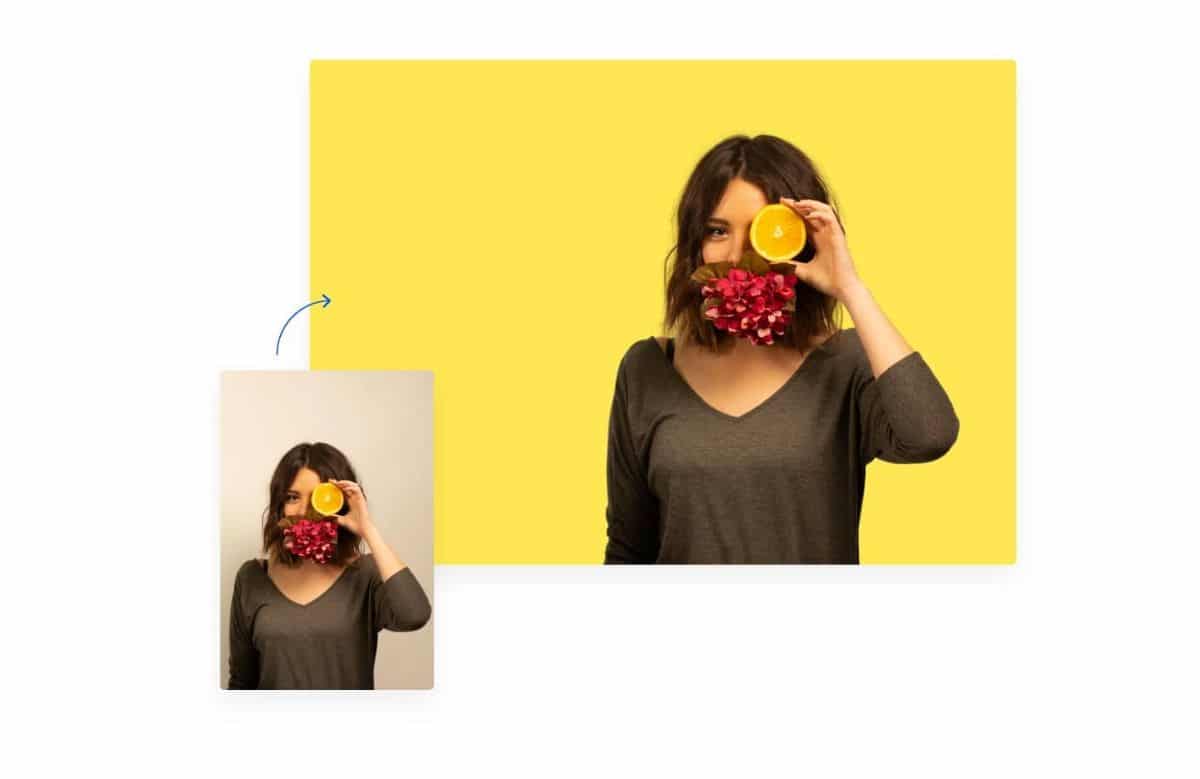
This tool has artificial intelligence, that is, once you upload the photo, it will automatically try to erase the background of the image by itself, in such a way that, in a matter of seconds, you will have the original photo and the result with transparent background. What is not good? Don't worry, it gives you a series of tools to narrow the cutout, to refine it and get it to be perfect when removing the background from an online image.
But it has a problem, and that is that the results will be given to you with a watermark, and if you don't want it to appear then you will have to pay for a plan.
Removefondo.com
You don't want to pay and you want a tool that is 100% free? Well, this is one of the options, which also works in a very similar way to the previous one, with similar results.
You will only have to upload the image to the page, to the left, and with the tool that it gives you, you will have to trace the outline of everything you want to stay. Once done, you will give a green button where you will mark the area you want to keep and a red button to delete what you do not want. You just have to hit Convert to get the result.
Photo Scissors

In this case, this online tool is one of the best, especially since you have a tutorial that guides you step by step. It can be used on Windows, Mac and iOS and you just have to upload the image and let herself do the work, because the result will be automatic (then you can work on it to perfect it).
The only downside is that, if you want the image of high quality, you have to pay, but the rest of the qualities do allow you to download them for free.
remove.org
Let's go with another tool to remove the background of an image easily. To do this, you just have to put the original and, in seconds, the photo will appear without any background.
Before the tool was limited to just faces, but now it allows you to use it for animals, objects, people, etc. without destroying anything. and the best thing is that the result is quite good.
Background Eraser
This application, for Android only, will allow you to easily remove the background. You just have to click on what you want to delete and the application will take care of working the area so that it is as good as possible. A) Yes you will get an image with transparent background so you can use it in whatever you want.
Once you get the result, it allows you to outline the result, but also to do the removal manually.
TouchRetouch

In this case we warn you that it is not a free app, but that it costs 2 euros. But it may be worth it because it is one of the best tools to remove the background of an online image, in this case through your mobile.
It is available on both Android and iOS and is capable of erasing the backgrounds, but also any object that negatively affects your photo. Even allows you to include backgrounds that you have in your image gallery to do the full editing work.
There are many tools online to remove the background from an image. Would you recommend us any more that you know?