
Know the best tools and programs available When developing infographics, it is undoubtedly something that is always useful when optimizing content and that is also when making use of a good combination of certain graphic resources, it is possible to configure an advertising tool, which has a great capacity to capture people's attention due to its level of visual communication.
Resources for preparing online infographics
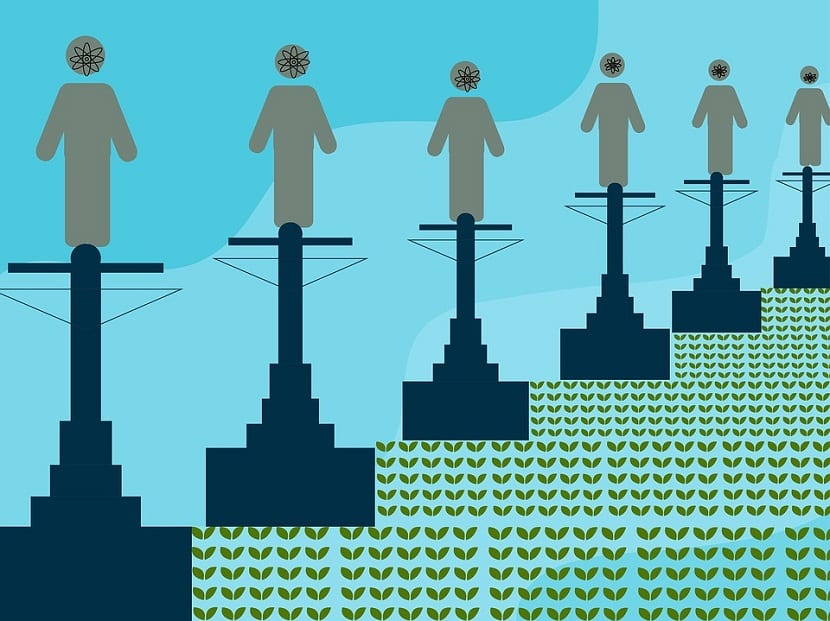
Making infographics could be a bit complicated at first, however, when you already have a few done, ideas may be lacking, so below we will talk about some resources that can help you get the inspiration you need to make your infographics.
Websites
Pinterest: It is a social network where you can find several companies in the sector that are dedicated to publishing their projects / design works, as well as visual material and some infographics that could be useful as a reference.
Daily Infographic: One of the best infographics created today is usually published daily on this website.
Dribbble: It consists of a web page where you can share your design workAs well as being able to interact with some other design colleagues.
Behance: It is a online platform for design portfolios.
Graphic resources for infographics
Now we will name you some of the websites and resources that could be useful when working on your visual content:
Icon banks that you can use when making your infographics:
The best tools to create infographics
Today there are multiple and very diverse tools designed for the development of infographics, that is why knowing which ones are the best and knowing which of them best suits your needs and skills, could be critical when developing them.
Some of the best known tools are usually the following:
Adobe Photoshop: It consists of a tool that is used when working with images.
Adobe Illustrator: It is the vector design software that is used when making Infographics.
Adobe After Effects: It is the right tool if you want to make animated infographics.
Wordle: It is ideal for creating term clouds.
Sketch: This is the basic option to Photoshop.
Template-based beginner design platforms
Now we will talk about the three tools for creating infographics, designed especially for use by beginners in the world of graphic design.
piktochart.com: It is ideal for creating infographics on predesigned templates, through an interface that consists of dragging and dropping. It is possible to use this platform totally free, or by paying a certain sum to access about 100 professional templates.
Canva: It is undoubtedly one of the tools most frequently used when making infographics, since has an extensive catalog of templates, which can be perfectly adjusted to each situation, in addition to having graphic resources of any kind.
Venngage: It allows you to create infographics in just 3 steps, as well as being able to publish them online and / or share them on social networks, blogs, websites, etc.
Tools based on social graph
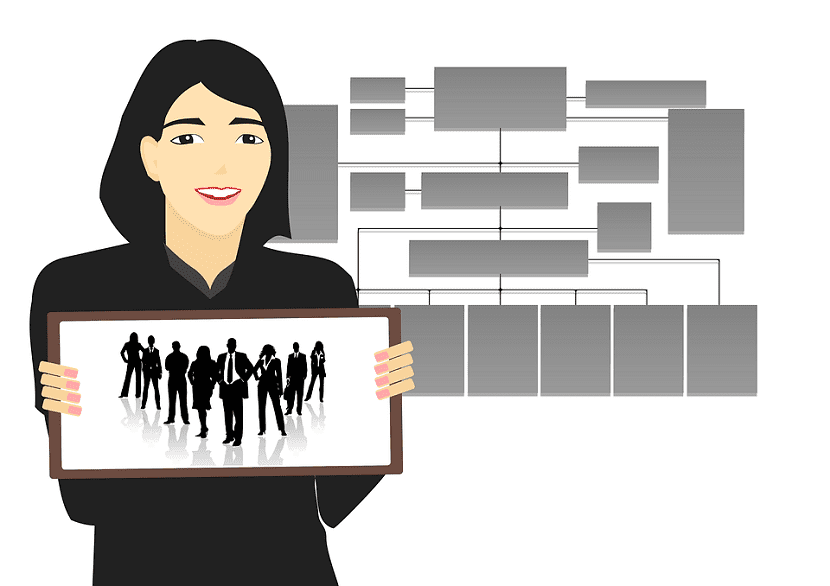
vizualize.me: It is a completely free platform where you can make your Curriculum vitae by adding exported data from your LinkedIn profile.
A Picture of My Digital Life: Allows you to download infographics in jpg., Where these infographics are based on the social media profiles like Facebook, Twitter or Youtube.