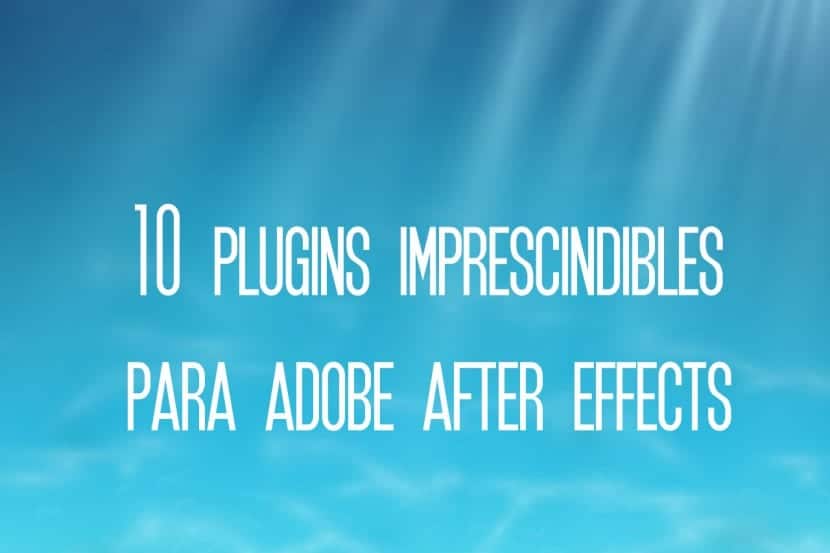
Adobe After Effects is a very powerful program for creating 3D videos, special effects, and animations. But the truth is that the tools and options that it brings from the factory sometimes we can fall short. Especially if we work on very complex compositions and we are looking for a professional result. That is why I bring you a selection of 10 essential plugins to work with this program:
- cosmo: It is often said that there is no substitute for good lighting and professional makeup, but Cosmo seems to scoff at that suggestion. Without blurring the scene, it softens skin tones, removes blemishes and fine lines while keeping teeth and eyes in focus. The level of smoothness can be adjusted based on our preferences and can offer us amazing results.
- Particular trapcode: It is one of the best known and as its name suggests, its function is to create all kinds of particles (light, even snow or rain). Its design offers us total control of the particles: shape, size, color and fusion mode. This is the fastest and most efficient option for animating a complex particle system. It offers endless possibilities.
- Primate Keyer: Plugin designed to remove colored backgrounds (chroma key effect). Deleting a color area in Adobe After Effects with the basic settings it brings can become a complex task but with this tool it will be tremendously easy. It is very simple and offers amazing results. It is known that when applying the chroma effect, imperfect edges and problems with their blur can appear. As for its price, it is not exactly cheap, although for users who work this effect on a semi-regular basis, it can be considered an essential tool.
- Optical Flares: Knoll Light Factory was the undisputed leader in lens flare technology for years, but the advent of low-cost optical flares sparked a revolution. Part of the appeal of Optical Flares is its impressive interface: clear, visual, and easy to use. If you need presets, there are a ton, and if you want to make tweaks or create from scratch, it's simple. We can work with it perfectly in 3D compositions, its integration into the footage is easier and faster than with any other complement.
- Denoise II: Noise reduction filters rarely work as well as we need, but the Denoiser II removes the grainy found in low-light shots effortlessly. In many cases it can work without adjustment, automatically as soon as it is applied, but for extreme noise we can play with the slider. We will get sharp images, the grain will be completely removed, without affecting the overall feeling of detail.