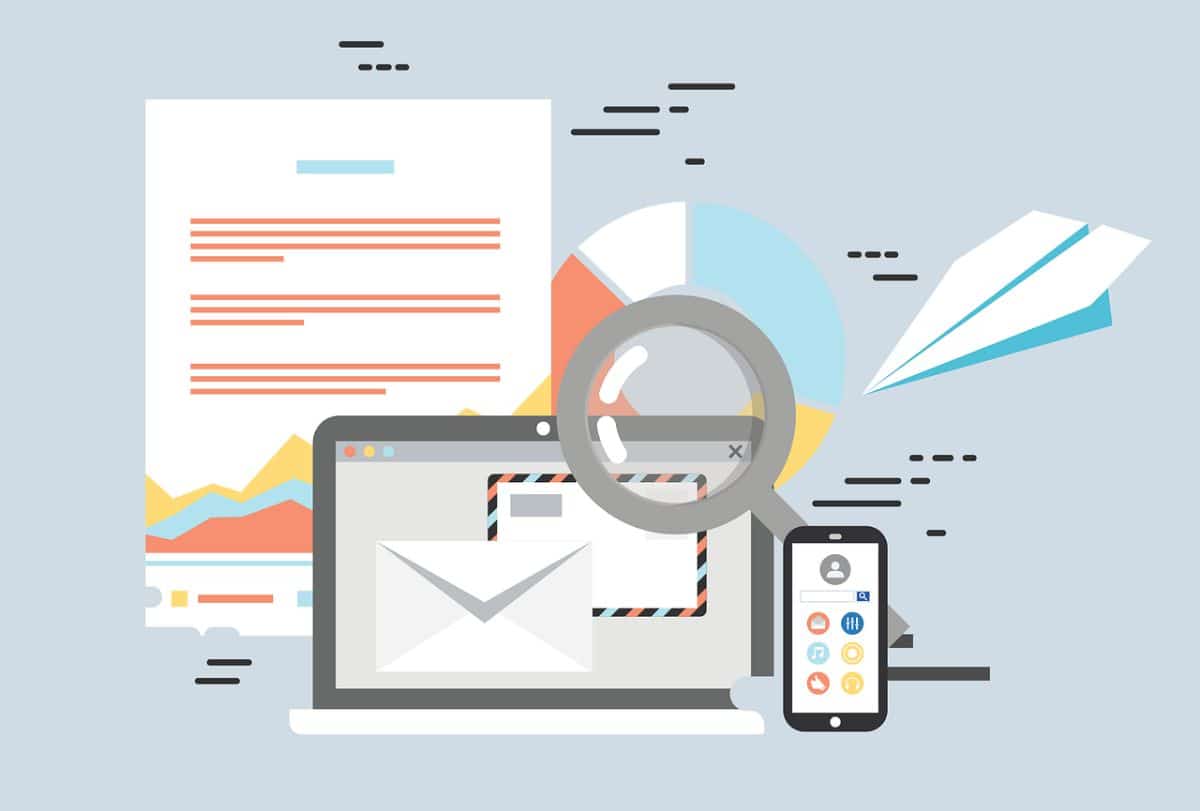
Imagine the situation. You just finished a project for a client. You have to send him an email with all the elements you have worked on and of the best possible quality. So you are about to open your email to send it to him and, can't you? Don't worry, it's more common than you think. Sending large files through normal channels is not possible, but fortunately there are other tools that can help you get what you want to your recipient.
Next we are going to talk to you about how to send large files, what tools do you have available, for free, to do it, and how to do it even through your mobile. Let's do it?
Send large files, why not through the mail?

The normal thing, when you want to send a file, be it a pdf, an image, etc. is to use email. But these have a limitation on the size of the attachments, and while they allow you to use cloud storage, sometimes it is not enough for what you want to send. For this reason, many tools came out that help send large files without using the mail, many of them just giving you a simple link to send it, either by mail, WhatsApp, Telegram ...
But What are the best tools out there? We tell you.
WeTransfer
Without a doubt, WeTransfer is a tool known worldwide. It allows you to send up to 2GB and to 10 different recipients at once, which is quite a lot. The only thing that limits you is the size of what you have to send; that is, you will be able to attach all the files you want, but as a whole, these should not exceed 2GB in size.
At the time of sending it, it gives you two options: that the tool itself is in charge of sending an email to the person who should receive it with the link to download it; or it gives you the download link so that you can copy it and send it through the channels you want.
The good thing about the tool is that It is not necessary to be registered, nor does it limit the delivery (for example, only one shipment every x hours or days), but the bad thing is that 2GB limitation, although that can be supplied with the paid version, which allows you to send up to 20 GB and you also have 1TB of available storage.
terashare
This is a lot less known to everyone, but still pretty good at what she does. For starters, it allows you to send large files without limits. Now, to do it, you have two ways. If it is less than 10GB, then what you do is store it in the cloud, so anyone can download it. But if it is larger than those 10GB, it will share it as a P2P system. That is, as if you downloaded a torrent.
The only bad thing that we see in this system, and that may be the reason why you do not want to use it, is that you must install an application on your computer, something that many prefer to avoid at all costs. But if you do not mind this, surely you can use it without problem.
sendthisfile
This tool is another one that is better known for sending large files. The good thing about it is that you can send a file, with no size limit, to a single recipient. And it will only be available for 3 days. Now, it has a negative point and that is that, although It is free, it has the problem that you have to register to use it.

Firefox Send
Did you know that the Mozilla Firefox browser has the ability to send large files. Don't worry, neither do we. That is why we recommend it. This tool allows you to send files of up to 1GB if you don't register, up to 2,5GB if you do, with a link that will expire in x time (so you know that your files will not always be in the cloud).
The only bad thing in this case are the limitations, since if the file to send is larger, you will have to use others.
Google Drive
And speaking of day-to-day tools, almost everyone already has an email with Google in Gmail. And this one allows you free 15GB Google Drive storage. So you could send large files to whoever you want with that space limitation.
uploadfiles.io
If what you need is to upload large files but you don't want to pay anything to do it, how about trying this tool? Allows you to attach files up to 5GB with the free version. However, you can also reach 100GB in the paid one.
In addition, it offers you 1TB of permanent cloud storage.

MediaFire
Before WeTransfer was known and used all over the world, MediaFire was the one that used to be chosen. It is a tool that gives you up to 10GB of cloud storage, and free! In addition, files can be shared through emails, links, or even social media.
ydray
Doesn't it ring a bell? Take it easy, it's normal. But we wanted to tell you about it because it is a tool that has been developed in Spain. Allows you to command up to 50 files, and up to 5GB in size, to a maximum of 20 people at a time through the sending of email (or it gives you a link so that you can send it to whoever you want).
The good thing is that you do not have to register, and the documents you upload will only be available for 7 days, then they will be deleted.
Smash
Don't want a size limit? Well, nothing, the Smash tool may be what you are looking for. It will not ask you to register to use it, and your files will only be available for 14 days. If you want them to stay longer, you can opt for the paid plans, where they will also give you statistics on the downloads.
Filemail
If you need send files that weigh around 50 GB, this may be your solution, because it is free. For 7 days they will remain in the cloud, and then disappear. In addition, they offer you without registration to know how many times the file has been downloaded or when it will expire.
Now, the problem with this tool is that there is no encryption, that is, your files will not be safe unless you pay the payment plan.
As you can see, there are many options to choose from, so if you have to send large files, do not worry, there are many ways to do it so that they reach their recipient or recipients.