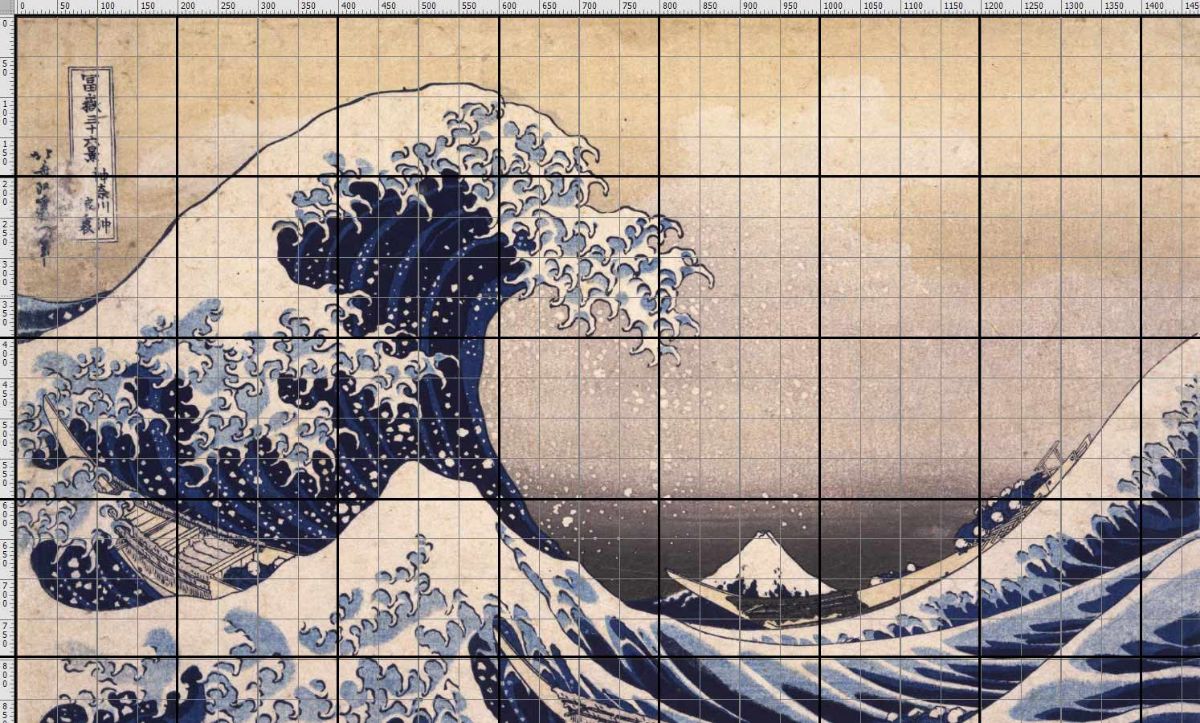
Source of squared drawings: Painting and artists
Surely, as a child, you loved to make squared drawings in your notebook (usually in the math one, which was the one with squares). Maybe now your children will. But, Do you know that there are grid drawings to download?
If you are interested in learning about this drawing technique, and incidentally get some squared drawings to download, we give you some options to get them and, thus, unleash the art that you carry inside.
What are grid drawings
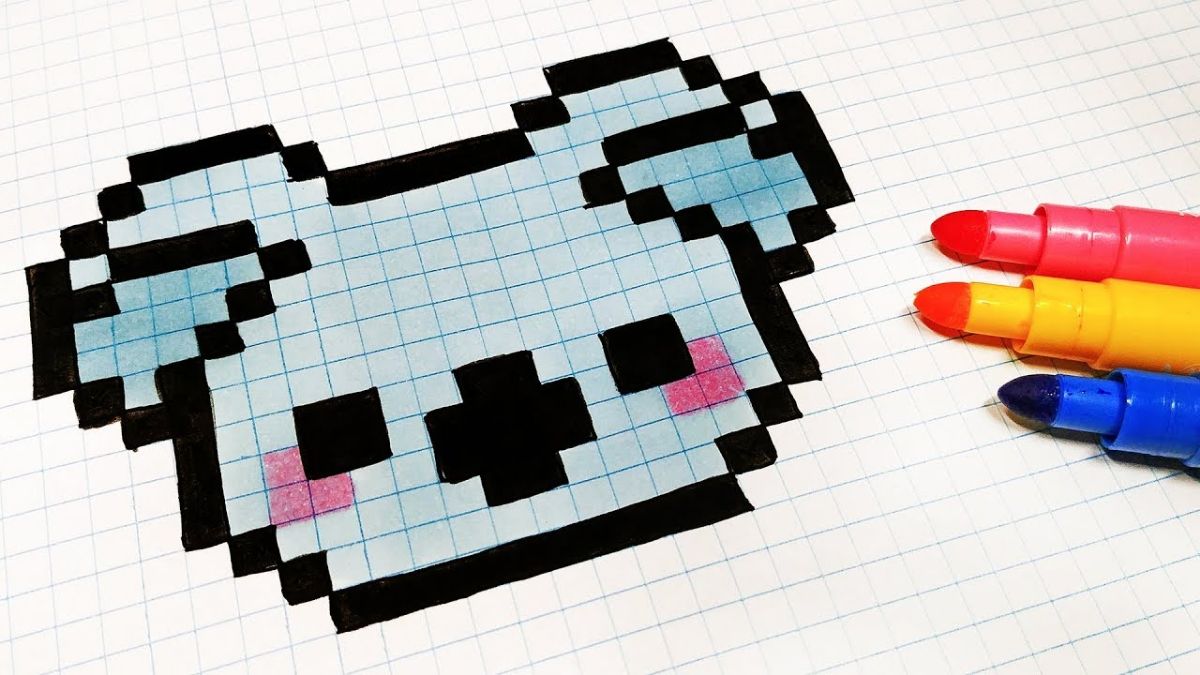
Source: novocom
Gridded drawings, also known as grid drawings, are a technique to copy more precisely while maintaining exact proportions, an image. In this way, you can know for sure what the dimensions of a drawing are and easily copy it.
Although many times we identify gridded drawings with children, and they are the ones who use it the most (especially since they tend to draw in grid notebooks), the truth is that professionals also know this technique and apply it to their illustrations and designs.
In fact, there is no minimum in terms of the size of the paintings, they can be made larger or smaller, depending mainly on the illustration that is going to be done.
The objective of this technique is, without a doubt, to focus on each square individually, in such a way that you will have to fill in each of them little by little, copying the original, and, thus, you will make a perfect clone of the image.
How to make grid drawings

Source: pixel-art
Before giving you grid drawings to download, we want you to know that you can create your own designs yourself. For this, the only thing you will need is: a ruler, an eraser, an image to copy, paper, pencils. For coloring you can also use paint, markers, etc.
Once you have everything, it's time to get down to work:
- Choose the image to copy. This can be any image but the truth is that it will depend on the degree of difficulty that you want to apply.
- Choose the type of paper you are going to work on. It does not have to be a sheet of paper, it can be cardboard, thicker paper, etc.
- Draw a grid over the original image. Be careful, we are going to paint on the original image, therefore, if you do not want it to deteriorate, it is best to make a copy and do it on it. The distance between the frames will be determined by you. If it is an image with a lot of detail, the closer the lines are the better, because you will have less to fill in each frame and it is more difficult to make mistakes, but it will take a lot more work, and sometimes that can destroy your patience. Try to put all the lines the same distance.
- Number each box. Both per column and per row. Some what they do is number each square, in such a way that they know at each point what they should put.
- Make another equal square on the blank sheet. You have to "trace" the grid that you made earlier on your blank sheet. The point is to use that template to determine what you should draw in each box. This is where you can think about making the new drawing bigger or smaller. If you want to enlarge or reduce the image, you will have to divide that measurement by the number of cells to have the new measurements. In other words, you will still have to have the same number of cells but these will be larger or smaller. Try not to tighten too much since you have to bear in mind that then that grid must be erased.
- Start painting. Focus on each box separately and start painting what you see in that square. This allows you to focus on just one image (removing the background) or to copy everything. Be patient to do it, sometimes the harder the original image is, the longer it can take to reproduce it.
- Once finished, erase the grid. Now you just have to paint it (or leave it in black and white).
Where to get ready-to-download grid drawings
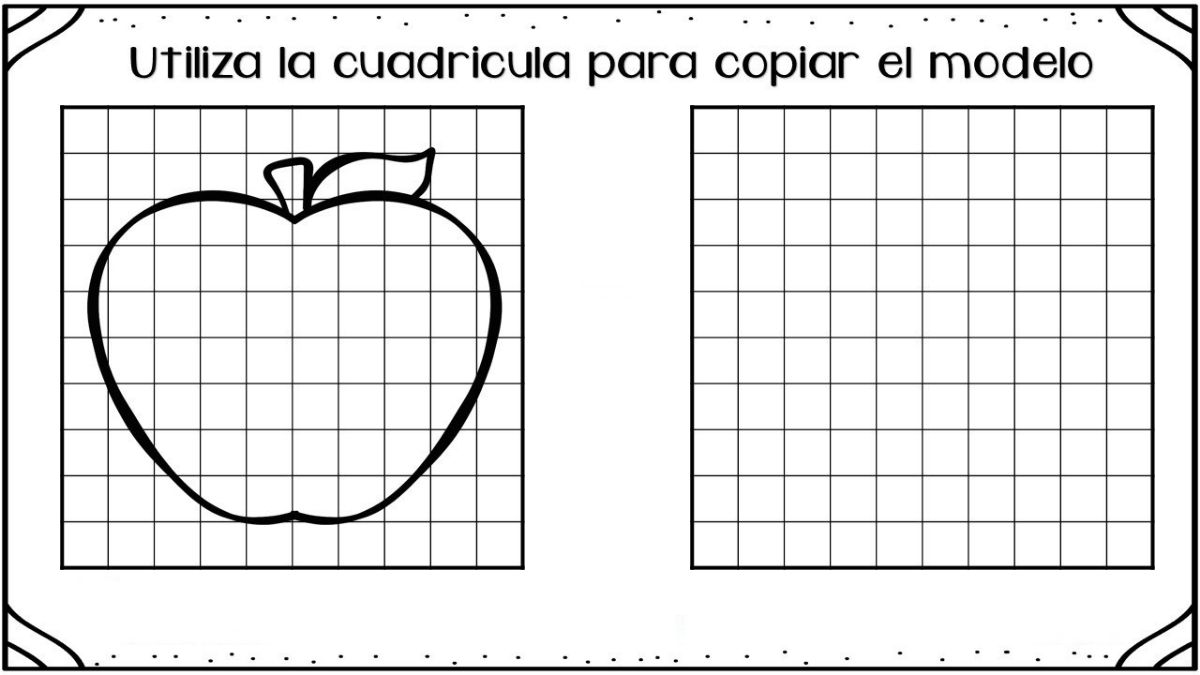
Source: Andujar Orientation
If after what you've seen you I would like to get squared drawings, we are going to give you web pages where you can find them and thus download them for free. You will find them of different difficulty, from the simplest, ideal for children, but also to start, to those more complicated, only for the most advanced and who have experience.
Teacher's website
On this website there are two articles (actually a few more) that have gridded drawings ready to download, made by Lola Angulo Torralbo, Early Childhood and Primary Education teacher.
So they are suitable for the smallest of the house. Although, you can also consider doing it if you do not have experience with this technique and want to go through the bases and then move on to other more complicated drawings.
On Pinterest you will be able to find many grid drawings. Often those drawings They take you to pages where you can find more to download. But if not, you will only have to download the images from this social network and print them.
In fact, this is where you will be able to find the most, most of them done on a graph paper from a notebook. And focused on children, although there are some a little more complicated.
Google Images
Another option is to use the Google image search engine. Placing in the browser "Grid drawings" or "grid drawings" You will see several options to copy to your computer and print.
Teacher material
Another website where you can download various grid drawings, especially focused on kindergarten and elementary school. Now, there are some that, due to their size and details, are for the more advanced, and can help you take the step to the more complicated ones.
Image editors
If you already have experience with grid drawings, you can go to the next level. And it is to take any image you want and make a grid to copy it. To do this, all you have to do is print it and put the cells by hand.
But you can also use image editing programs to automatically position it.
As you can see, finding squared drawings, especially for children, is very easy and you have many to choose from. But you can also do it with any image you have, you just have to create the grid and copy it to a new canvas or sheet. Do you dare with this technique?