
If you are a user of Facebook You will know that there are many posts of all kinds per day. These small posts are dedicated to various themes. Whether you have many friends and have an intimate network where personal content is published or, on the contrary, you have a company. All this type of content fills our wall daily, for better or for worse that means. But it is true that to stand out we have to perform thousands of tricks.
Stand out with font styles on Facebook just like you choose the perfect photo to grab attention. And it is that, there is not only the type of message or the image that you include. Nor that the link goes to one side or the other. A great possibility to stand out can be with letter styles that are extremely striking. But to make them, it is not enough to write and change the font, since Facebook does not allow it.
There are several websites and applications with which you can write the text you need and get fonts there. Once you know what you are going to write, you go to these web pages and paste the written text. There you can copy the font styles that suit you for your post design. You can also highlight the keywords, as we do when we write an article, not only with “bold font” but also with another font style.
Letter converter
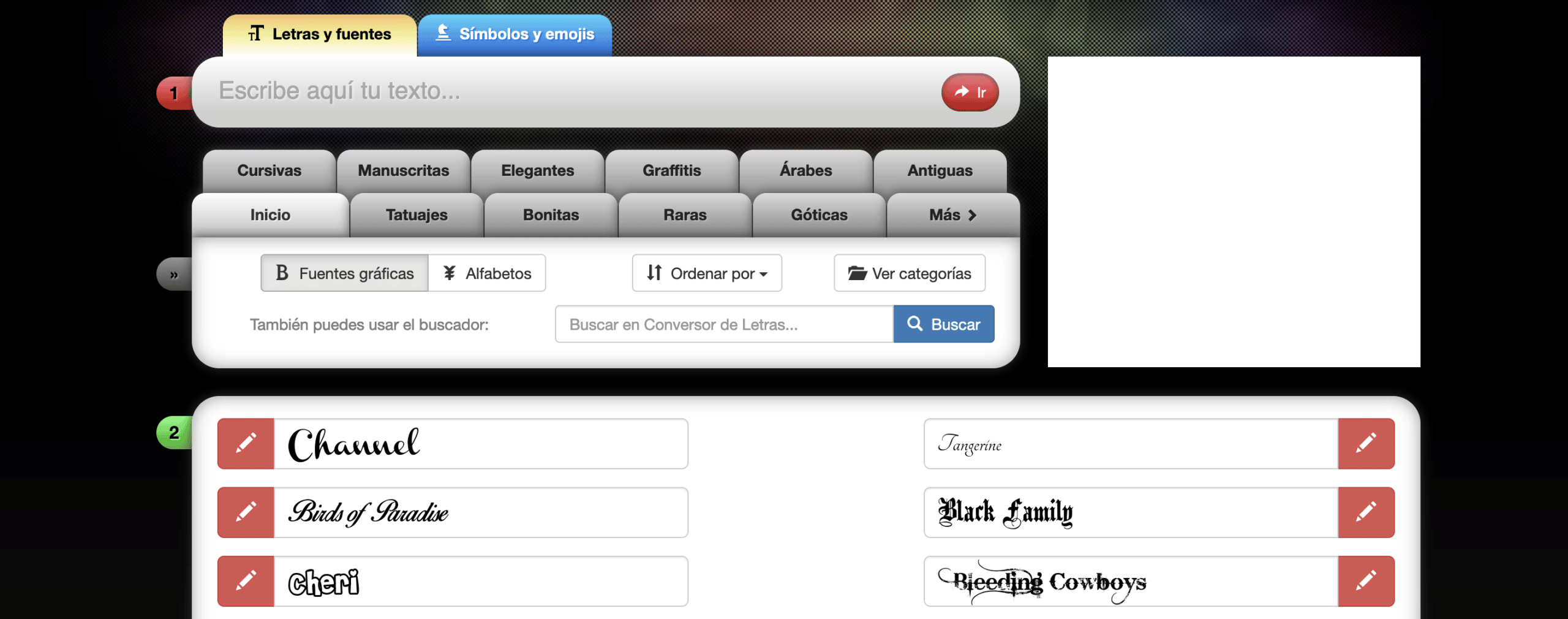
The first tool that we are going to teach is called Letter Converter. This tool is focused on what we are talking about, to change the text you need to another font. If we click on this link we can go straight to the page. There we can write the text or keywords that we want to have in another font. It is not a good recommendation that you now change everything to a font, especially if that font is quite strange.
But if you want to highlight a specific article or part of your biography to highlight certain information from your profile or your page, you can do the following.
- paste the text what you want or write directly in the search engine
- Your text will be converted directly to the font types that are on the web
- Click on the button to see more sources of the recommended
- copy the text about the typeface that you like the most and paste it on Facebook
Letters and Fonts
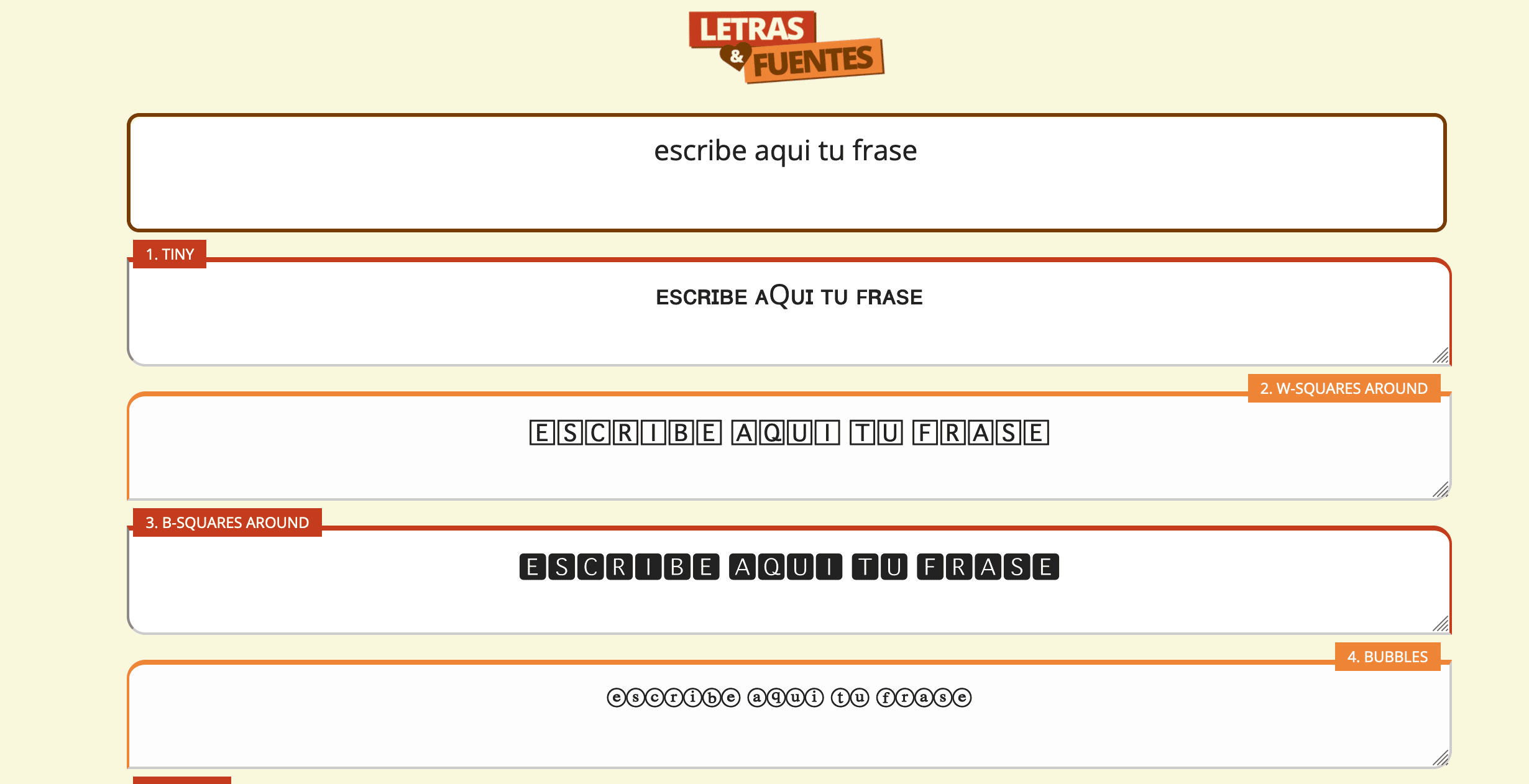
This free page is very easy to use. You do not have to pay for anything on any of these pages and the use is totally free. Since it is not a restricted use to use it in a personal aspect. You can also use it for your business publications. This is so, because the property of the font is not owned by the websites themselves. They only give you the facility so that you can copy these styles within a website like Facebook.
All you have to do is enter the Letters and Fonts page and click on the first box. Once there, paste the text that you need to change the style or write it in the same box. You will get all the sources with your text just below. You have to underline all the text and give copy or use the combination control plus letter "C". In the event that you use an Apple device it will be Command plus letter “C”.
The Source website
There is not much more to say about this web page since it has no differences with any of the previous ones. In fact, in the credits of this page other web pages stand out, including the two that we have mentioned before. They really are totally free tools and accessible to everyone, for which they have no competition. Since they are not looking for a business and the programming of the page is very simple.
So you can choose between any of them according to your preferences or the design of the page. Although as we discussed, it really does not make a big difference.
Fonts for Messenger and Facebook

This time we are going to put an Android application here to perform this type of task. Since if you use the Messenger or Facebook application on your mobile it will be more difficult for you to copy a style on the computer and take it to the application. In this way, with this application you can do everything directly with your mobile. In fact, the great thing about this app is that you can really use it for all kinds of messaging tools.
It's not just a text style for Facebook. Since you can use the same for Whatsapp or other applications that allow it. You have to keep in mind that there are many letters like the letter "Ñ" that will not be able to change the style. This is because the font styles of these applications have limitations to a unicode language. Which is normally set for a language like English only.
Font keyboard

This application is very different from what we have shown so far. It is not a simple space where you can place your text, copy it and paste it into a site. This Android app is focused on your keyboard. From which you can directly write in a different way and you can see how it turns out. That is, like other keyboard applications, here you modify your keyboard to add different types of letters to the conventional ones.
This time it is not only about modifying the keyboard design with colors and shapes. What you change is each of the letters that make up your keyboard. Thus, in the search engine you have different fonts to add to your keyboard. You can filter by different styles and with different characteristics and combinations such as adding underline or strikeout lines. You can also add what they call “Text Art”. More artistic text to make shapes like a heart with the text of your choice.
You can add different styles to the keyboard such as a bordered or the keyboard in a dark version. You can also change the language to see the different characters as they adapt to the font style.