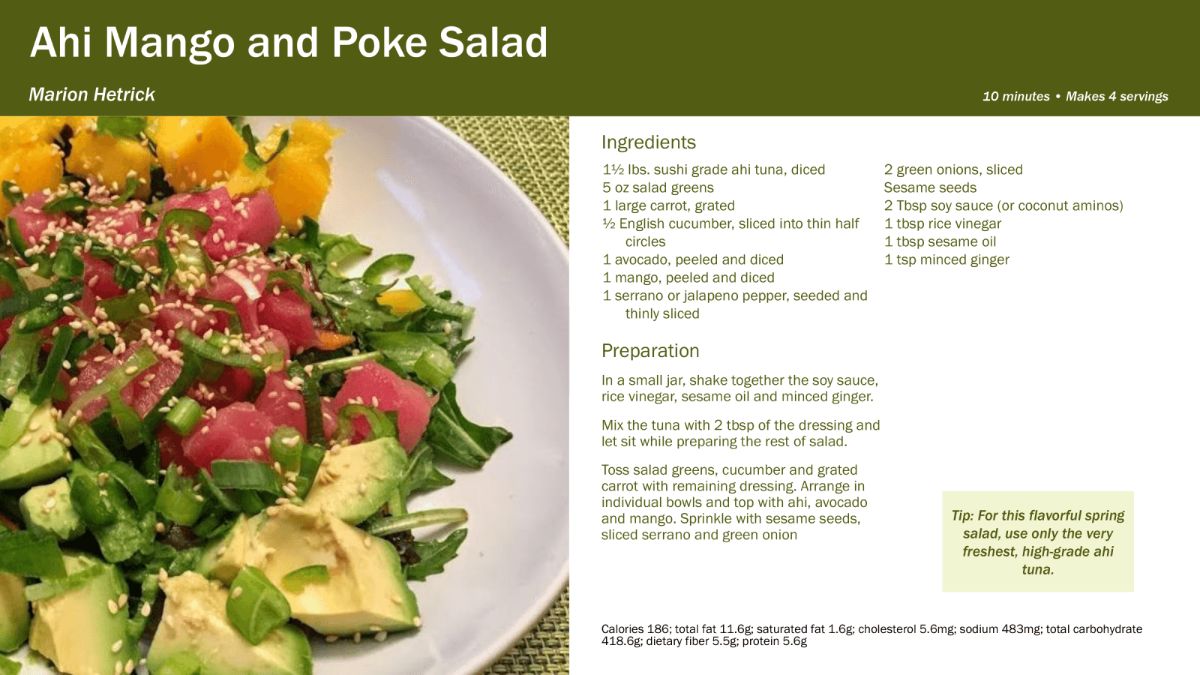
If you have become fond of cooking, surely in the end you end up writing down all those recipes and variations that you try and that work for you in a notebook. But almost no one writes by hand anymore, but uses a computer. To do this, they create a document to write them down, but what if we help you with templates to write cooking recipes for Word?
Like you, we are a bit of a cook, and although we like to write by hand, having them stored on a computer that we know will not be lost and that, moreover, will last for a long time, is an incentive to spend. So, how about you try those templates with us?
Why use recipe writing templates for Word
Imagine the following. You have a compilation of recipes and always, in each file, you have to put if recipe, if ingredients, if steps... Right? you would end up getting bored of always writing the same thing. In addition, they will come out on a blank sheet of paper, without any "chicha" or decoration. I mean, boring. And if you want to put photos of how it comes out? What if you need to specify tricks? All blank?
The templates to write cooking recipes for Word are very easy to do, but if you don't want to spend time creating one and want to use it, we will tell you that it is more advantageous for the following:
- You will have the elements that are repeated in all the recipes at hand. That is, the ingredients, the steps, even a space to put the photos.
- All recipes will turn out the same, which can help you frame them or make them look prettier as they will all be the same. What's more, you could even have different templates depending on whether it is an appetizer, first course, second course or dessert. And with the naked eye you would distinguish them all.
- You will save time, since you will have the template ready to write in it, without having to create it from scratch.
What elements does a cooking recipe template have?
If you want to try and make the cooking recipe template yourself, either because it is what you have been commissioned as a designer, or because you want to be original and create your own, know that the essential elements will be:
- A title, which in this case will be the name of the recipe itself.
- Subheadline, in case you want to put which chef it is or if it is an alternative, it has another name...
- Ingredients, to list a series of essential elements to carry it out.
- Preparation. You can also put steps if there are several that you have to do. This is where you will have to leave more space.
- Finally, you can add some more elements such as the preparation time, notes in case you have to put a trick or something that works well for you, tools, what type of food it is (if it is a dessert, first course, appetizer...) .
But, as we say, next we are going to save you a lot of time.
Templates to write cooking recipes for Word
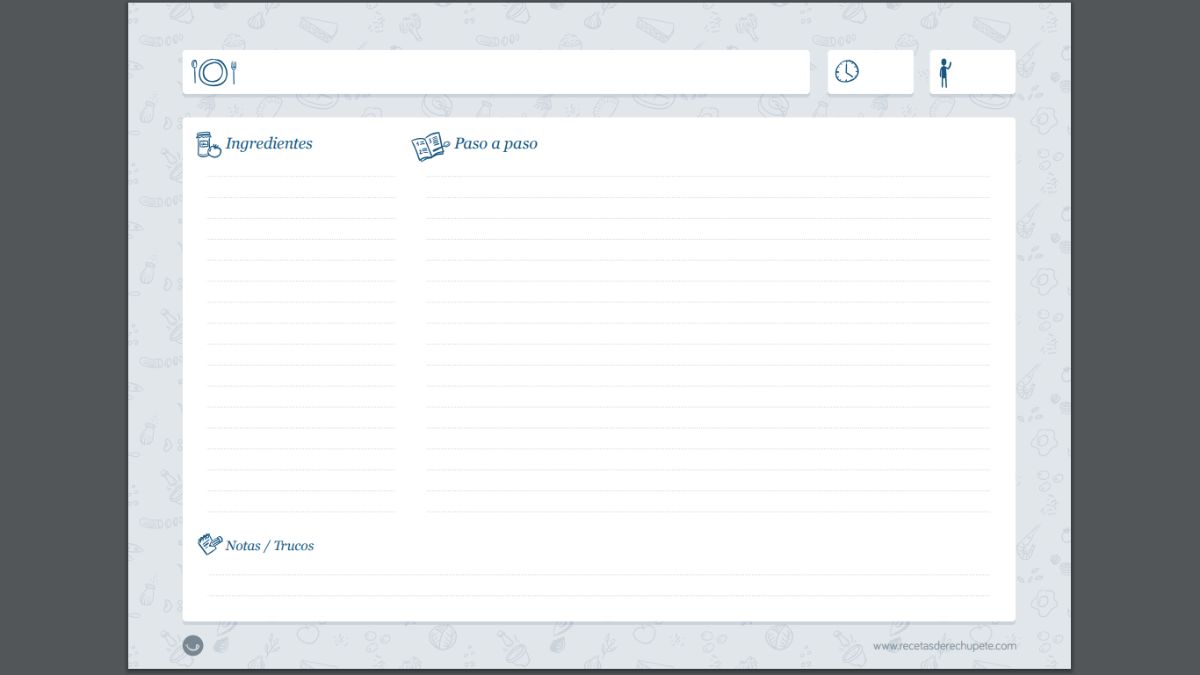
If you'd like to stock up on some recipe writing templates for Word, either to show examples to your clients, or just to use personally, we've done a little search here to save you even more time. These are the ones we have found most original.
Free template to write and print recipes
This template comes from Yummy Recipes which allows you to download it for free. The problem is that they give it to you in PDF but you could try using a PDF to Word converter to copy the format and thus get what you need. Even later you can touch it up and adapt it to your liking.
The downloads here.
Envato Elements
In this case, it is not in itself a template, but many. envatoelements It is one of the web pages in which more templates (of all kinds) you will find yourself.
Now, you will say that it is paid, and you are absolutely right, but you should also know that It allows you 7 days of trial in which to download everything you want. So you just have to register with an email and do a search for recipe writing templates for Word and download them. In just over an hour you will surely have a good arsenal of them And the best thing is that they won't cost you.
Recipe Book Template in Word
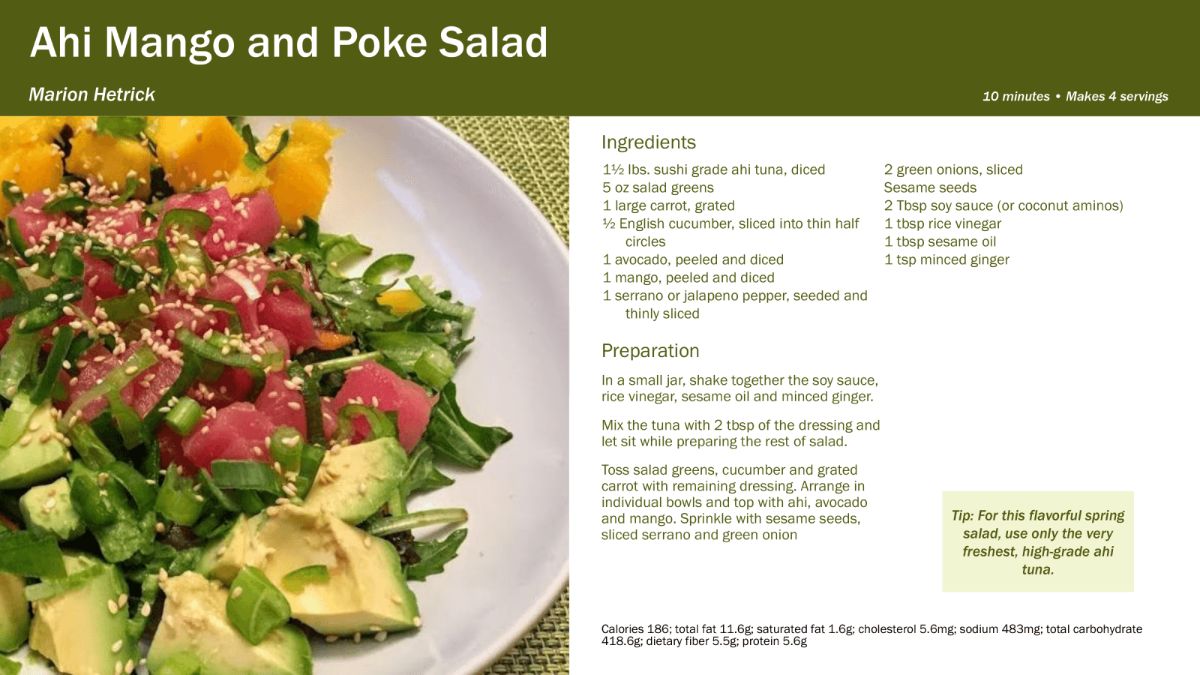
On this occasion, and from Office itself, it offers us a template to download in Word of what a recipe book would be. Here he prioritizes above all the image of the dish, so you better do the ones you finish.
In fact, you will have a cover so you can put your “recipe book” and then a template in which you can add the name of the recipe, the time and number of people, ingredients, photo, steps with photos, etc.
Check it out glance and keep in mind that being from Word you can later modify it to your liking.
Simple recipe with Word

If you don't want to get too complicated, you have this recipe templateIn English, yes. In it you will find the name of the recipe as a title, then the number of people, preparation time and total time.
Ingredients and steps are next, leaving room for notes.
You could include a photo here too, although in the original template it does not have it.
Still, it's a good start so you can download it and use it as an example.
Recipe Elaborate Template
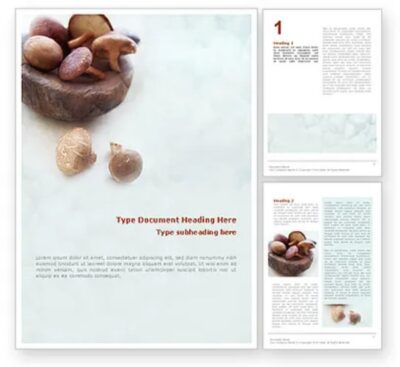
This Word template is a one of the most elaborate we have found because it consists of 3 pages to write. The example gives you a mushroom and the truth is that it attracts attention because here you can expand giving great detail.
On the first sheet you will have a kind of cover, in which with a photo and some titles it will be very good.
Afterwards, in the second one it is left mainly for ingredients and some notes about them. Finally, on the third sheet the steps to prepare the recipe would be put.
The downloads here.
The truth is that in Word there are not many templates that are free, so the best option is to do that trick on Envato and download all the ones that you like or know that can work for you. That way you can have templates for recipes in Word without having to spend time creating them yourself (at least at first).