
Source: Pexels
Currently we are able to create and devise infinite textures that can be used for each and every one of the projects we carry out. Textures not only simulate the appearance that an object may have when we see or touch it, but they are also part of many designs that we can find, either physically or digitally.
It is for this reason that in this post, Another of the Photoshop tutorials could not be missing, with which learning and practice are guaranteed.
Next, we will talk more about Photoshop as a program, since it is a good way to delve into its wide world of basic tools and functions.
Photoshop: what is it
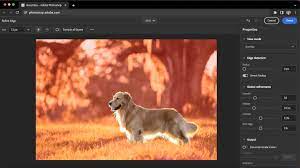
Source: The world
Photoshop is a program that is part of Adobe and that fulfills the main function of retouching or creating photomontages from images. It is one of the most used programs if we talk about photo editing, Therefore, in recent years, it has become the star tool for many design and digital image studios.
It is characterized by the number of tools that we have, that is, we can count on all kinds of tools that complement your projects, and that help you direct and better carry out your designs. For example, we can not only retouch images but we can also prepare them for later printing or preview on screen.
Features
Photoshop will help you nothing more and nothing less than to choose the color profile that best suits your image. So you won't have any problem doing a good preprint on your projects. Not only does it take care of the printing part, but we can also create online media for social networks or web pages, such as banners or content creation.
In short, Photoshop is the tool that every designer wants for their desktop, and you can also create previous mockups to be able to use them or so that others can also use them and they will be of great help. As if that were not enough, we can also create textures for banners or other media.
Another detail to take into account is that it is a payment tool, so it requires an annual or monthly subscription, but nothing could be further from the truth, it is a star tool.
Tutorial: Create Weathered Texture in Photoshop

Source: Freepik
Step 1:
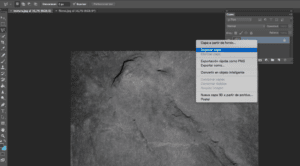
Source: Iris
- The first thing we are going to do is open the Photoshop application and in this case we will have prepared an image, It does not matter if it is an image with a neutral color or a photographic image of some landscape or person. The important thing is that the image is in JPG format and that it has a color profile adjusted to the conditions with which it is going to work.
- Once we have the image we open it and then we press control – O and select the image that we will put as background or worn texture.
Step 2:

People: Photoshopworld
- Once we have selected the image, we just have to go to the Window option and look for the actions option. Actions is a tool with which we can simulate an image and invert it in a way that simulates a worn or out of place effect. So it is very useful if what you want is to create a worn or aged effect.
- Once you have the action, you just have to confirm it and that's it, You will already have the texture with the worn engraved effect that you want.
- It is also possible to make that texture so that you would only have to go to the filter gallery and choose a grainy or aged effect. This will automatically create an effect similar to that of a weathered texture.
Step 3:
-
- Once we have the texture, all that remains is to convert it to JPG to be able to embed it on our design quickly and easily. You also have the option to convert it to another format that is more useful to you, such as a simple PNG.
- Once we have converted the image, all that remains is to enjoy our worn texture or apply different tones to it to modify it through the layers that we have created.
Conclusion
Photoshop is a tool that currently has become one of the most used. We not only retouch images but we are also capable of designing and creating incredible textures that can be used for our designs or projects.
As you have seen, the fact of creating a texture in Photoshop only takes a few steps, so you will not have any difficulty in being able to carry out the tutorial that we have shown you.
We hope you have learned something new about this tool that has become so fashionable in recent years.