
When designers want to quickly and easily add detail to their projects, there's no better way to do it than using vector textures. Adding a texture to an image or design can turn your work 360 degrees., taking it to another level and even bringing it to life.
Today in this publication that you are reading, we are going to bring you a list where you will find some of the best textures for Illustrator you should know to use in your design work.
Fortunately, there are a large number of free vector textures that can be found on different web portalsIf you don't have time to review all of them, don't worry, we'll show you the best ones. We are not only going to name you free brushes, but we are also going to talk about Premium brushes that you can work with and give it a unique style.
Best textures for Illustrator

If we are going to work on a design project, adding a texture can make a difference among our competitors.
These types of resources are not only used to add them in the background of a job, but also amazing effects can be created from choosing the right texture. To get unique effects, you just have to combine layer modes and textures, creating very interesting results.
With different design programs we can create a personalized texture ourselves, but if for some reason you do not have time or do not master the programs enough, always there is the possibility of going to websites where you can download them.
As we all know, the design community is very wide and there are always people who share their graphic resources for free. In them, you can find packs that contain various free textures useful for adding different styles and effects.
Unicorn vector gradients

A totally free collection of 25 Unicorn-Inspired Vector Gradients. The option to use gradients is an excellent way to quickly add textures and colors to your work that will attract the attention of the public.
In this pack of textures for Illustrator you will find smooth and subtle gradients using bright pastel colors.
grungy texture

Thanks to the Pixelbuddha team and the process of digitizing this texture, we point you to this pack of 9 entirely hand-drawn grunge textures in both vector and as PNG. You can also find a halftone variant among their files.
Wood textures for background
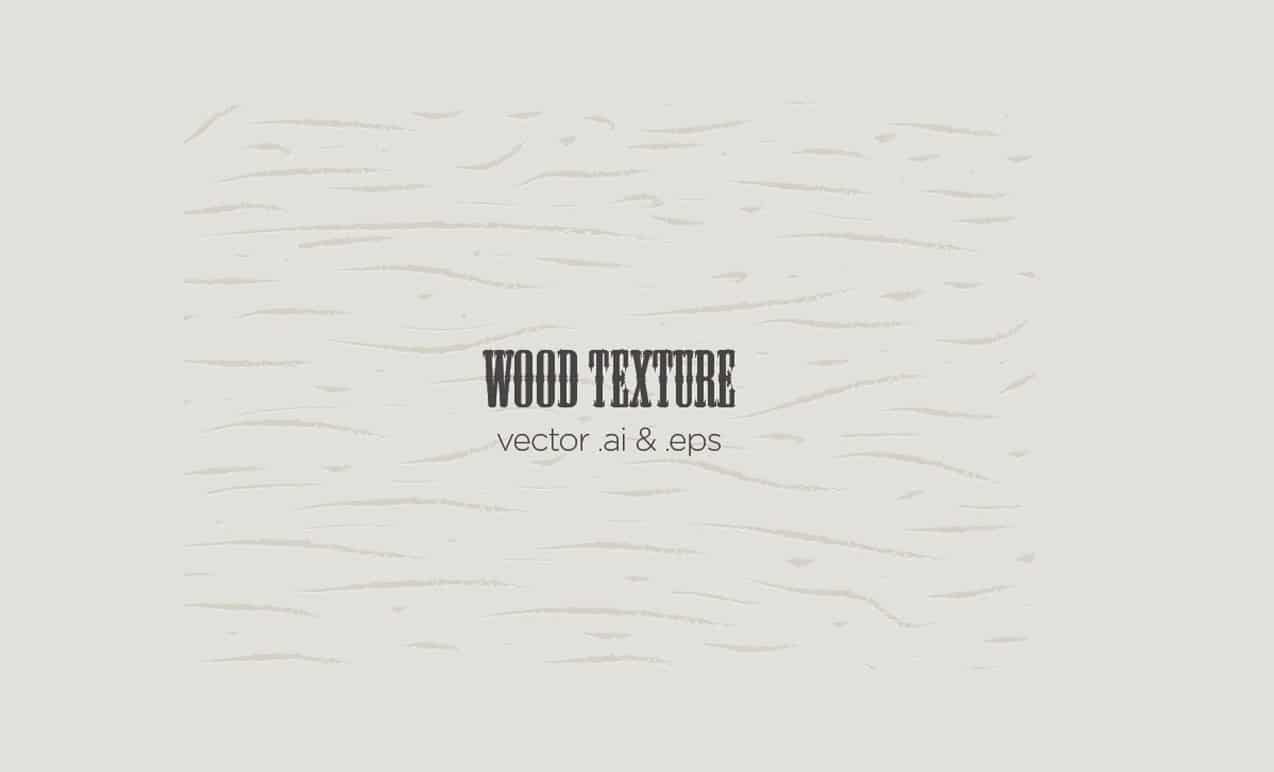
Tomas Bartko, share this free design resource where the files are attached in two types of format to work in Illustrator CS6, .ai and .eps file.
If what you are looking for is to add a wood effect to your project for the background, this example is for you. With this wood texture you will achieve a natural style in your designs.
waves texture
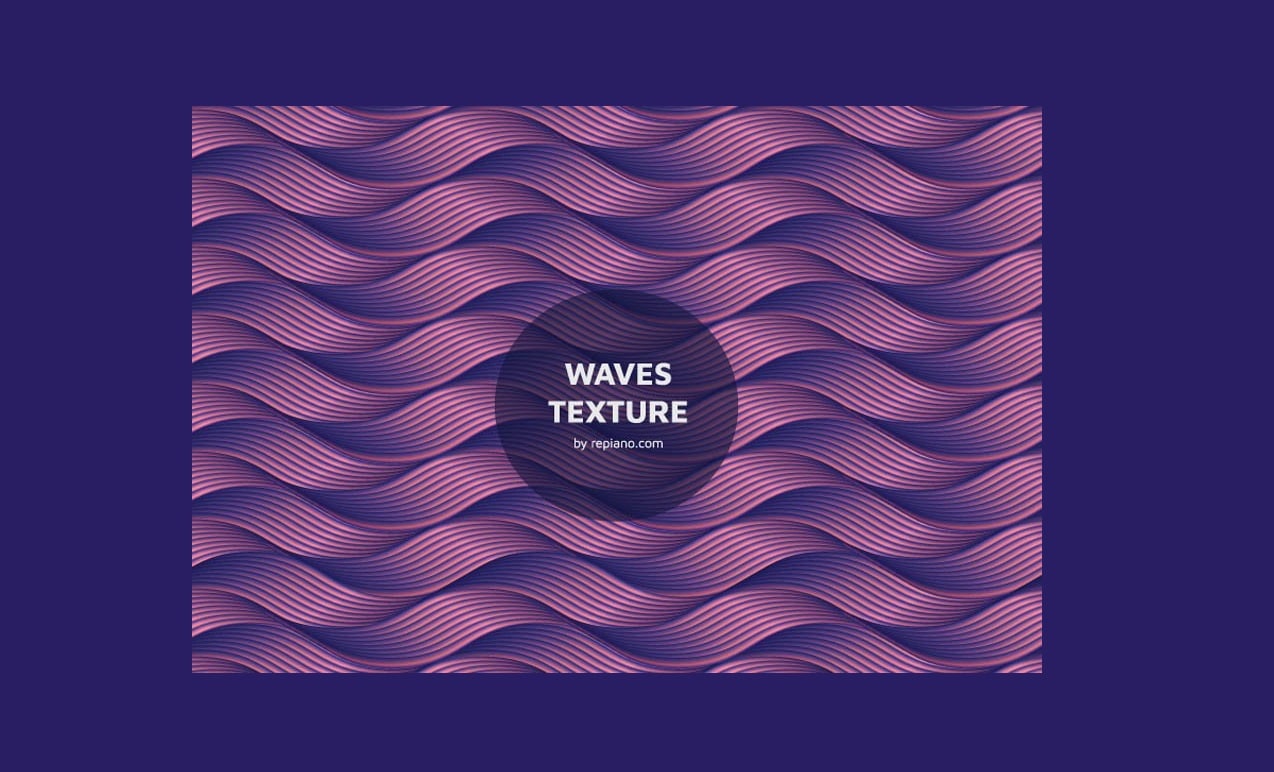
The designer Tomas Kor, is the creator of this incredible texture in waves that we bring you totally free for use, but you must make sure to attribute Tomas as the author.
A high-quality vector wave texture, with which give your designs a unique style by using bold shapes and colors. This texture allows you to play with your designs, taking it for a bold and current work or on the contrary, for a more minimalist work.
t-shirt effect

Another free texture that we bring you, is this one that mimics the effect of an old washed t-shirt with faded prints. There are a total of 9 different textures that will help you transform your projects to a more retro style.
Among its files, you will find very realistic wear options for both texture and color. Add them to your illustrations, screen-printed t-shirt mockups, flyers, etc.
motion textures
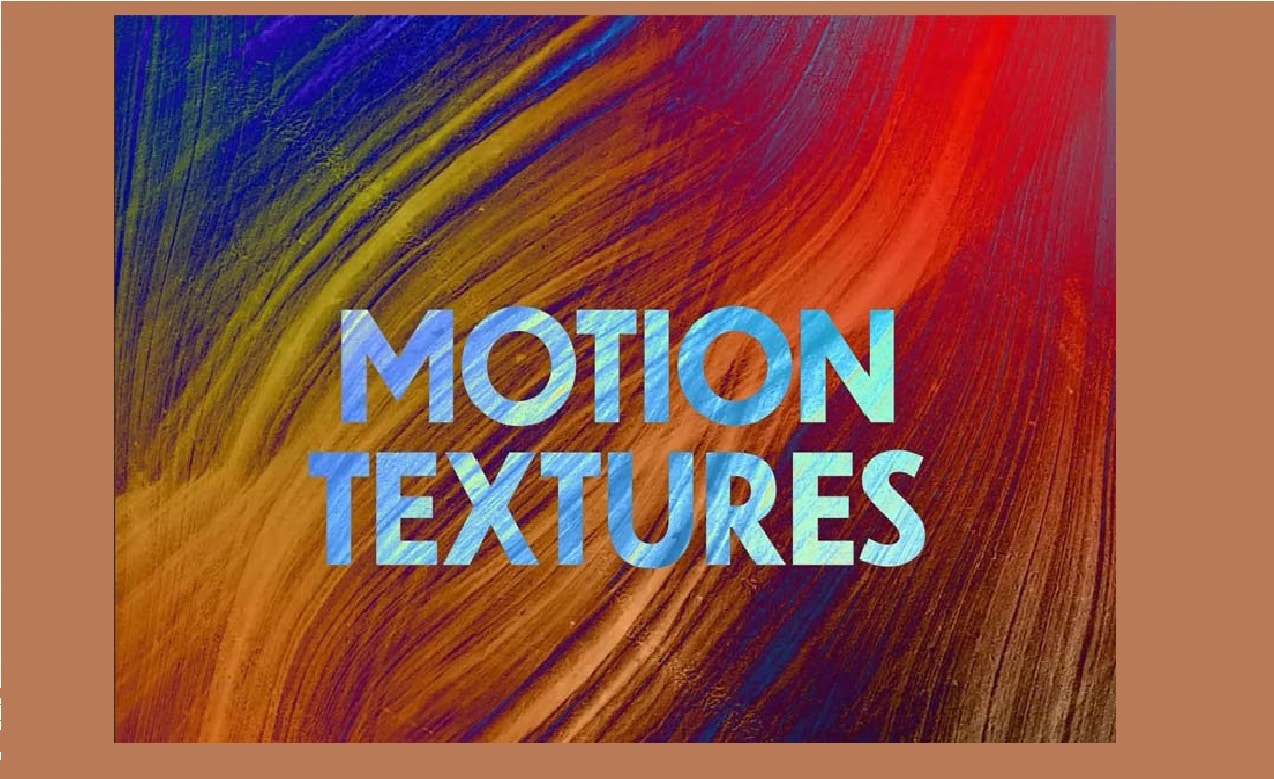
Studio X Imaginary, they present us with this set of three different textures of high quality movements. As its creators say very well, they adapt and work perfectly in any design that you want to make, from a web design to a poster.
It is completely free to use, but you have to keep in mind that when you finish a project you must tag them, Imaginary X Studio. Go ahead and add color and movement to your designs in thousandths of a second.
inky goodness
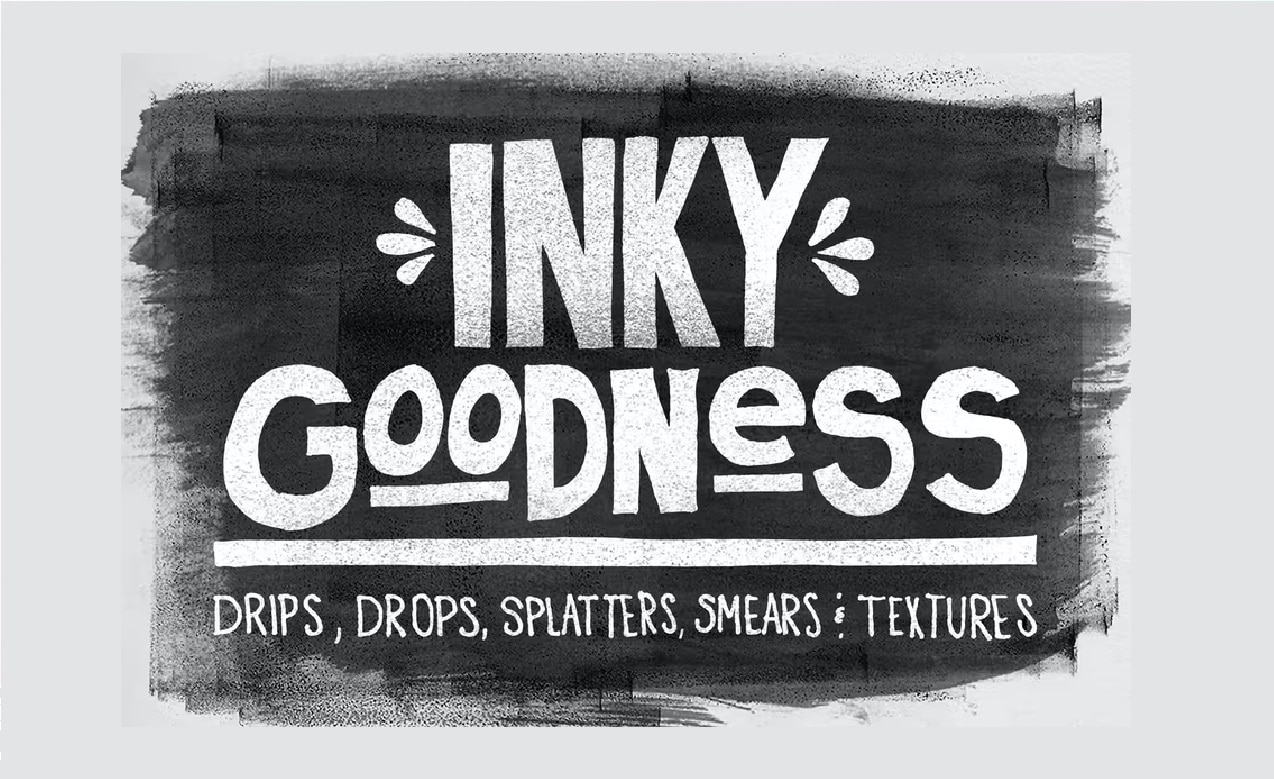
In this case, we are talking about a Premium resource that you can find in Envanto Elements. Contains 40 scanned ink textures at 600 dpi and saved as a tiff file. Among all those textures, you can find ink rollers, dripping, ink stains, etc.
Just load the brush with the texture you need into Illustrator, and start creating your art using ink strokes. If you use a background or corrugated paper base you will achieve a design with a spectacular finish.
knitted textures
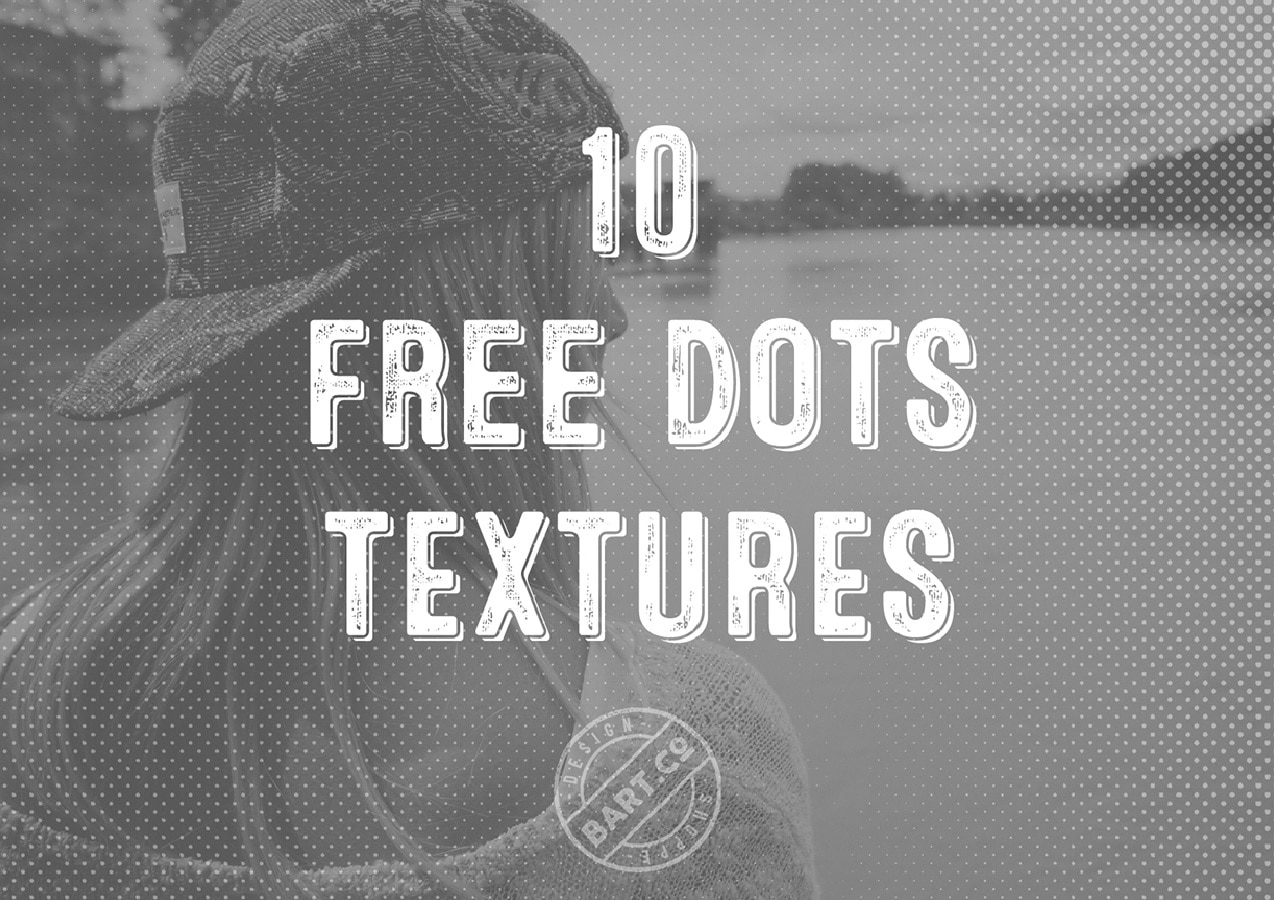
On Behance, a website where many designers share personal design resources for free, we found this halftone dotted texture pack of 10.
Bartosz Wesolek, the designer who offers us the download, tells us that the package contains .ai, .eps, svg files to work in CS or CS6, and ten very high resolution png files.
These textures that we are talking about, you can use them in two different ways, the first one in a very subtle way to add small details to your work. On the other hand, you can use it to create much more daring designs.
chalk effect
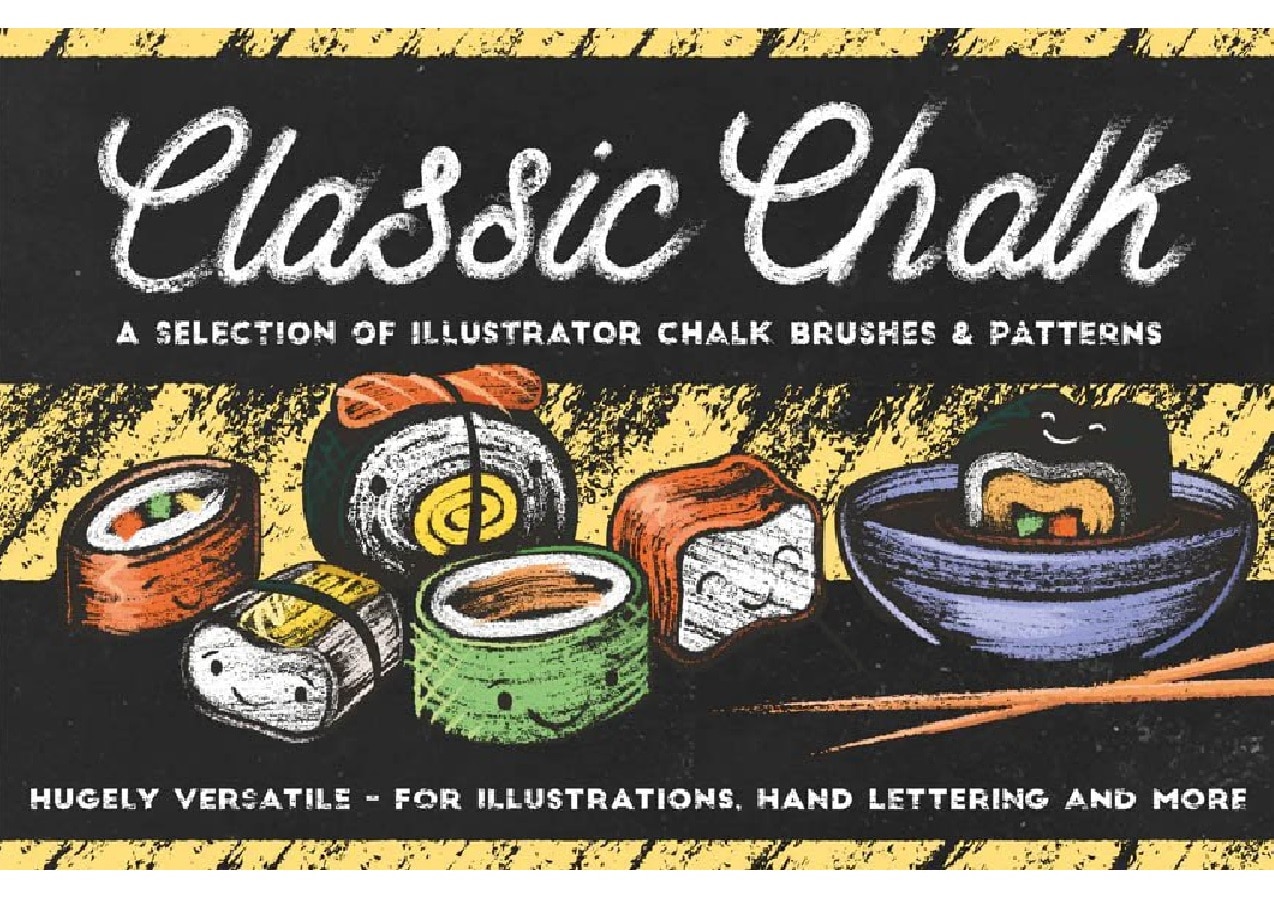
This classic chalk effect, you can use it in countless jobs; illustrations, restaurant menu designs, lettering, etc. It is a set of textures with unique details, which make it different from the rest of the chalk textures.
Offer psychological therapy to employees quality, realism and naturalness since this effect has been obtained manually using classic chalk. A truly unique collection with a total of 74 different chalk texture brushes.
folded paper backgrounds
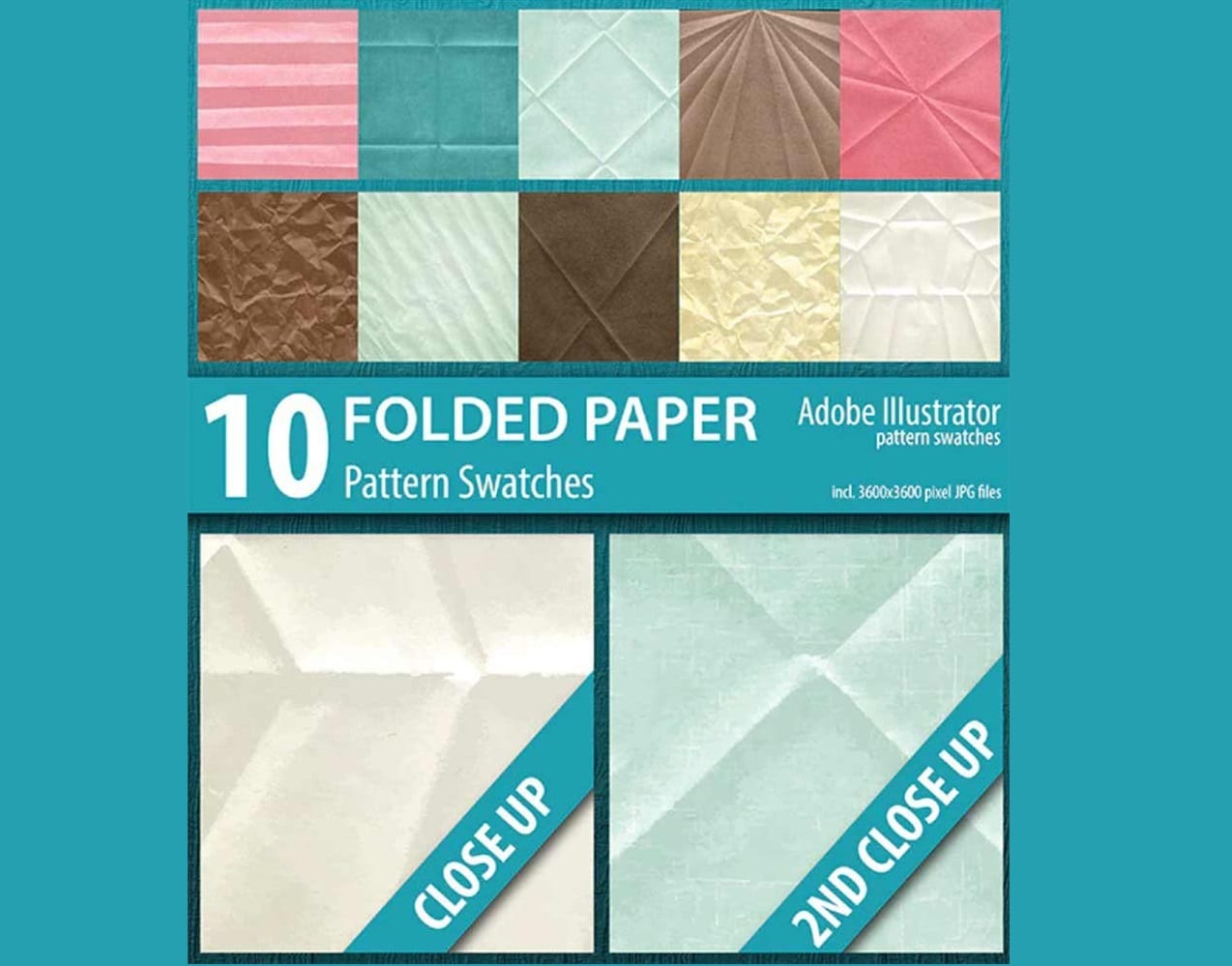
Making use of a folded paper texture is a great decision to add to both your texture kit and projects. This example includes 10 types of textured paper, where you will find different folding patterns, which will be automatically added to the Illustrator program as soon as you open the file.
Here we leave you some of what we consider to be the essential texture packs that every designer should have to use in Illustrator. If you are looking to add incredible details and styles to your designs, do not hesitate to use any of them.