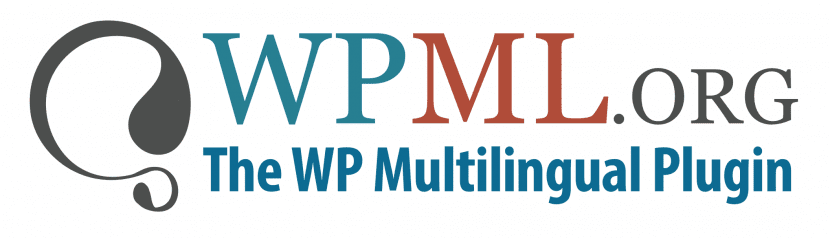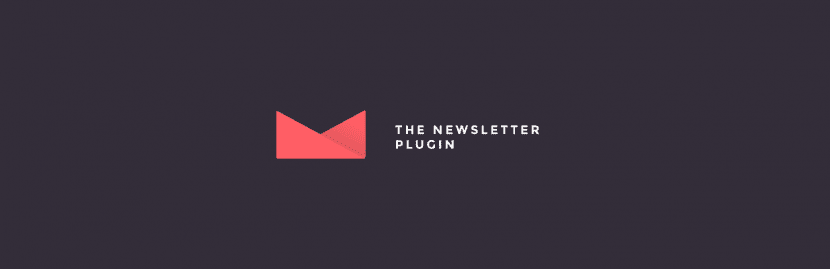Today many people and companies choose to set up their web pages with wordpress. WordPress is a CMC (Content Management System) that allows you to create very easily, using templates, web pages or blogs.
Next I'm going to do a list of plugins for WordPress to take into account and that will make your life easier when setting up your website, blog or online store for your customers.
UpdraftPlus
UpdraftPlus It is one of the most complete plugins that we can find within the backup segment. With it we can not only make backup copies periodically, but also we can make backup copies when we need it (for example in the moment before updating wordpress), restore backup copies to leave our website at a "previous point" in case we have had any problems or we do not like the path we have taken and, in addition, store our copies of security in multiple repositories.
With this plugin we can store the backups we make in Dropbox, Google Drive, on an FTP server or in services such as Amazon S3 or Rackspace Cloud Files. We can also make "selective" backups and select what we want to safeguard (database, the entire website, plugins ...).
WordPress Multilingual Plugin (WPML)
WordPress Multilingual Plugin It is a payment plugin (on its website you can find its rates). It is a highly recommended plugin if you want build a multilingual website. Not only does it allow you to translate pages, posts ... but it also allows you to translate categories, menus ... it is very easy to use.
Contact Form 7
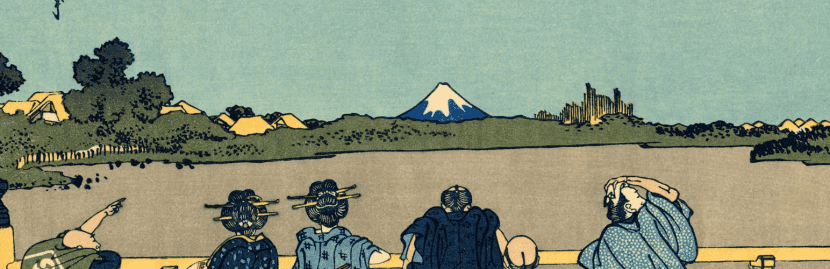
Contact form 7 is a plugin with which you can create and manage more than one contact form, In addition to being able to customize the form and the content of the emails in a very simple way by means of a simple markup. The form supports Ajax submissions, CAPTCHA, Akismet spam filtering, and much more.
CSS Hero
CSS Hero is another paid plugin but it will make your life much easier if you do not have a lot of CSS code idea. With the you can customize the template, working in FontEnd mode, without the need to have advanced css knowledge as I have mentioned. With it you will have a panel, very easy to use, in which you can determine the values of the attributes of the selected elements. On the web you have an example of how it works. But beware! You must find out if it will work with the template you have chosen for your website, since this plugin does not work with all existing templates in wordpress.
visual composer

visual composer is another highly recommended plugin if you don't have code knowledge. This plugin is a visual editor With which you can work visually both "BackEnd" and "FrontEnd". With it, you will be able to work on the structure and content that each page or entry of your web page will have.
WooCommerce
If you want to set up an online store, WooCommerce is the most recommended plugin to do it. With it you can set up and configure an online store in a simple and intuitive way. What has made this plugin the leader of the «ecommerce» plugins is that it offers more functionalities than other plugins in this segment and that it has very good documentation and support, especially the video tutorials in which they explain how to install it and how to configure it step by step to set up your online store.
Newsletter
As its name suggests, newsletter it's a plugin intended for email newsletters. It is ideal for creating a database and for creating, tracking and sending emails. It is very easy to use and can be configured in a very intuitive way and configure the emails in response to subscriptions, unsubscriptions, etc ...
SumoMe

If your website is going to have a blog section, Sumome It is a plugin that includes many interesting functionalities, but I stand out when it comes to sharing on social networks. With this plugin you can add buttons for social networks almost anywhere on the blog. It allows you to connect with 18 social networks and customize the shape and colors of the buttons. In addition, it allows you to add counters to know how many times an entry that you have published has been shared and on which social networks they have shared it.
It also has another function that is very interesting, and that is that allows you to add share buttons on top of images. This function is very interesting if you plan to make a blog in which images will have a dominant role, that is, a highly visual blog. In addition, along with the image that is shared, a link to the blog post is also shared
Another function that it includes, and that few plugins have, is that of SumoMe highlighter, which allows the visitor to share the text they select in an entry. That is, if this function is enabled and a visitor selects a phrase or paragraph of the entry with the cursor, a button will appear to share that phrase or paragraph on their social networks along with a link to the blog.