
Create your own typeface can also be an identity brand that distinguishes you from others and in this of the world of design and art it is something almost essential to highlight. Apart from the fact that there are more and more designers who lend themselves to create fonts to try to get a little money or even for the fun of oneself.
This process has been enhanced due to the influx of new tools on the market which makes it easier to create fonts of all kinds of styles. Below you will find the best tools to create your own typography with great editing tools.
The process itself of creating a new font is quite complex, since your artistic talents come in here. The shape of the letters is drawn or edited, the data is entered to make that your source works correctly On all platforms, you confirm that even printing it looks perfect and finally you export it to file formats.
To help in this whole process there are four font editors available such as: FontLab Studio, Fontographer, Glyphs and Robofont.
fontlab
These two editors have been the most important tools for quite some time in this field. And while there are already more interesting options, they still give everything because there are designers and companies with their work based on them.
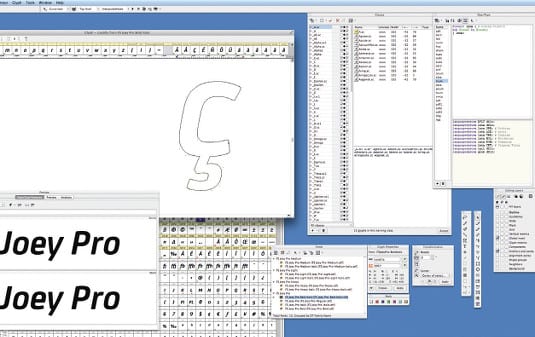
Powerful enough to create high-quality fonts and they work on both OS X and Windows.
Using FontLab you can retouch everything from features like OpenType to TrueType. Fontlab is probably the most used font design tool of the moment. And, for a beginner it might be quite confusing with a slightly dated interface compared to other modern editors.
Fontographer
Fontographer can be the perfect tool for the novice designer or a digital designer. Its interface is more enjoyable, and the necessary tools are included with the naming of the sources quite easy to access.
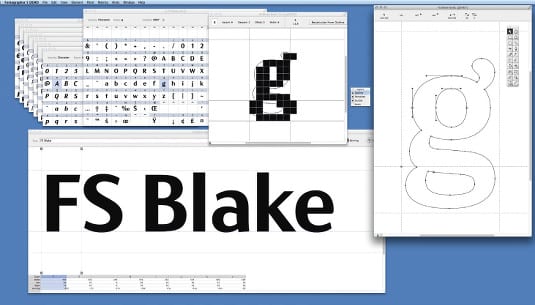
It should be mentioned that Fontrographer does not have some of the advanced features that if you have FontLab, how can it be that the OpenType feature does not exist.
Glyphs and Robofont
Desktop computers have achieved release typography and make it accessible to everyone. Glyphs and Robofont can be considered as the modern tools of type designers.
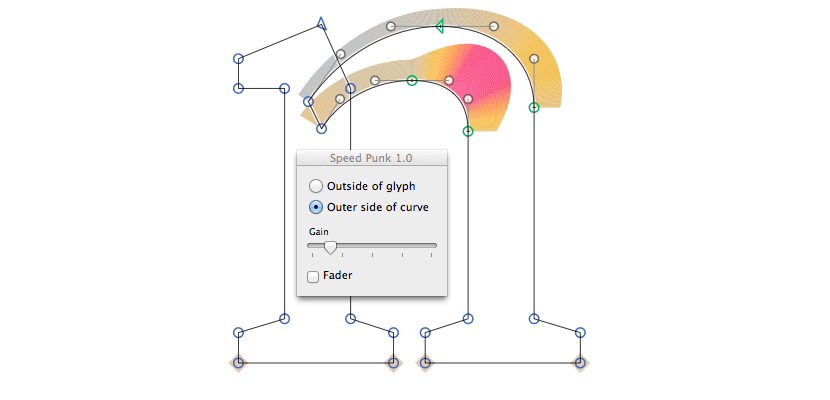
Both tools have an interface that attracts attention and there are already many designers who at first were reluctant to take them seriously. Both are evolving and already have a dedicated community of users and developers.
The latest versions are easy to learn and capable of producing high quality fonts. Both support the popular UFO format.
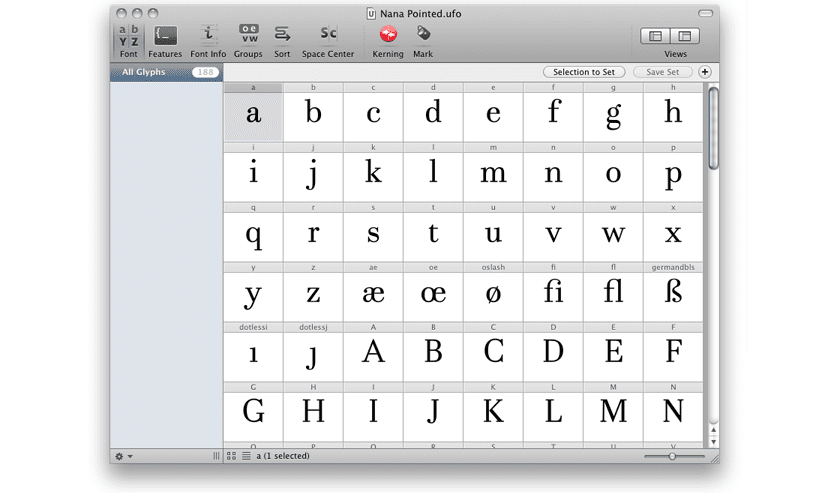
Glyphs has turned the process of creating a font into something exciting with an integrated interface for drawing and editing. It can auto-generate OpenType features and even complex scripts like Arabic.
Glyphs is programmable using Python, and adding new features is pretty easy. A clear example of what can be done is to open, modify and export an OTF font and preserve everything without the need for technical knowledge of fonts.
And, while Glyphs is an already predefined editor, RoboFont is a more versatile editor written in Python. It allows fully customize your interface and structure so that users can create their own solutions according to the project in which they are embedded.
Glyphs and Robofont do not have all the functionalities of the first two, but they are evolving fast, having a handicap not working in Windows and they only do it on Mac.