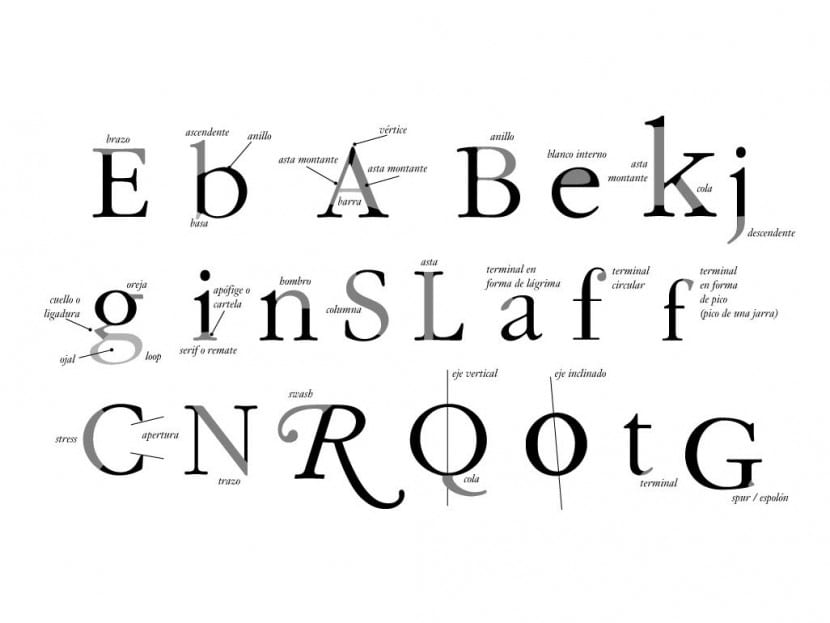
There are many factors that influence and determine the quality of a typographic work. Many of them we ignore due to ignorance and in the end this ends up taking its toll on the final result. Today from the hand of Rob carney We will review ten very interesting points that we must keep in mind when working with typography in any project.
I remind you that these principles or tips are not absolute so depending on the work we are doing they will be more or less adequate. enjoy it!
Kerning by default? Avoid it!
Kerning is an important factor in any design so it can ruin a good job if we don't know how to get the most out of it. The vast majority of softwares automatically provide us with spacing values but try not to settle for these values, remember that you know more than any software. Try to take time to set the spacing in your compositions, both between letters (Kerning) and between words (Tracking). In Adobe InDesign you have control of these values and to modify them you will only have to go to the Preferences menu, Units and increments, Keyboard increments, Kerning / Tracking.
Avoid excessive use of calligraphic or script fonts
These fonts are automatically associated with concepts such as elegance or sophistication, but their presence does not always have the same connotations and it is necessary that we meditate on the needs of our work before applying these alternatives. Generally, these solutions tend to favor compositions when they appear in large sizes, in short words and to illustrate information directly. However it is not always so. Of course, for those areas where there are large masses of text, forget this option as it will surely lead to lack of readability and inconvenience to read and understand the message.
When you are faced with funds that are too heavy, avoid using any typeface
You may have a fantastic photograph or a rather attractive texture, but if it is too busy and has too many contrasts, it is recommended that you either choose a simpler background or directly do not use any superimposed text. Do not forget that what we are looking for above all things is functionality and transmitting a message clearly. If the reader finds it difficult to get the message, the most sensible thing to do is to look for cleanliness and simplicity with solid colored backgrounds or blurs.
Your range of sources must be limited
We know that there are hundreds of fonts that you would like to use in your designs and compositions, but the truth is that using more than three can only distract and confuse the reader. This is one of the most serious errors that we can make in typography since it supposes an obvious distortion of the message. Logically you must bear in mind that there are exceptions, but they are exactly this, exceptions. If you doubt about the number of fonts to use, you know, no more than three!
Be careful not to fake the small caps
There are a wide variety of fonts that come with small caps built in, use them and do not resort to counterfeiting, this never works and is against composition. If you have in mind to include small caps in a headline, do not forget to choose a font that includes them, there are a large number of totally free and quality fonts that include them.
Also don't use false italics
Many distort fonts manually to give them an italic finish, however this only degrades their appearance. You should try to use fonts that have their italic version. The truth is that it is very difficult to find a font that does not have its corresponding italic version, but if this is your case, discard it and choose another that has its official italic version integrated. Ignore Indesign's "False italic" option for your sake.
All in capital letters? Why?
If you decide to write a more or less dense block of text with capital letters you will only get a loss of readability. Although they can be a good alternative and provide an aesthetic addition on some occasion, in your body of text they will only work as the perfect mechanism to introduce chaos in your composition. Our brain reads a text word by word, not letter by letter and in the reading process it is guided by the frequency of ascending and descending characters. Providing all capitalized text can be challenging and unnecessary effort.
Use inverted colors for aesthetic purposes, not
It has been shown that when we invert the colors of our texts and choose the solution of white letters on a black background, what we do is tire the reader's eye since we are forcing them to pay too much attention to the white color and this causes all three to be activated types of visual receptors of our eye in equal intensity. Of course this can be applied to concrete cases and to texts that are not excessively dense.
You will not combine serifs
There are sources that combine tremendously well and others that are quite the opposite. Combining two different serifs in the same block will only unbalance the typographic hierarchy. This also extends to other sources. You should avoid combining two fonts that are similar. If you've decided to use a serif font for the headline, use a sans serif font for the body. Actually, it is something that requires testing to find the best solution.
Limited lines
Try not to use excessively long lines of text. We refer to the width of the column or the length of a line of text. If it is too long or, on the contrary, excessively short, it will cost the reader much more to construct the sentences and this can affect the understanding of the message. A good length is one that is between 45 and 75 characters.
EXCELLENT .. TO TAKE INTO ACCOUNT