
It is the day to do a skin change. Both for our face, hands or feet, whatever you like the most. For ourselves, or for a friend or family member. Today we bring this tutorial to have a fun time changing the characteristics of the skin.
In this case, we will use the skin of a tiger to modify our own, or as we have already said, perhaps that of a friend. But don't forget that these will be tips for you to be creative; It can be a snake skin, a panda, or some fruit, among others. They can follow our steps without having to use the animal that we have chosen.
The first thing will be to get the images that we want to use. It may be a photograph of you, or of a friend or relative that you have saved from an encounter. And then we copy the essential ingredient: in our case the tiger.
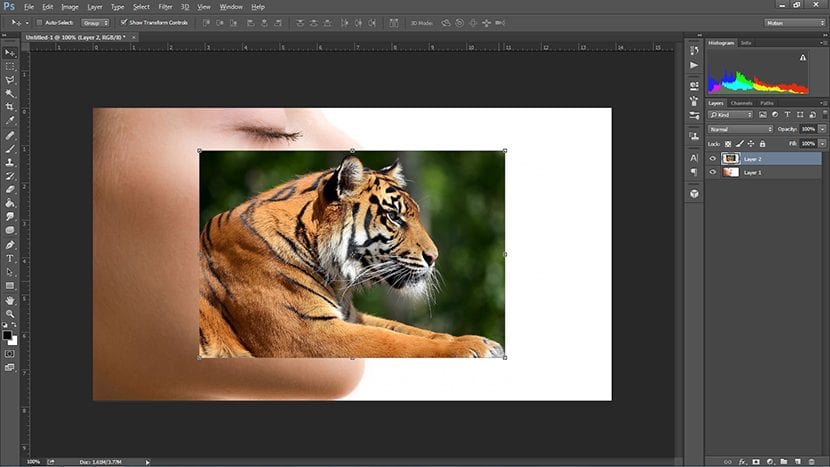
We remove a bit of opacity to see how we are positioning the tiger with respect to the face.
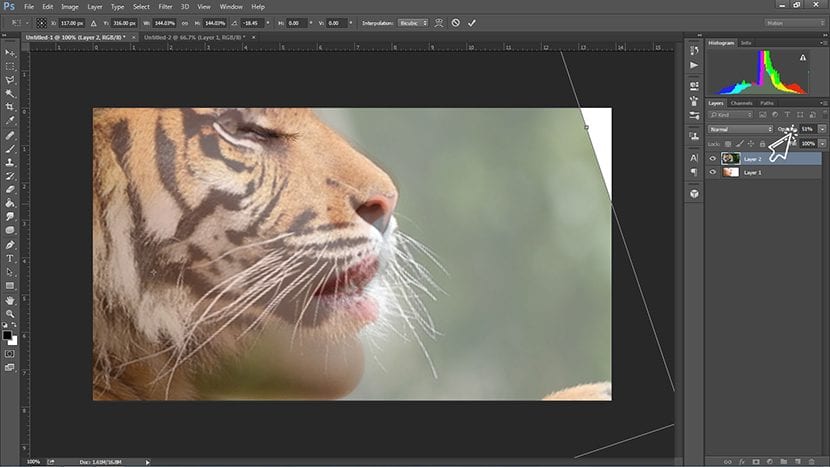
In this case, since we want to copy just a section of the skin To put it on the face, we don't have to be so specific with how or where we position the tiger. As long as there is a matching piece of skin that is fine.
We select the part of the face in which we want to have this effect. Then CTRL + SHIFT + I, or, in the Selection menu, the option Reverse selection, to erase the rest of the image that we are not going to use.
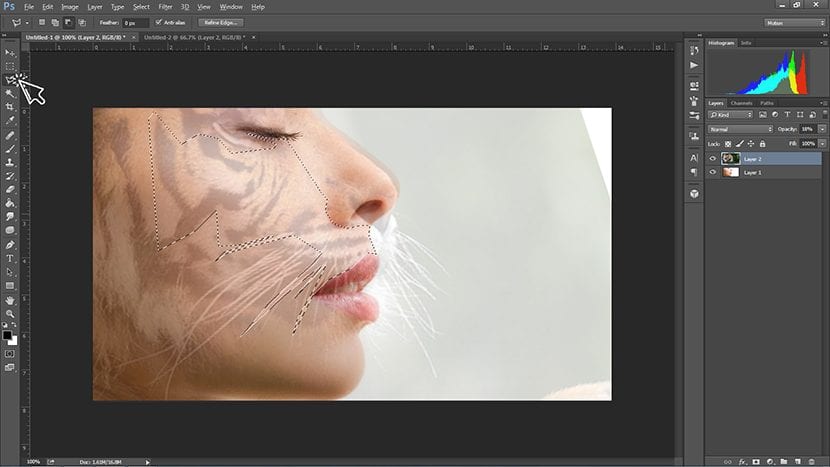
El fusion mode It depends on how real you want it, we see that an overlay mode will leave it brighter, with a more fanciful air. We choose to use the option merge Multiply.
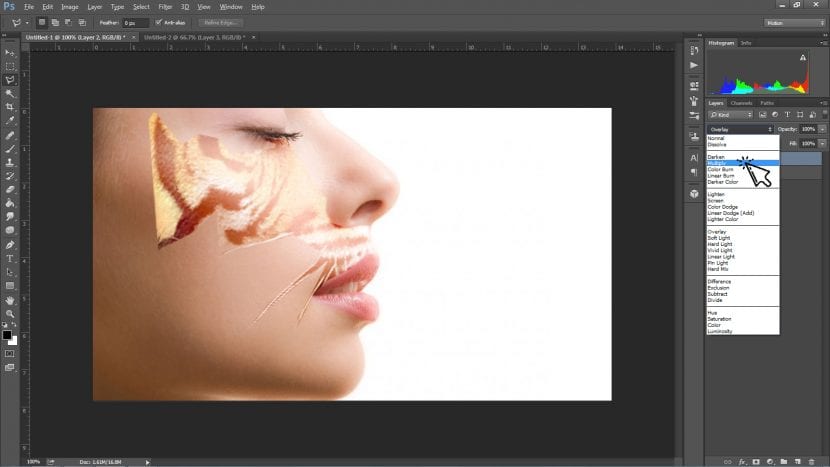
Finally we use the eraser to give some little ones finishing touches of details, just to make sure there are no straight edges or any scratches that have crept in somewhere we don't want.
Once we have the final product, we will have managed to have a new look, which can go from fantastic to something more realistic, depending on the blending mode we want to use; but finally our skin or that of our friends will look different. Let's try it!