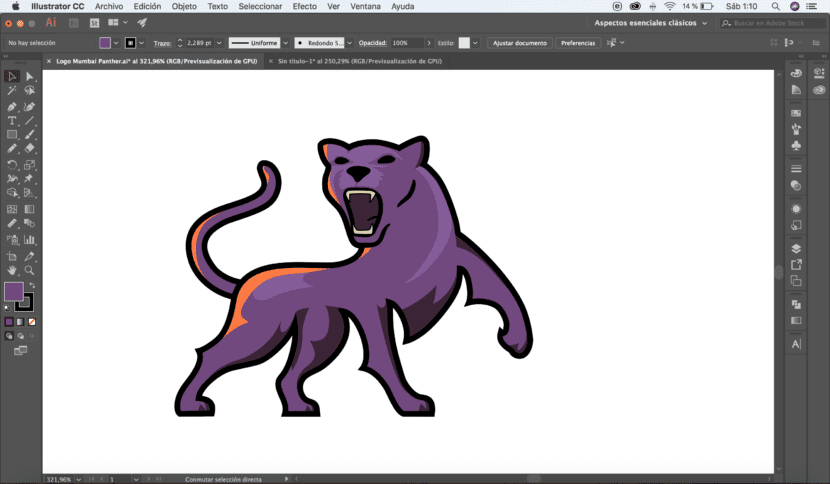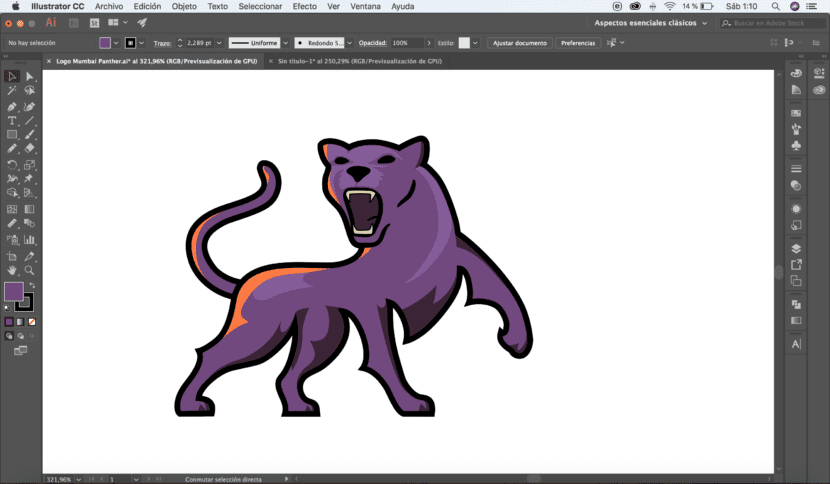
When it comes to vectorizing a logo or any other image from a sketch, there are a series of steps or tips that should be followed and even automated and that will allow us both to reduce the time we spend on this process and to help us with subsequent applications to we want to use the logo.
To vectorize a logo from a previous sketch, the first thing we have to do is place a photograph of it in an Illustrator document. File / Place. It is important not to forget that the ideal is to use a scanner, if not, another quick alternative is to take a photo with the camera as parallel as possible to the paper so as not to deform the drawing.
Once the photo is placed, it is best to place guides on all the lines that are regular (straight, circle, square, etc.). To do this, the rules must be visible. View / Rules / Show Rules
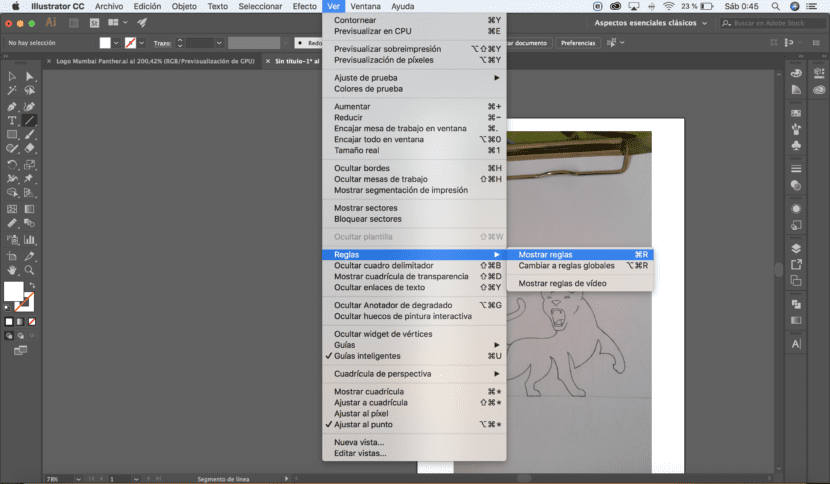
To place a guide, you must select the Line segment tool (<), click on the margin rules and drag to where you want to leave the guide.
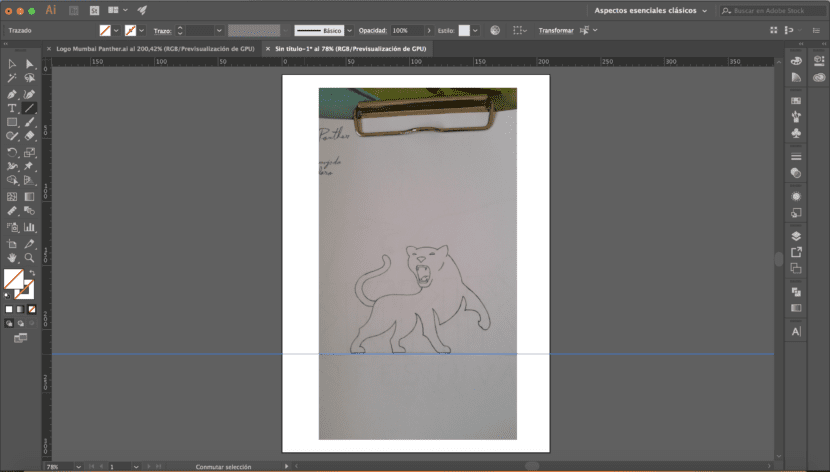
Next, and for a logo as little formed by geometric lines as ours, it is best to use the Pencil Tool (N) if you have a graphics tablet. Otherwise, it is best to resort to Pen Tool (P) to better control the curvature of the strokes.
With any of these tools, the process that follows is the same, you have to draw the complete figure of the logo.
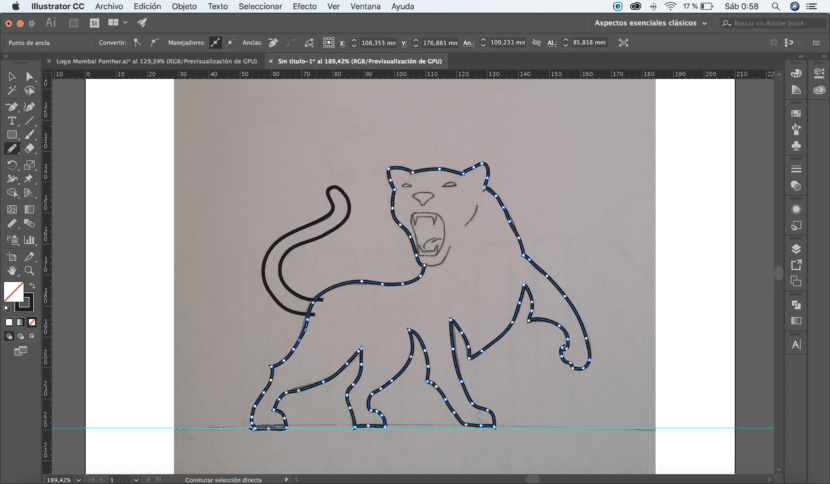
Once this is done, a key step is to reduce the number of points as much as possible. For this it is best to delete all the unnecessary ones using the Delete anchor point tool (-). Lugo you have to modify the handles of the points that we leave so that the curves are as similar to the original drawing as we can using the Direct Selection Tool (A). This step is the most important of the whole process as it will give the logo a fluid and continuous appearance and will make it much easier, faster and more comfortable to modify it when necessary.
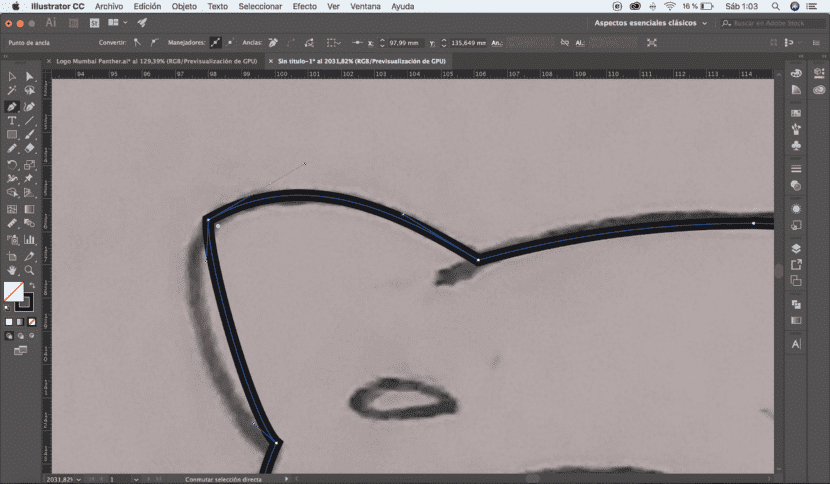
Now it only remains to color the inside of the closed figures that make up the different parts of the logo.
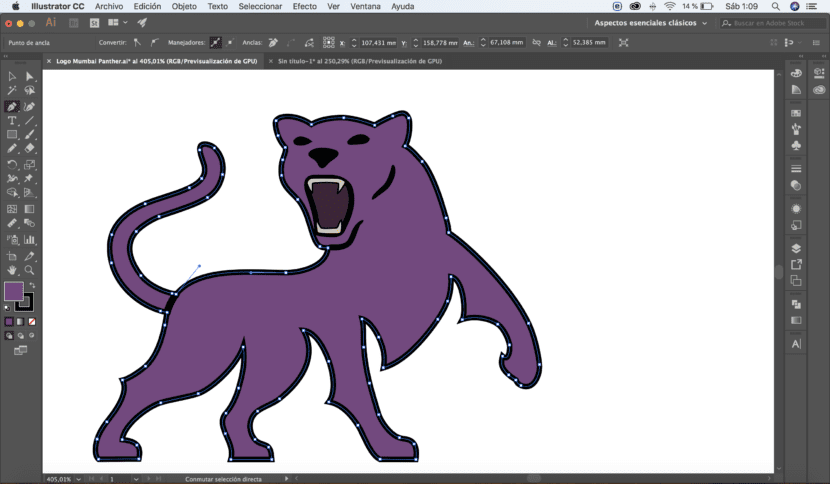
All these steps must be repeated for all the color areas that we want to add to the image later.