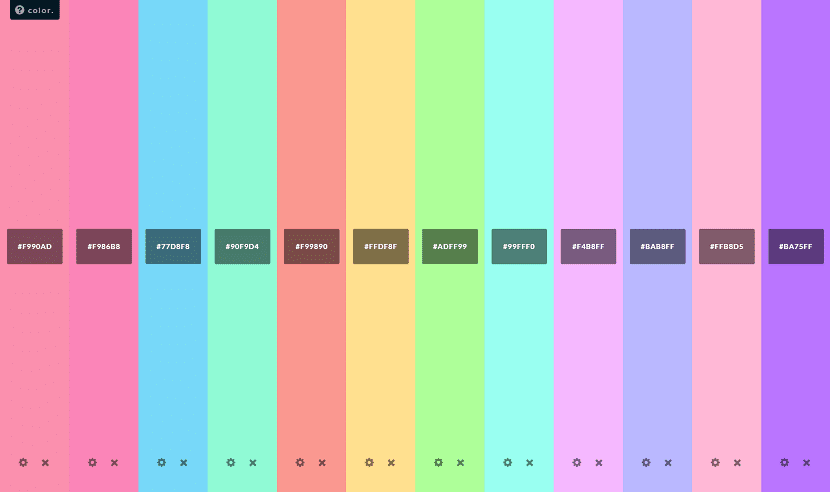
It is not new to people today that the incursion of products, pop-ups, outdoors, banners and advertisements constantly increase the competitiveness that exists between the different companies and consequently, also increase the work of designers, since they are professionals who are paid to create pieces that not only attract attention, but are also liked by consumers.
Like al choose the shape, typeface and symbols, Color is a very influential aspect when selecting it, so in this post we will show the color tools.
Ideal tools when carrying out a project
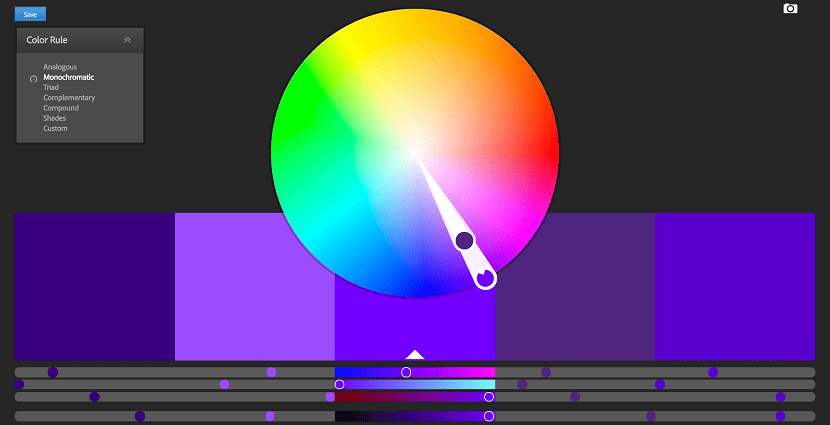
ColourLovers
Consists of home to thousands of color palettes produced by the users themselves. You can search the collections and choose the one that inspires you the most or you could also look for a specific color and choose one of the possible combinations that are already ready.
Kuler
This is an incredible and effective Adobe tool which provides the ability to navigate and rate existing colors divided into different themes, although it also allows you to create your own palette starting from scratch.
Pictaculous
It is a smart tool which gives the opportunity to choose the colors of some images uploaded on the same website.
Color choice tools
Photoshop has its standard color choice window, with which surely most designers are familiar:
colordot
A simple and useful tool, known as "color.hailpixel.com". This tool offers the possibility to scan the browser window where the ideal color is found, and then copy a hex code on click.
Hexu.al
It is possible to get multiple colored words in Hexu.al and not the traditional ones hexadecimal codes that have many letters and numbers randomly.
CSS Color Names
A list of 147 descriptive different color names that is a bit easier to remember. Furthermore, it is possible to see the entire choice or just a random color each time the mouse is clicked.
You can even put the Theory of color, with the following tools:
Dial
It provides a simple and pleasant interface for choose tones and / or shades of the color wheel.
Color Scheme Designer
Allows design your own mix of colors.
Although there are many more tools to pick the chosen color For our project, I think that these tools that we put here are the best and remember, less is more.