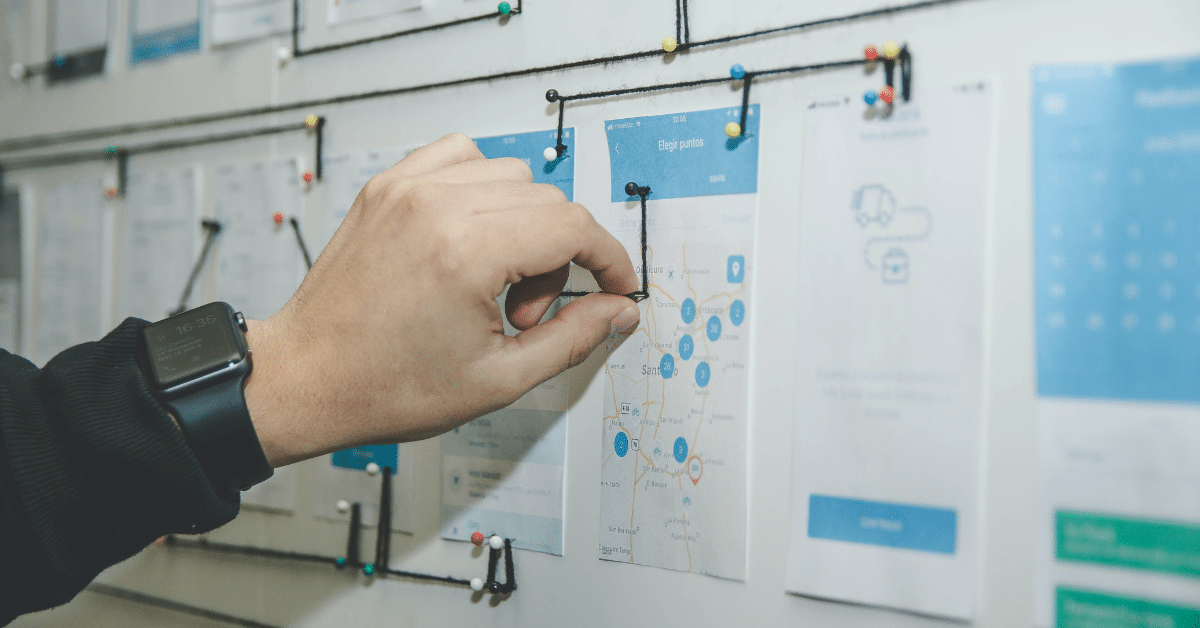
Concept maps are a useful tool to visualize data, memorize concepts, learn and generate ideas. Although doing them by hand with pencil and paper will always be an option, technology offers us infinite possibilities Why not take advantage of them? In this post I have gathered the 7 free tools to create concept maps online and from your mobile phone. Each one has its advantages and you will have to assess which one best suits your needs. Keep reading this post and find the perfect platform for you You will be able to take your analytical skills to the next level!
Lucidchart
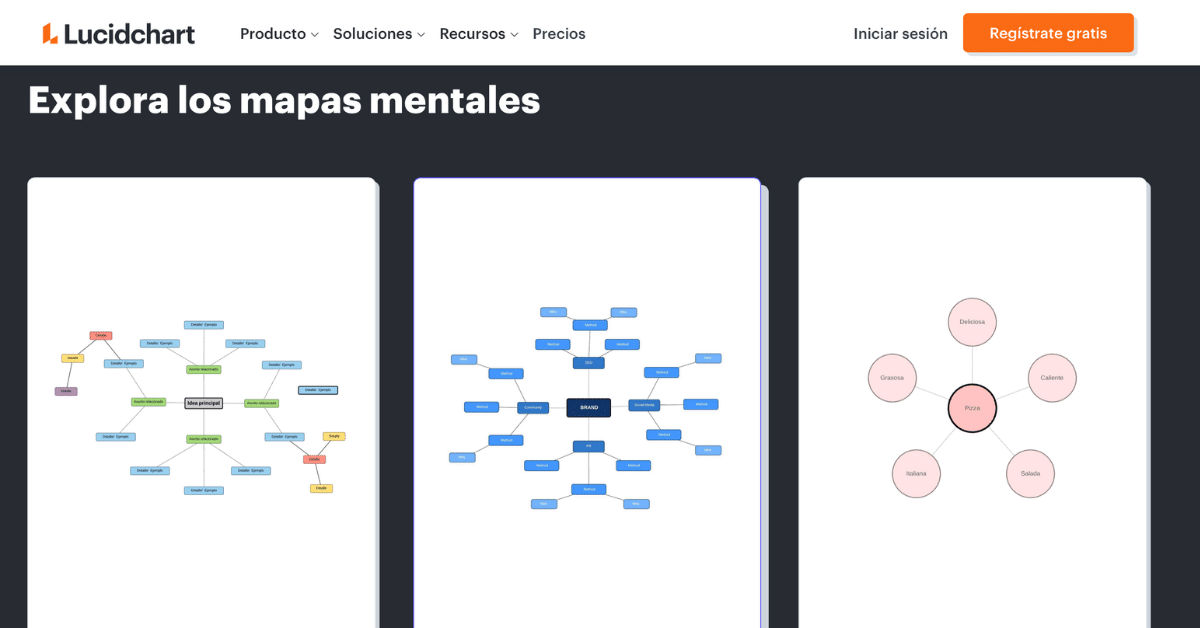
Lucidchart is a great program to make your mind maps online, this web-app allows you to combine diagrams and graphs to create excellent summaries that will undoubtedly help you to better memorize the concepts.Creating them is very simple, you will only have to drag and drop the boxes in which the text will go and fill them in as you go. It's really fast. You can too enter all the details you want, give it color or insert images.
One of the advantages of the app is that it allows you to import files in .txt format and automatically creates a mind map with the data collected in it. Once ready, you can export it in the format you prefer (PDF, JPEG and PNG).
whimsical
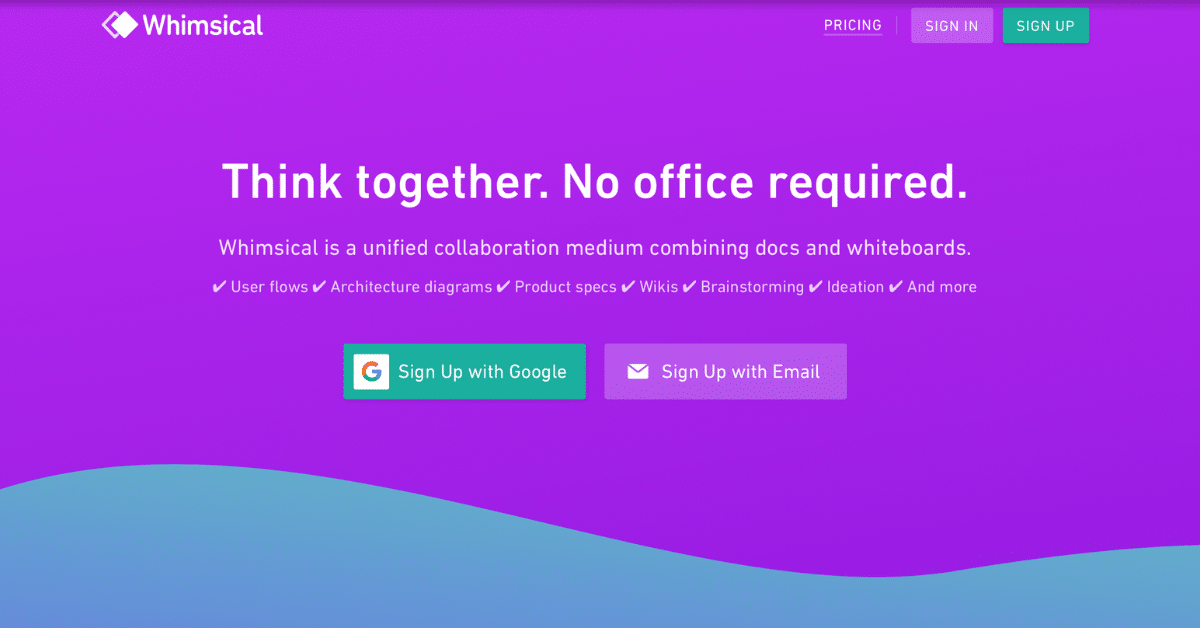
whimsical is a super versatile web app. Not only will it allow you to create mind maps, you will also be able to create flowcharts, whiteboards with sticky notes to remember important data and even app and web design mockups. Isn't it incredible?
The best thing about this app for me is that it is very intuitive and easy to use. Therefore, when it comes to making an outline, you won't waste time placing boxes and arrows well, the app will do it almost automatically.
SimpleMind +
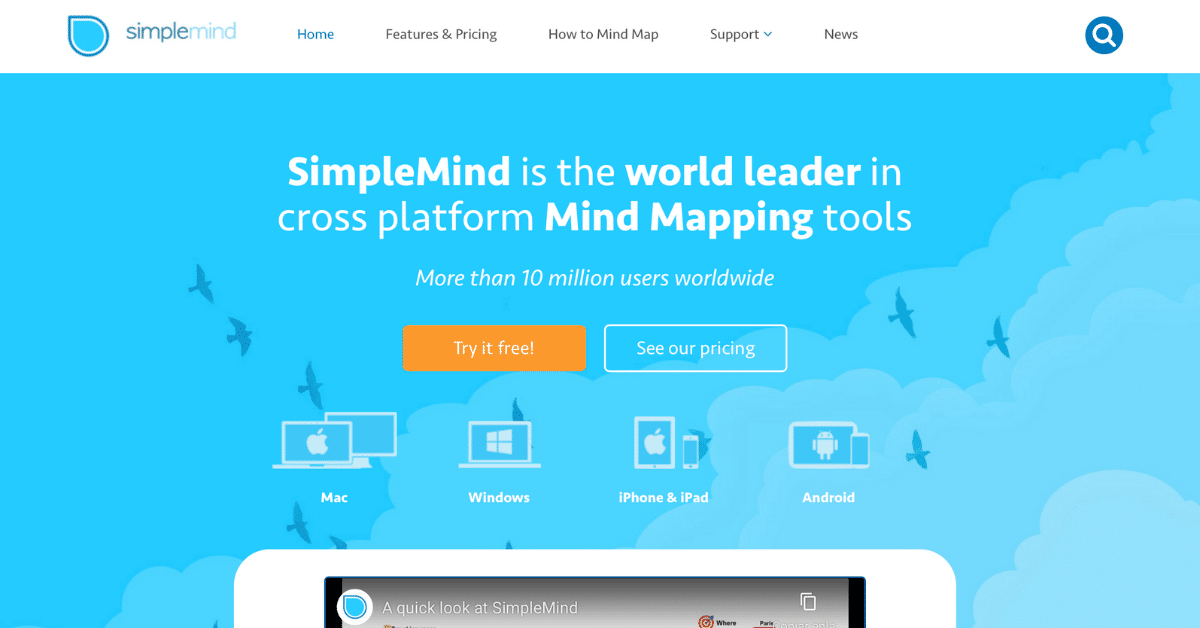
SimpleMind + es a free app specifically designed to build mind maps that facilitate learning. It is available for Windows and Mac and for iOS and Android tablets or mobile devices. One of the advantages is that allows you to create multiple maps on a single page, something essential if what you are looking for is to be able to see all your ideas in order at a single glance.
Also, with SimpleMind + you can add images to your schematics. On phones and tablets it also gives you the ability to add videos and voice notes.
MindMeister
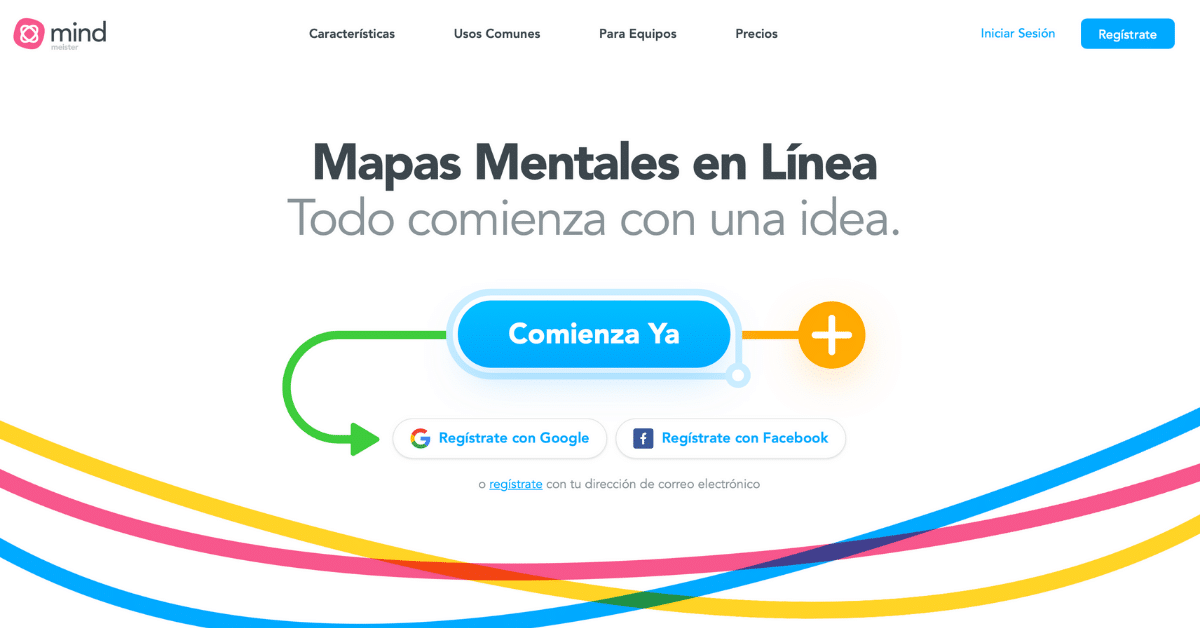
MindMeister is a very complete app to create diagrams, it also allows generate very aesthetic designs, offering a wide range of color palettes and different text box formats. In addition, you can add extra notes and comments to the boxes, these are not seen in the main design, they will only appear when you click on them.
It also offers a great variety of icons that can help you to reinforce ideasl! The only downside is that with the free version you can only make three maps although it is also true that the "personal" subscription that includes unlimited mental maps is very cheap (4.99 euros per month),
wise mapping
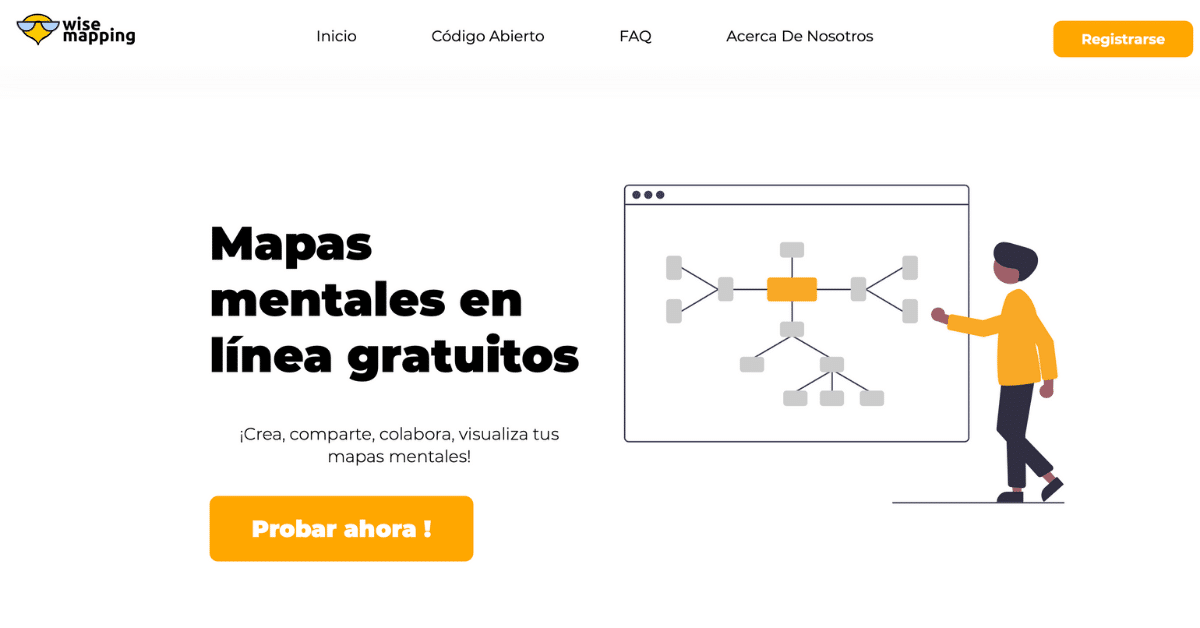
wise mapping es one of my favorites, is very easy to use and it's completely free, with no restrictions. Besides being very useful for making outlines individual, it also gives you the option to share them with anyone else to work together. You can both edit!
Another positive point is that this app allows maps to be inserted in webs and blog through a link. Obviously, if it is something personal and you do not want to publish it anywhere, you can also download it in SVG, PNG and JPG format.
Canva
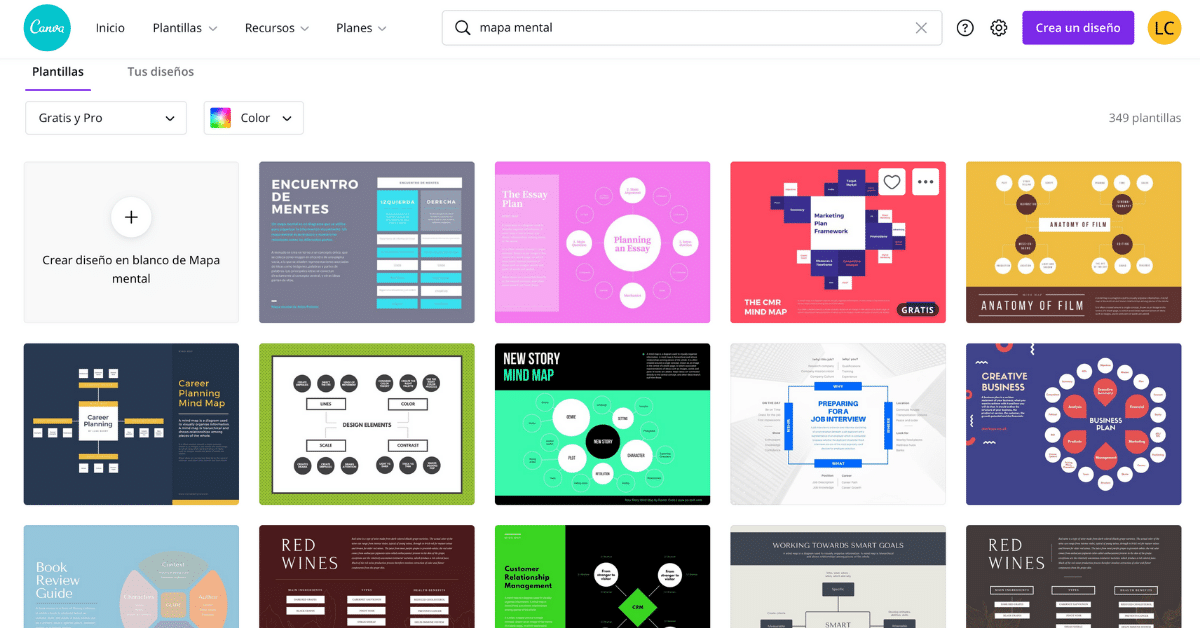
Canva is an app that can be used for almost everything. It puts at your disposal templates that adapt to your needs, and if what you need is to create a concept map or infographic with an attractive design, you are in the right place.
You can work from a template or scratchIf you prefer to create a blank document with a custom size and take care of the design yourself. The great advantage of Canva is that within the application you will find a wide library of images and illustrations, so you can add all the resources without leaving the platform.
Canva also offers the possibility of working collaboratively through a link and it is compatible with computers, tablets and iOS and Android mobile devices.
Mindomo
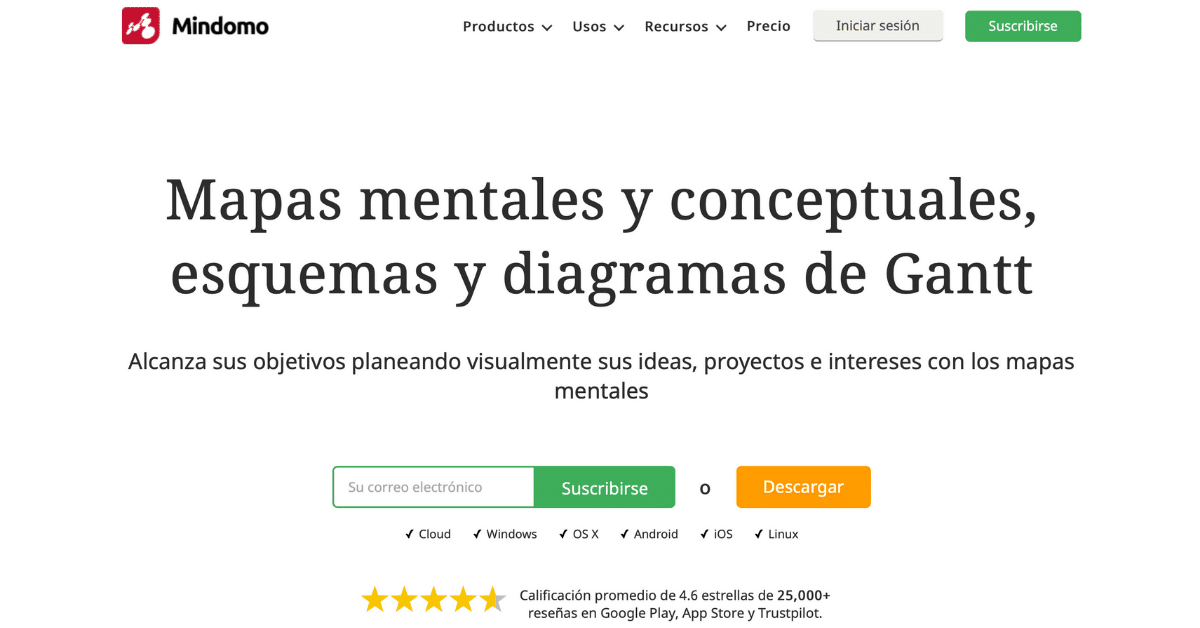
It's an amazing app for create mind maps that facilitate learning and the generation of ideas, has a very good grade in the Play Store (4,7 / 5) and mostly positive reviews. It is compatible with Windows, Mac and Linux and with iOS and Android mobile devices.
Mindomo es easy to use and it is the indicated option if you need easily create schematics. By pinning the mind map on the screen, you will create a kind of visually appealing presentation and ready to be shared with others. Also, as everything is saved in the cloud, you will always have your concept maps at hand for when you need them.