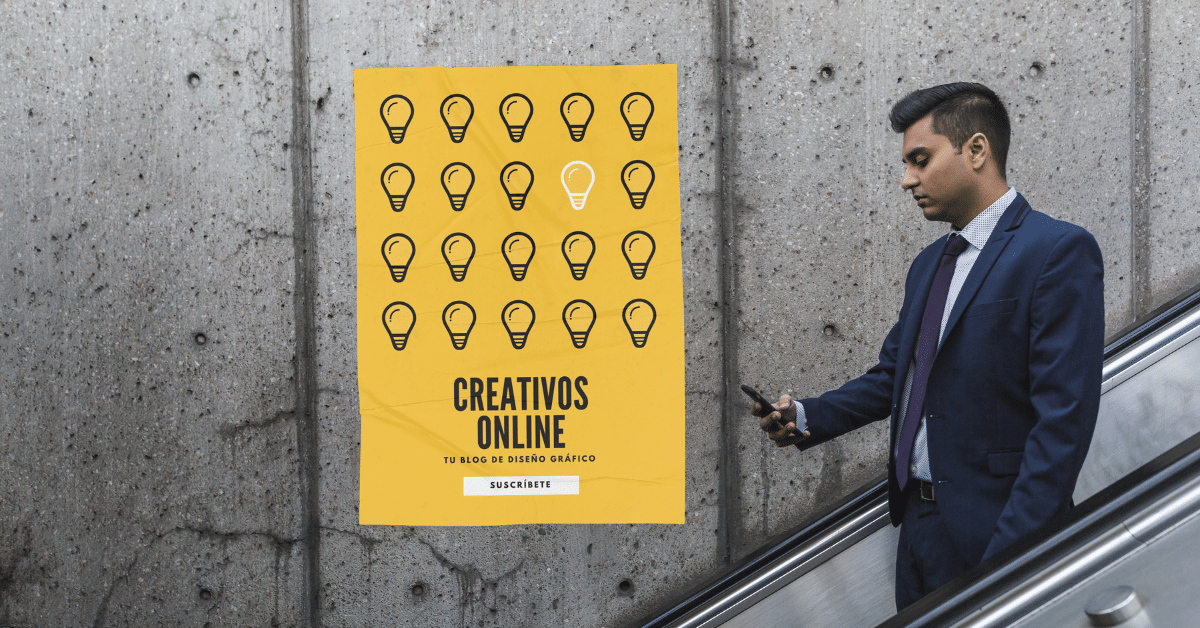
A poster is a very good way to announce any type of event, project or initiative. Its design is fundamental, because those who see it will only stop to read them if they are striking enough. What's more, the information on the poster must be perfectly arranged and legible. Therefore, all the decisions you make are important, the typography, the size of the texts, the color, the images, every detail must be taken care of. Choosing a good program to create them can make your job much easier and, luckily, today you don't have to be a great master of graphic design to come up with a aesthetic and attention-grabbing poster. There are numerous free tools on the web that allow you to create content quickly and easily. In this post we have made a selection of 5 tools to make posters online Do not miss it!
Adobe Spark
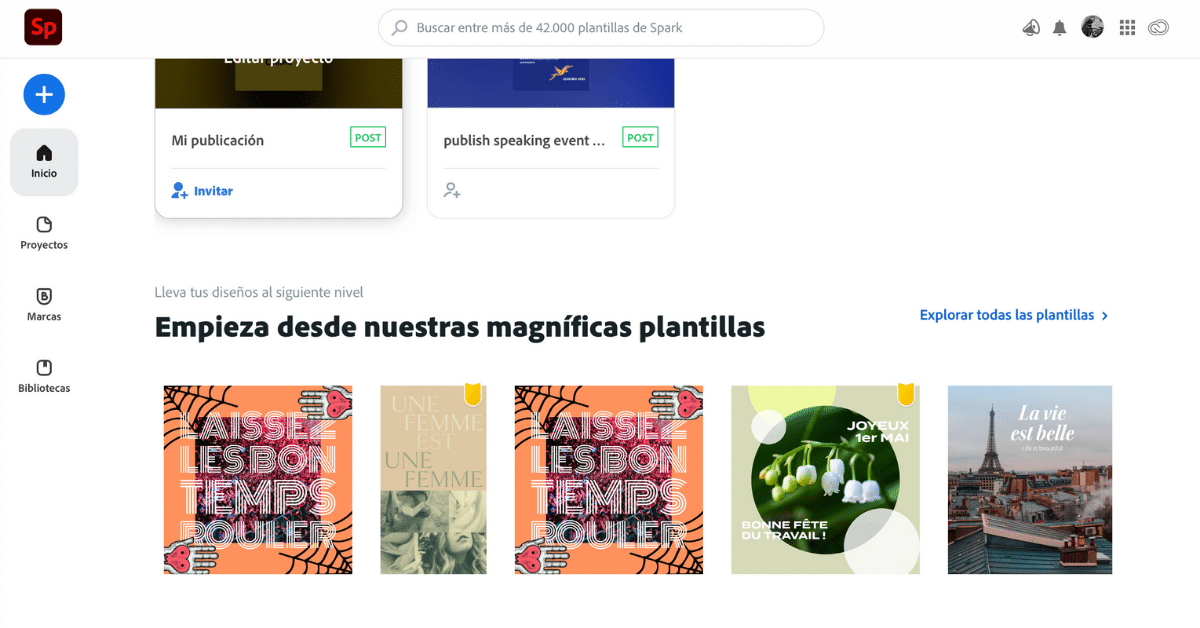
Adobe Spark it's an app designed by Adobe Systems for the web and mobile devices. With this program you can create highly attractive content, web pages, short videos and pieces for social networks. Although you can only access all the resources with a paid subscription, you have many available free resources with free subscription. Adobe Spark offers templates, so it is a very good option if you need to create an eye-catching poster, well designed and in no time. Also, if you prefer, you can start from a blank file and design it yourself.
How to create a poster in Adobe Spark
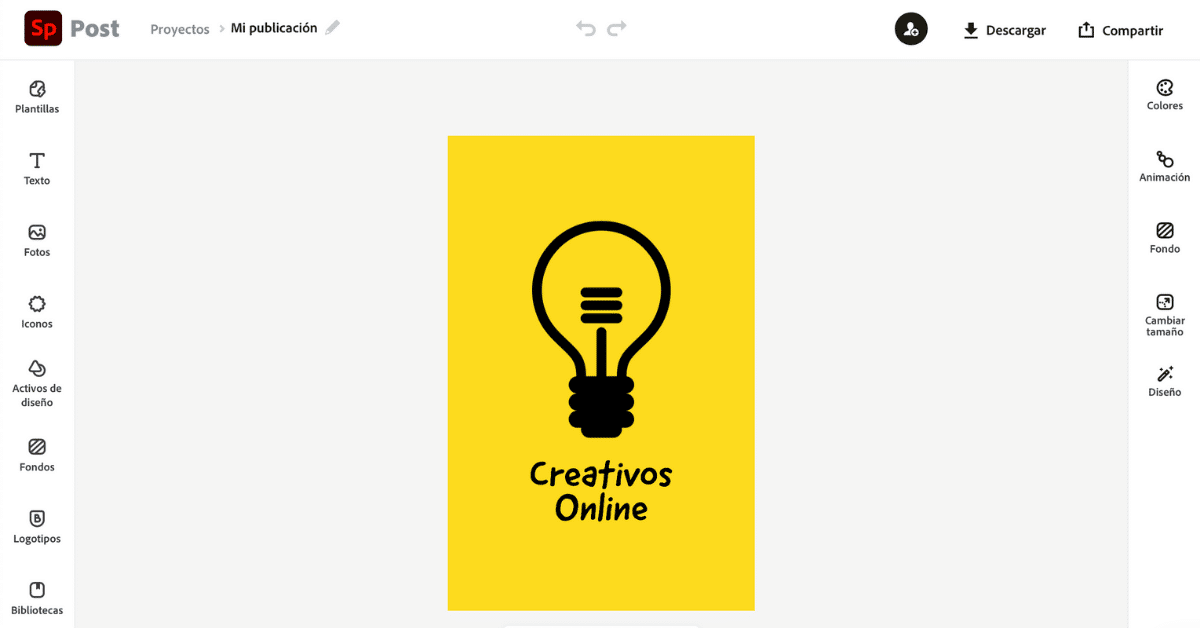
On the home screen, at the top, you have a search engine. If you type poster or poster there, you will access a wide range of models. Each design is fully editable, so you can adapt it to your style and your needs.
Managing the program it is very intuitive. By clicking on a template, the design will open automatically. On the screen you will see two side bars: on the right, you can edit the background, the colors and you can even modify the size of the poster because the design will automatically adapt to the new dimensions; In the one on the left, you can add text, photographs, icons, logos and other resources. When you finish, you can download or publish it directly on your networks social. The only drawback is that if you are not subscribed the poster is saved with apsmall watermark in the lower right corner.
Poster Factory
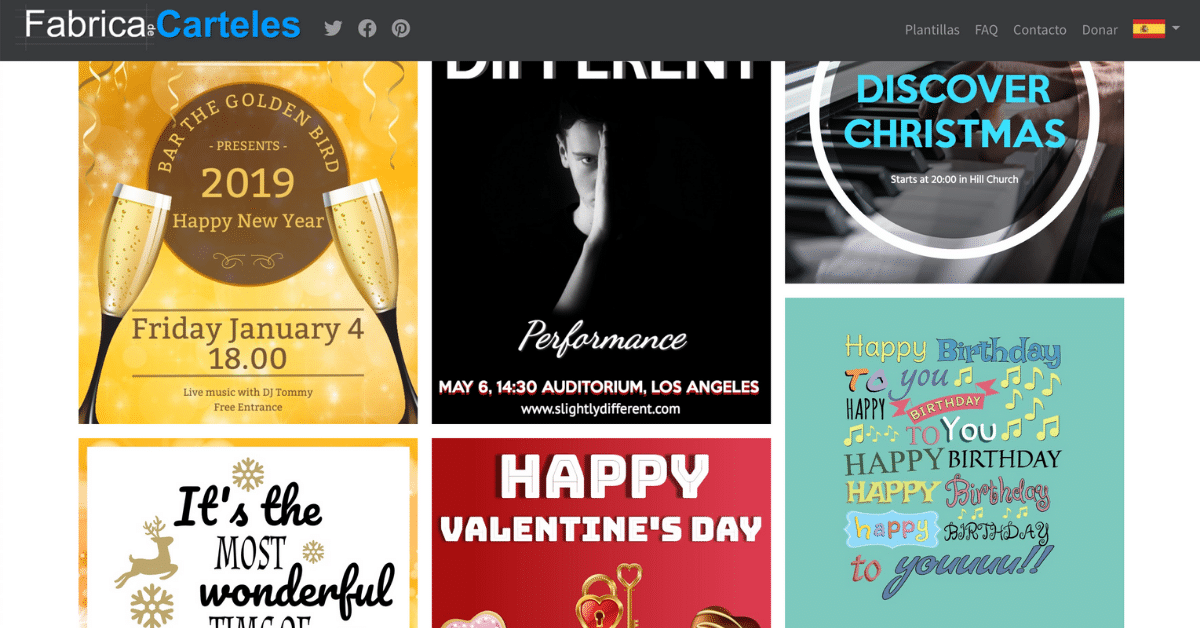
Poster Factory is an online editor specifically thought to create posters, posters, flyers and brochures from templates, easy and very fast. Within the web you will find templates of different colors and sizes, and the best thing is that they are all free and editable.
How to make a poster with Poster Factory
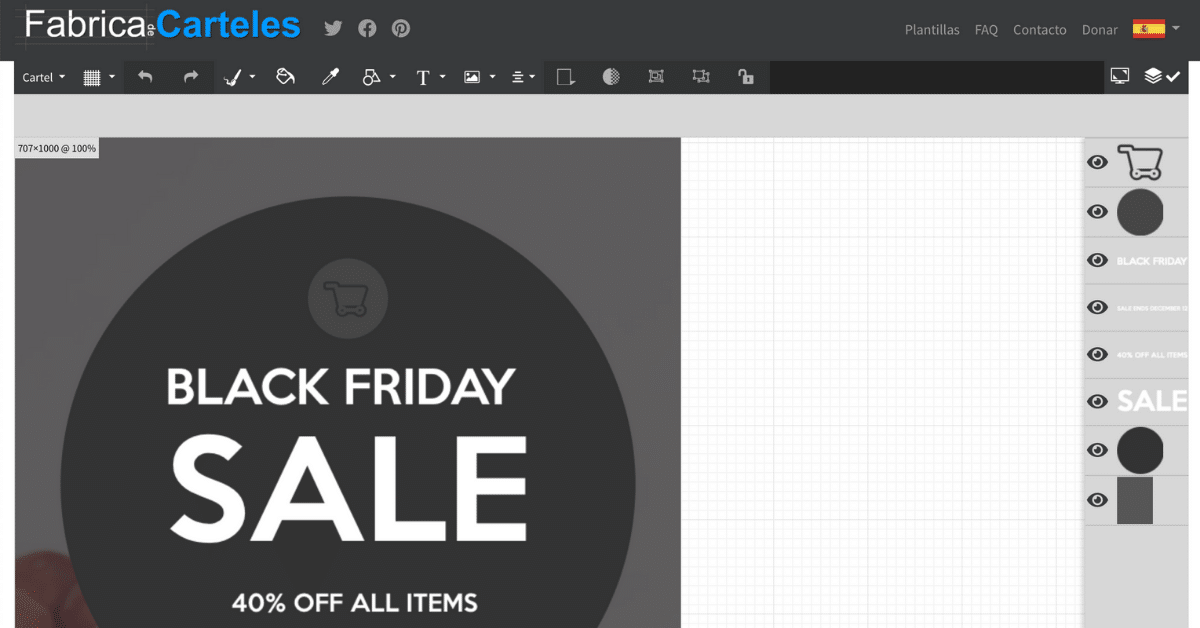
Creating a poster in this editor is super easy. When entering the web, look at the top of the screen for the word "templates" To access all the designs, choose the one that convinces you the most and use the features of the Poster Factory to adapt it to your liking. On the right side of the screen you have available all the elements that make up the poster arranged according to their situation. In the top bar you will find tools to edit and complete your design. You can modify everything, texts, colors and you can even add new elements.
Crello
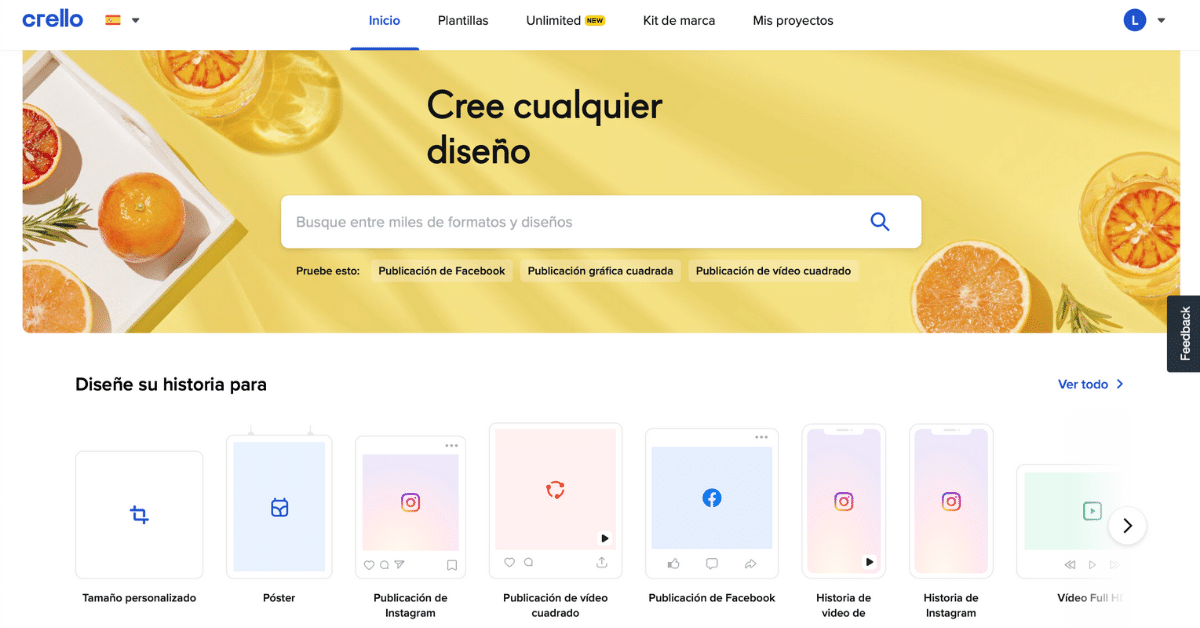
Crello is a graphic design tool completely free online that will help you generate content quickly and easily. Inside the program you will find all kinds of templates, social media layouts, blog headlines, certificates, and of course posters and banners. What's more, you can access a wide variety of resources that will help you enrich your creations and give it your personal touch.
How to design a poster in Crello
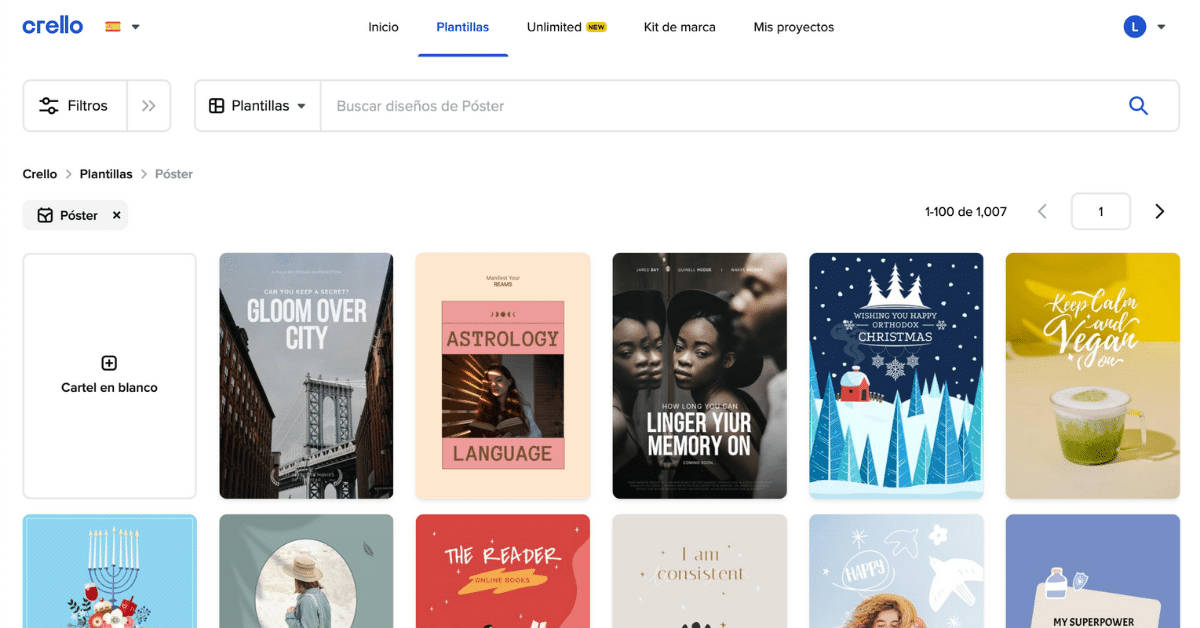
To create a poster in Crello you just have to go to the home screen and in the search engine write the word "poster". This way you will access the different templates offered by the program. Click on the one you like the most and you just have to edit it to make it perfect for you. In the bar on the right, you will find a panel that gives access to different tools. You can add images, objects, texts and even upload your own resources. When you finish you can download your design or share it directly on your social networks. If you prefer not to work with templates, you can always start from a blank file, selecting on the home screen "Custom size" and entering the appropriate dimensions (I suggest 42 x 59.4).
Canva
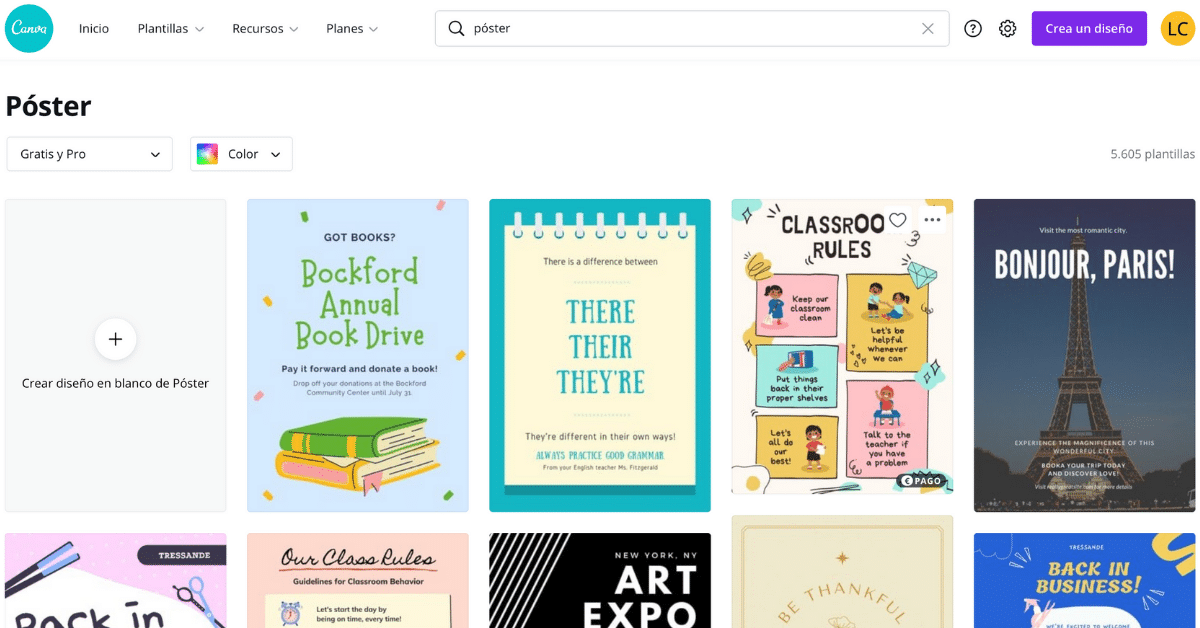
Cava is one of the best known and most versatile online design tools when creating all kinds of content. The program offers a wide variety of templates with attractive designs and completely modifiable. You can do almost anything, business cards, posters, videos, post for social networks, presentations ... EAccess to Canva is free, although some resources are only available with the pro subscription. Even so, you can obtain incredible results using only free resources, they are enough and, in addition, you can always upload your own resources to expand your possibilities. Designing posters on this platform is a very good idea, because despite being online, the quality of what you get is optimal and even it can help you if you don't have a lot of graphic design skills.
How to Design Posters in Canva
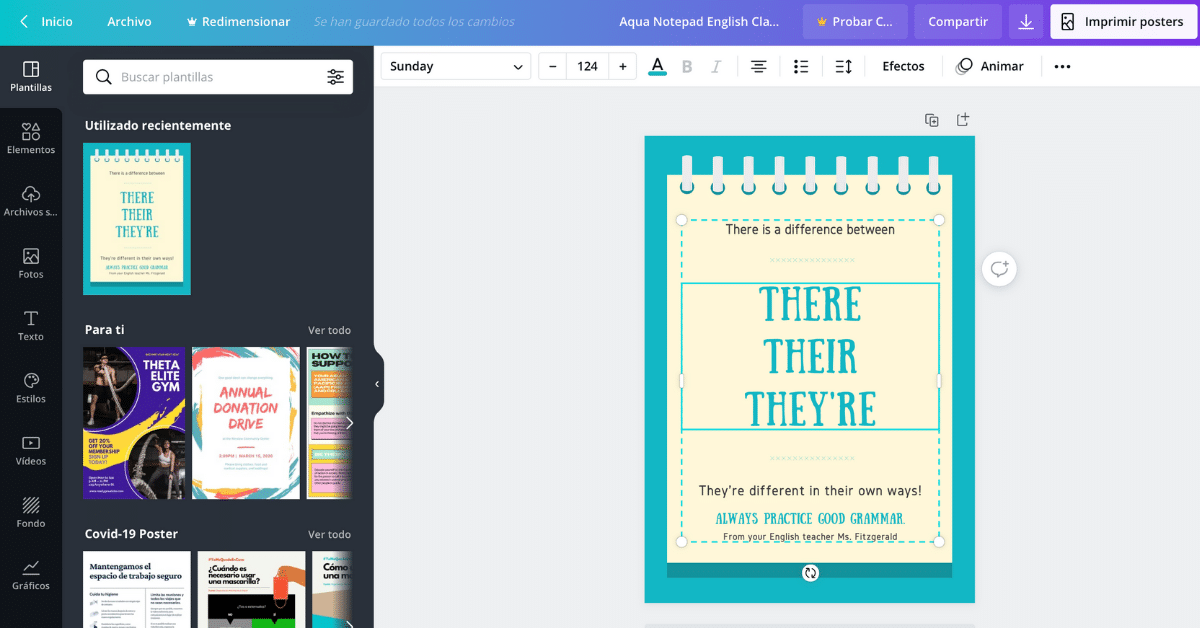
Canva is an easy-to-use tool, so you will not have any problem adapting to it. To make posters in Canva, you must go to the search engine located at the top of the home and enter the words "poster" or "poster". The program will show you all kinds of templates, with different styles and palettes. What's more, you can filter by colors, to keep the ones that interest you the most. Anyway, if you like a design, but the color does not convince you, remember that the palette can always be changed.
When you click on any of them, you are ready to start editing! Canva works very similar to Crello. In the right side panel you can access the different resources and in the horizontal panel you will find the main tools.
Photojet
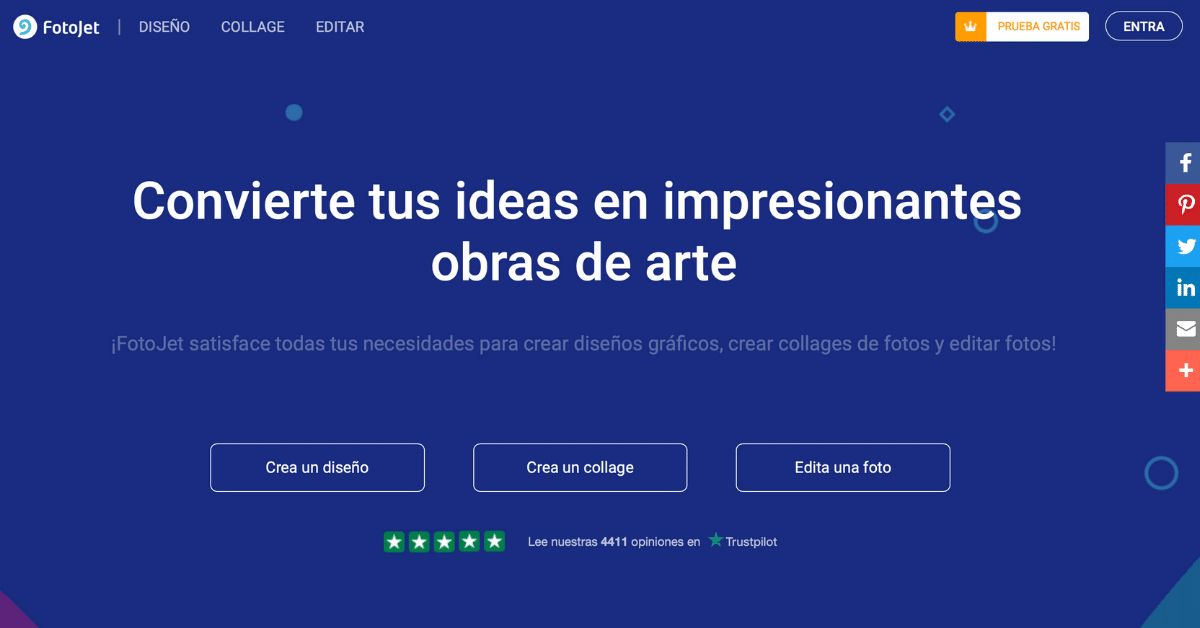
Other online design program offering similar features to Crello and Canva is Photojet. On this platform you will also find a large number of templates and resources that will help you create incredible pieces. In addition to being able to elaborate designs, it is also possible toedit photos or create collages It's all in one! Another advantage is that to use it you don't even need to register. The only drawback I see is that if you want to create a custom-sized file, you have to pay for the pro subscription.
How to design a poster in Fotojet
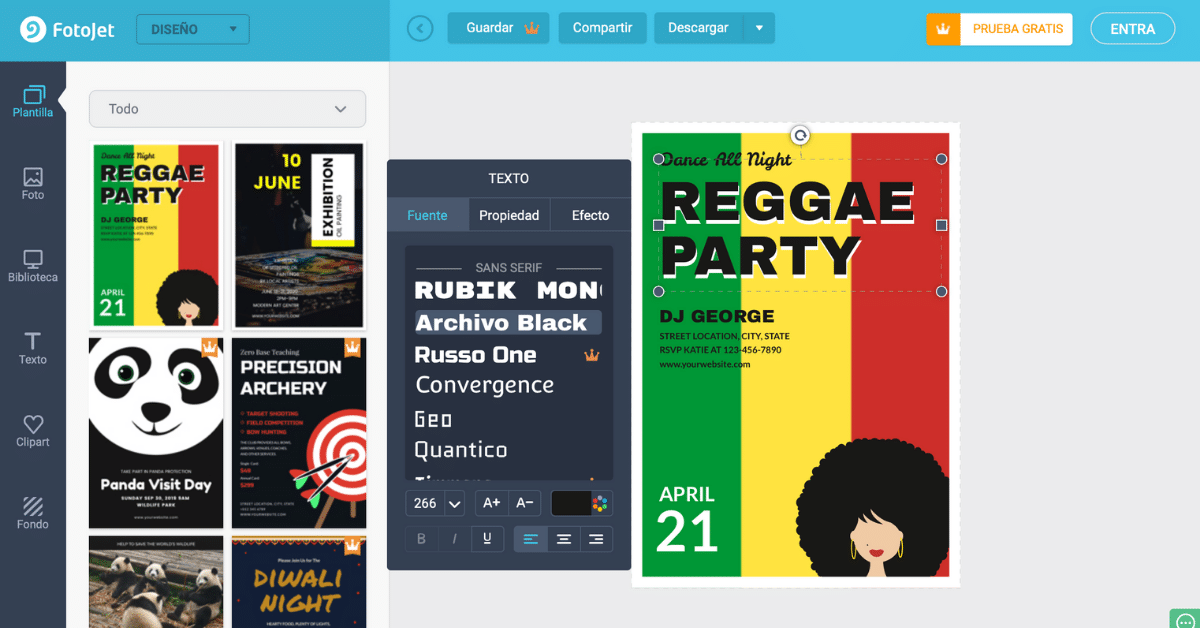
To make posters in Fotojet, in the homepage click on the button "Create a design." The program will show you the most used templates. In the Marketing section, click on "poster" and choose the design you want. That, yes, make sure that it is not marked with a crown, because that means that the template is paid.
Editing in Fotojet is simple, in the right panel you canadd text and other resources. Clicking on any element will show all the necessary tools to transform it. When you finish, pYou can download your creation or share it on social networks.