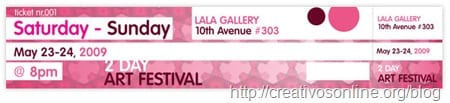
If you have ever been commissioned ticket design for some event (Concert, meeting, convention, meeting, cinema ...) and you have found yourself without knowing where to start and how to approach the design, you can rest assured that this will not happen to you again.
In Vector-Tuts, they leave us a great tutorial to create this colorful and complete entry. It is made with InDesign with a few simple steps that are very well explained and illustrated in this tutorial.
Source | Tutorial for making entries with InDesign
that tutorial is very good, ... for those who know
Those who do not know find steps that are obvious to the one who knows, but not to him
Example:
It says to create a new file, with a text box, with a background etc etc and suddenly you find that the image of the ticket, yes, that pink, is already on the master page, how did it get there? He knows, of course, but the ignorant do not, so you can read on
but without any use, you can have an idea of how to do it, but do it, ... no
Typical, (like this) tutorial from one who will have good will but don't know how to teach things like this
Thank you