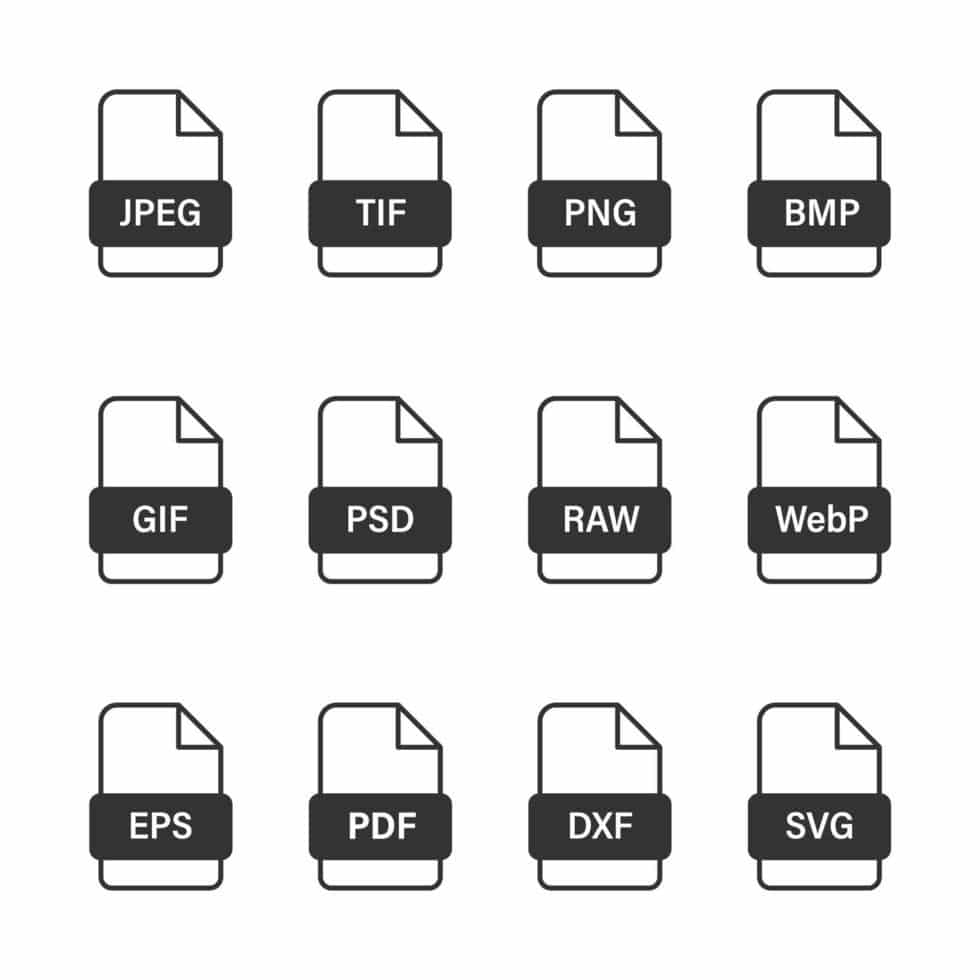
The decision of what image format type You must save your file, it can be a headache, if the different types of image files are not known, and you can end up always saving it in the same format for "fear" that it will lose quality, that it will not open if it is saved in another format, etc.
In this post we are going to teach you the most common image format types, and you will learn how to save your images, whether they are bitmap or vectorized images.
The first thing that we are going to teach you in this article is the difference that exists between images of bitmap and vector images, and then the types of image formats that are within them.
Bitmap vs vector image

There are two types of images, bitmap images and vector images, are two completely different formats, do not confuse them.
Bitmap images or raster image It is one of the most common formats that we will find.
These Images are composed as their name already indicates, by pixels, several very small dots. Each of these tiny dots is given a color, by means of coordinates the pixels are organized in a mesh or grid, and thus make up the image. The more pixels the image contains, the higher resolution it will have.
In this image that we see below we can see how when increasing the zoom the photography has lost quality and appears pixelated.

On the other hand, we find vector images, they are images that have been created through vectors. Constructed based on polygons formed by points, which the computer interprets and marks the distance between them.
a vectorized image, does not lose quality since they are elements that can be scaled everything you want, and at the time of saving it adapts to the resolution that we want to give it.
We can see it clearly when we use the zoom tool on our computers or mobile phones. If we take an image in bitmap format, the more we enlarge, the more pixelated we will see it, on the other hand, if we do the same with the vectorized image, it will not be pixelated. The higher the resolution, that is, the more number of pixels we have, the better the image will look.
Once we know the types of image that we can find, we are going to talk about the main image format types, in which we can save our files. To talk about it we are going to make a classification, image formats within vector images and image formats in bitmaps.
Types of Vector Image Formats
Once we know what vector type images are, we are going to analyze the different formats that exist to save our vector images.
AI format
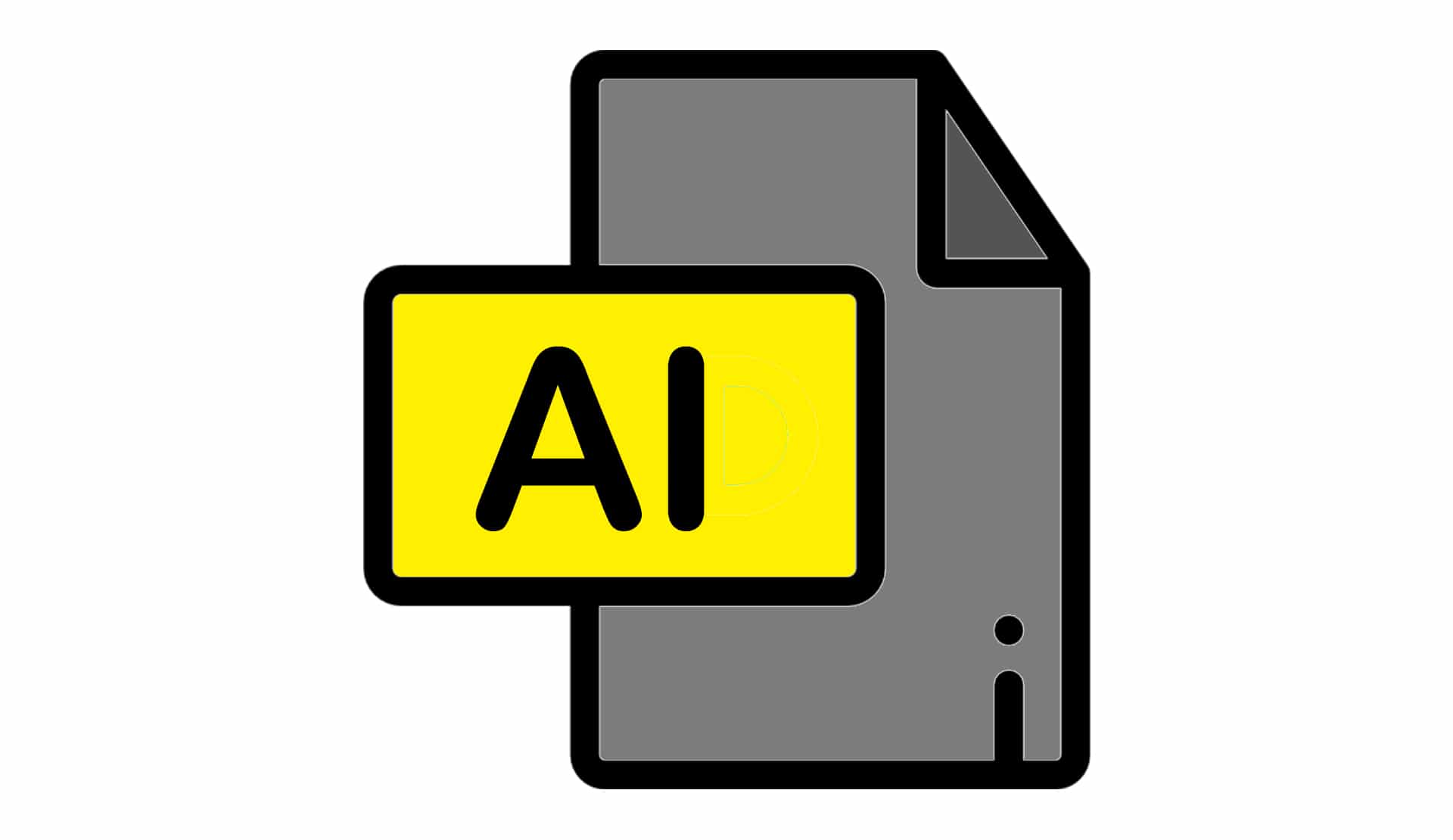
The AI image format is the one that appears if we work with the Adobe Illustrator program, since it is a design program with which you work with vectors. It is one of the most used formats when creating vector images.
When saving a file in this program, the default is to save it in AI format, it is the native Illustrator file. But not only do we find this saving format, the program offers us a great variety of saving formats that respect vectors, such as the EPS extension or even bitmap, depending on what you are looking for.
SVG format

Scalable Vector Graphics, or as it is colloquially known, SVG image format. It is a format that little by little is becoming better known and is useful for use in online media as it offers great quality in its files.
SVG is a vector format, which means that it is scalable, weighs little and in small sizes works correctly.
EPS format
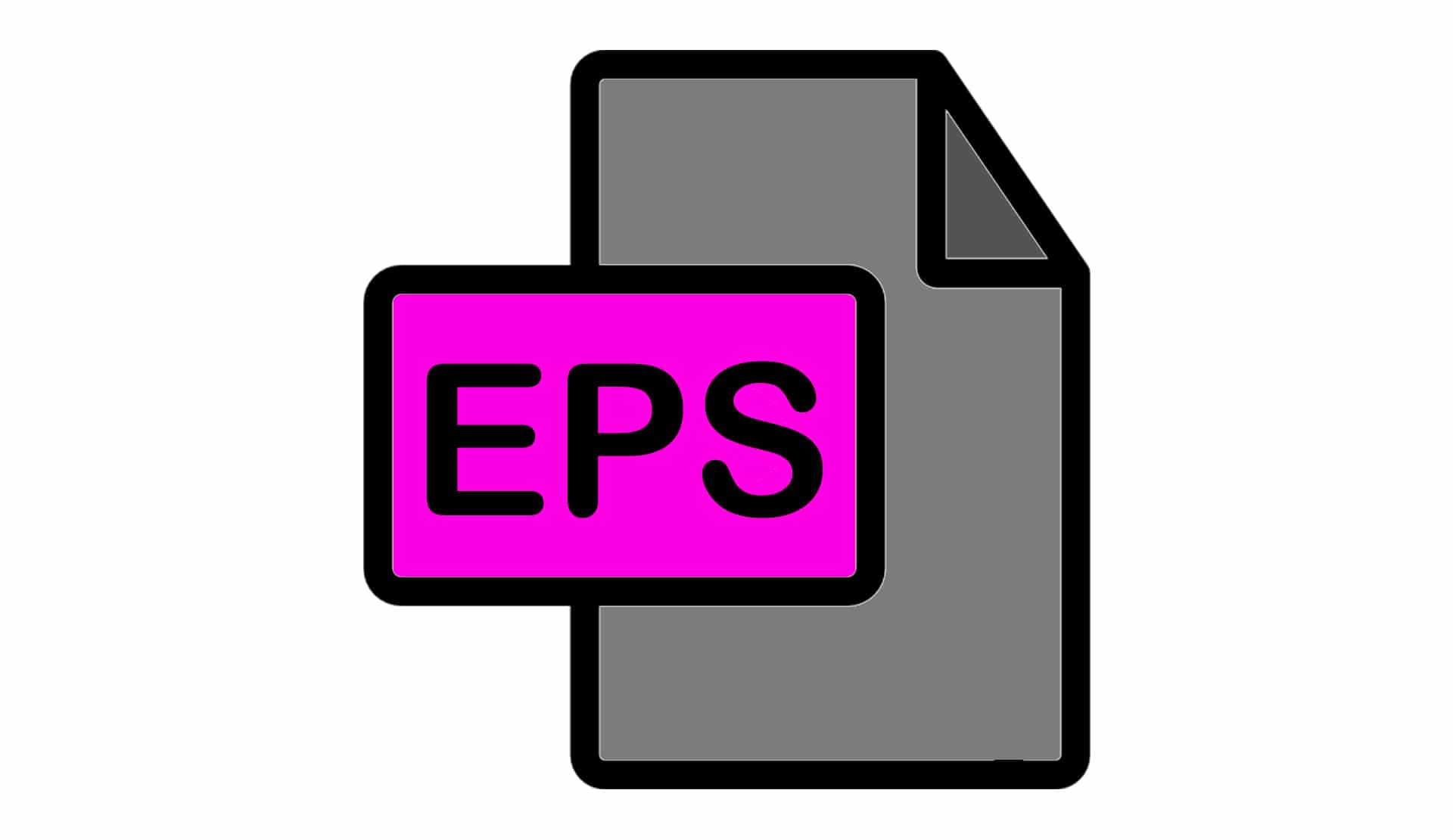
Format that allows us to open the file in any compatible design program, for example in Adobe Illustrator. Files in this format they are vector so they support scaling without losing quality. It is mainly used for saving and printing illustrations.
PDF Format

You will surely be surprised to see PDF within the group of vectorized image formats, and it is very likely that you relate it to saving and reading text documents. PDF files can be used to save vector-based images as well.
Types of bitmap image formats
We have known what the four vector image formats are, and next, we are going to know the most used types of bitmap image formats.
JPG or JPGE format

This format is one of the best known and used by users, but also, It is one of the ones that loses the most quality when saving, due to its high compression. It is a raster image format, which should be used when you need small and not heavy images.
PNG format
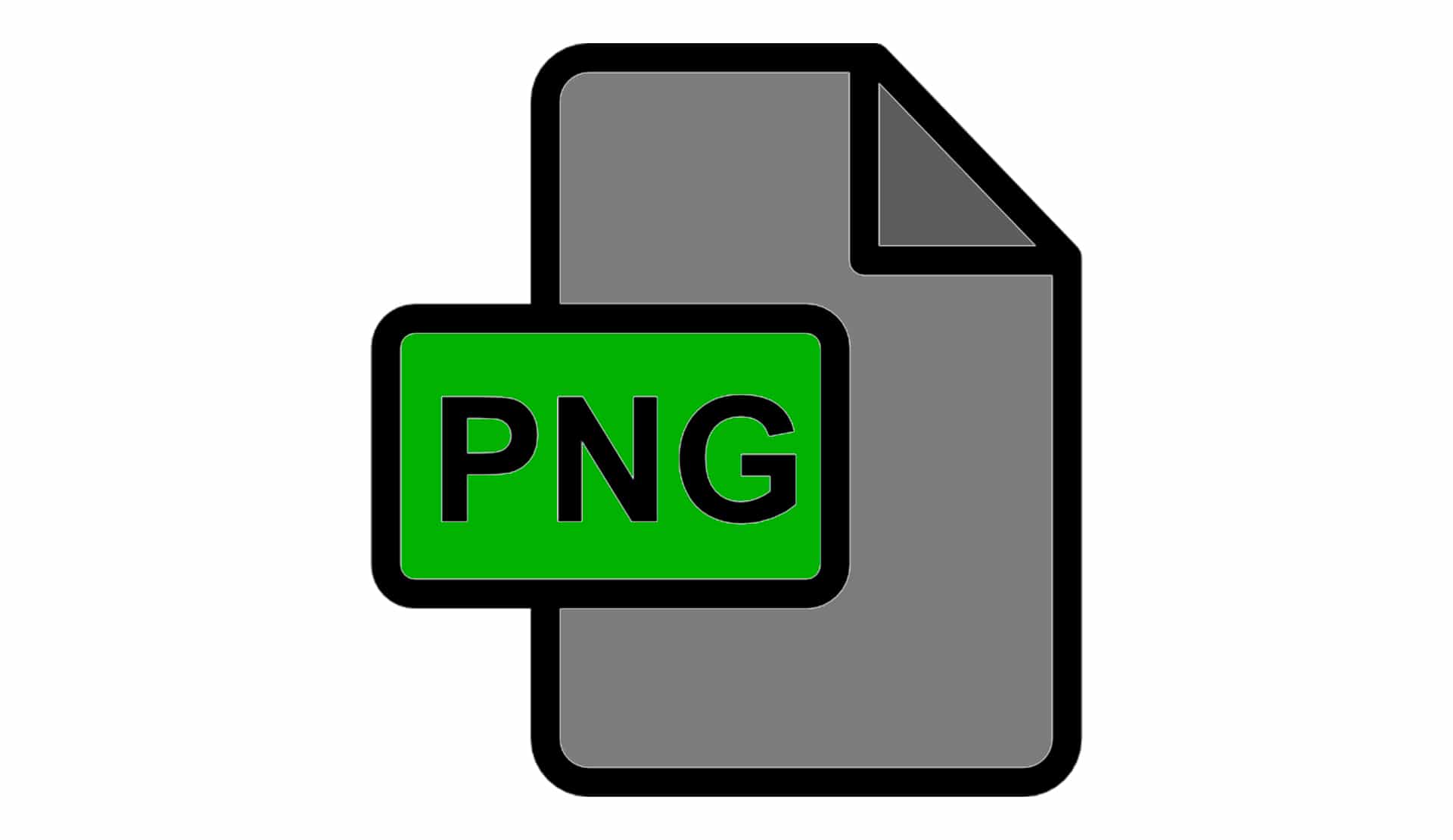
The PNG format, unlike the one we have just seen, does include transparencies without loss of quality, so it is a necessary aspect when saving your projects. PNG offers lossless compression, in addition to saving the details in color and providing greater readability to the saved text.
TIFF-format
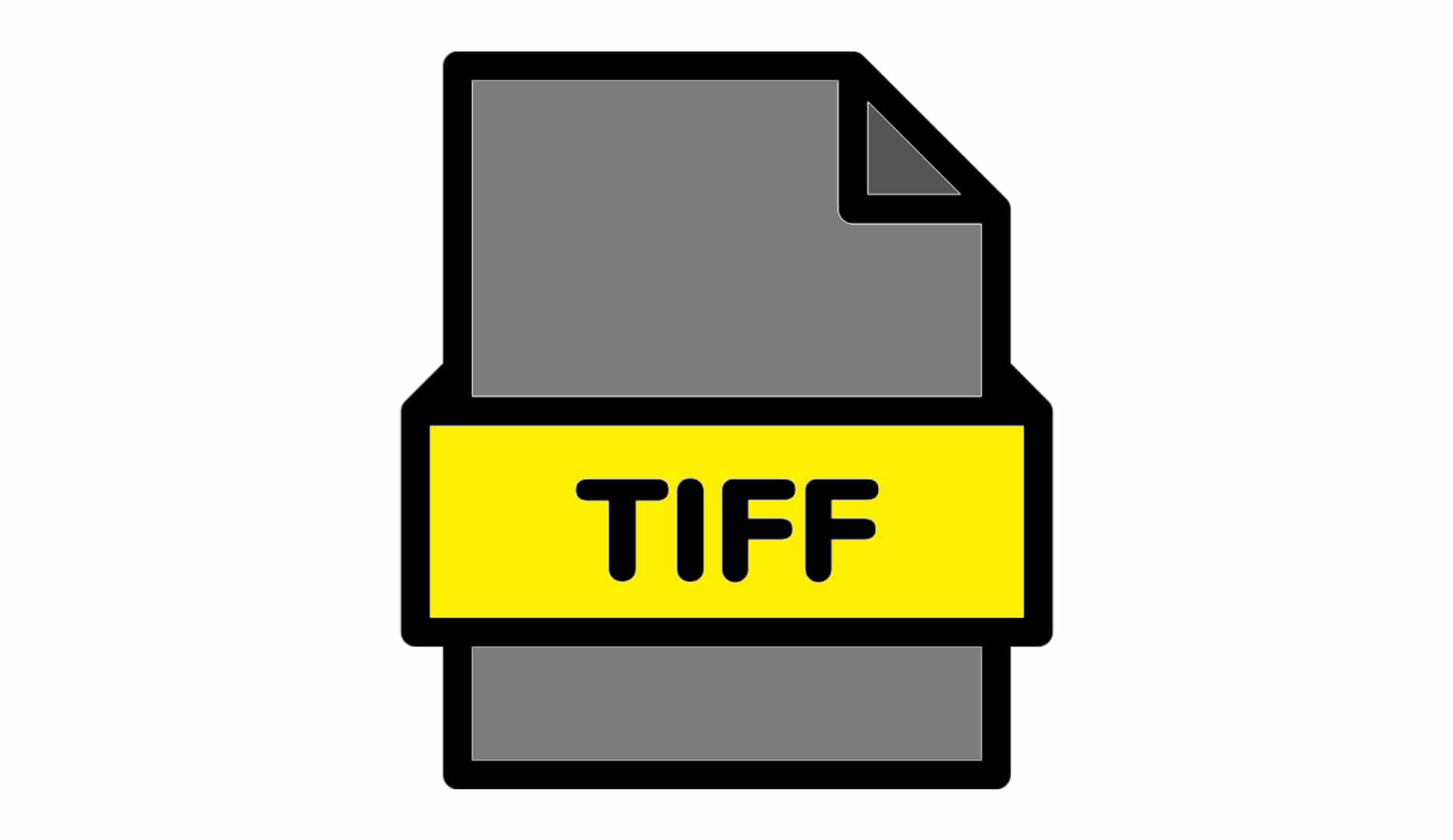
It is one of the most used in saving images with great quantity of details, it does not have quality losses when compressing. It is usually used for image files that, after the editing process, will be printed.
GIF format

Another format within raster images is GIF, which issupports animations creating a great visual impact by playing images continuously.
This format is not usually supported by all applications, so the GIF may not play.
PSD format

The PSD format, as its name indicates, belongs to the Adobe Photoshop editing program, and is mainly used for bitmap images. Images saved in this format will keep the layers that the document has. One of the drawbacks is that if you don't have the editing program you won't be able to open the file.
Is there the best image format?
The best image format will depend on the needs that each one has with the image with which they are working and its purpose.
As we have seen, there are a wide variety of types of image formats, here we have talked about the main ones but there are some more, and each one of them has a purpose, and depending on what you are looking for, it will be one or the other. You have to know where your work is going to be, where it is going to be reproduced and thus you will know which format is most suitable for you.
