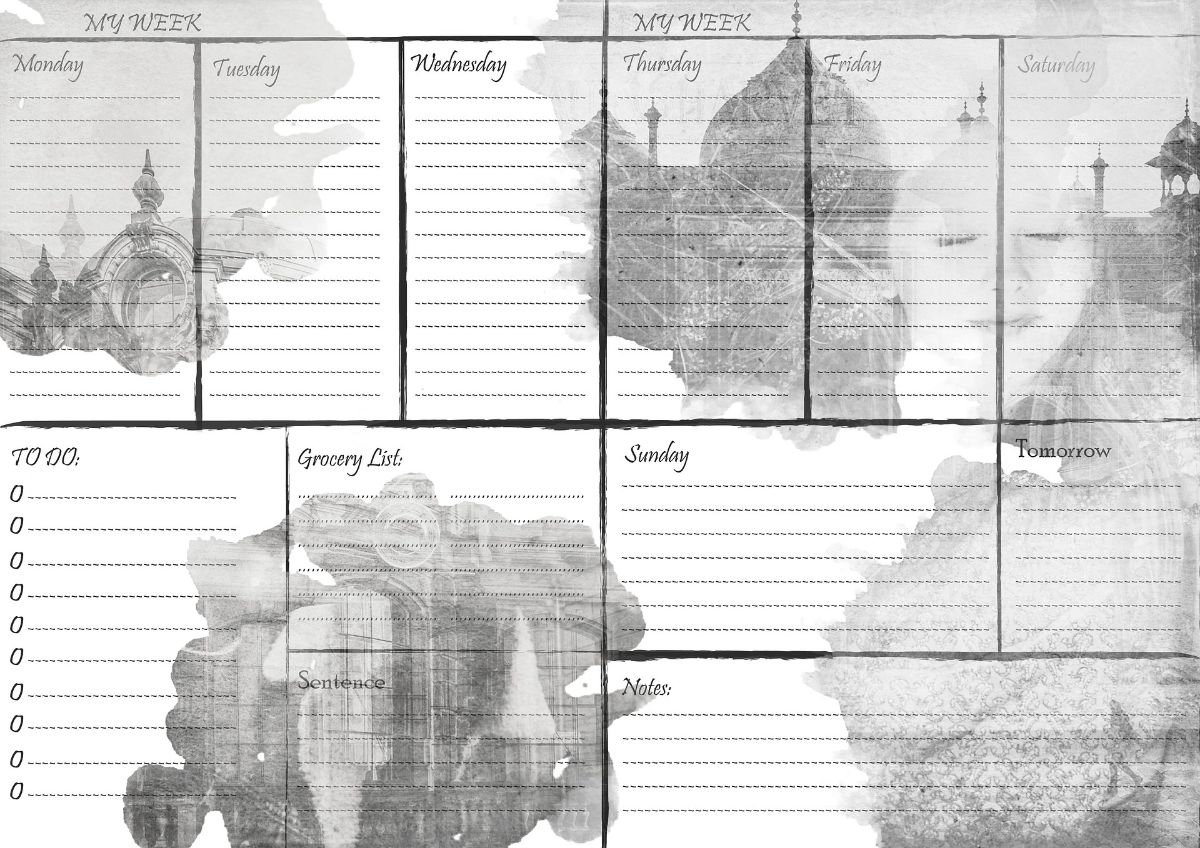
A weekly planner, like an agenda, can help you determine what tasks you have to do throughout the week and thus organize yourself better. It is one of the elements that many professionals use because it allows them to see what jobs they have to do every day and thus organize themselves, not only at work, but also with their personal lives. But how do you make one?
If you want to make one yourself, or you are looking for weekly planner templates or applications in which you can have it in a matter of minutes, you will find all that here. Shall we start?
What to take into account to make a weekly planner
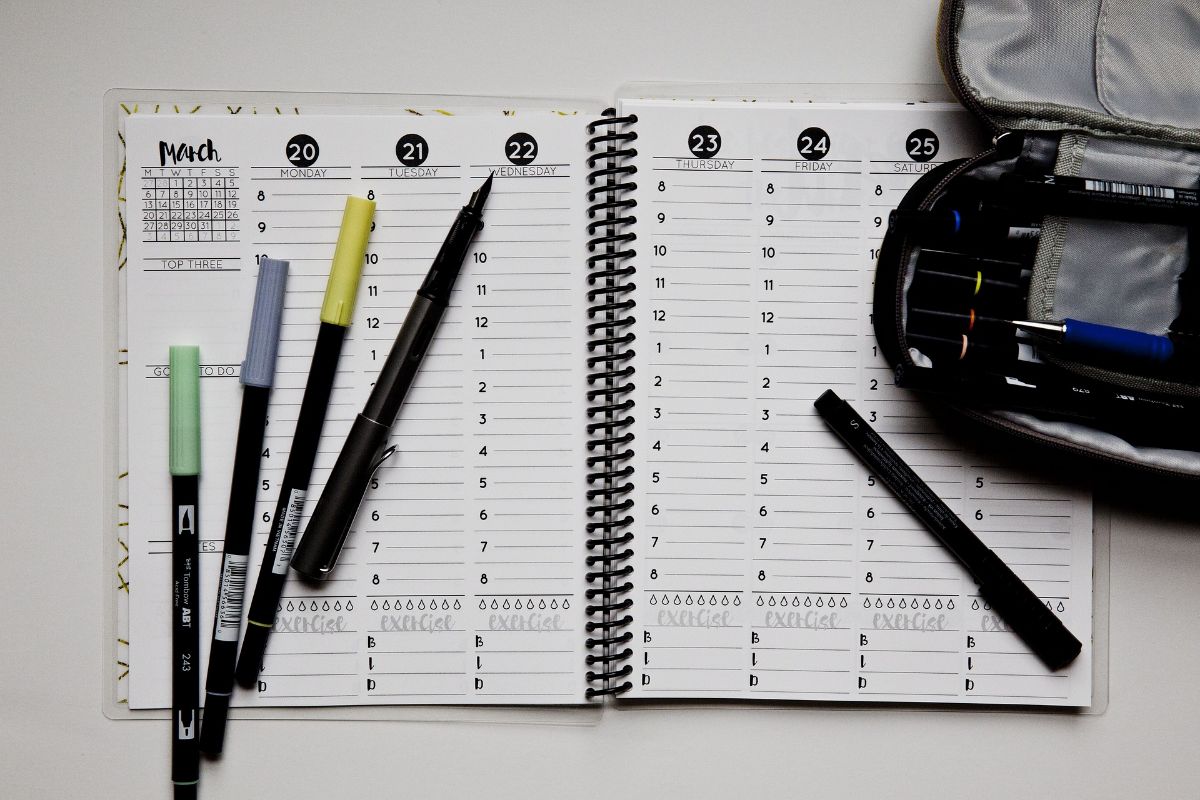
It sounds silly, but it really isn't. You see, we know that a weekly planner should include the days of the week. But, from Monday to Friday or from Monday to Sunday? Do you only work five days a week or maybe seven? And if you want to write down and have your professional and personal tasks separated? And if you need a lot of space? Horizontally or vertically?
In just a minute we have given you so many doubts that surely you had not thought about it. And for this reason, when considering a weekly planner, you must take into account the following:
Know if you are going to want it weekly or only with business days.
If you are going to use it professionally or personally. Or both. Besides, You can choose whether to separate both or mix everything.
How you want to see the week: horizontally, vertically, in boxes, etc.
All this will help you find the key to what you need, either to do it yourself or to find templates or applications where you can get something similar to what you would like (in these cases, sometimes you don't find exactly what you want, but you can closest to it).
How to make a weekly planner in Excel
Before talking about sites where you can find templates, or applications to have those planners on your mobile, How about spending 10 minutes to do it yourself? In Excel it is very easy to achieve, although it can also be done in Photoshop or with any image editing program. Even in Word.
We have decided to teach you Excel because it is the easiest and fastest. Since, when you will have it, you will see that it has a grid in everything.
In the first line you have to put the days of the week, either from Monday to Friday or from Monday to Sunday. If you click on preview (as if you were going to print it) it will show you the sheet on a page and, by default, it will be vertical. But if you go to Format / Page Style, in Orientation you can put it horizontally (it will give you more space).
In this way, when you return to the previous screen, you will see that some lines appear that will delimit the paper on which it is printed and, thus, you will be able to give more or less width and height to each column to have the necessary space.
Another option is to put it in two parts. That is, put Monday, Tuesday, and Wednesday on the first line of the document, and Thursday, Friday, and Saturday/Sunday on a second line (if possible, leave spaces so that you have spaces to write.
Another option? Well, put in the first column, one below the other, the days of the week, and give width to those lines to get space.
Finally, once you decide how you want it, you will only have to play with the visibility or not of the cells, the color of the fonts (as well as the typography), the color of the cells, etc. All this can give you a basic design. But keep in mind that what really matters is the functionality it has, not so much that it is attractive.
Websites with weekly planner templates

If you don't want to start designing and do something quick to organize yourself as well as possible (and get to everything), You can take a look at these websites where you will find templates that you can edit.
edit.org
This is a website where you will be able to get free weekly planners to edit them. That is, you will have the base, but later you can work with them to edit them with the information you need.
In fact, It is a predesigned template with which you can choose between several and then write the text you want on each of the days. Many even come with schedules, as well as notes. Of course, many of the templates that you can edit are children's and related to school hours.
Canva
Another option is Canva, which is valid for everything. In this case, they have free planning templates to be able to edit and design it to your liking.
The good thing about it compared to the previous one is the fact that the designs are more adult, although in reality you can find everything. And even later you can create your own.
Apps with weekly planners

If what you are looking for is a weekly planner for your mobile, some of the apps that we can recommend are the following:
Google calendar
You have the advantage with this that you can see it both on your computer and on your mobile.
In addition, you can put it monthly, but also weekly, and put each of the tasks that you have with colors (so that, visually, you know how to identify everything well).
The only bad thing is that the design is not very pretty, beyond the colors.
Apple calendar
Like Google, Apple also has its own calendar, although you can only use it on Mac, iPhone, and iPad. It is very similar to the previous one, but it has some extras like seeing the weather where you are.
B
It is an exclusive Android app and very similar to another app you can consider, toCalendar. It has two versions, the free one and the paid one (the latter with more features, of course).
weekly planner
As its name says, this app for Android allows you to have a complete week planner, from Monday to Sunday (although the weekend will be smaller). It has the advantage that, when you finish a task, you can mark it as done and it will be crossed out so that you feel better when you see everything you've finished.
As you can see, here you have all the necessary tools to have your own weekly planner. It is worth investing some time in creating it in order to organize yourself and get the most out of your day to day knowing what you have to do at all times. Do you recommend a place to get planners? We read you.