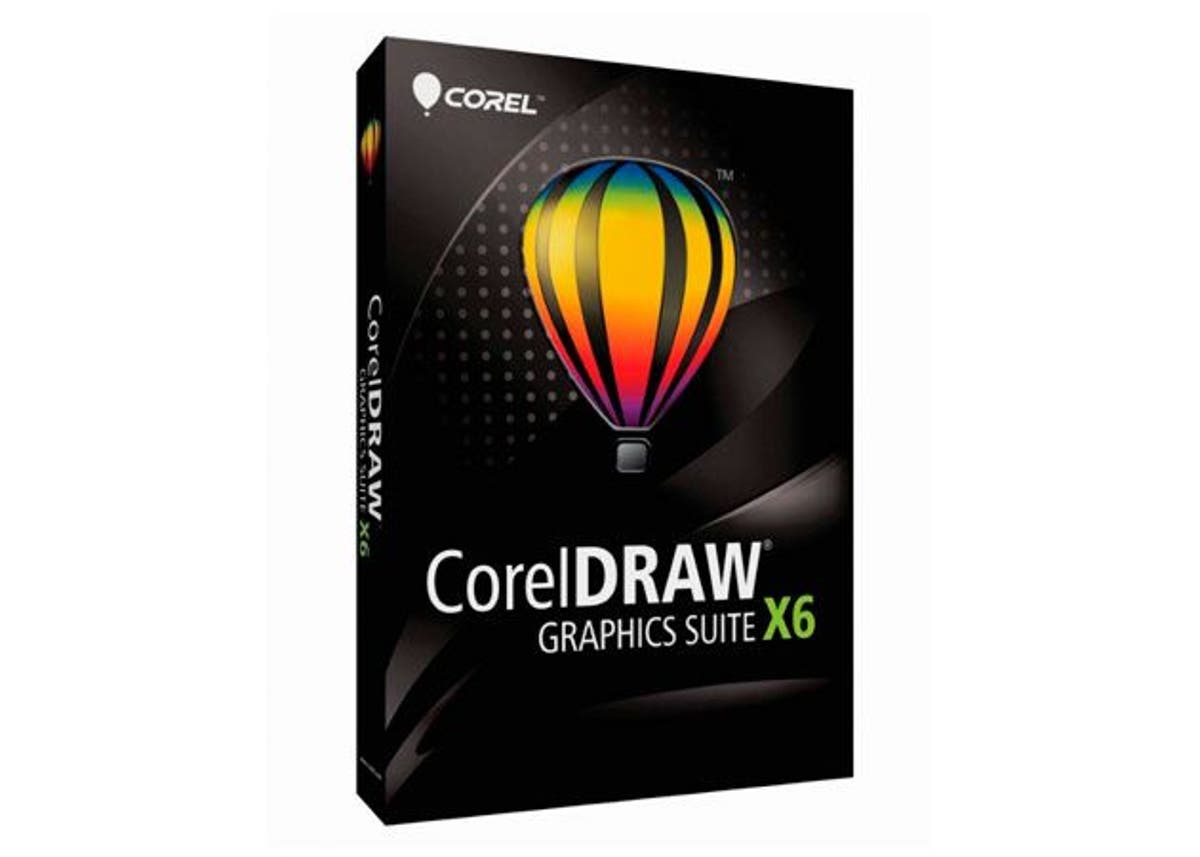
Source: MuyComputer
So far we know of many programs that facilitate the work of designing or layout. Few of us are aware of the many programs that are currently designed and created to facilitate this work. But it is always important to take into account some of them as they are very important if graphic design is deeply embedded in our lives.
In this post we have come to talk to you about Corel DrawIf you don't know it, it will be your new tool or software as you prefer to call it. Stay with us and join us in this new guide that we have designed neither more nor less for you.
What is Corel Draw
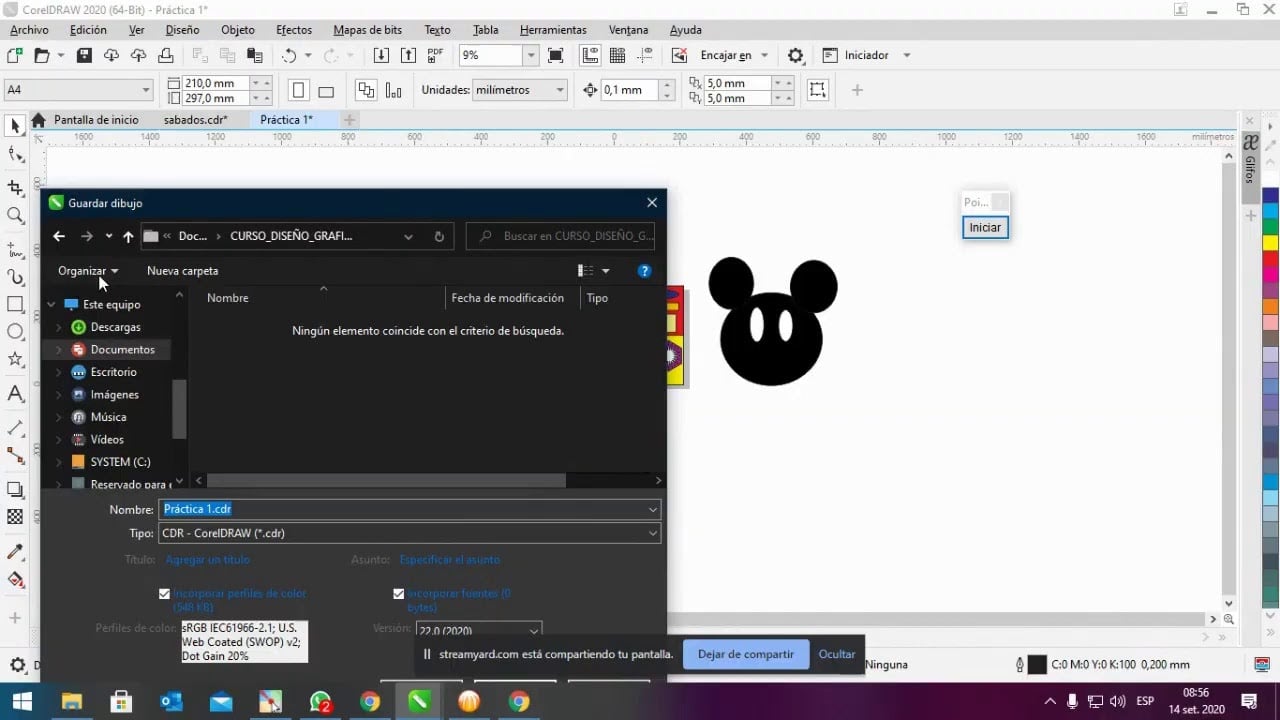
Fuente: YouTube
CorelDraw, is the main application of the suite of programs CorelDRAW Graphics Suite offered by Corel Corporation and designed to meet multiple needs, such as drawing, page layout for print and web publishing, all included in one program. It is a program that maintains features similar to Adobe InDesign Photoshop or Illustrator.
This is excellent software designed for graphic design lovers. This program allows you to make designs in a professional way, having very easy-to-use tools for the user. One of the advantages of CorelDraw is that the user you can choose between different versions, As referenced above there are versions for professionals and other non-professional versions. Each of them adjusts to the level you have, which makes it even more attractive and easy to navigate.
The most recent version of this software is Corel Draw x9, it is the successor to Corel Draw x8, bringing with it new tools, an excellent interface, which is very easy to interpret for the user, in which you will be able to make designs in a professional way. according to your creativity.
how it came about

Source: The Good Dance
CorelDRAW took the computer graphics world by storm in 1989, introducing a full-color vector illustration and design program, the first of its kind. Two years later, Corel revolutionized the industry again, introducing the first all-in-one graphics suite with version 3, which combined vector illustration, page layout, photo editing, and more in one package.
Twenty years later, CorelDRAW Graphics Suite X4 continues the innovation, introducing new live text formatting, separate layers per page, and integration with services to enable real-time collaboration. This version is optimized for the latest Windows operating system, continuing its tradition as the professional graphics suite for PCs.
main functions
Corel Draw is a tool that works especially with vectors. Vectors are very useful if what you want is create logos, icons, brochures, business cards etc.
Among the functions that Corel Draw has, it stands out that it has much more improved views, controls and nodes, it also has a LiveSketch tool and interactive sliders, that is, the program has some interactivity on its platform.
It also has tools like gaussian blur, copy tool, clone healing, multi-monitor, font manager, workspace import, powerful pen enhancements etc.
Tools

Fuente: YouTube
- Of selection: Allows you to work with the design, that is, rotate and tilt without changing its size.
- Free transformation: Allows to transform objects through free scale, free rotation and free tilt.
- Freehand Selection: Freehand object selection.
- Shape editing tools: Like the Ideal Smooth to optimize the shape of objects by decreasing nodes and eliminating edges, the shape which helps to edit the shape of the object and the spiral helping to perform special effects in the object design.
- Blur: Format an element by interacting with the extensions that make up this or create indents all around its outlines.
Advantages and disadvantages
Advantages
- It is a vector program, making it easy to make designs such as prints, engravings and as it is based on vectors, you can increase your design and not lose its quality. This is because this package works with separate objects.
- There are versions in Spanish, while other companies that develop software do not pay much attention to the Spanish or Latin market.
- Software that supports multipage process, that is, it maintains the balance on both sides of the page.
- Apart from being installed on PC, it can be installed on MAC, as in operating systems such as Windows and Linux.
- It can process Office (Microsoft) file.
- Advantage of working with other designs developed in other packages such as an "illustrator" example.
- It supports image transfer with a TIF extension, which is not done by other programs.
- It has tools for quick editing, that is, without making many clicks.
- You have the possibility of finding support on the web if there is a problem at the time of development.
- You can edit photos as comes accompanied by Fhoto-Paint, bit-image-based editing software.
Disadvantages
- It takes up a lot of hard drive space.
- Software whose price is very high.
- consumes a lot of memory when processing an image.
- You must have a computer whose configuration is advanced in order to process the graphics
Installation requirements
Windows
- It is recommended to have an OpenCL 1.2 compliant video card installed
- Have installed an AMD Ryzen 3/5/9/threadripper EPYC processor
- RAM memory of 4 GB
- Have 4 GB free space on the hard drive
- The screen that has a resolution of 1280 x 720 at 100% (96 dpi)
- The screen must be multi-touch, or of very similar characteristics
- NET Framework 4.7.2
- If the CorelDraw version is out of the box, you must has a DVD drive, the download being 900 MB from DVD.
- It is necessary to have an internet connection for installation and authentication.
Mac
- Must have a multi-core Intel processor (4 logical cores or more) which supports 64-bit
- 4 GB RAM memory, it is recommended that the memory be greater than 4
- The screen must have 1280 x 800 resolution in some cases a resolution of 1920 x 1080 is recommended
- Have a related video card installed with OpenCl 1.2
- Have 4GB free hard disk space.
- Graphics tablet or mouse.
- To perform the installation you must have an internet connection.
Versions
- In 1989 they released version 1.0 mostly designed for Microsoft Windows 286, being a primitive version comparing it with the current standards. Revolutionizing the world of graphic design.
- 1990 version 1.11 comes out: In this version graphics in two and three dimensions were introduced.
- 1991 CorelDraw 2 was released with the Printing function, whose ability was to mix both text and graphic elements and be able to print them, came out with tools that could degrade and mix elements in their form.
- CorelDRAW 12: Version released in 2004, in this version its internal structure was optimized and simplified, this made it a skillful, strong and balanced program.
- CorelDRAW X3: In this version a new vector element is incorporated "Corel PowerTRACE", its function to modify particular maps in vector graphics, version released in the area in 2007.
- Corel X4: Version you added the text structure that was to be seen previously, the characteristics or attributes of the texts before being applied to a text, version in the year 2008 goes on the market.
- DRAW X5: Mostly this version was optimized for the Windows 7 operating system, the development of designs was streamlined, improving workflow, and it was also optimized in order to work with multicore processors. In 2010 this version was released.
- CorelDRAW X6: In this version a powerful typographic engine is added, also elements with great functionalities (spiral, modify, limit, attract), version put on the market in 2012.
- CorelDRAW X7: Features optimized, created new tools and a new structure.
- DRAW 2017: With this version, a new tool called LiveSketch is implemented, which uses the efficiency of a neural network. Launching on the market in 2017.
- CorelDRAW 2018: A block shadow element is added that allows you to add shadows to objects. Version that goes on the market in April 2018.
- CorelDRAW 2019: Mathematical forms are incorporated in this version. It goes on the market in March 2019.
Conclusion
If what you are looking for is a good program to design and the options of Adobe do not convince you, Corel Draw is undoubtedly one of the best options that you can include in your list. It also has different versions, each one of them provides improvements to the program that make work even easier. It is the ideal program since it is also suitable for systems such as Windows and Mac, this allows that there are no problems in the systems.
If, on the other hand, you have not obtained a good vision of this program, you can count on secondary programs such as Canva, Photoshop. Inskape, Affinity Designer or Tailor Brands. Now the time has come for you to try to download and install it on your PC, and let yourself be lost by each and every one of the tools and options available to you, and if you have more questions about it, we solve them easily.