
Surely more than once you have been browsing the Internet and have seen a poster, a web page, a cover or something that has attracted attention due to the font used by its creator. And you have wondered what source is to get it.
Perhaps the same thing has happened to you on the street, where you have seen something that you think may be perfect for that project that you have stopped, or to have it in your repertoire of sources because it could be used for a lot. But, How to identify fonts online and know what type of font it is? Don't worry, today we are talking about this.
Typefaces: a whole world now easier to identify
A few years ago, when fonts began to grow, largely due to many designers who made their creations available to users, either for free or paid, the number of fonts we had multiplied, tripled and a lot more until today there are hundreds of thousands of different sources.
Therefore, when we find one in a design (poster, banner, cover ...) we cannot know for sure, not even the professionals who work with fonts every day, what font it is. It's very complicated.
Before, there were no tools other than writing to that website where the ad was located and politely asking it to put you in touch with the designer to ask him what font he had used. But now things have changed and there are several tools that can help you identify what font it is and even tell you where to download it.
Tools to identify fonts online
Surely right now you are wondering what are those tools that you can use to find out what source is that you are obsessed with and that you cannot find anywhere, right? Well, we don't make you wait any longer. These are the ones we recommend the most:
What font is

This is one of the best known and the favorite of many because it not only serves to identify typography online; but you can also do the same with the one you see offline, that is, on the street, in physical magazines, posters ... All you need is to take a photo as close as possible to the letter and of quality to upload it.
On most occasions it will ask you to identify some letters, so there are no problems and finally it will give you a list of possible fonts that could be used. The last step is that you can choose the one that is most similar (and above all see if it is paid or not, if you can use it for commercial use or not ...).
Another positive aspect of this tool is that it has a very extensive database, so it is easier for you to find what source is here than in other tools.
WhatFontTool
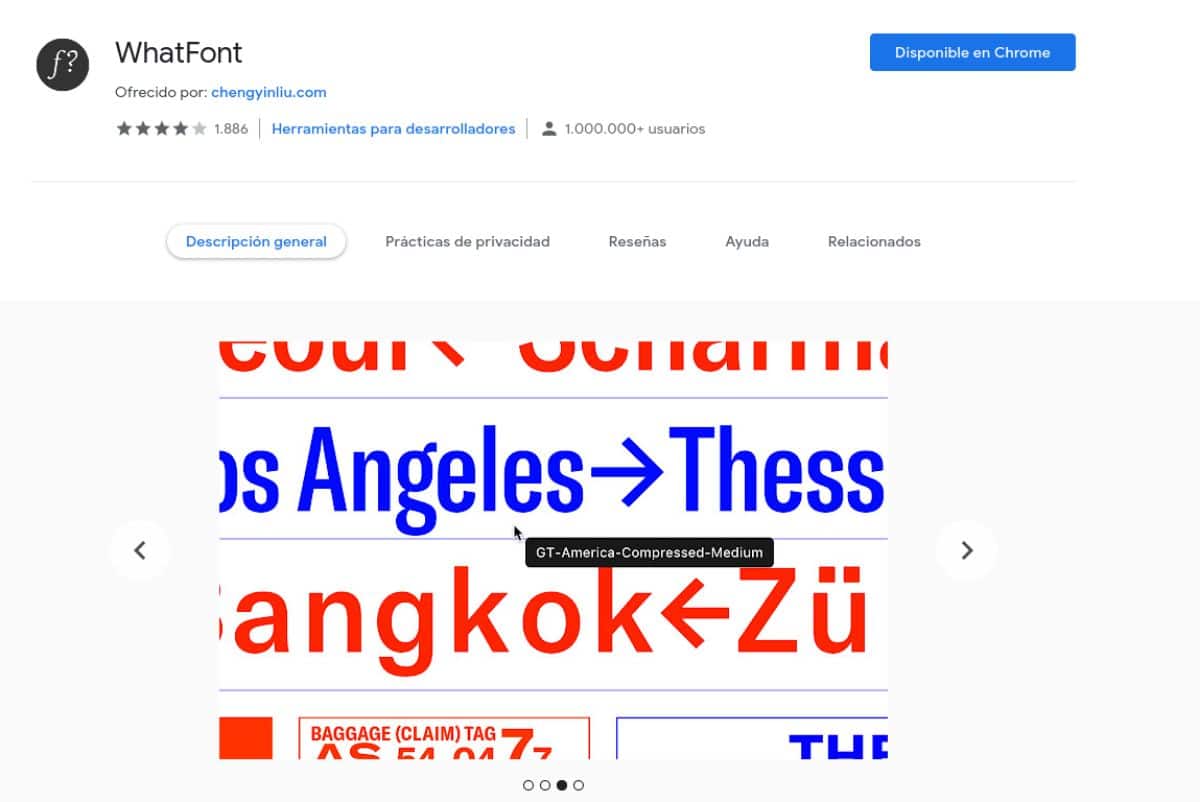
It is both an application and a web (WhatFont). We have focused on the web application because, if you download it and put it in the browser, you will not have to go to the web to identify what source it is, but It will "tell" you from your own browser at the same time you navigate the page where you are.
It is quite easy to use and, like the previous one, also has a good base.
My Fonts
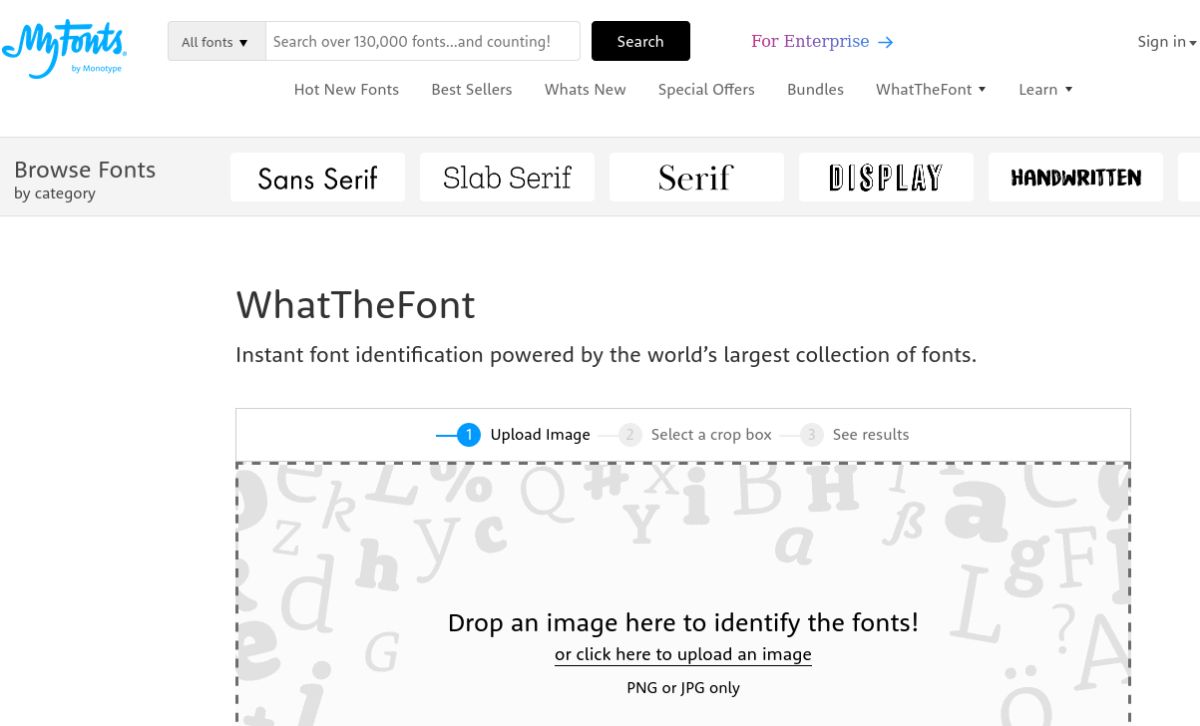
Another tool that you can use to find out which font is the one that keeps you awake is My Fonts. It is a better known website to download fonts than to identify them, but in reality it is possible to do so.
To do this, use the same system as the first option we gave you, that is, you have to take a photo from that source and upload it to the server they have. It will analyze it and give you a list of sources that are very similar, or even the same, both paid and free, so that you can get them. In many cases, It will be 100% correct, but in others they are more "private" sources, although you could have similar ones.
BONUS: Printworks Bowfin
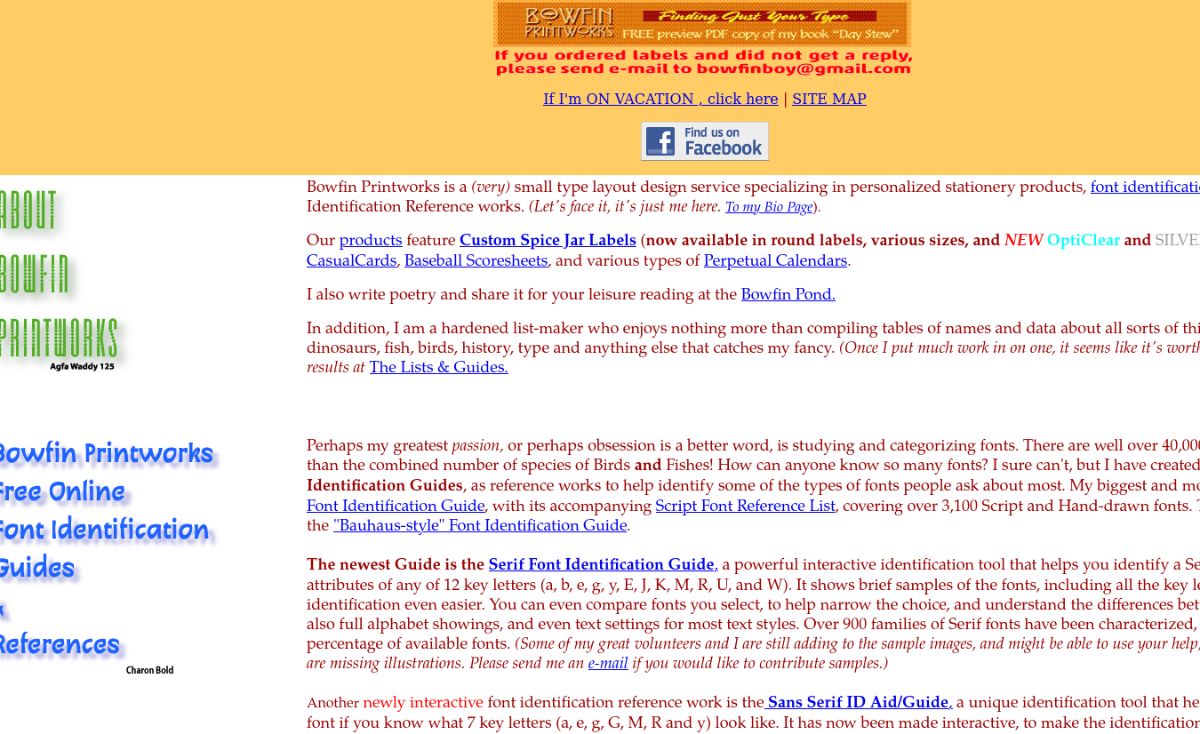
If you can spend more time identifying typeface, and you really need one that gives you 100%, or as close as possible, the typeface they have used, then this is your tool.
It is more professional, and therefore more difficult to use because it will ask you for many details of the source, it is not the mere fact of uploading the photo and telling you what source it is. Here he will require you to tell him how each letter is, the curves, flourishes and other details that only professionals can identify in the letters.
But for that very reason, we recommend it, because it is a more specialized one that contains a lot of information and extra tools to find, at any cost, the type of font that has "made you fall in love".
I have the source, what now?
If any of the tools that we have left you have served you, it is great, but once you locate what source it is, you have to bear in mind that you can find several assumptions. Among them are:
- That the font that you have identified is free, that is, that you can use it and have no problem with its use being commercial or personal. This is usually not the case, but it can happen.
- That the font is free, but not for commercial use. That means that you can use it on a personal level, but not commercially, unless you contact its creator and ask for permission or pay him to use it in this way.
- A typeface of payment. It is the other option, that that typeface that you liked so much is a letter for which you have to pay to use it. But don't worry, that doesn't always mean it's going to cost a lot; but there are many prices. Thus, you can have from cheap to others that, then yes, they will make you opt for similar sources.
Despite everything, for a designer or for anyone who works with fonts it is very important to have a wide variety of them on hand, and these tools can help you identify and locate those fonts that you find useful.
Do you know more font identification tools to know what font it is? Can you tell us any of them?
Excellent, thank you I needed it.