
Internet Explorer is an increasingly less used web browser, but to tell the truth, there are still a significant number of users who use it daily. Therefore, it is important know how our website looks in Internet Explorer.
When we have Edge from Microsoft itself In Windows 10, like other recognized ones like Chrome or Firefox, Internet Explorer is a browser that doesn't seem to be going away. And more as long as many users continue to use it.
How to test your website under Internet Explorer
La thing is quite simple And what we are going to do is install an extension for the Chrome browser that will allow us to test our web design in a tab that will be under Internet Explorer.
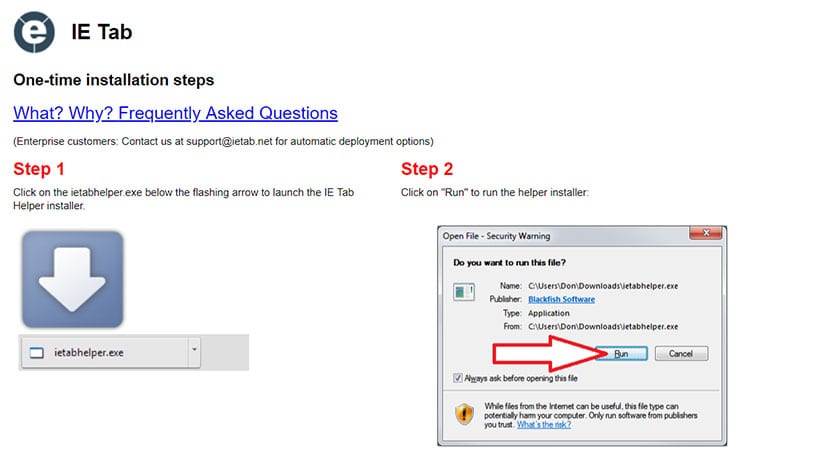
Among some of the options that we can select are the standards under which it will be performed rendering. This allows us to test compatibility with versions of Internet Explorer such as IE7.
- We download Chrome and we installed it if it was not our main web browser.
- We're going to this link: IE tab.
- We add the extension to Chrome and we will have it ready to work.
- We simply have to click on the icon that we have located in the upper right part of the screen.
- In this way, we will achieve render the web page under Internet Explorer in a flash.
A great way to access this development environment that was already present in Firefox. The only thing that happens is that in the latest versions the function of being able to test in a tab under Internet Explorer was disabled.
As always, the invaluable help of third-party developers allow us to access to all kinds of functions that big brands leave aside or that they understand that it is no longer worth supporting. We leave you with a series of themes for Chrome.
What they would have to do is make this browser really useful. Although it has evolved to "Edge", is it still far behind the competition?
I think if it was up to Microsoft, they would remove it as is :)