
Work the color with adobe Color, a powerful tool when it comes to work with color digitally, allows us to obtain exact numerical values of different color models, thus getting to work with color quickly and simply, thus achieving a powerful useful tool for graphic designers, illustrators and anyone passionate about the world of graphic arts.
Improve your graphic works thanks to this tool that will allow you work with color in a more controlled and professional way in a practical, simple and useful way. The use of color is essential for a graphic project to be carried out correctly, which is why the use of these tools is extremely useful.
The Uso correct color is essential for a graphic project communicate correctly whatever you want to convey with the psychological language of color, each color represents something different in a composition and its combination must be according to what we want to convey.
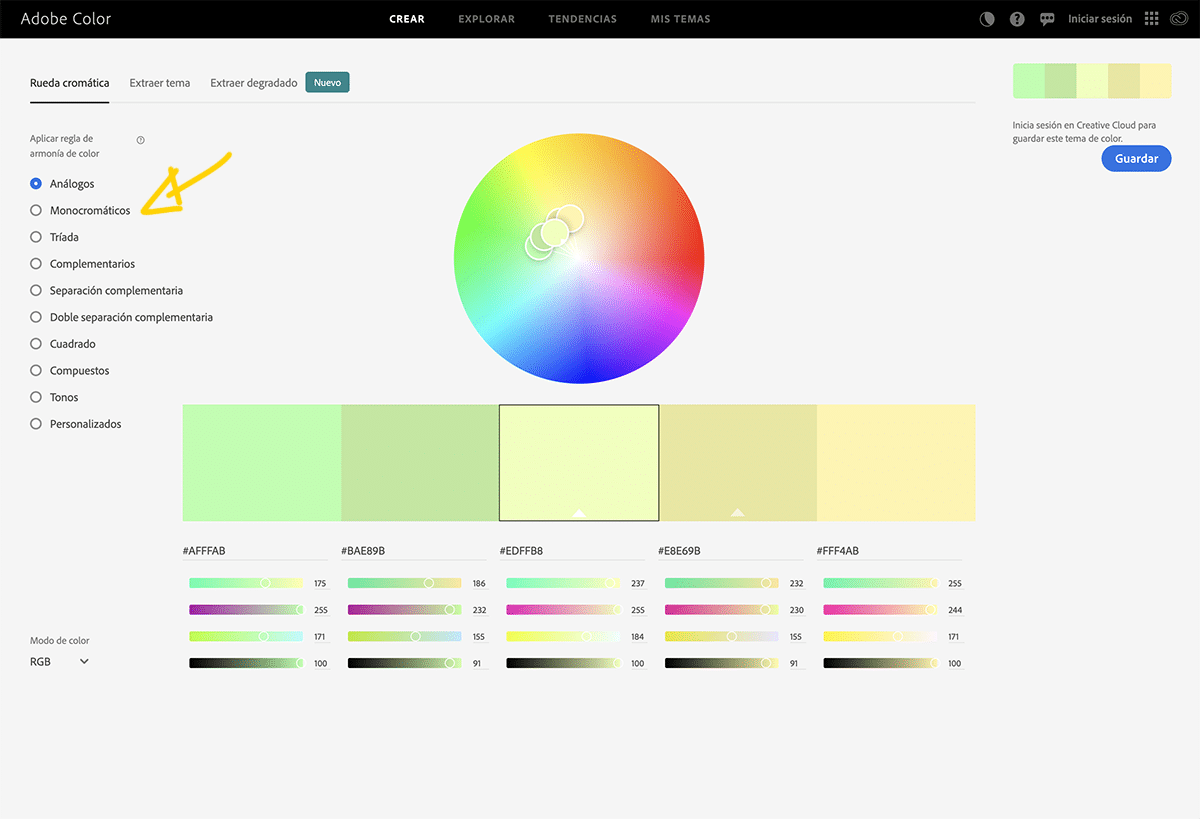
With a very simple and intuitive menu, Adobe Color allows us interact through the interface color quickly being able to create color compositions varied. We can visualize from complementary opposite colors to color combinations through the interaction in the upper left bar of the image.
If we look at the lower menu we can see the hexadecimal values of colors, these values allow us to use them quickly in most design and web programs.
We can change the color mode from RGB (screen light color) to CMYK (ink color) if we click on the bottom left of the menu.
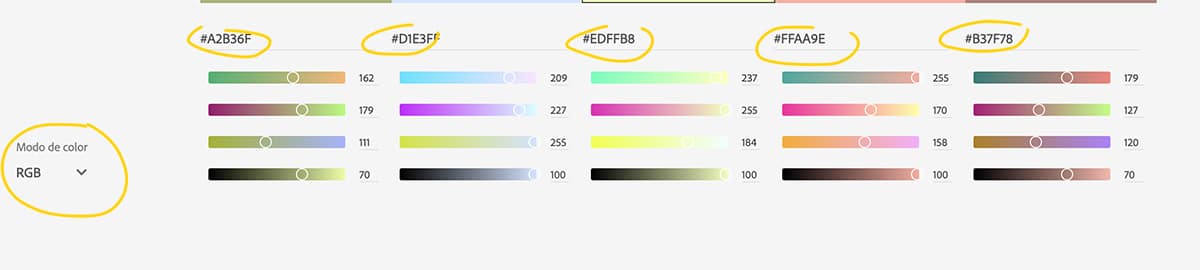
A good tool of this online application is the ease with which we can get the colors of an image, what we have to do is upload an image to the application by clicking on the top menu, in the part to extract theme.
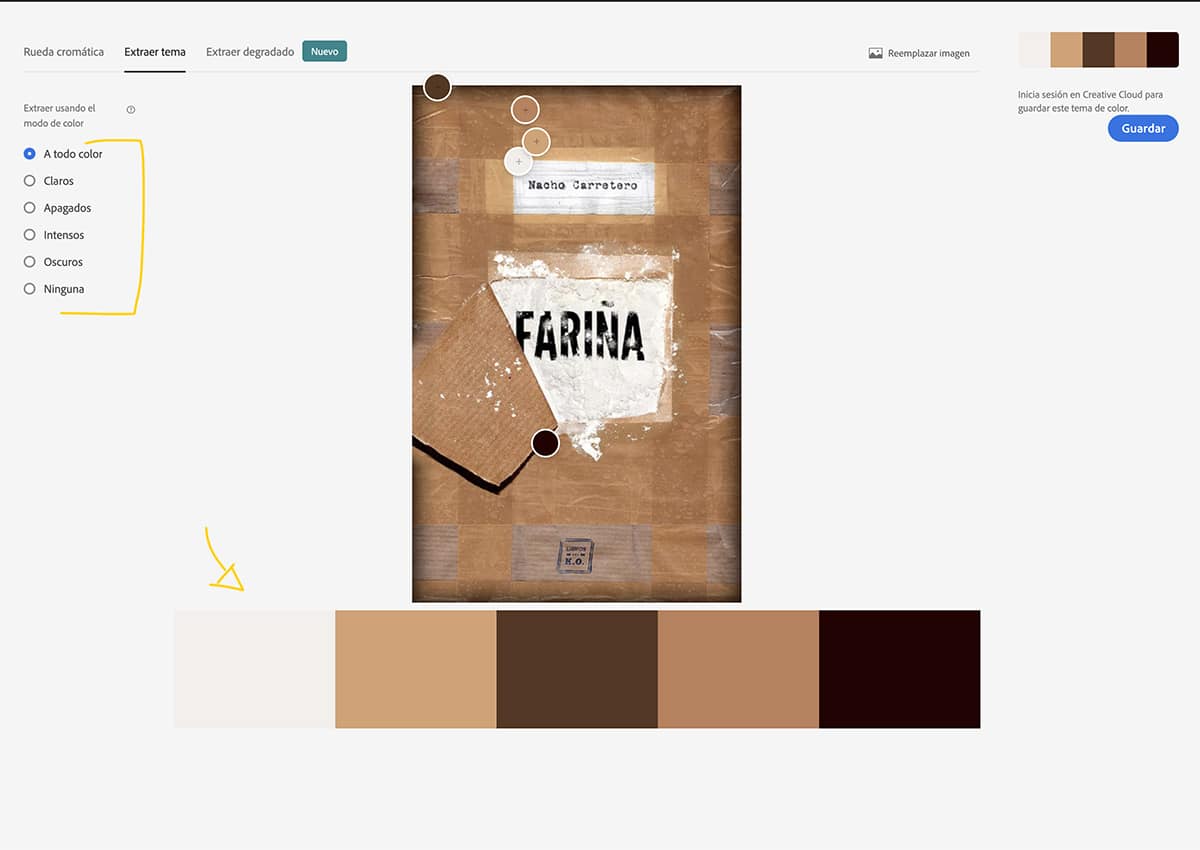
As we can see, the app shows us the colors in a simple way being able to even move the cursors to get new color samples. This part is great for doing a color study of some type of product or any type of graphic design, in my day to day I use it to sample the colors used in the covers of different genres.
It is a highly recommended application for all types of graphic artists who want to manipulate color in a simple, fast and professional way.