
Now that the Christmas it is very likely that you want to give a Christmas touch to your creations. And if you are interested in doing it in a subtle way, in this post you have the graphic resource what you were looking for.
Today we bring you several textures and brushes whose protagonist is the Bokeh effect. You can use them to include as a background for a specific design. Keep reading!
For those who don't know, Bokeh means blur in Japanese. Here is an invaluable clue on how to create this peculiar effect. We can achieve bokeh when photographing an element, as long as we know the technical aspects necessary for it to occur. We will have to photograph trying to use the largest aperture (which corresponds to the smallest figures: f / 1.2, f / 1.4, f / 2…).
Depending on the objective we have, we can set a larger aperture and, therefore, obtain the Bokeh effect more easily.
After this brief explanation of how and why it occurs, we provide you with the download links of the Graphic resources that we bring you today. Take advantage of them!
Graphic resources for Christmas
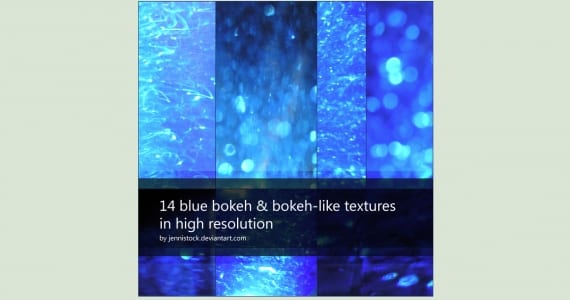

- Pack of 6 “grungy” Bokeh Textures
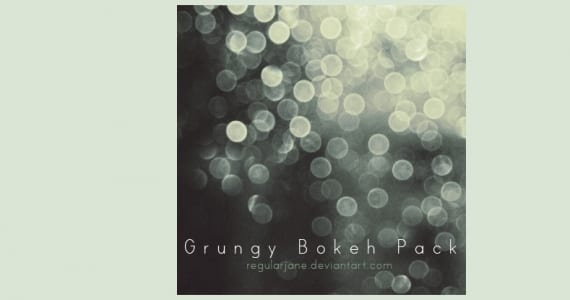
- 33 Sparkling Bokeh Textures

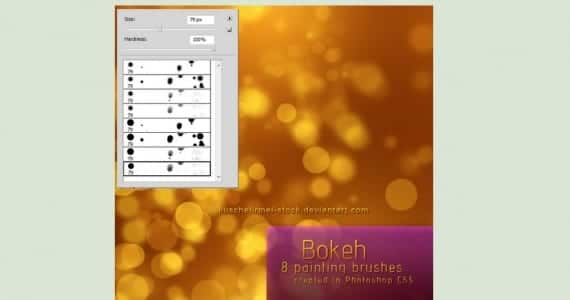
- 39 Photos with 3 different Bokeh effects, 2592 x 3888px

