
Source: Pexels
We all like our presentations to be seen visually appealing. That is why in this article we bring you a series of Power Point presentation designs with aesthetic themes. But what is the aesthetic style? It refers to all things aesthetic, the essence of beauty, art and the taste for what is visually beautiful. In this aesthetic there is room for all trends, from vintage style to retro style.
With these templates you will be able to cause a good impression since they will help you convey a more professional image, they will help you to keep the attention of your viewers without losing any detail and they will make the compression of your message much easier. Here are two platforms where you will find a wide variety of aesthetic templates.
Compilation of templates for aesthetic presentations
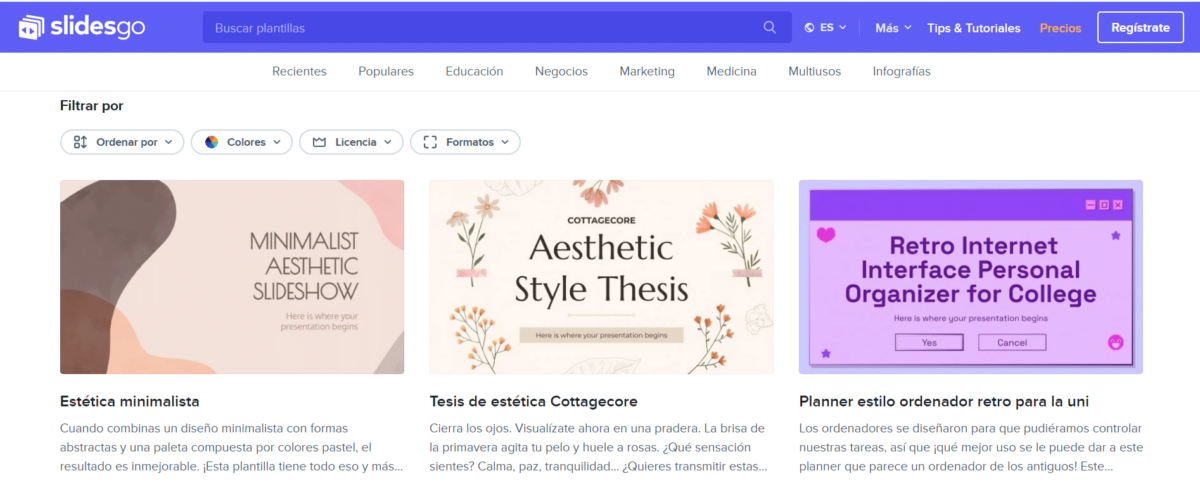
Source: Slidesgo
Slidesgo
Slidesgo It has a wide variety of templates of different themes and styles with which to design creative presentations, which you can download in Google Slides and PowerPoint formats.
Within this platform you can find two types of license: premium and free. Everything will depend on the degree of professionalism that you want to give to your presentations. Also remember that free does not mean free of copyright or use restrictions. You must check the type of license to continue.
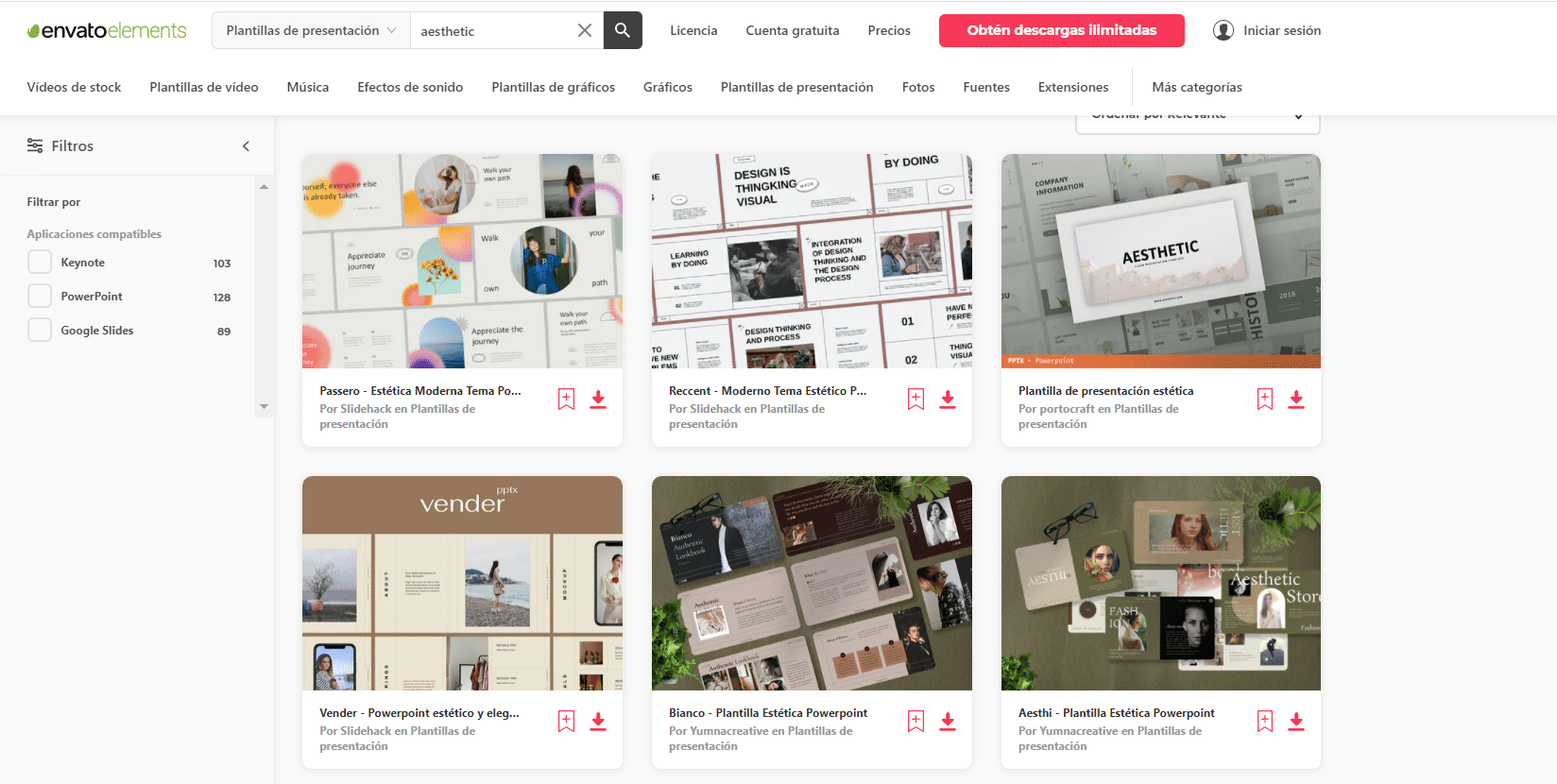
Source: Envato Elements
Enchant Elements
Envato Elements is a platform for designers that has a premium subscription service with a low cost and that contains a great source of audiovisual elements for creative projects. You can download them in Keynote, Google Slide and Power Point formats.
In this link We give you direct access to the collection of aesthetic-themed templates that Envato has. You can use these templates for various purposes from business, agency, personal profile to photography. As for the number of slides they have, it varies depending on the template you choose, in general, they have about 30 slides, they are based on master slides, they are easy to edit and you just have to drag and drop. Here are three examples of the template style that you can find:
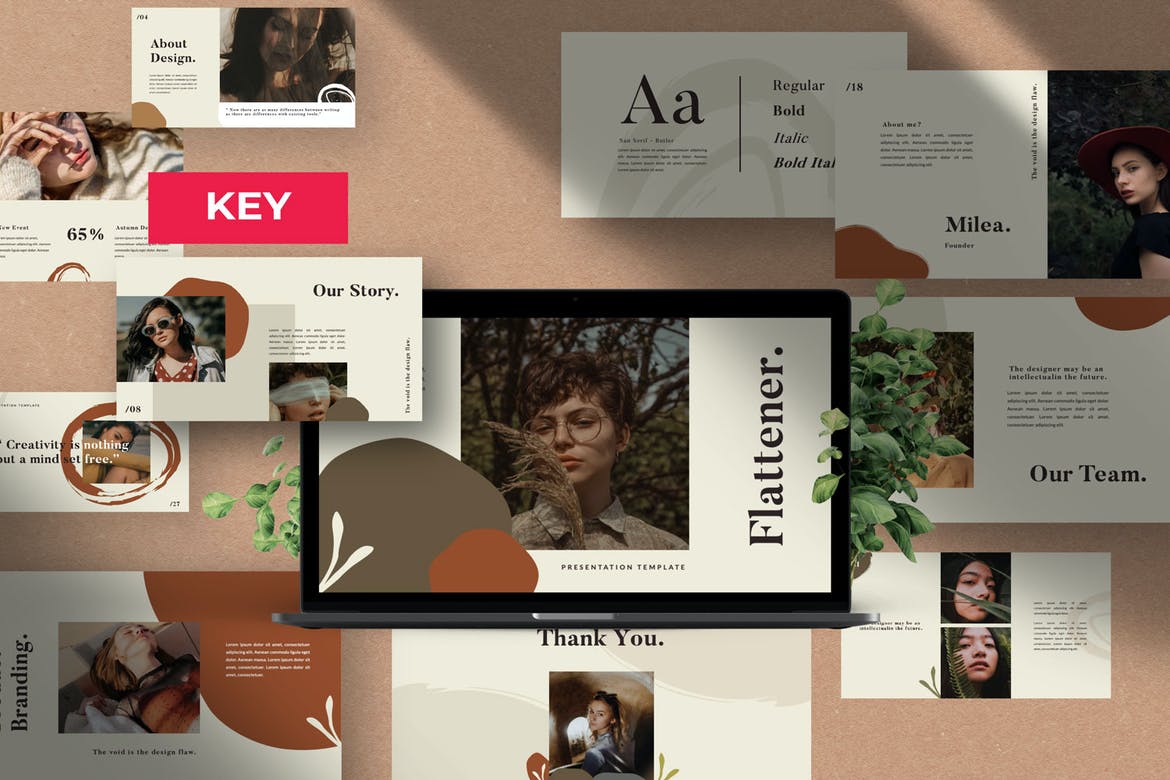
Source: Envato Elements, here I leave you the link of this template in case you are interested.
Flattener Brand Sheet Presentation
This template has a design answer, ultra-modern and unique, and with attention to detail. As for the features: it has a unique design, 16: 9 aspect ratio, design and text variations, high resolution of 1920 x 1080 pixels (Full HD), it is made with Slidemaster (you just have to drag and drop the image ), it is easy to customize and fully editable.

Source: Envato Elements, en this link you can find it.
Reccent - Modern Aesthetic Theme
This template has an aesthetic clean and modern. It has a generous white space, very Minimalist, which plays with lines and sans-serif typeface giving it a versatile touch. It is available in Google Slide and Power Point formats. It has very similar characteristics to the previous one:
- Contains 30 slides in HD resolution
- Elegant transitions
- Product description and company professional profile slides
So it makes it perfect for showcases of products and their characteristics.

Source: Envato Elements, available here.
Monogram - Simple and Elegant Keynote Template
If what you are looking for in a more style elegant and modern, this template is the ideal one for you. Available for the Keynote application. Black and white manage to give it a timeless and elegant approach, it adapts to a wide variety of projects. If what you are looking for is to communicate prestige, quality, and elegance, this is your template.
How to create vintage aesthetic PowerPoint presentations?
Currently, Power Point continues to be the most widely used tool for making professional presentations. We are going to focus on aesthetics since they have a style that attracts a lot of attention, since they are very visually attractive and that manages to capture people's attention. Although these tips are aimed at Power Point, they will also be useful for Keynote or any other presentation creation platform. We share with you below 5 tips to help you create aesthetic PowerPoint presentations.
Simple messages
The first thing to keep in mind is that a slide with an excess of information distracts the viewer. The less information on a slide, the less noise it will have. Of course, the information has to be clear and concise. This will keep your audience engaged, focusing it on the main points.
Here's an example of a simple slide that serves its purpose perfectly:
Typography
For our presentation to have an aesthetic effect, we will have to use retro, vintage or minimalist typefaces. This type of fonts can be found on web pages such as Google Fonts or DaFont. Some examples of them are: Arial Narrow Bold, Vogue, LemonMilk, Charlotte or BabyDoll among others.
Color
Like the font, the choice of colors causes certain reactions in the viewer's subconscious. Presentations of this style generally use plain and neutral color palettes. Sometimes it is difficult for us to choose one palette or another depending on the theme of our exhibition, in CoolorsWe found thousands of palettes already created, which will save you time and headaches.
Images
The photos you use have to be visually attractive, viewers will appreciate that your images have good quality. Of course, the images have to be consistent with all of the above, that is, as far as possible, nothing overloaded. In these image banks you will find these types of photographs: Unsplash, Pexels or Pixabay.
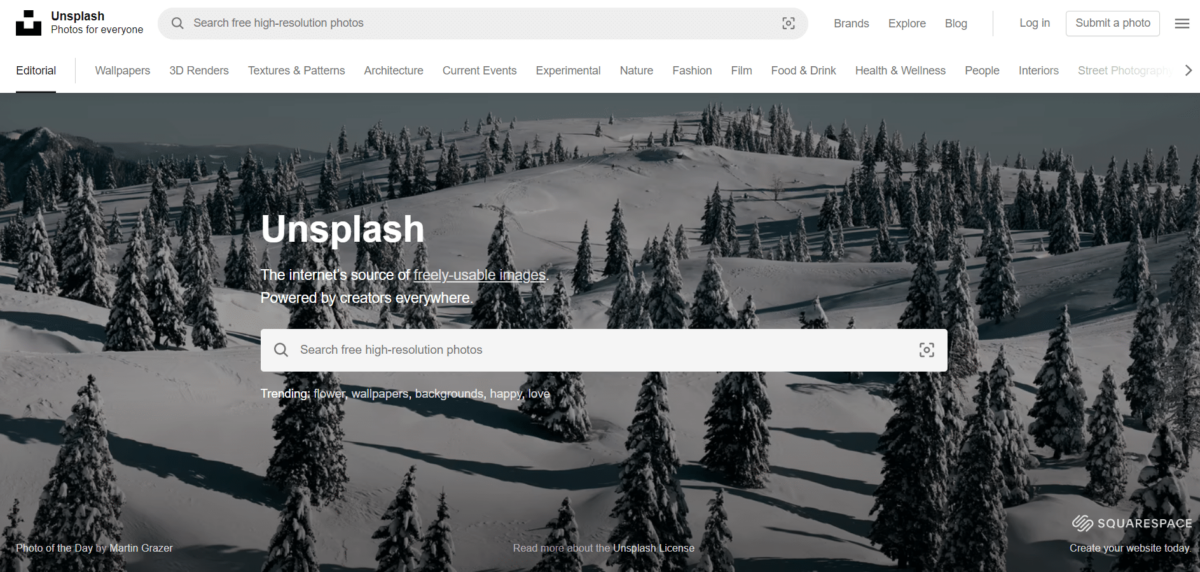
Source: Unplash
Layout
A good layout improves readability and helps create harmony. The layout It is in charge of the distribution of the elements on a page. Of the text composition As important aspects for the viewer as the comfort of reading depend, it is important to generate a balance with all the elements that we want to include in our presentation. Remember less is better, especially if you want to give it an aesthetic touch. Here is an example of how you can distribute your elements on a slide.


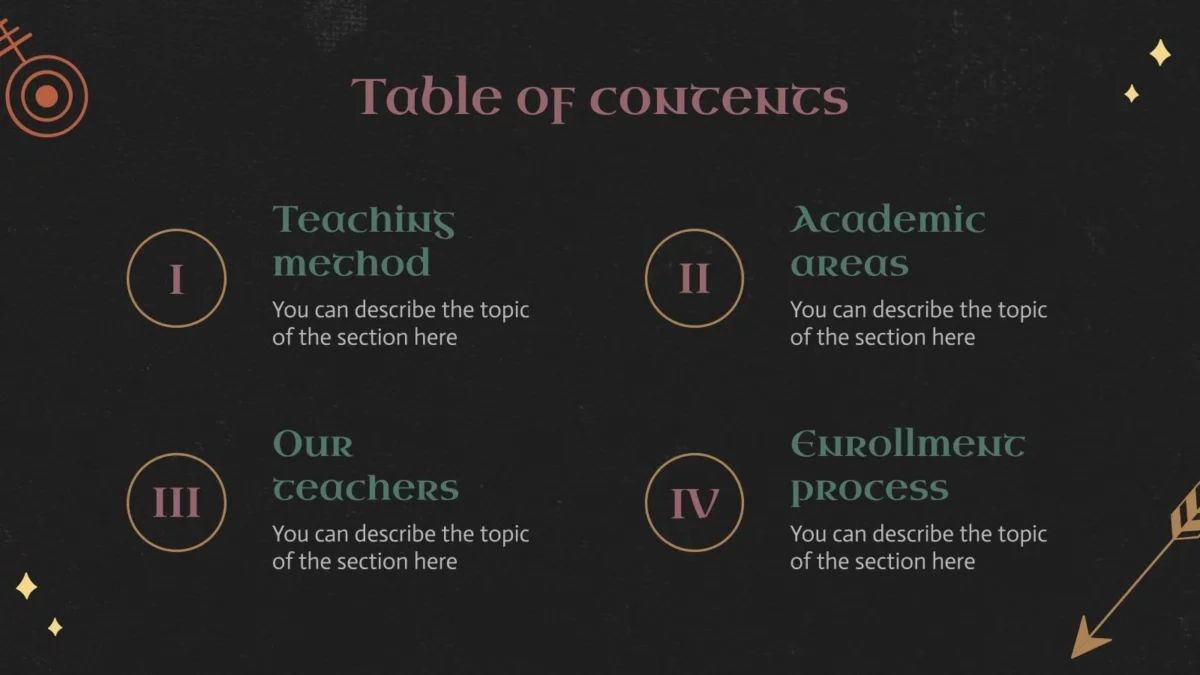
Good article!! All very well rescued and explained in my opinion :)