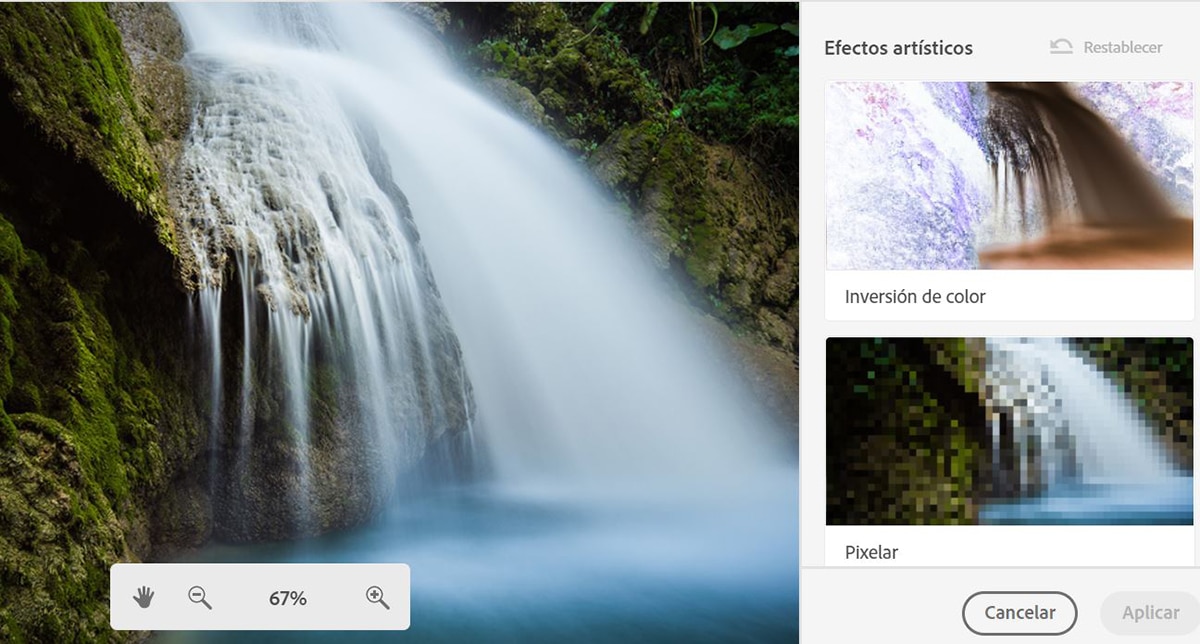
Of course, Adobe Photoshop is the best photo editor, but it has a cost and that is why we are going to teach the best free photo editors for your PC. A series of applications that will allow us to enjoy some of the best tools in the Adobe app for free.
That is, photo editors to correct the color or eliminate some other defects that may have the face of a portrait or that landscape in which we have to clean the sky so that the photograph is even more beautiful and perfect. We are going to do it with this series of editors that you will surely get the most out of.
GIMP
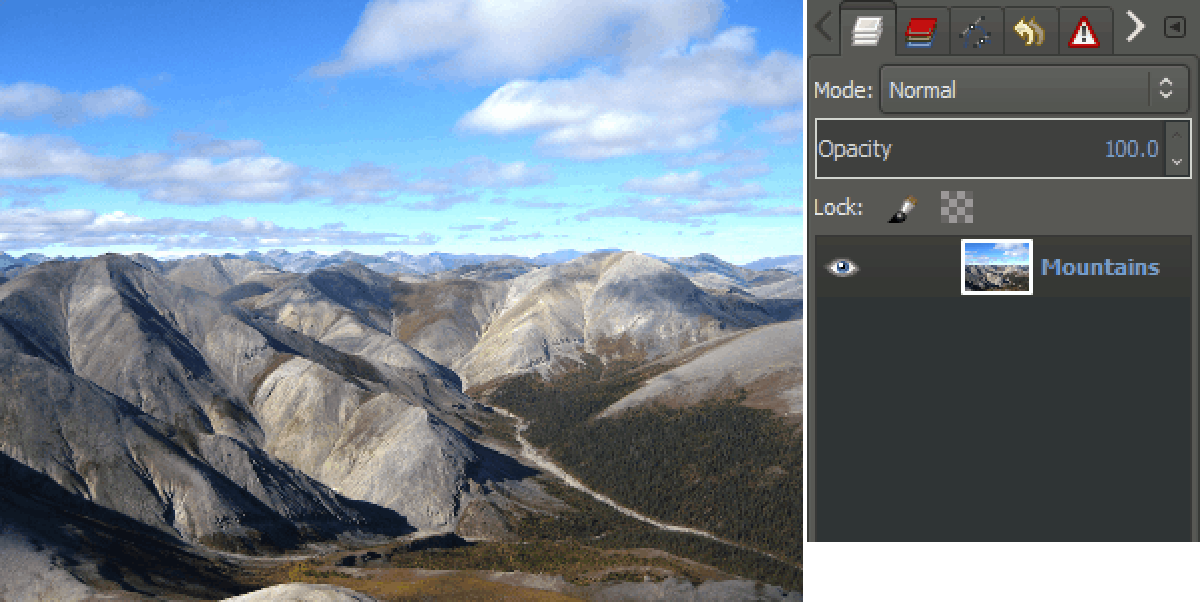
We go straight to best free photo editor we currently have on a PC. A feature-packed open source program that comes close to the closest free version in features to Adobe Photoshop. And saying this is not nonsense, it is so.
It even offers more features than other payment alternatives such as support for layers, masks and even plugins. That is, if you join GIMP, you will have a powerful tool in your hand or computer with which to leave those photos like never before.
It even offers curves and levels for retouch contrast, highlights, and dark spaces of a photograph to modify it at will. And we are talking about complex tools such as the stamp and that allows us to eliminate defects in photographs as long as we have a little art. Also following the ability to create custom brushes, apply perspective changes or use the smart selection tools.
Being a open source program It means that we will not have any type of advertising, just as there is a large community of users who share tutorials, tricks and offer their help. An unbeatable program today from the perspective of free as a photo editor. Essential.
Gimp - Website
Ashampoo Photo Optimizer

If there is something that the solution is characterized by Ashampoo is for having those one-click options that will allow us to save work and have photographs ready to take them to work or receive the likes on social networks. In fact, it has a batch photo editor that will allow us to modify and retouch the photographs so as not to waste time on each one of them.
It should also be mentioned as a positive aspect that it has a very clean interface and that it does not offer advertising; yes, you have to share your email to start using Ashampoo Photo Optimizer.
May import a whole batch of images so we can rotate them or carry out any retouching to apply it to each of the photographs. It is an app that, as its name suggests, is made to "optimize" and save time. It also offers customization options for automatic as well as manual color correction, so it becomes a great tool for certain purposes of batch editing sayings.
Ashampoo Photo Optimizer - Website
Canva
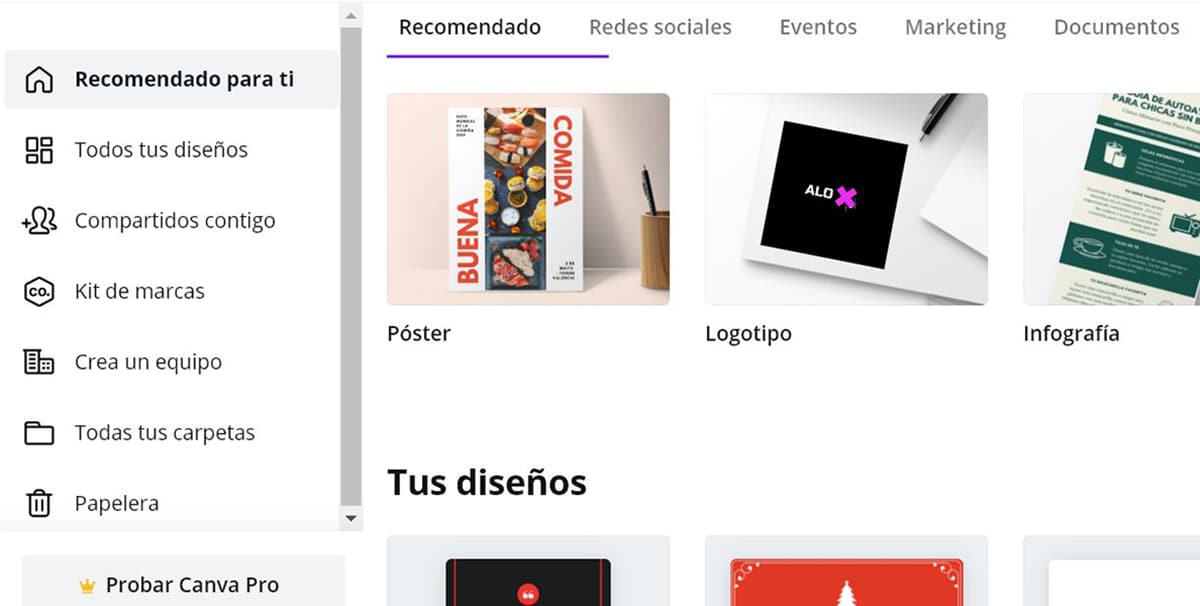
A free photo editor that we have available from its website and that apart from being able to retouch photographs, it also has an extensive library of all kinds of graphics that we can apply for all kinds of reasons. That is, apart from leaving the photos better, we will be able to use them to compose collages, invitations or any other type of motive that we are used to today in social networks.
In other words, we are facing a tool that helps us create quality content for social media and more. Apart from the free version, which offers us 1GB of cloud storage (pay attention to this), it also has a premium subscription. Although with its free version it is more than fair to carry out those adjustments and use its great variety in content.
Among the features for photographic retouching we find everything type of effects for vintage, apply sharpness, saturation, contrast and many more. In this aspect it does not have those more advanced functions, but it is a free editor to take into account; especially because of what has been said about that library of graphics of all kinds.
Canva - Website
Photor
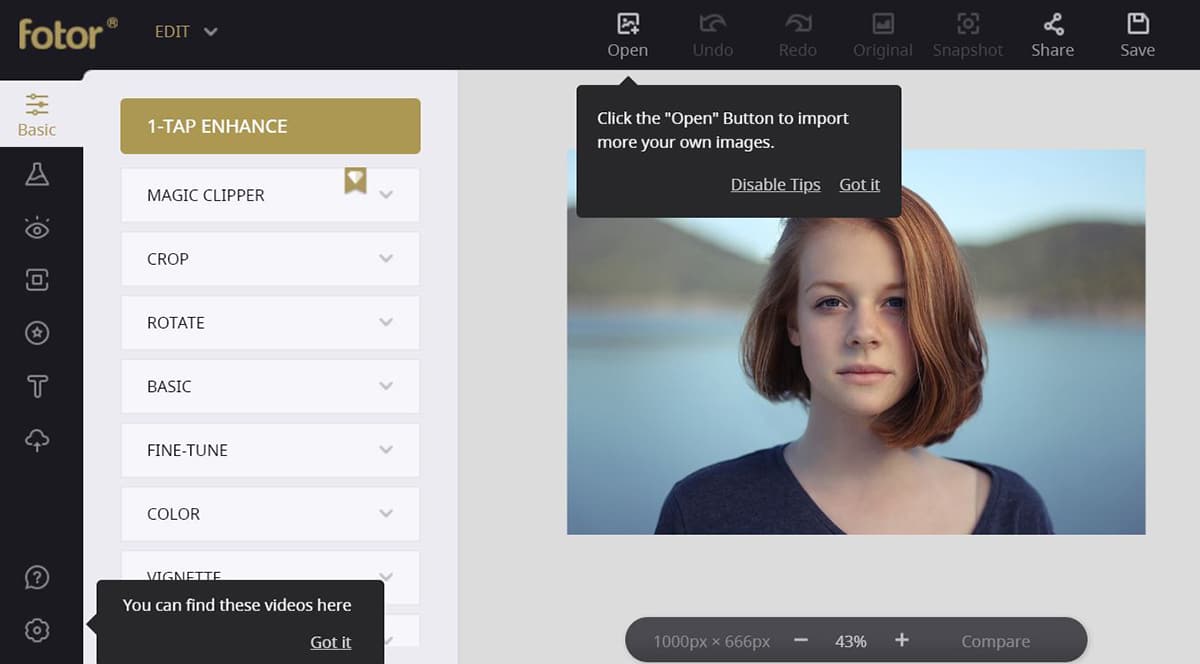
We are no longer in a few years ago when it was more difficult to find a free online photo editor if you came out of the best known. Fotor is an example of this and takes us to one of its best features with its premium level filters.
Yes to those Premium level filters we add the power to apply it in batchesWe are faced with a free editor that we have on its website and that from any type of device will allow us to make changes to many files at the same time.
Of course, we are not going to find advanced tools such as the stamp or the punctual corrector, so everything goes by a simpler path, but to which we usually resort on a lot of occasions for quick work. It is true that provides level and curve tools, but it does not reach the complexity that other tools like Affinity Photo, although this one of payment like Adobe Photoshop.
However where it really stands out is in its batch editing and that puts it at a higher level than other photo editing apps or websites for free. If we had Ashampoo before, count on Fotor to decide which one you are going to use from now on.
Fotor - Website
Photo Pos Pro

If in the previous free photo editors we have lost sight of advanced functions a bit, with Photo Pos Pro we find again some more than interesting. A editor not as well known as GIMP, but the one that must be taken into account from now on.
Is even able to improve the quality of the GIMP interface to leave an editor more than right. A well-ordered and well-placed interface so that the workflow is very intuitive and we do not miss other programs of substance.
We talk about complex tools like mask layers as well as the ability to manually edit levels and curves; Now you will surely know how to appreciate these tools to incorporate them into your day-to-day life for free. It is also not lacking in one-click editing options, so this is a very comprehensive free photo editor.
Of course, we have a limitation, the free version of this app only allows export images with dimensions of 1.024 x 1.204 pixels.
Photo Pos Pro - Website
Photoscape
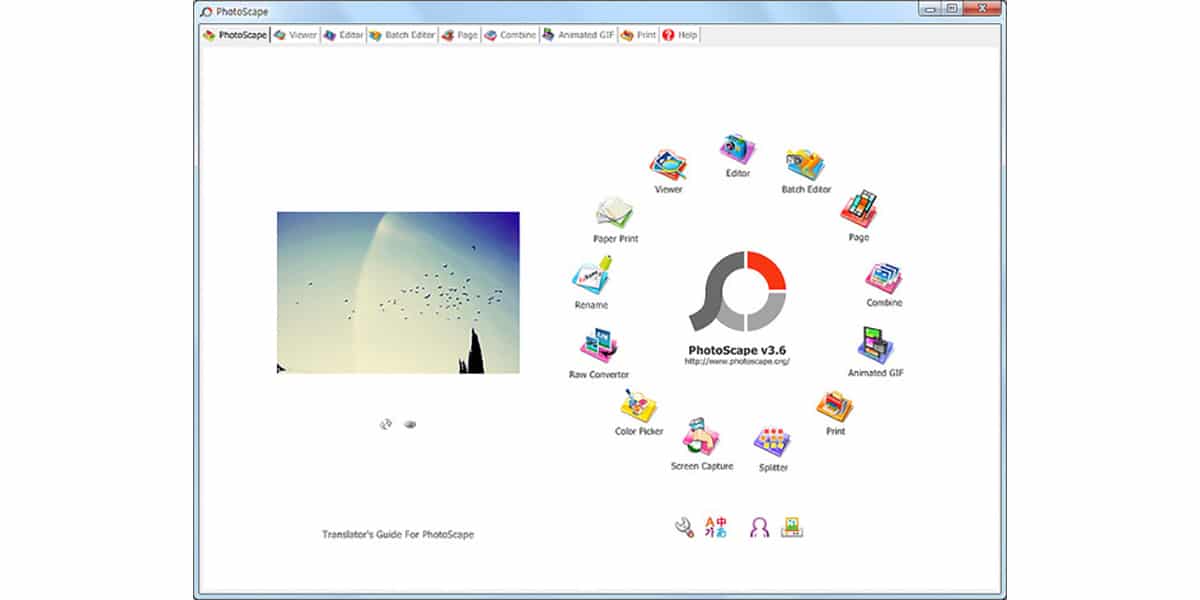
Let's start by commenting on two of its best features: batch editing and conversion of RAW images. And while from its interface we can find a very simple application, when we go to its menus we find a bit more complexity to make it clear that we are not dealing with just any program.
We can talk about creating GIFs, photo merging and RAW conversion, among some of its virtues. So this program uses its menus, but it doesn't have that desired interface. A program that can be perfect for beginners who want to start in photography editing.
PhotoScape - Website
Adobe Photoshop ExpressEditor
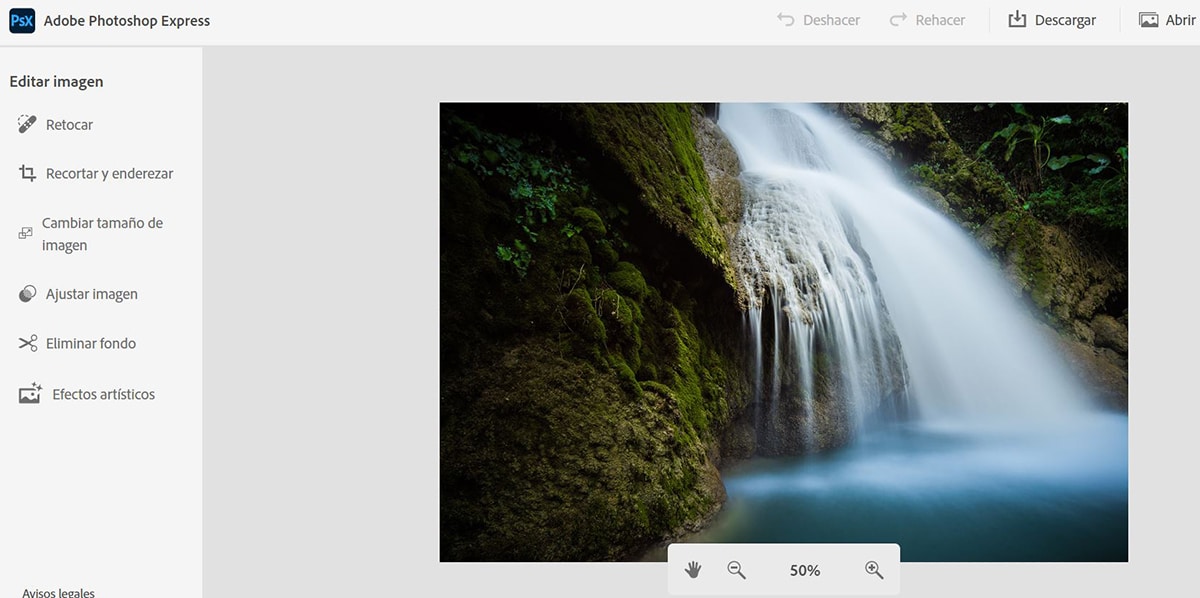
And yes, you might be surprised to find Adobe with a free editor, but this is the cropped web version of Photoshop. However, it only offers support for JPEG images that do not exceed 16MB when exporting or saving it on our computer.
The best of all is to be multi-platform and if we go from the web browser Based on Flash, we can download this app on any Android or iOS mobile device to continue editing.
A tool with its powers, although perhaps it departs from other free alternatives such as photo editor shown in this list. The best of all is that works perfectly and that we have in our hand the good work of Adobe so that we can edit photos.
It does not offer support for layers, or a variety of file types and has that limit of 16MBFor the rest, it is a fantastic web app with its mobile versions.
Adobe Photoshop Express - Website
PiZap
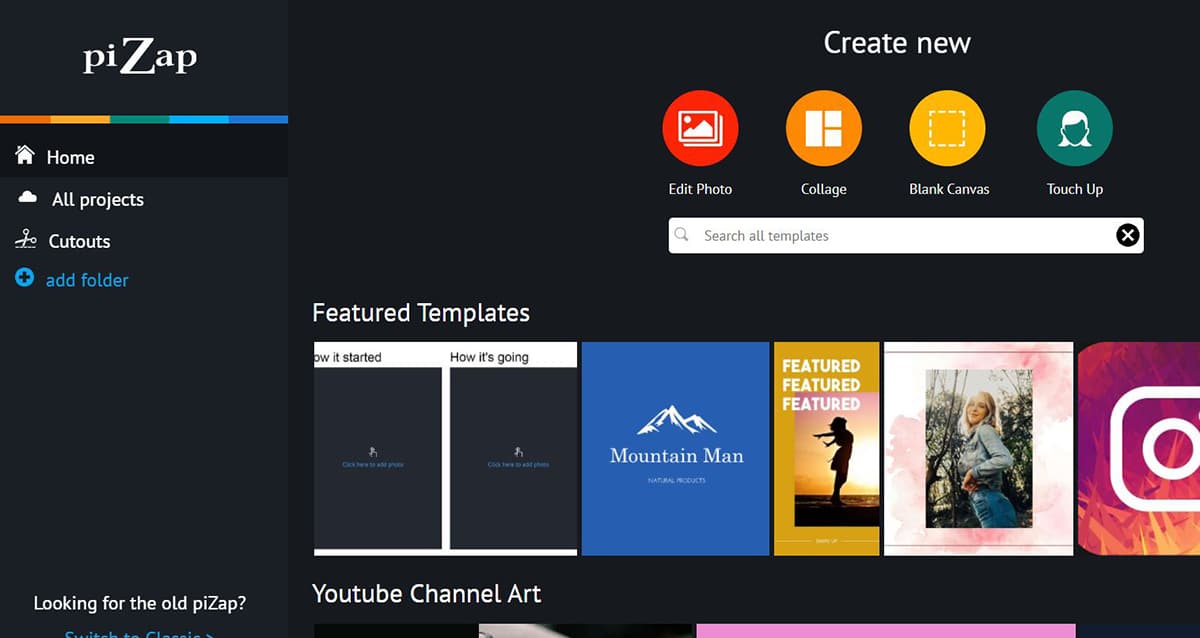
Our we go to something similar to Canva in its objectives, since it will allow us to edit photos and then take them to social networks. In this sense, we find the best point of this web app in HTML5 or Flash.
Among some of his abilities is the be able to use cloud storage to export images such as Google Photos or Google Drive, or your own image catalog to modify and edit them at will.
I did doesn't have all those advanced tools from other alternatives such as publishers, but it is aimed at creating high-quality content and then taking it to social networks.
PiZap - Website
Paint.net
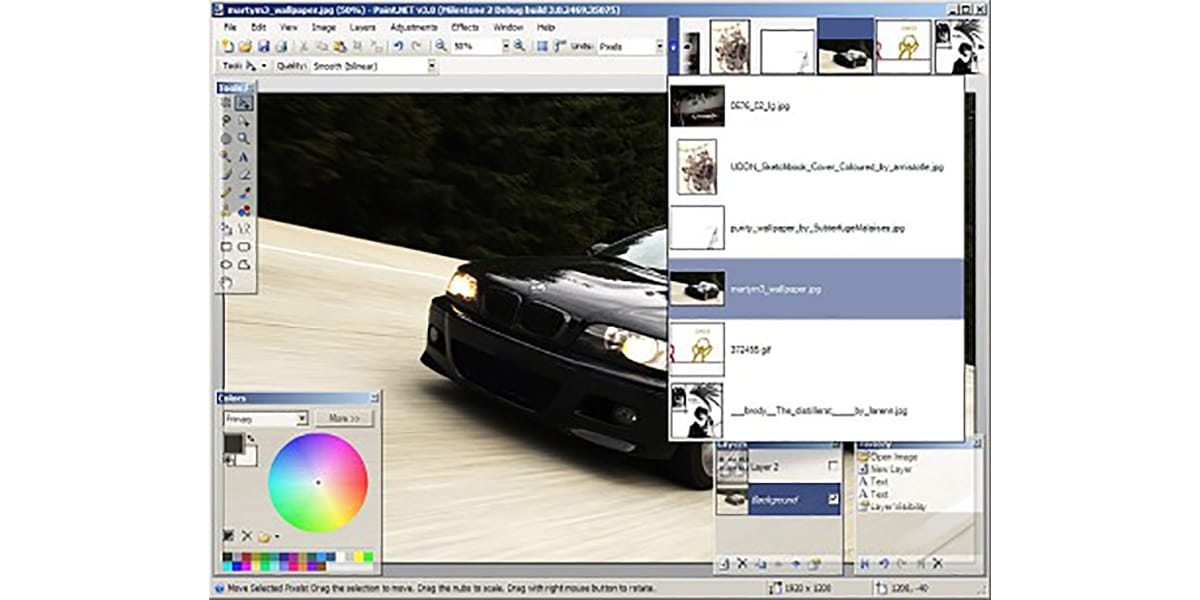
Other of essential photo editing programs and that comes from Windows. What happens that has been taken to be even better than the original and to be able to have in our hand all kinds of options to retouch our photos.
Offer psychological therapy to employees plugin support and even has the ability to layer so we can edit photos to another level. A very discreet editor.
Paint.net - Website
Paint.net is still very much alive and is still a great alternative to edit photos and other necessities. With it we close this list of best free editors for our PC and that from here we recommend that you try the most unknown ones.
great article