
If you move by the discipline of web design It is very likely that on several occasions you have been commissioned a cover and profile for Facebook, or images from a Twitter, or Google+, or YouTube ... And you will have had to search the internet for measurements (or look for them on that post-it you have on your desk) to get to work.
En Creativos Online We like that you can speed up tedious and boring processes in your daily life with the “gifts” that we bring you. On this occasion we come to present you Social Kit: a free plugin for Photoshop CS5, CS6 and CC that should not be missing on your computer. Forget about repeating the same process over and over again, let the plugin do it for you! Have the templates to start from to work your creativity and improve your workflow.
With the Social Kit templates you will know the measurements of Facebook, among others
If you are one of those reluctant to install plugins In your beloved Photoshop, we will give you a series of reasons that we hope will convince you of the benefits of Social Kit:
- You have at your disposal the templates with the measures of Facebook, Twitter, Google+ and Youtube.
- It is a plugin that is constantly updated, to ensure that the templates are up to date and follow possible redesigns of social networks.
- Easy to use.
- You see live how your design will be. Forget about designing your twitter profile photo and background separately.
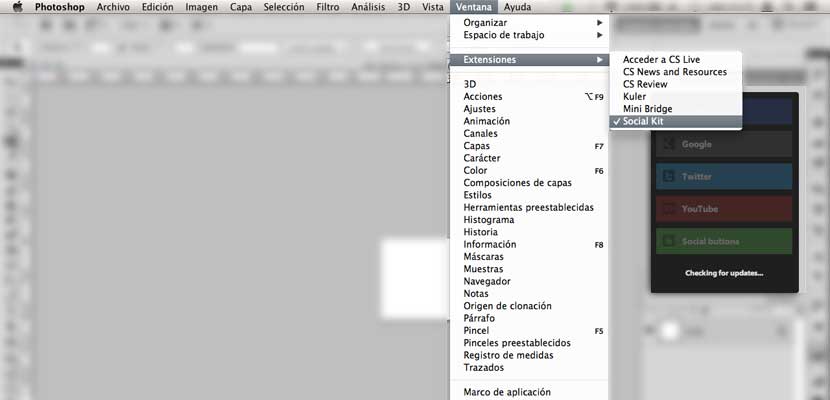
Behind this fantastic plugin is the team of Source, the same geniuses who created css hat (converts layer styles into CSS3 code) or the Subtle Patterns plugin (which stores all the patterns from the web of the same name). Hopefully this plugin will keep it free for a long time, and it won't become paid. And if it does, let it be for an affordable price, right?
To access Social Kit, once installed on our computer, we will have to open Photoshop and go to the Window> Extensions> Social Kit menu.
great idea.
Although the installed files appear to me, you cannot see extensions in the menu within PS5, it does not work installing them manually (instructions that come in the zip) it hurts, because it looks very good
I have installed with the exe, and it seems that it installs well, it creates the folders and files in the right place. If you download the zip it comes with instructions, and it just asks to create what the exe already did. I did it several times. I think that what is wrong is the extension manager, which I do not have on my computer. Necessary? By the way, congratulations on the usefulness of your blog, I have you in the feedly feeds and I do not miss anything