
El Glitter effect is one that lends itself to giving all that shine majestic that we associate with the New Year's Eve party or even that ad for Codorniu cava in which the gold tones are what attracts the most attention.
It is a term with which we can find a multitude of results and that in infographics leads us to give it that touch of sparkles and in which everything seems to shine before the viewer. We are going to show you what the glitter effect is, some apps to be able to use it in all the images you want and a mini tutorial so that in a matter of minutes you have that effect in a photograph.
What is the glitter effect
Glitter in Spanish means to shine, so you can get a better idea of what this effect is. Everything the glowing is related so that every element in which the glitter effect is applied shines as if it were a star.

It is used a lot in photography for beauty products or those hairstyles where shine is everything to powerfully attract the attention of customers and future users. On Instagram we can see it in numerous posts and, while we can come to think that they have needed a professional to apply the glitter effect, it would not surprise you at all what a good well-applied filter can do.
It simply is that halo of little stars which can fade after Cinderella's car passes before it's twelve at night. Even his glass shoe has that glitter effect that makes it powerfully attractive to everyone's eyes. So you can better understand how it can be applied in photography and thus make those photos that we want to share on social networks look better.
How to apply the glitter effect in Photoshop
In order to apply this effect and make it look attractive, we are going to download a texture first that we will use as an image that we will then cut out to apply it on a specific area. In this case on a model.
- We go to Google and search for "glitter image".

- Any of the images can help us. It depends on the color and tone that we want. If we want the image to be of higher quality. Well, we use the image size filter.
- We can go to Unsplash and download the photo of a model like the one in the photo.

- In the example we have selected the visible part of the sweater with the bow.
- We copy that part in a new layer
- We paste the texture on that copied part.

- We select the layer of the copied part of the model and with the magic wand we choose a point outside the copied part to select the entire area that we will erase next.
- select the texture layer as is and erase directly so that it is cropped as we have selected the part of the photo.
- We chose the trimmed glitter texture and we lowered it to 43% in fill and we chose "linear dodge" blending mode.
- We now go to Image> Adjustments> Curves and play with a point to give the effect more reality. Just like the picture:
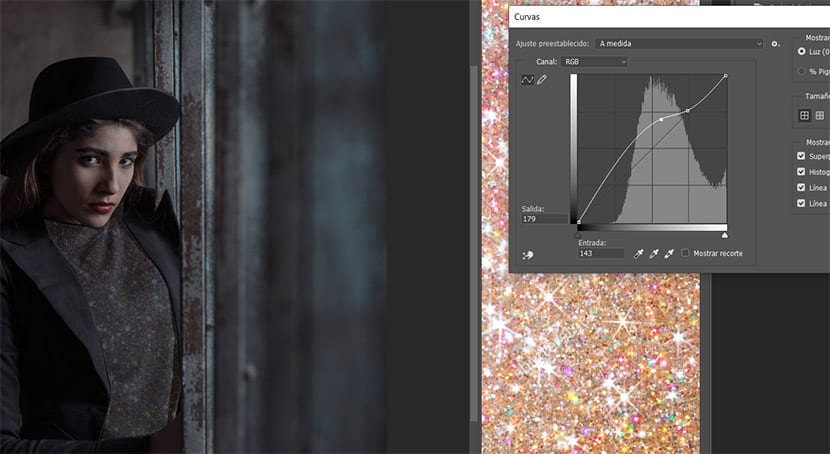
- Ya it depends how bright we want the effect we can stretch the effect further with the Curves.
It's a matter of choose a texture suitable for the photograph that we want in order to find the best tones and the effect is more productive for our intentions. But come on, with a texture, some cuts and playing with transparency plus the level of the curves, we can get very nice results.
Apps to put glitter on photos
We are going to teach you a series of apps for Android and iOS that will allow us to save the work in Photoshop and that thanks to a filter and some touches here and there, we can apply that long-sought glitter effect.
Glixel - Glitter and Pixel Effects
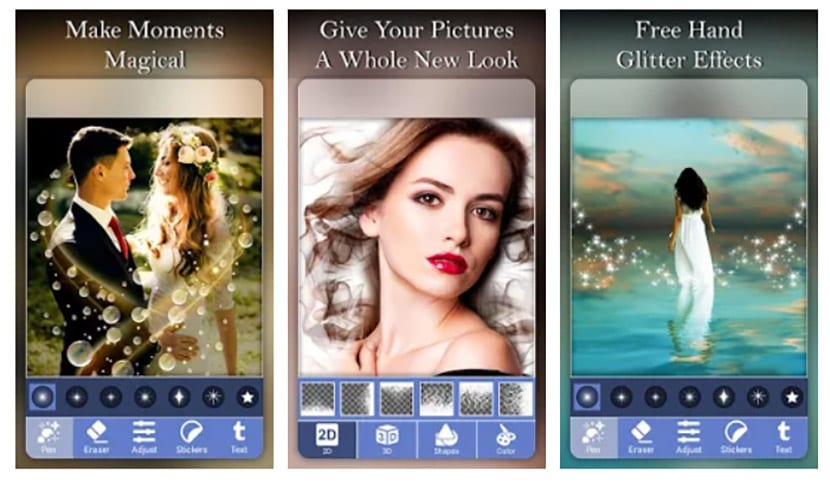
This app will allow you apply that desired effect through drawing that will apply the glitter. If we do not like how it looks, we can erase and apply again until the end is as we want. Among all its characteristics we can find different dispersion, shape, automatic and default effects so that in a matter of seconds we have that effect applied.
Una of the most downloaded apps on Android And that has better reviews, so with a little bit from us, we will have that image with glitter ready to be shared.
Glixel - Glitter: Download for Android
Kirakira + for iOS and Android, the famous app
We face the app that has driven the biggest celebrities of the world crazy. Selena Gomez, Paris Hilton or Rosie Huntington-Whiteley have been using it and their retouched videos and photographs, you know how they have done it, with Kirakira +.
You can see in this video on Instagram how good this effect looks if applied correctly:
In others, it does not look bad:
This app we have it available on both iOS and Android. It is not free on iOS, but it has an average score of 4,8 points with more than 7.400 reviews given. It allows us to take a photo or video with the glitter effect, edit the photos and videos we have, use gestures to change the effect and even adjust the effect light.
One of the best virtues of this app is that it does not have a lot of buttons or options, but rather its interface is clever enough so that thanks to a few buttons we can apply effects and then use the gestures to change them. This is its best advantage if we compare it to the previously mentioned one for Android.
Kirakira +: Download on iOS
Kirakira +: Download on Android
Shine - Sparkly Video Photo

Like the previous iOS one, thanks to the gestures we can switch between the different glitter effects offered to the user of an iPhone. It is characterized by adding all those stars and glamorous effects so that faces or those Christmas images look like never before.
Supports full screen photography as well as 1: 1 for those images for Instagram. It has a parameter to add a greater glitter effect and it has another series of options to edit a video such as mute it, or add sounds. Nor is that option missing to take selfies and that we can put those glamorous effects.
Like kirakira + the fact of being able to use the camera To record videos with that glitter effect, save us the fact of later modifying the video. If you don't want to waste time, we recommend that you use your iPhone's camera and thus save yourself a good time.
Shine - Sparkly Video Photo: Download on iOS
Sparkle Camera 2018 selfie
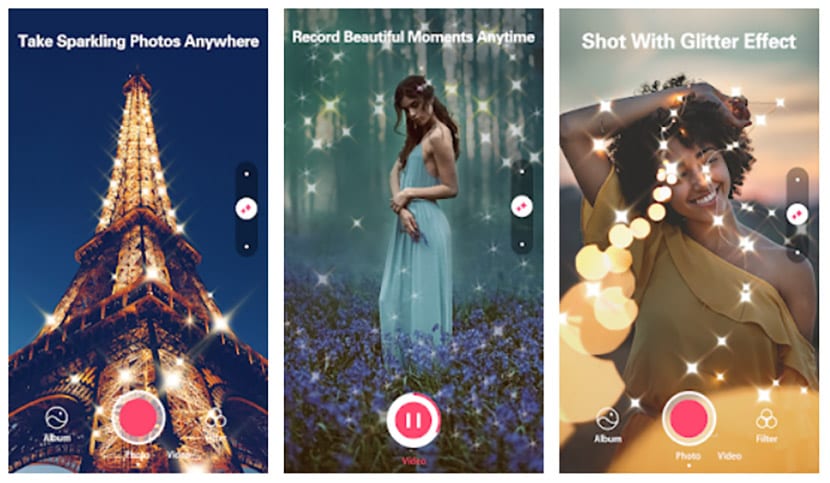
Another app like the previous two and that we have on Android. One of its details is the incorporation of stickers to change the hairstyle quickly. It also has emojis and tattoos to beautify those photos.
Nor does it lack video or image editing to add the desired glitter effects. If you like the bokeh effect you can apply it (here we show you how to apply it in Photoshop), so in general terms we are facing a more than interesting app. It is a matter of trying several and staying with the one that gives us the best result for what we are looking for.
Webs to edit photos with glitter online
We go with a few websites to edit the photos that we want with this radiant effect and with which we will be able to draw attention to the social network where we upload them. Go for it.
glitterphoto.net
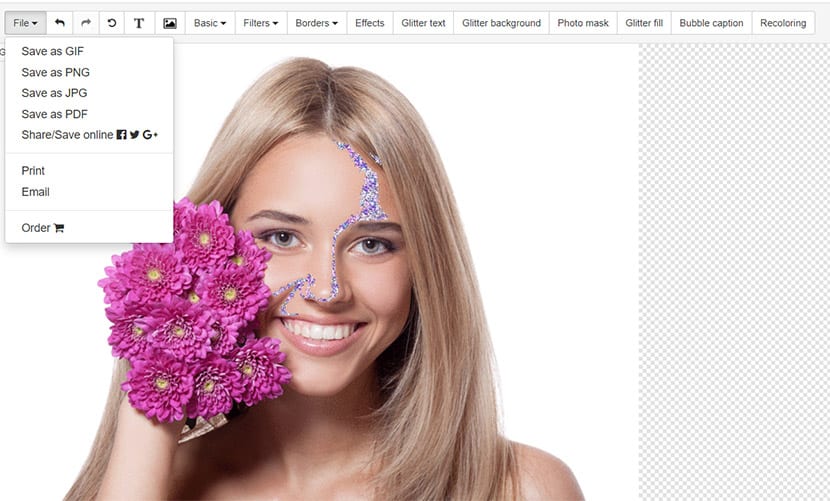
This online website is one of the best and directly puts us first of all an editor characterized by a series of tools located at the top. We must remember that it is in English, but if we go to Glitter text or effects, we can find some of its greatest virtues.
You can use «Glitter fill» to fill in areas with glitter effect or if we don't want to complicate our lives, one of its best functions is to use Glitter text to add text to any image. We can choose from a good variety of fonts, different glitter effects and another series of options to personalize that text.
To finish, simply click on «File», we give you on «Save as JPG» and we will have the file on our computer. A simple web app that if we work it out we can get that desired shine effect.
glitterphoto.net: link to the web
MoonPic
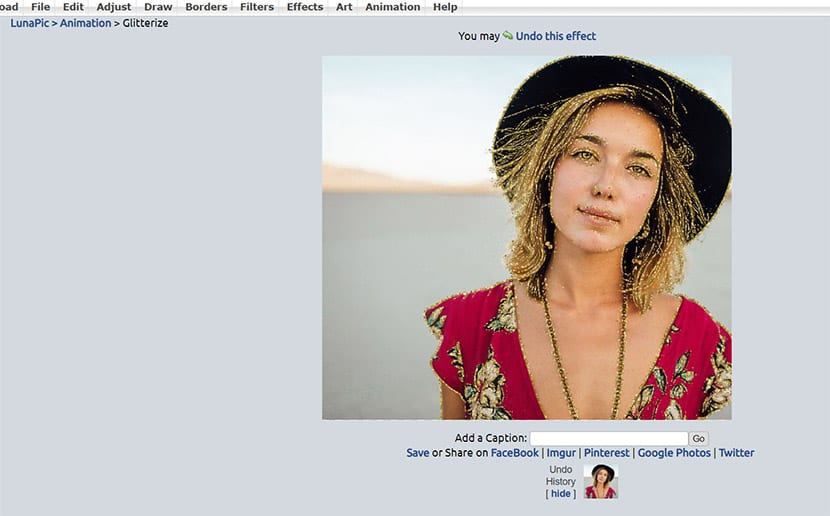
Another interesting web that takes us to images that come by default, but that we can go up to choose ours. Once this is done, we can choose the glitter effect we want and its speed to apply it. We will see the result on a new screen where we will find the editor that will allow us to make basic edits such as gradients, fill, cut, add text and more.
As well it's in english, but this does not mean that we use it for those three steps and have an uploaded image with the glitter effect. If we already want to go deeper into the web app, we can use the rest of the filters, effects, art, animation and more. A website with a very basic interface, but that can give good results if we are going to do it.
Moon Pic: link to the web
Stardust Photo Effect
And we end up with the one we think is the best online website to apply glitter effects. Not only because of the effect it produces quickly and automatically, but also because of a cleaner and more modern interface than the previous two. That said, you are not going to find a great variety of options and basic tools either, but since what we really want is to apply these types of effects, why want more?

We upload a photo and a "stardust" effect will be applied to leave a photo like the one you see in the previous example. The truth is that it does it quite well. If we want, we can change the intensity of the "stardust" effect, the most similar to the glitter effect.
glitterfy
glitterfyIs a online tool which allows you to create an image with glitter effect, just by uploading the image you want you can see the effect in a few seconds.
Link: glitterfy
A whole series of options to get that glitter effect and that will depend on our ability in Photoshop, on the app that we are going to install on our iPhone or Android phone or that online website that will allow us to make modifications to leave a photograph of great results.
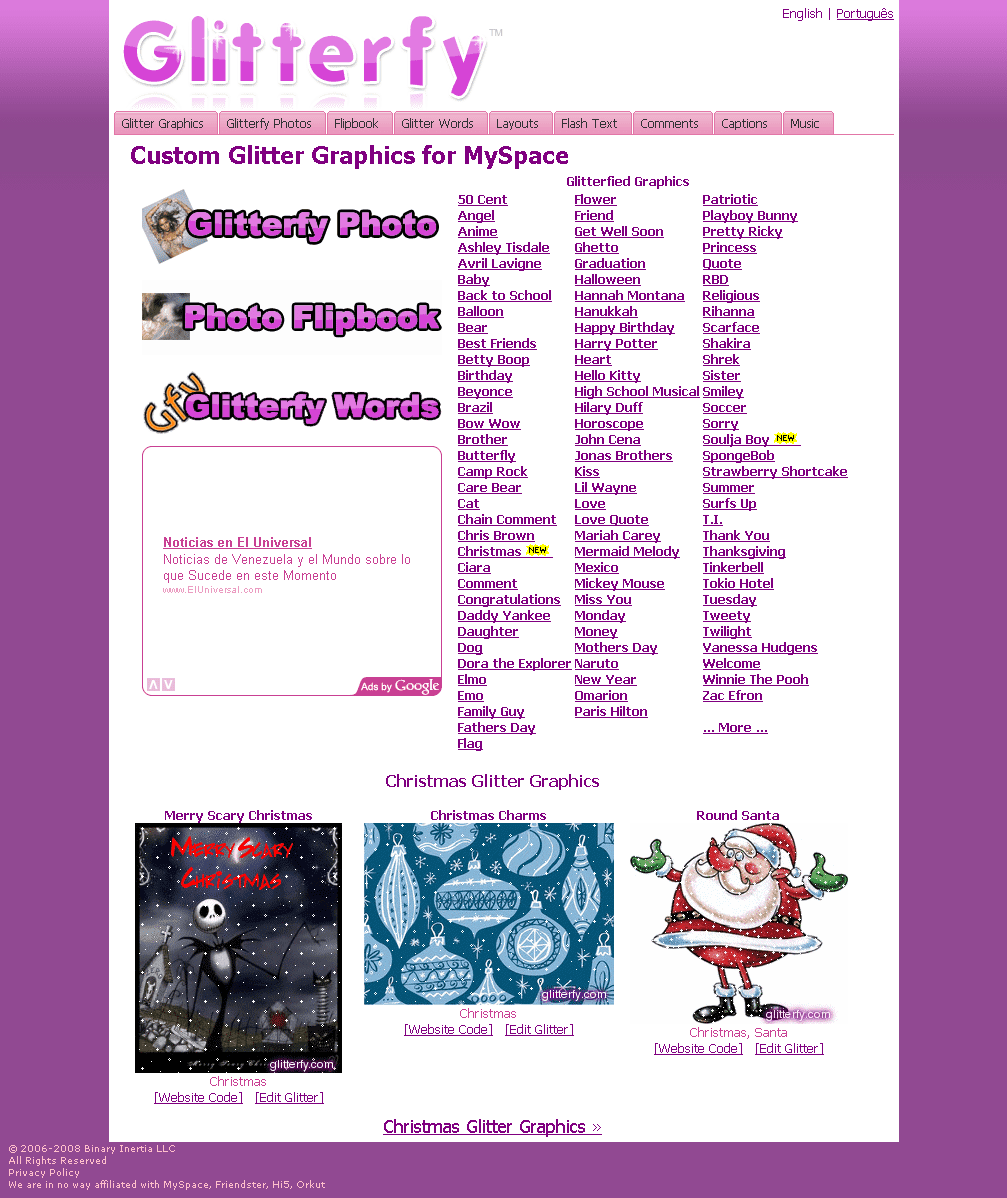
I LOVE THE PAY BUT IF YOU HELP ME WITH TELL ME WHICH OF THE TWO LINKS I SHOULD COPY TO DECORATE MY PAGES
Thank you very much for the page, but please I need help, I do not know how to paste the photos, my page does not have the option of sonic. There are also two links, tell me how to do it and also if you can paste the letters to the msn? I hope answer thanks !!!!
I really liked this space it really is very good and the tools to create the effects are very simple and easy to use and the effects are very good
congratulations and forward
I recommend you among my friends, greetings from La Paz, Baja California Sur Mexico
To put your signature with glitter text or a photo, etc. Just create what you want to put, in hotmail for example you go to mail options where it says "more options" and in the title that says "personalize your mail" appears personal signature of the email. You click it and a window appears as if you were going to write a new email, in the list box on the right that says rich text, click and select edit in HTML. A header will appear in the code after that you paste the html code that gives you your text created in glitterfly or the image or what you have done and paste it, after you have pasted, so that the legend does not appear [Glitterfy.com - * Glitter Words *] suppress this in the code only what is enclosed in the square parentheses including the parentheses. and voila you save the changes. To test, you send a test email to yourself and there you will see the result of your signature. Greetings I hope it serves you.
SOMEONE WHO KNOWS HOW TO DOWNLOAD A CHIC PROGRAM TO EDIT DECORATE PHOTOS PHOTO MONTAGES GLITER ETC. …… ..
PÒRFA I HAVE DAYS LOOKING FOR AND I CAN'T FIND
how can i download it
And how do I save the images on the pc?
I LIKE ZAC'S PHOTOS VERY WELL
Look
This page is the maximum
Good bye
bye
BAYA A PROGRAM Q CANNOT BE DOWNLOADED
great !! thanks..I will use it ... <3
What a wave, my friends, how are the vacations here? I'm an asshole every afternoon, I barely move two fingers lol.
And I put on music from BIG TIME RUSH
Who likes BIG TIME RUSH please answer me ah and also put me who likes big time rush !!!!!
Ami I like Logan and I already know everything about his birthday on SEPTEMBER 14 !!!!!!!!!
He is the emor of my life
AND!
This page is very beautiful, I really recommend it to you bexoz
thierry thanks for the advice I will try. dary I also like logan especially because it is very simple my daughter talks a lot with him and the others, but the very jealous one does not want to pass it on to me but I am in pursuit of greetings to all.
It looks good but how do I download it
it's great
hello I like it !!! haha xD xD I AM BORED!
I love taking photos here
how cute I love it ……
This super cool :-) :-) It fascinates me they are incredible bes friend's bye ...
How do I take pictures
& I sew how to use it: _ I want one, how they do it, it's facebook like that with cool letters
Thanks I love it.
How do I download the image ???