
If you swarm through Behance you will see that there are many people who dare to create your first font, after many years of observation and admiration for the demanding work that typographers develop.
Perhaps you have never considered it, or you have thought about it several times but the matter has remained there. What if I make my own type? Today we come to introduce you to Glyphr, a online font editor gratuitous. Read on and be amazed by it.
A free online font editor
If you have dared to search the Internet for the programs with which fonts are made, you will probably have names like FontLab, Robofont, Fontographer or Glyphs. As you already know, they are all paid programs (and they don't cost € 50, precisely); so "fool around" with the creation of fonts escapes us.
On the other side of the scale are programs like Glyph: completely free. Its advantages are clear: we will know if we are desperate or passionate about creating digital fonts without spending a penny, and then, if you want to continue and "professionalize", buy the payment program that touches us. Or not. According to tastes.
I am more and more in favor of trying all the "programs" that are appearing thanks to HTML5. Applications that do not need to be installed on your computer to function, but you work on them directly from your own browser. Faster, more comfortable, more agile. We avoid overloading our computer with more programs, and I love everything that means being able to work quickly.
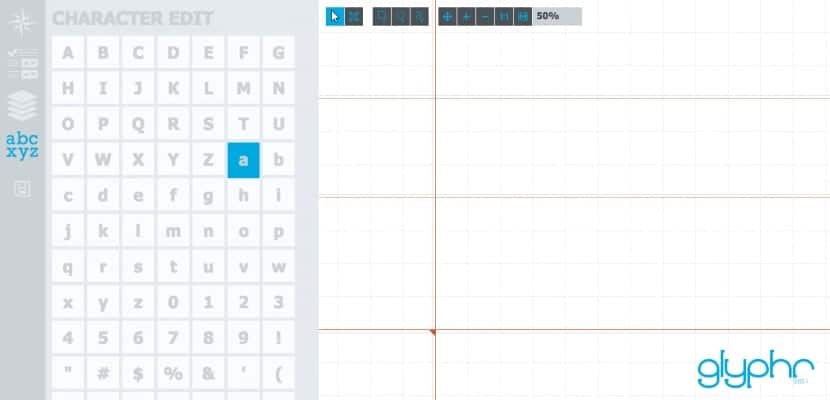
Glyphr studio is in its beta version number 3. To be able to access it, it is good to go to the main page, scroll to the bottom area and in the “Get it” section, click on Glyphr Studio Beta 3.2. Next we have the possibility to load a file in which we have been working or, directly, to create a new project.
The screen that is now shown to us is quite intuitive. We select the character that we are going to design (by default, lowercase). And at the top of the screen we have the drawing tools, very similar to the ones we have in Illustrator (rectangle, ellipse, pen ...).
I tell you that it is extremely difficult to create a typeface. Precision, patience, creativity, a good eye ... You will see it with this online font editor. It is very likely that, after a few unsuccessful attempts, you will resort to our free font selections. Still, you never know: maybe you will discover your true passion!