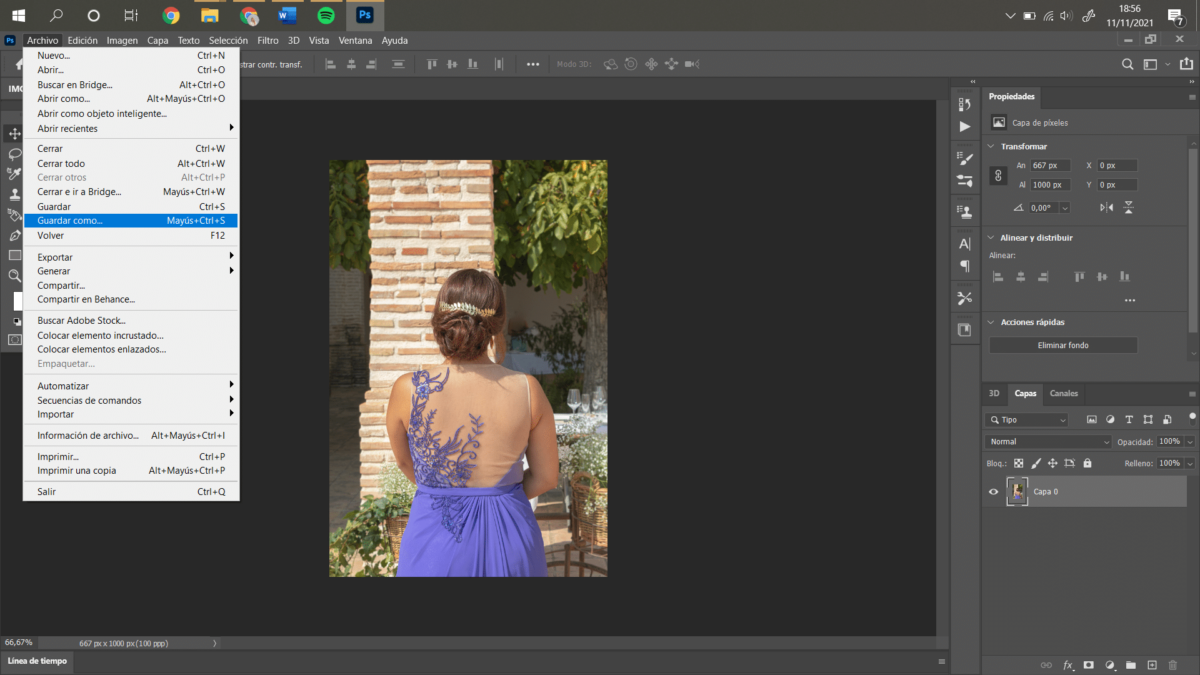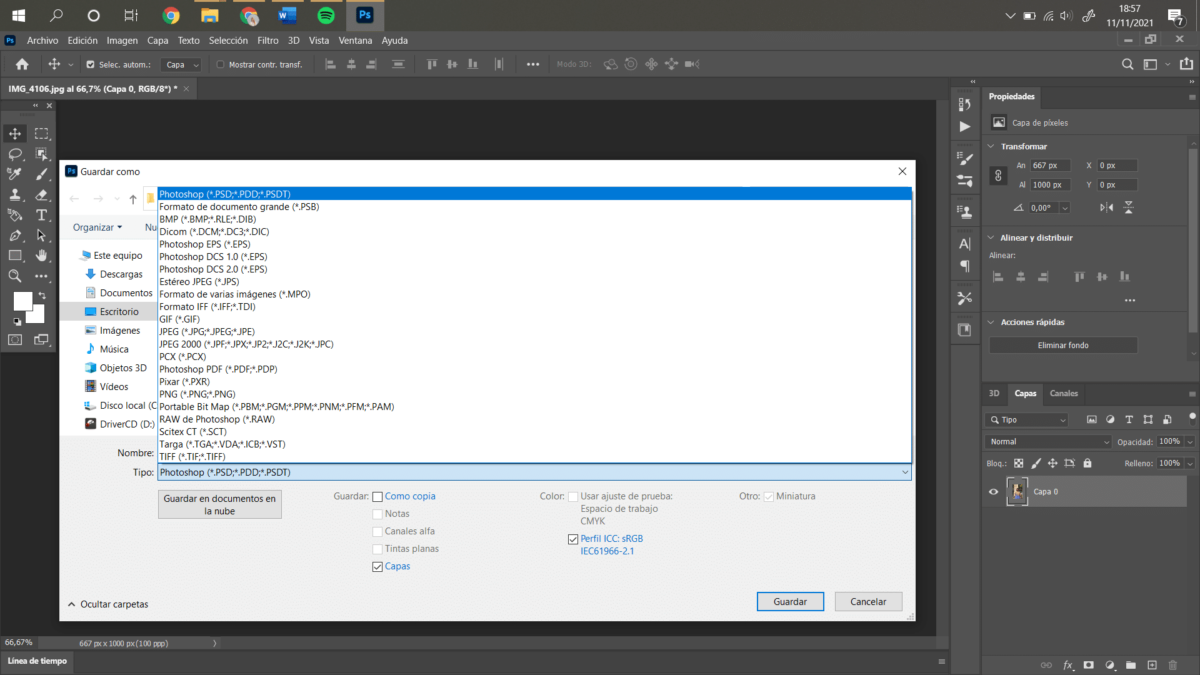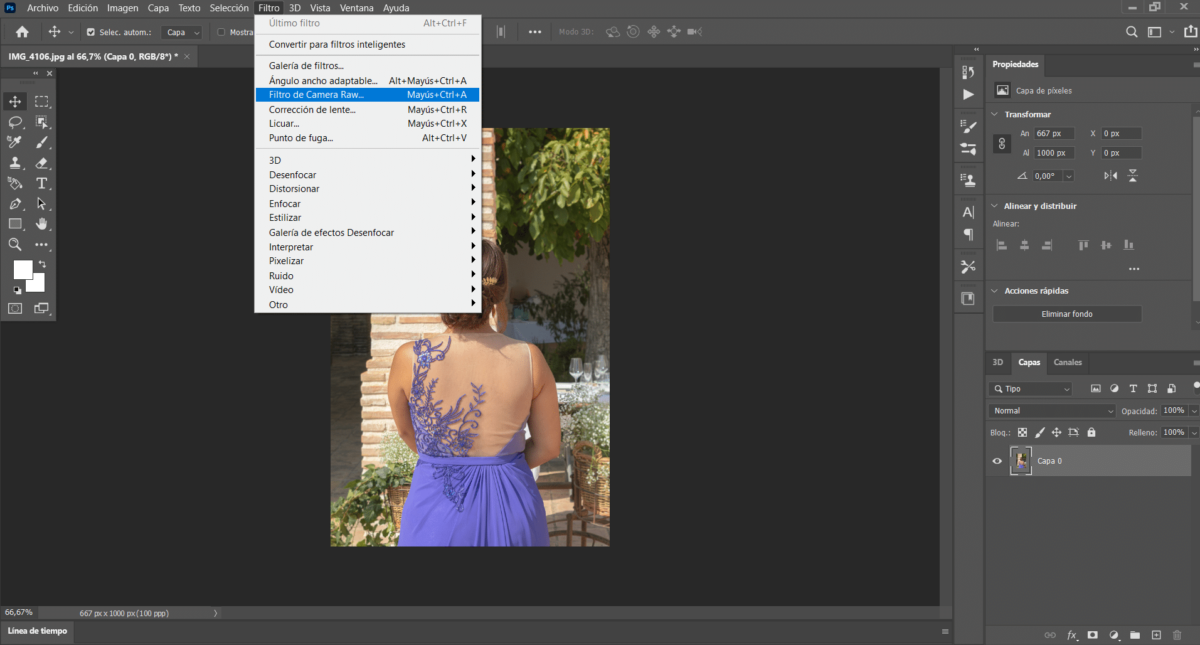Our generation constantly lives with a bombardment of information about the functionalities of images, among the types of formats, the size of the images or the color, we have too much information to absorb.
In this article We are going to help you understand the differences between RAW and CR2. And we will see in detail how you can change the types of format with computer and online tools. But where to start? Don't worry, here is a short introduction to get you up to speed!
What is file conversion?
The conversion of a file is the change created in one program to another form that can be understood by another program. Remembering the types of format that we have mentioned before, we will explain the difference between them.
- RAW It is a digital file format that refers to images in which enhancement algorithms have not been used in the camera itself, therefore it contains in total all the image data as it has been captured by the sensor. the camera.
- CR2 (Canon Raw 2) is the extension that Canon uses to save RAW, that is, that photograph is made in RAW only that Canon decided to give its "raw" images another name. Since these types of files are very large, they are not suitable for sharing, so before sending them they must be converted to more common image formats.
Here we leave you some computer and online tools so that you can convert your files:
How to convert an image with computer tools
The most commonly used programs for opening and converting CR2 are Photoshop, RAW Image Viewer, or Canon's own software at Canon Utilities.
Photoshop
Adobe Photoshop translates to "photo studio" and is a photo editor developed by Adobe Systems Incorporated. It is mainly used to modify photos and graphics. You can download it on the main page of Adobe, has a free 30-day trial, from there, you have to pay for the license. In Photoshop you can modify the parameters of the photographs to your liking. Once you are clear that you want to save it, we will show you the different formats available:
In the top toolbar, you have to click File >> Save As ...
A window will open in which you will have to select the location of the file and the format in which you want to save it. Photoshop has the formats that you see below, the most common are Photoshop RAW, JPG or PNG.
Adobe Camera Raw
Since its launch in 2003, Adobe Camera Raw allows importing and enhancing raw images, which has helped many professional photographers. It is an Adobe Photoshop plugin. Usually it comes with this program, if it is not your case, here we leave you the link so you can download it. Here are the steps to install it:
In the previous link you will find the files to download this plugin. For both Windows and macOS you have to follow the same steps:
- Close all Adobe applications.
- Double click the downloaded .zip (Windows) and .dmg (MacOs) file to unzip it. Windows can unzip the file for you. In the case of Camera Raw 10.5 for MacOs, you have to double-click the .zip file to unzip it.
- Double-click the resulting .exe (Windows) and .pkg (MacOs) files to launch the installer.
- Follow the instructions on the screen.
- Restart the Adobe applications.
Once installed, you have to open Photoshop and in the drop-down bar above, within filters, you will find the plugin.
Canon Utilities
EOS Utility is communication software for Canon cameras, which makes it easy to transfer images from the EOS camera to a computer. This application also allows you to operate the camera remotely from your computer using a USB cable, a Wi-Fi connection (if the camera includes it) or a separate wireless file transmitter (except EOS M).
Convert an image thanks to online tools
pdf mall
pdf mall is an online file conversion software. This type of web page can come in handy in the event that you do not have the previous programs, without having to download anything. It is as simple as selecting the format to which you want to transfer your image and waiting for the software to transform it. It is completely free.
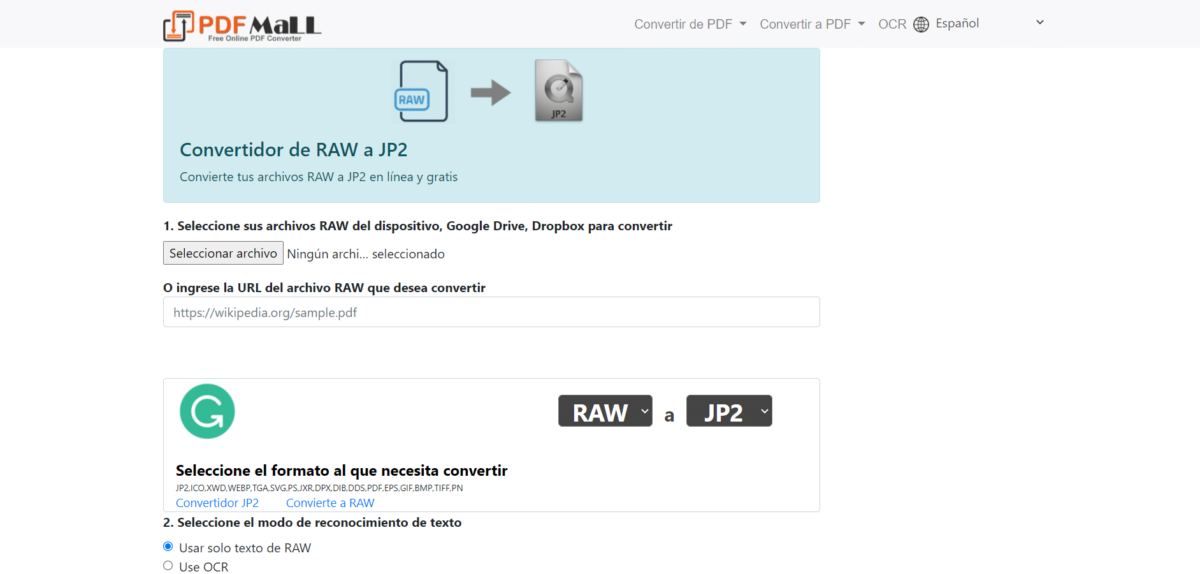
Source: Pdf mall
iLoveIMG
Converting photos can take a long time, so we bring you another free online tool. Not only can you convert images with iLoveIMG, you can also compress, cut, convert, reset from here You can even make your animated GIFs in a few clicks. And yes, it is also free!
Online Convert
Online-convert is another online file converter that does not require registration and is free. It is a page where we can convert multimedia files to other formats ...