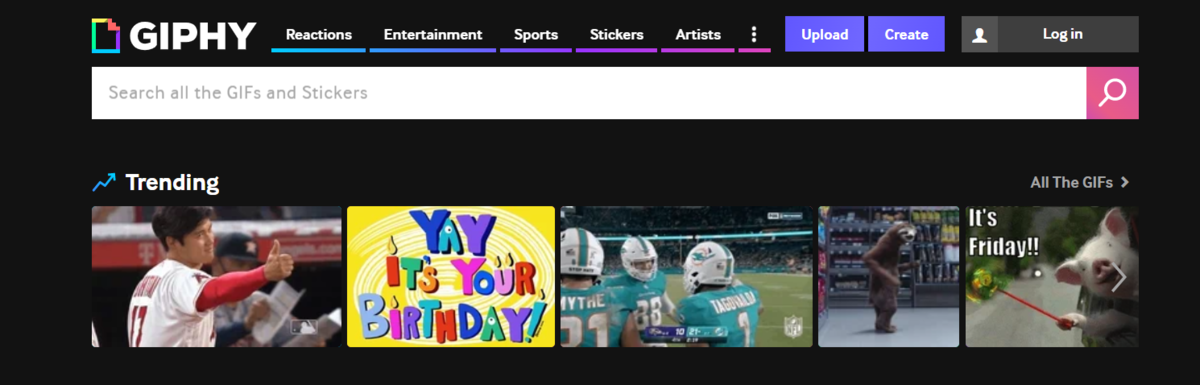Maybe you are one of those who has fun sharing gifs, but you really don't know how to do them. Don't worry: here we show you a simple way to how to convert a video to gif. GIFs are currently one of the most common trends among internet users to have conversations. These allow us to connect with other people in a faster and closer way.
Lately, even companies have joined this resource as an ally for their strategies, since it helps to capture customer attention more easily.

What are gifs?
Born in 1987, internet users quickly accepted them and started using them as their own on their web pages. Thanks to the forums, the GIF managed to gain a lot of popularity, since at that time there was no space for videos, due to technical limitations. The nature of the GIF (short and continuous) makes it ideal for staying alive in a humorous niche market where it was still difficult to download and watch videos on the Internet.
The GIFs (Graphics Interchange Format), are a type of image format that consists of the repetitive movement without sound of one or several frames about 3-5 seconds in duration. They have a maximum of 256 colors, so they are lighter than videos. GIFs have the function of accompanying a text with graphic content, generally, to save on slides without having to interact with them.
Now that you know a little more about GIFs, we leave you a small tutorial on how to convert a video to gif:
How to turn your videos into gifs
GIPHY
Giphy is an online search engine for GIFs, which allows users to create, share, search and share Gifs on the Internet. Let's say it's like Google, but specific to GIFs. This website is one of the most popular due to its content, its application and its API (Application Programming Interface). Its goal is to make it easy to find and share good GIFs. Here's how you can turn your videos into gifs.
Here I leave you the direct link. Once you have registered on the page, you have to go to the top right, and press the <button >.
In the current window, you have to click on the GIF option, once you have clicked a tab will open on your computer where you will have to search and select the video you want to convert to gif. You can also select images or from a YouTube link. You have to keep in mind that only accept the following formats: JPG, PNG, GIF, MP4 and MOV. You can also create Stickers and Backdrop (backgrounds).
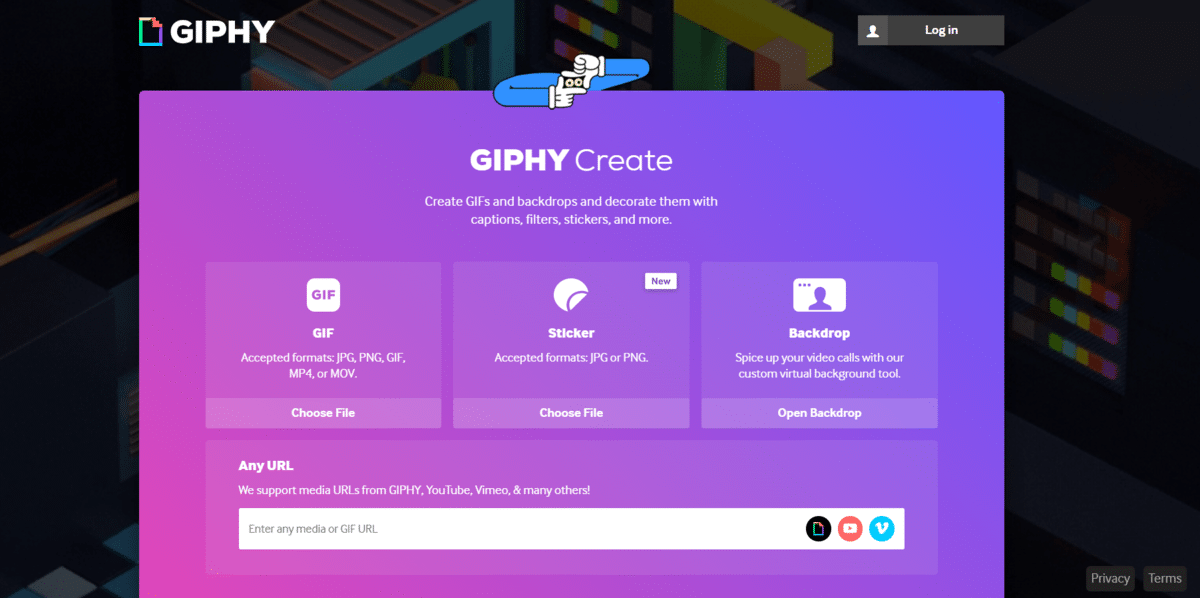
Once you have chosen your video, you must select the beginning of the gif and its duration to your liking. When you finish defining those parameters, click < >.

In this section of the editor, in the < > you can add text and color to your gif and even add animation to it. In the < >, you can search and add stickers and in the < > you can draw whatever you want.
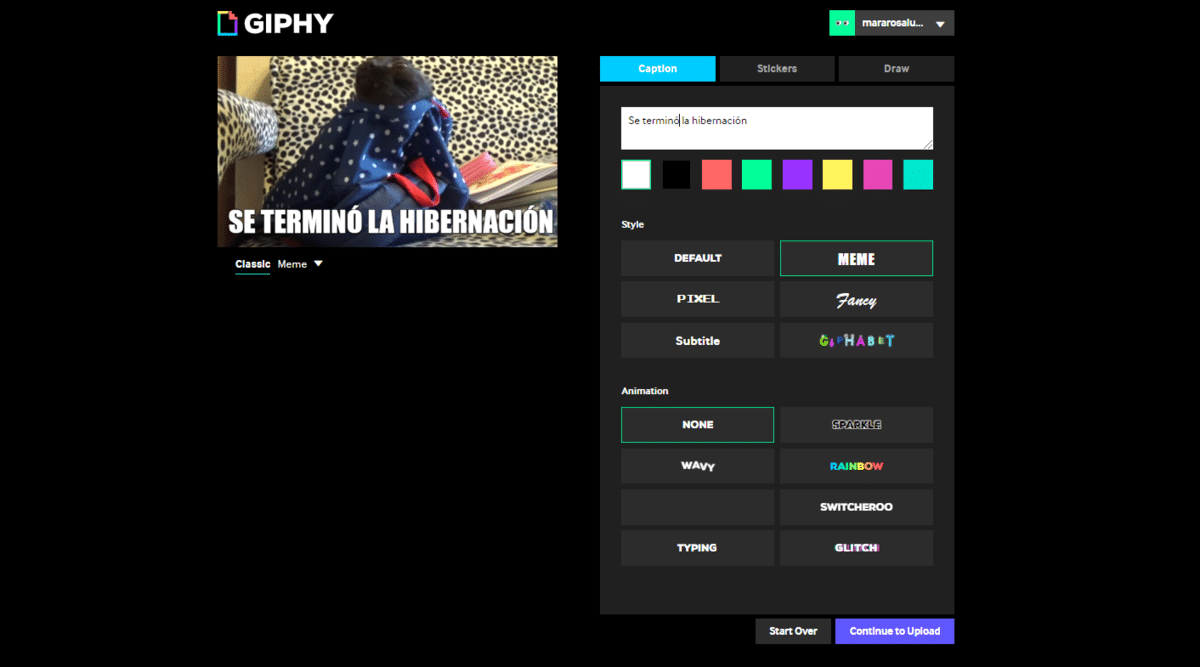
You can then add different associated tags to make it easier to search with keywords such as: "cat", "backpack", "car", "fun", and so on. Finally, to save it you will only have to click the right button of your mouse and click save as. If what you want is to share it on Instagram, you will have to go to the stories and select the GIF option, looking for the tags that you have previously placed and that's it.
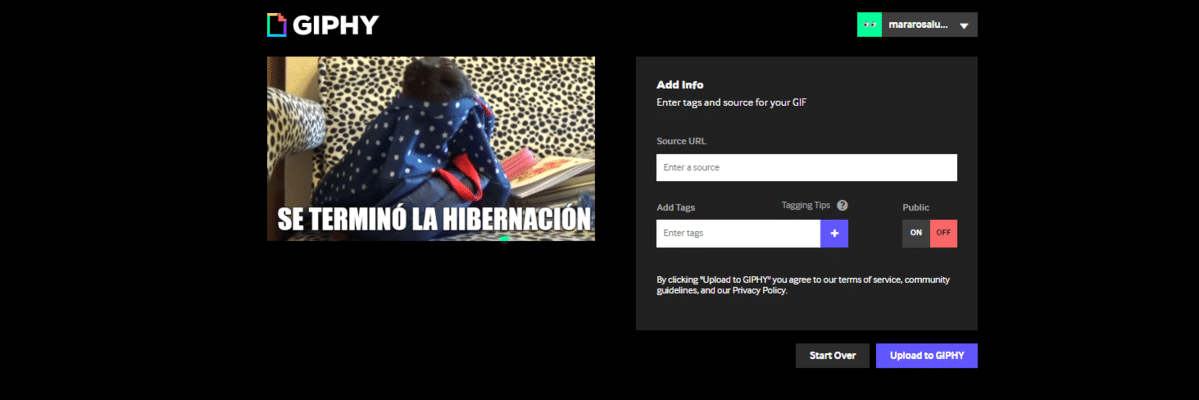
Where to download gifs
Here is a list of websites where you can download GIFs for free:
- The house of the GIF: This web page is classified by areas and themes, thus having a wide collection of GIFs. From cartoons, people to vehicles or professions. You can download and save them on your computer or mobile.
- Tumblr: It is a blog platform, but it has a section of GIFs that other users share and that you can download, like or share on the same social network. Like Giphy, it has a search bar by tags.
- gfycat: Like the GIF house, the GIFs on this website are organized into categories such as Most Popular, Trending, Celebrities, Reactions, Sound, About Games, and Discoveries. It also provides options to search for the desired GIF by entering a word in the search bar, uploading files from the gallery, and creating custom animated images.
- ReactionGifs: There are animated GIFs on the Internet that suit various occasions and moods. ReactionGifs GIFs are all about this: making GIFs that reflect certain feelings, such as anger, indecision, joy, disappointment… There is also an extensive tagging system.
- GIFBin: allows us to upload our animations, download others or embed them on a website. There are a total of thousands of images in their catalog. You can also find these images through the integrated search engine if you wish.
- Tenor: is a platform to create GIFs online. With categories and search bar. Your search engine will recommend other keywords to keep searching.
CONCLUSION
Something you have to take into account when creating GIF, is that they can be a double edged sword, So your use must be moderate, using them too often can be too annoying for others.
Hope this article helps you create the best GIFs. If you have something else to say on this topic, be sure to share it with us.
And you, do you join this trend?